Getting traffic to your WordPress site is one thing. Turning that traffic into leads? That’s where most site owners struggle.
Lead generation is the bridge between interest and action. If your site isn’t built to capture visitors' information, especially their email, you’re leaking opportunity.
And even if you have forms or CTAs in place, the way they’re built, placed, and offered could be killing your results.
Article Shortcuts:
- 8 Lead Generation Tactics That Actually Work (For WordPress Sites)
- Use Exit-Intent or Scroll-Triggered Popups with a Lead Magnet
- Add Embedded Lead Forms in Your Top-Performing Blog Posts
- Create a Dedicated Landing Page for a Lead Magnet
- Use a Floating Sticky Bar or CTA Banner
- Capture Leads Using a Chatbot or Live Chat Integration
- Offer a Quiz or Assessment with Email Capture
- Collect Emails via Comment or Contact Form Integration
- Run A/B Tests on Form Placements, Headlines & Button Colors
- FAQs
WordPress gives you flexibility, but it also gives you enough rope to hang your lead-gen strategy if you’re not careful. You can install dozens of plugins, build popups, and add forms—but if you’re not guiding the user toward action with clear intent and smart design, they’ll bounce.
This post walks through why most WordPress lead generation efforts don’t deliver—and the exact tactics that actually do. Each of the strategies here is battle-tested and designed to work with real WordPress setups—no fluff, no hype.
Why Most Lead Generation Strategies Fail on WordPress
Before we jump into what works, it’s worth understanding why so many efforts fall flat. The most common issue? Doing too much of the wrong thing and not enough of the right stuff.
Let’s break down the usual suspects:
1. Generic CTAs That Say Nothing
You’ve seen it everywhere: “Sign up for our newsletter.”
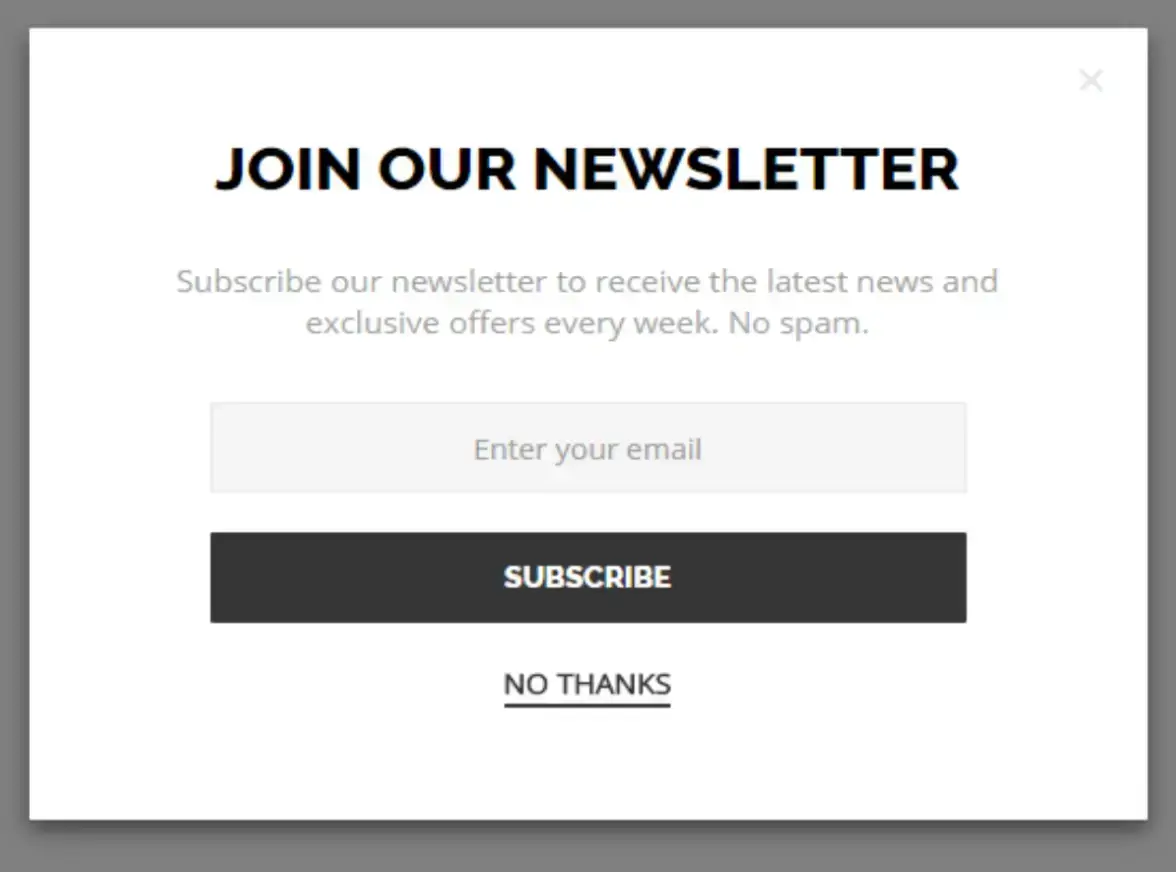
Source: Tutorial Republic
That’s not a CTA. That’s a vague plea.
People don’t want another email. They want results, insights, tools, or access. If your call to action doesn’t answer “what’s in it for me?” in under two seconds, it won’t convert.
Good CTAs are specific. They promise value in exchange for action. Something like:
- “Download our free 15-point SEO checklist.”
- “Get a 10% discount on your first order.”
- “Access the free 5-day email course on building backlinks.”
If your CTA doesn’t speak to a problem and offer a solution, it’s just noise.
2. Poor Form Placement
You can have the best offer in the world—but if your form is hidden in your footer or takes 8 seconds to load in a pop-up, users won’t see it. Good lead forms are visible, fast, and strategically placed:
- Top of blog posts
- Middle of high-traffic articles
- Exit-intent popups
- Sticky headers or footers
Don’t bury the thing you want users to do.
3. No Clear Value Exchange
“Give us your email” doesn’t cut it.
Users want something in return: a guide, a discount, early access, or a tool. Without a lead magnet or tangible benefit, there’s no reason to hand over contact info.
Think of it like a trade. You’re asking for a piece of data—what are you offering in return?
4. Too Many Plugins, Too Much Tech
This is a WordPress-specific issue. You can install 30 different lead-gen plugins in 10 minutes. And then wonder why your site takes 9 seconds to load or your forms break after every update.
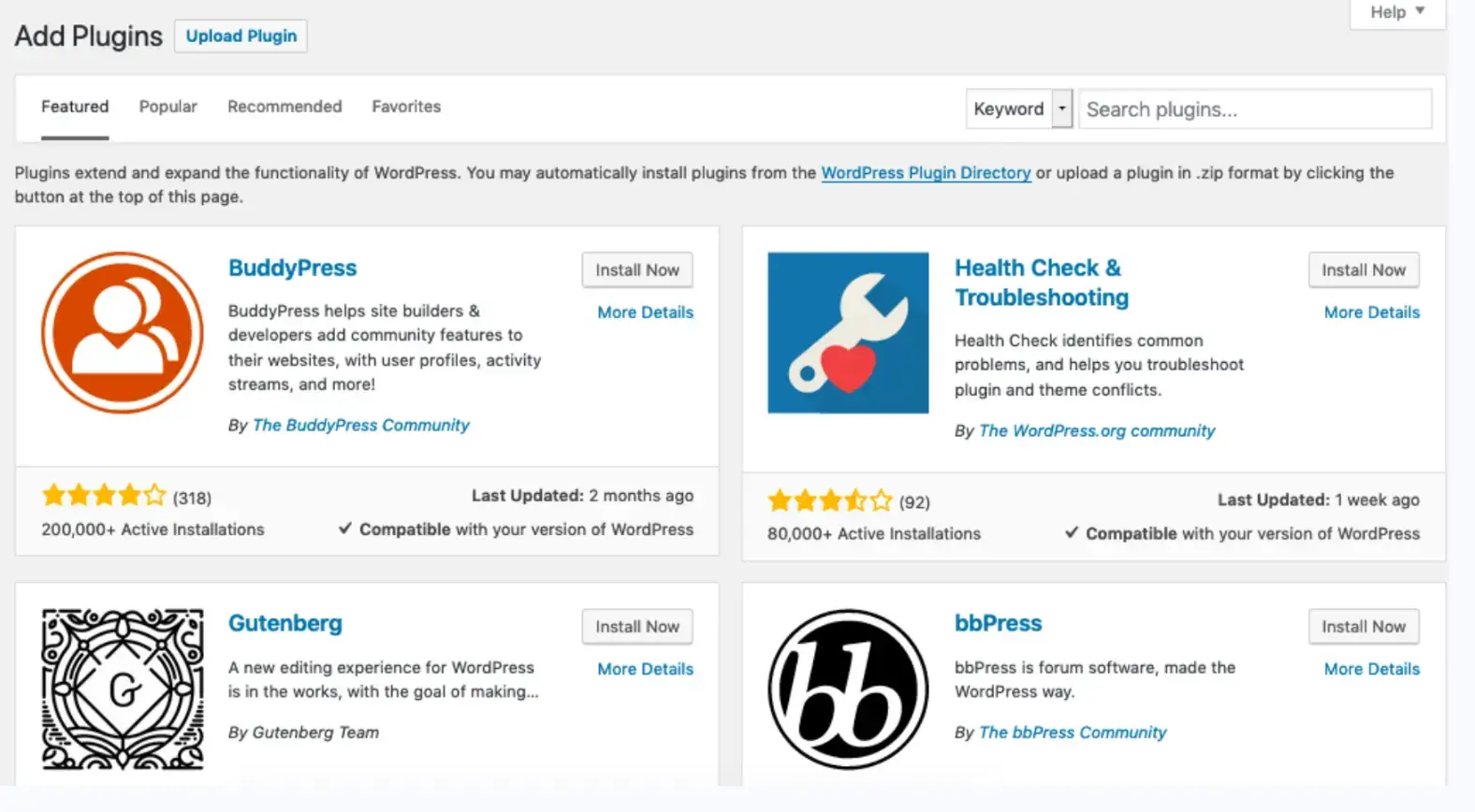
Source: WordPress
Too many overlapping tools cause conflict and kill performance. A slow site won’t just hurt your SEO—it’ll wreck conversions. Pick a streamlined set of tools that integrates well. And test them before going live.
5. No Testing, No Optimization
If you’re running the same form with the same copy in the same place for 6 months… you’re not doing lead generation. You’re hoping.
Small tweaks—like changing button text from “Subscribe” to “Get the Free Guide”—can double your opt-ins. The same goes for headline changes, placement shifts, or even adjusting when a pop-up appears.
The best-performing sites constantly test and iterate. Yours should too.
8 Lead Generation Tactics That Actually Work (For WordPress Sites)
Now that we’ve covered what doesn’t work, let’s walk through what does. These tactics are designed specifically for WordPress users who want smarter, faster lead capture, without killing performance or annoying users.
1. Use Exit-Intent or Scroll-Triggered Popups with a Lead Magnet
Exit-intent popups trigger when the user is about to leave your site. Scroll-triggered popups show when a user has engaged with a certain percentage of the page.
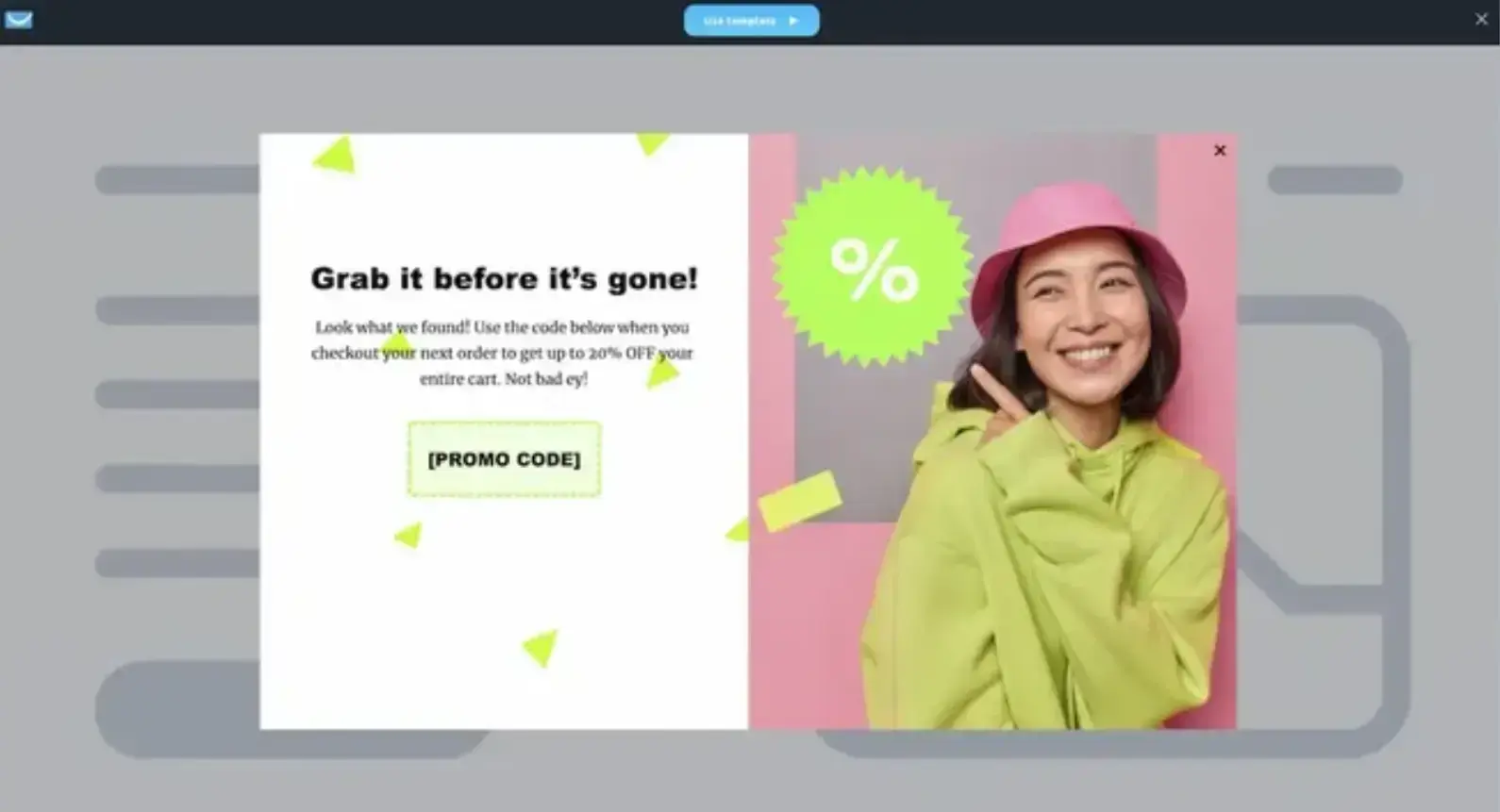
Source: Get Response
Both work because they appear after the user is already engaged when they’re more open to offers. But these pop-ups only work if they offer value. A “Subscribe now!” pop-up won’t convert nearly as well as:
- “Before you go: Grab our free ebook on doubling email open rates.”
- “Wait—want this free 30-day content calendar?”
Use a plugin like POWR PopUp. Set it to trigger on exit or scroll and tie it to a specific lead magnet.
Here’s what works well:
- A PDF download
- A checklist or cheat sheet
- A mini email course
- A discount or free shipping code
- A webinar invite
Make sure your form is lightning-fast, mobile-friendly, and easy to close. Bonus points if you A/B test two versions.
“A pop-up using an on‑scroll trigger will appear once the user has scrolled through a designated percentage of the page. Use it to present relevant offers to users who have implied interest…”— from Unbounce
2. Add Embedded Lead Forms in Your Top-Performing Blog Posts
If your blog is bringing in traffic but not leads, the easiest win is embedding a high-converting form directly into your top-performing posts.
But for that to work, you need the right tool, and POWR Pack is built exactly for this kind of job.
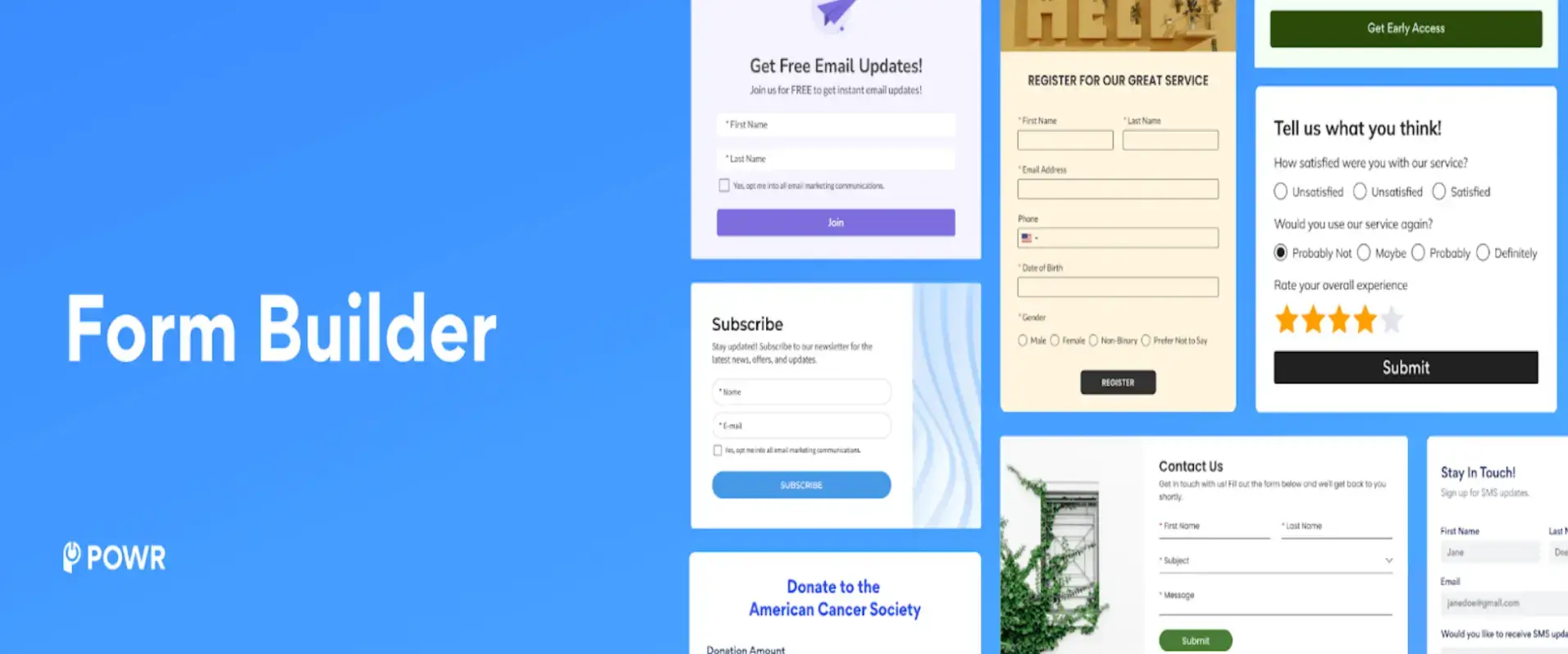
Unlike many bloated or rigid form builders, POWR Pack gives you a single plugin with access to over 50 conversion-focused tools, including its flagship Form Builder.
You can drop sleek, fully customized forms straight into your content using blocks or shortcodes—no code needed.
What sets POWR apart is its flexibility. You’re not locked into cookie-cutter designs or stuck wrestling with multiple plugins. You can build clean, responsive forms with advanced options like conditional logic, multi-step flows, and integrations with tools like Mailchimp or Google Sheets.
Need to add a file upload field? Easy. Want your form to match your site’s style? Done. Want to track conversions or redirect users after submission? It’s built-in.
And now for the best part—you can unlock the Pro version of POWR Pack for life, free of charge.
Here’s the offer:
- Install POWR Pack via the zip file we provide.
- Leave a 5-star review on WordPress.
- Show us proof.
- Get lifetime Pro access to each individual app within the POWR suite—Form Builder, Popup, Countdown Timer, and more.
This isn’t a limited-time trial or freemium bait. It’s the full set of tools with zero recurring fees.
With the Pro version unlocked, you can:
- Remove POWR branding
- Unlock advanced customization and styling options
- Get access to priority support
- Use across multiple WordPress pages without restrictions
If you're serious about turning traffic into leads, and you want forms that look great, load fast, and actually convert, POWR Pack is a smart move. And this offer makes it an unbeatable one.
👉 Grab POWR Pack here and claim your Pro access while it’s still available.
“I’ve been with POWR for a number of years. Very impressed with their fast customer service. Also, the fact that they listen to customers and deliver with new features is huge! Highly recommended.” - a WordPress user
3. Create a Dedicated Landing Page for a Lead Magnet
A landing page is not just another page on your site—it’s a focused, single-goal page built to convert. And when it comes to lead generation, nothing beats a well-crafted landing page with one offer, one form, and zero distractions.
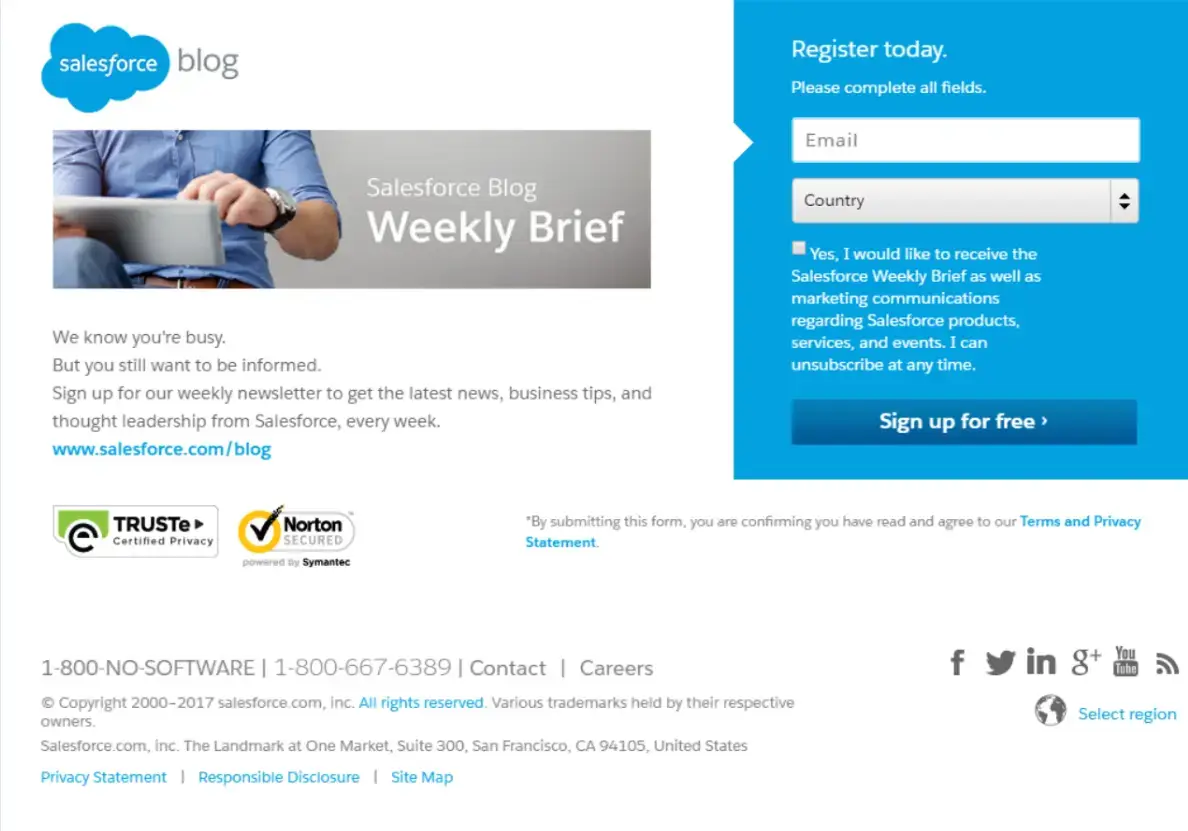
Source: Instapage
The best landing pages are built around lead magnets. These are valuable, free resources offered in exchange for an email address. Think checklists, guides, courses, templates, or tools.
Here’s why this works:
- Laser focus: There’s no menu, no footer links, no sidebars—just a headline, a form, and a value promise.
- Higher conversion rates: Visitors aren’t distracted. They came for something specific, and your page delivers it.
- Easy tracking: You can A/B test headlines, images, CTAs, and more.
WordPress tools like Elementor, SeedProd, or Beaver Builder make it easy to build landing pages without needing to touch code. Choose a template, customize it, and hit publish.
Make sure your page includes:
- A clear, benefit-driven headline
- A subheading that reinforces value
- A mockup or visual of the lead magnet
- A short form with minimal fields
- A bold CTA button (“Download Now”, not “Submit”)
- Optional: Social proof or testimonials
Drive traffic to this page from blog posts, emails, social media, or ads. Track conversions and optimize over time.
“Your landing pages should have one clear goal, one clear target user, and one clear call to action. Use language they understand, trigger words in the heading, and relevant imagery that speaks to that user.” - OptimizePress
4. Use a Floating Sticky Bar or CTA Banner
Sometimes, simple wins.
A sticky bar sits at the top or bottom of your site and stays in view as users scroll. It can contain a lead magnet offer, discount, or even a single-line CTA with a form.
Unlike popups, it’s subtle. It doesn’t interrupt, but it’s always there. That persistent visibility keeps the offer top-of-mind.
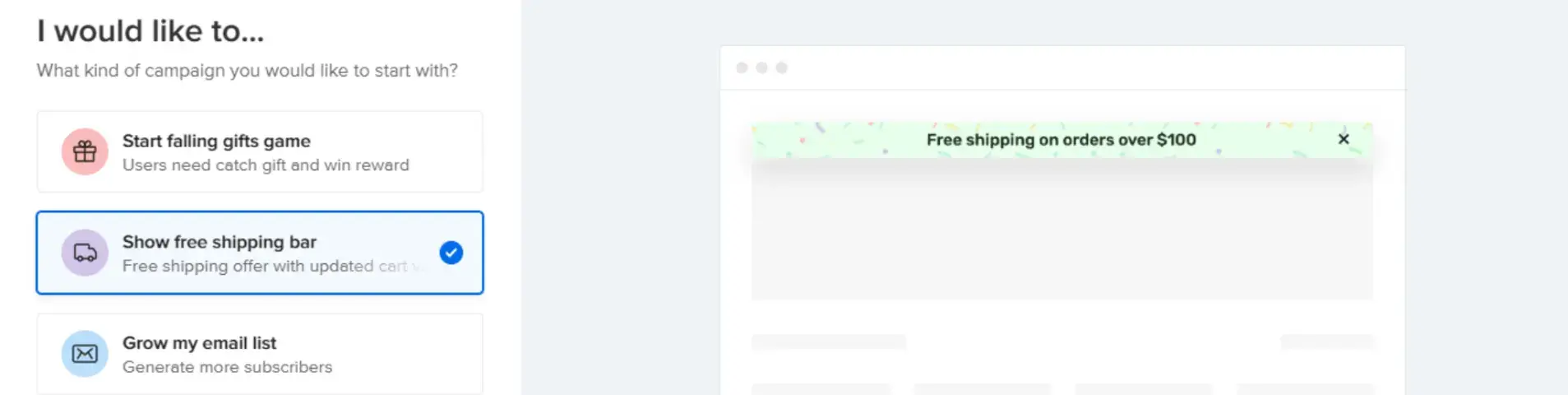
Source: adoric
Use a sticky bar for:
- Time-sensitive offers (“Limited time: Download the free guide”)
- Newsletter signups
- Webinar or product launches
- Free trials or demos
The key is keeping it short. Think 1–2 lines of text and a single action button. Plugins like Hello Bar, OptinMonster, or Thrive Leads offer this feature out of the box.
Here’s an example:
“Get our free content strategy planner — Download now →”
Pair that with a simple lead capture flow, and you’ve got a passive, always-on lead gen tool running across every page.
Bonus tip: Run A/B tests with different bar placements (top vs. bottom), colors, and CTA language to see what drives the most conversions.
“A sticky bar (at the top or bottom of the screen) that remains visible as the user scrolls offers constant access to a Call to Action without being overly intrusive like a pop-up.” - seahawkmedia
5. Capture Leads Using a Chatbot or Live Chat Integration
Chatbots are no longer just for handling support tickets—they’re now a core part of smart lead generation strategies, especially on WordPress sites. A well-configured chatbot engages visitors in real-time and turns conversations into conversions.
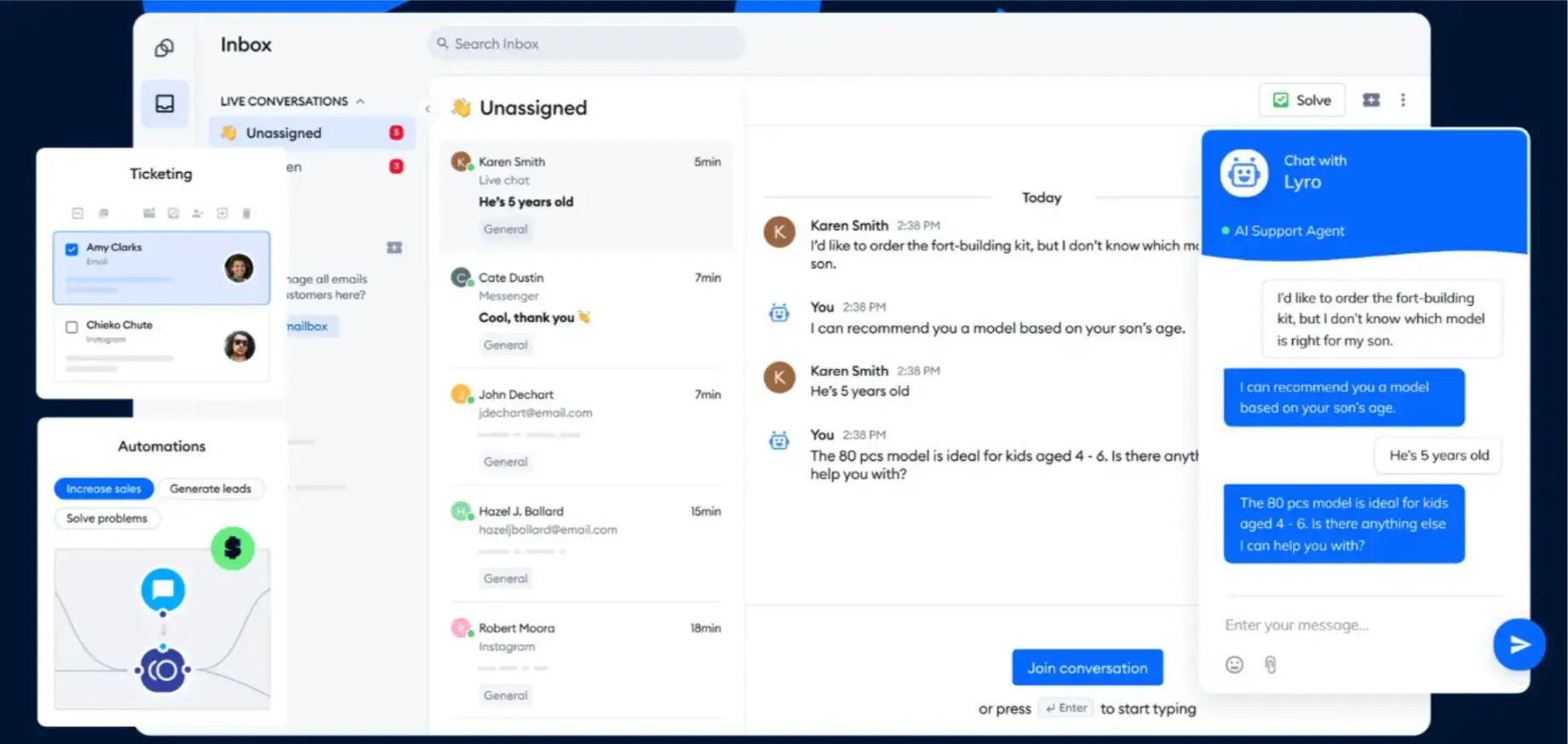
Source: TIDIO
When someone lands on your site, a chatbot can prompt them with a question or offer without being disruptive. Think of it as a digital concierge, ready to help, suggest resources, or collect contact details.
You can set chatbots to:
- Greet users based on time on page or scroll depth
- Trigger lead magnets like “Want our free SEO toolkit?”
- Qualify leads by asking simple, targeted questions
- Collect email addresses seamlessly within the conversation
Tools like Tidio, Drift, LiveChat, and HubSpot’s free chatbot are popular for WordPress and integrate smoothly with most themes and plugins. These platforms let you set up automation rules, customize chat flows, and sync contacts with your email CRM.
Live chat works in tandem, especially for service-based businesses. If no agent is online, the system can still capture user intent and collect their email for follow-up.
When done right, chatbots become your 24/7 lead assistant—polite, helpful, and perfectly timed.
“Instead of passive lead forms, chatbots proactively engage website visitors or social media users, asking qualifying questions and capturing contact information. This often results in higher engagement rates and, ideally, leads who aren't completely unqualified randos.”- Zapier
6. Offer a Quiz or Assessment with Email Capture
Quizzes don’t just engage—they convert. They tap into something powerful: curiosity.
When someone sees a quiz titled “What Type of Marketer Are You?” or “Is Your Website Ready for SEO?” they want to know the answer. And they’ll give you their email to find out.
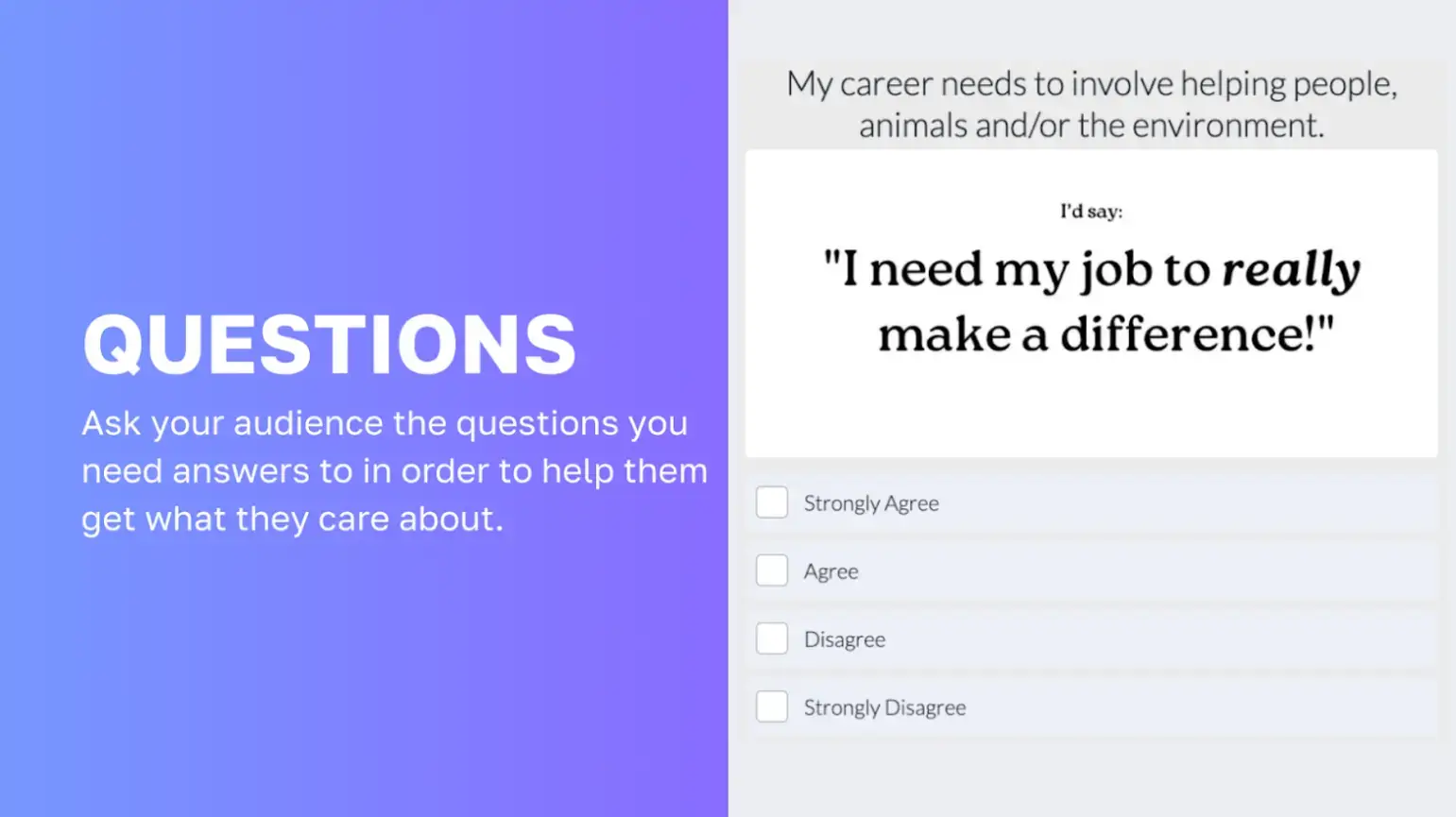
Source: interact
For WordPress, tools like TryInteract, Typeform, and WP Quiz make building quizzes easy. These tools let you create custom paths, score-based results, and gated results (email required before showing the outcome).
Why do quizzes work for lead generation?
- They’re interactive: Users aren’t just scrolling—they’re clicking, choosing, and staying engaged.
- They deliver value: Instead of a generic lead magnet, they offer personalized insight.
- They’re shareable: People like posting their results, which drives more traffic to your site.
When you build your quiz, make it simple. Create 5 to 7 multiple-choice questions that connect well together. Use the answers to group users into different categories.
You can also create custom results that naturally lead to a gentle call-to-action. For example, you might say, "Want to improve your score? Download our free SEO checklist."
This method works well for service providers and coaches. SaaS platforms and course creators also benefit from this approach. Anyone who offers solutions based on what each person needs will find success with quizzes.
When you do this correctly, a quiz gives you more than just a lead. It shows you exactly what each person needs before you send them any emails. This knowledge helps you provide better solutions right from the start.
“It’s becoming harder and harder to do marketing. Quizzes cut right through all the noise by helping you bring in zero-party data, which Forrester defines as “Data that a customer intentionally and proactively shares with a brand.” – Forrester

