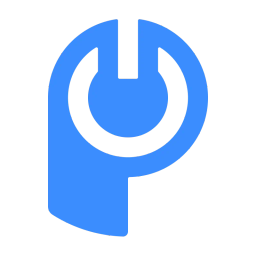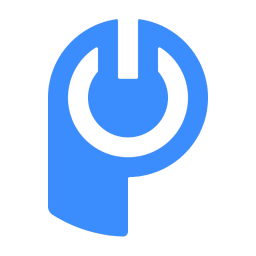There are more than 800 million WordPress websites on the internet. In fact, WordPress powers 43.1% of the internet. Crazy right?
Part of this popularity stems from WordPress's plugins, which help create some of the best SEO-friendly websites. Nonetheless, performing a regular website audit is a key part of maintaining a successful WordPress site.
In this guide, we’ll teach you all the steps you need to take to perform an SEO audit for your WordPress site in 2023. Let’s dive in!
What is an SEO Audit?
A search engine optimization (SEO) audit (for WordPress) is a diagnosis of your website’s online health. An SEO audit aims to help you identify and resolve critical website performance issues.
Here are the benefits of performing an SEO audit:
- You can pinpoint critical SEO issues, such as broken links, 404 error pages, and duplicate content.
- You can check your website’s core vitals, which include website speed, mobile usability, and user experience (UX).
- An SEO audit can tell you if your internet marketing strategy is working or failing. Think of it as an MRI for digital marketers.

6 Steps to Conduct an SEO Audit for Your WordPress Site
- Focus on meta titles and descriptions
- Prioritize internal backlinking
- Check for mobile usability
- Improve your online visibility with an XML sitemap
- Optimize your website’s speed
- Fix all broken links
With the basics out of the way, let’s dive into the step-by-step instructions on how to perform an SEO audit for your WordPress site. You can click a step above to be taken directly to it.
Step #1: Focus on meta titles and descriptions
Optimizing your WordPress site for SEO is crucial. The first step? Focus on your meta tags and meta descriptions.
Why? Your meta title and description are typically the first things users see in search results. A catchy title and a crisp description? That's your ticket to higher click-through rates.
House of Joppa, a renowned Catholic jewelry store, is an excellent example of a brand that leverages on-page SEO to improve its SEO strategy.
For instance, when a lead searches for Catholic jewelry, optimizing meta tags and descriptions with this unique keyword increases the chances of their website appearing at the top of search results.
Notice how they naturally incorporate the main keyword early in the title. For the description, weave in related terms or secondary keywords for that extra SEO flavor.
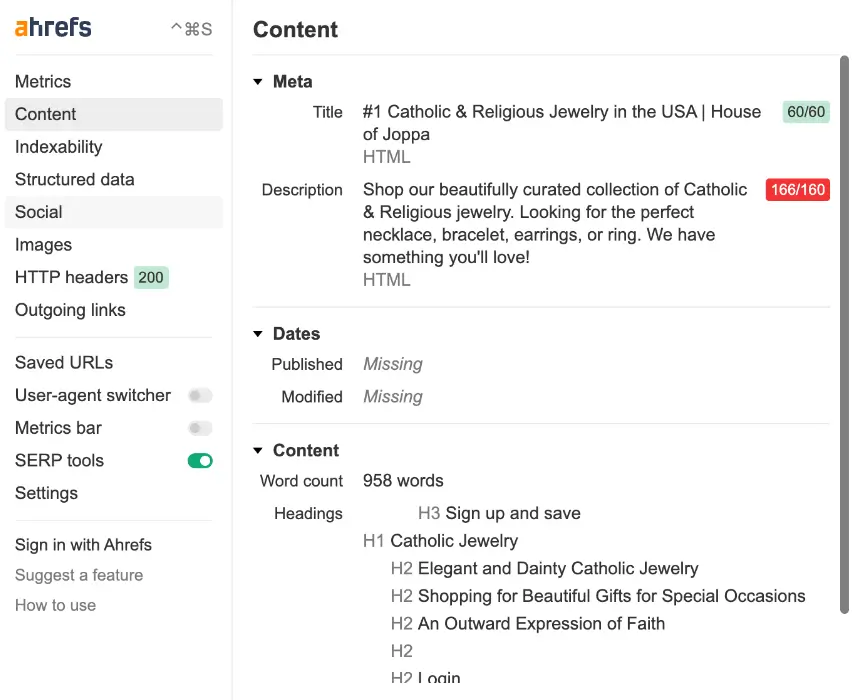
Screenshot by Brandon Lee
As a rule of thumb, keep meta titles between 50–60 characters and descriptions between 150–160 characters. The attention to detail helps your information appear “just right” in search engine results without appearing cut off.
Don’t skip this step. It’s one of the main pillars of successful search engine optimization, enabling potential customers to easily discover your offerings.
Step #2: Prioritize internal backlinking
Implementing internal backlinking is another essential SEO optimization method for your WordPress site.

It involves linking different pages and content within your website.
When search engine crawlers (read: bots) index your site, they follow these internal links to discover and understand the relationship between your pages.
In short, you’re creating a hierarchy of web pages.
This strategy helps search engines determine the relevance and importance of your content, giving you a better chance of boosting your search engine rankings.
Campus.edu is an excellent example of a brand that effectively uses the internal linking strategy by strategically linking relevant pages within its website.
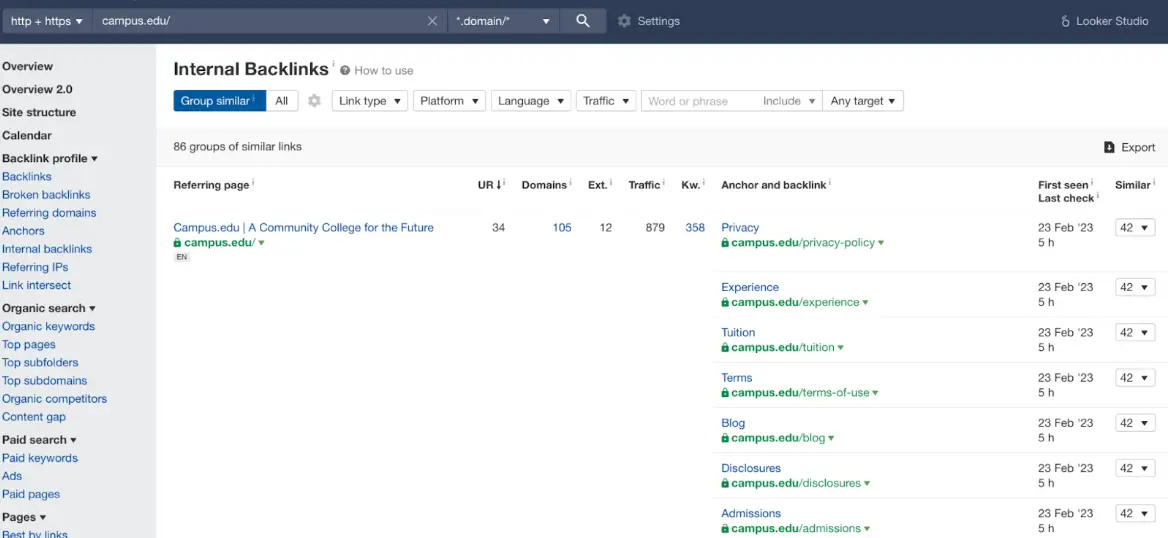
Screenshot by Brandon Lee
The result? They’ve boosted their search engine visibility and enhanced the user experience. A win-win.
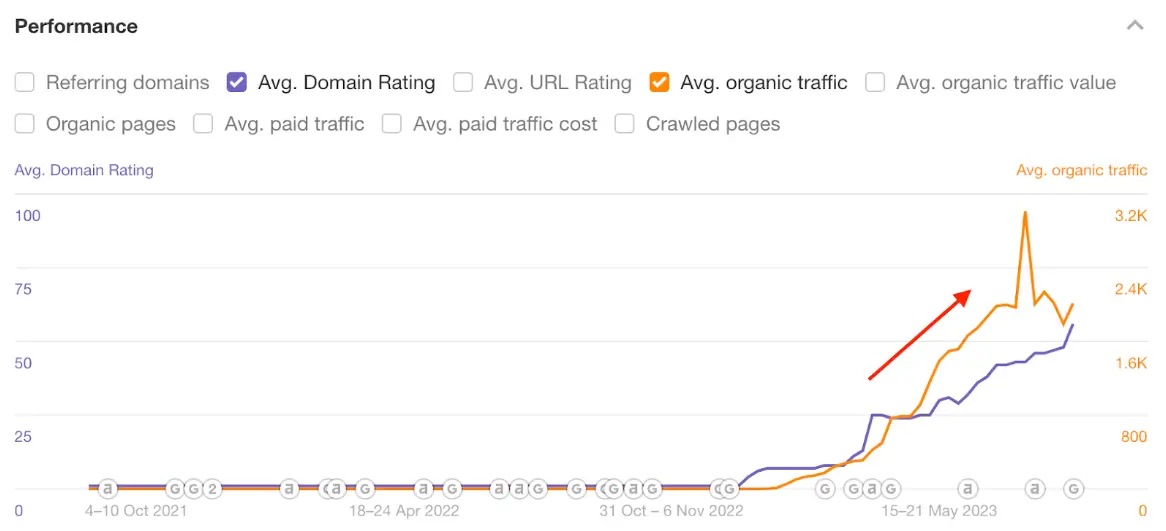
Screenshot by Brandon Lee
Step #3: Check for mobile usability
Mobile usability is probably the most important component in your SEO audit.
Why? More than 55% of all internet traffic comes from mobile devices, like smartphones, smart speakers, and smart TVs.
In simple terms, if your site's mobile experience is top-notch, you’re buying yourself some SEO brownie points. So, how do you check whether your website passes the mobile-friendly test?
Start with the Mobile-Friendly Test by Google. Simply plug in your URL and let Google do its thing. Google's feedback is worth its weight in gold.
You’ll know if you’re good to move on to the next step. Or if you need to spend some time on a responsive design.
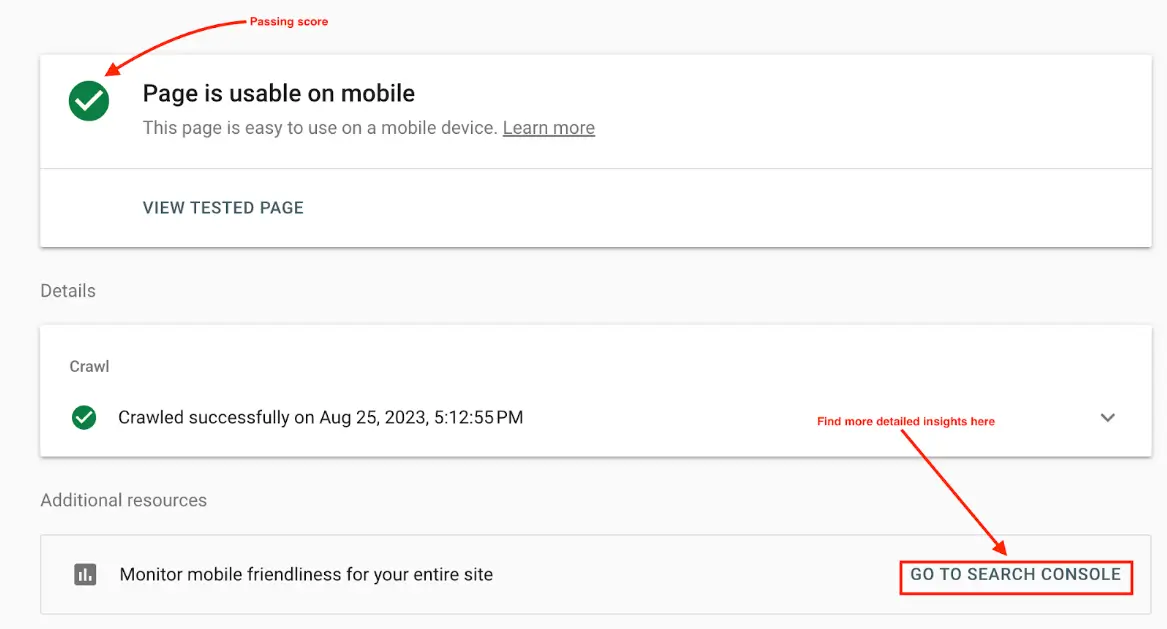
Screenshot by Brandon Lee
Thankfully, Google Search Console lays out everything you’re doing well (and everything you need to fix).
Step #4: Improve your online visibility with an XML sitemap
Think of an XML sitemap as your website's blueprint. It guides search engines, such as Google and Bing, to your site's important pages.
In other words, you’re saying, “Hey Google, don’t miss out on this awesome content!” Your sitemaps help search engines discover and index your pages faster.
Thankfully, platforms like WordPress make this process as easy as pie. Simply add must-have WordPress plugins like Yoast SEO or Google XML Sitemaps to create a sitemap for you in a jiffy.
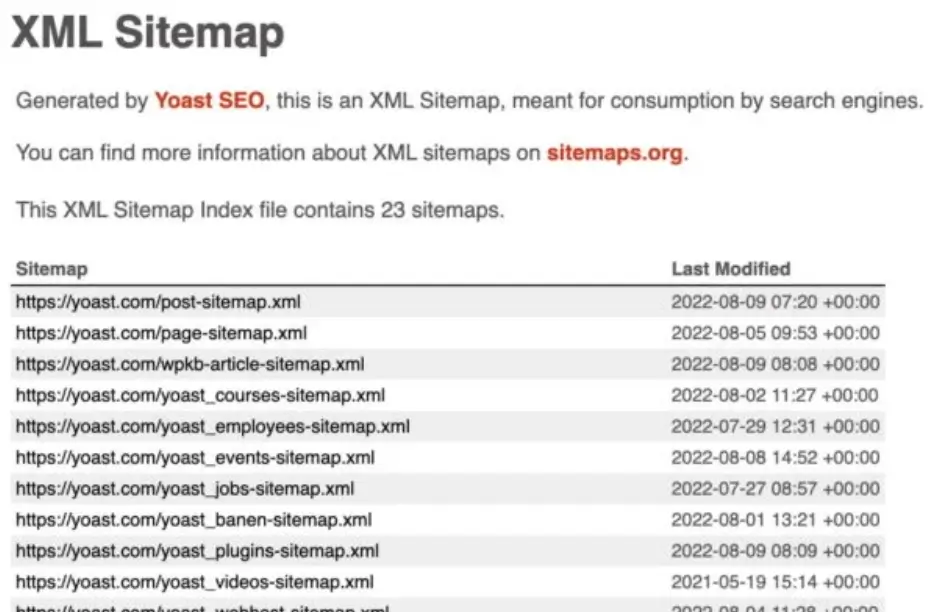
Once you have your sitemap ready, submit it directly to search engines using platforms like Google Search Console or Bing Webmaster Tools. This proactive step tells search engines your site is ready for indexing.
The result? You can find your way onto the search engine results pages (SERPs) and funnel organic growth traffic to your website.
Step #5: Optimize your website’s speed
Another important SEO metric is website speed. There are trillions of websites on the internet. If your website is too slow, a likely prospect will bounce and find another website that meets their fast-paced needs.
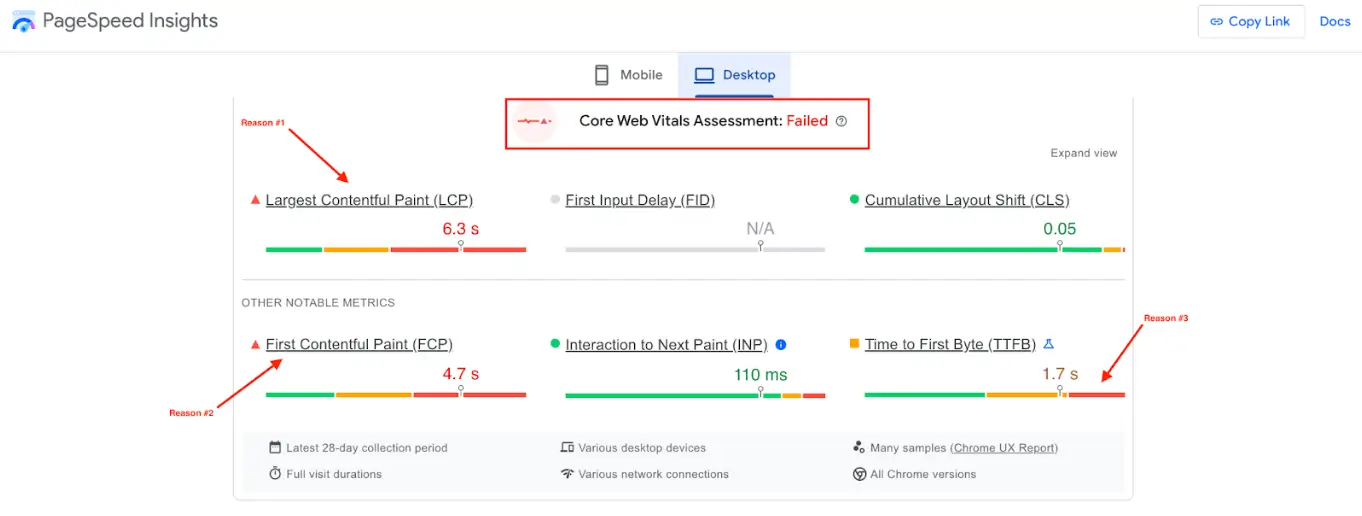
Screenshot by Brandon Lee
For example, you can see which HTML elements, images, and code restrict your website’s speed and make improvements as needed.
Step #6: Fix all broken links
Ok, you’ve made it to step six. And this one’s a biggie: broken links.
We’re talking about those pesky little culprits that lead to dead ends and frustrate your visitors. Not only do they lead to poor user experience, but they can also hurt your SEO.
You know that feeling when you're promised a Snickerdoodle cookie, only to bite into it and find it's raisin? Yeah, that's how users feel when they click a link expecting one thing but end up on a 404-error page (like the one below).
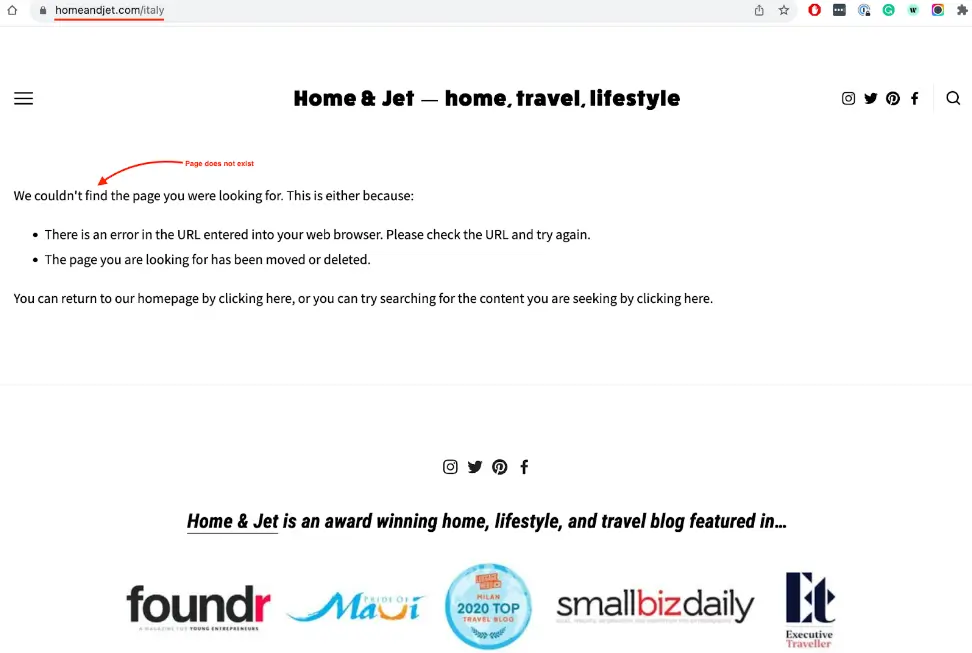
Screenshot by Brandon Lee
Here’s the scoop on broken links:
- Poor user experience (UX): When visitors stumble upon broken links, it's a buzzkill. They’re more likely to bounce, increasing your site's bounce rate. Search engines interpret this as "this site doesn’t provide value," which can impact your rankings.
- Lost link juice: When other websites link to a page on your site that doesn't exist, you lose out on that precious "link juice" or authority the link provides.
- Crawling issues: Search engine bots crawl your site to index pages. Broken links can lead to crawl errors, causing search engines to miss-index some of your valuable content.
Luckily, an SEO audit can give you an edge in eliminating them. Here’s how to clean up the mess:
- Identify the culprits: Use tools like Ahref’s free broken link checker or Screaming Frog to unearth any broken links.
- Permanent redirect (301): If the content has moved to another page, use a 301 redirect. It shares with search engines (and users) that the content has a new home.
- Replace or remove: Sometimes, it's as simple as updating the link. Maybe the URL changed, or you linked to the wrong page initially. For any links without a relevant replacement, remove them.
- Custom 404 page: Make it fun, engaging, and helpful so that even if someone lands there, they don’t feel entirely lost. Guide them back to your homepage or showcase some of your best content.
If you need inspiration for an outstanding 404 page, learn from the creativity of Cruise America.
They use a good blend of humor and clear information to keep website visitors engaged and redirect them to where they need to go.
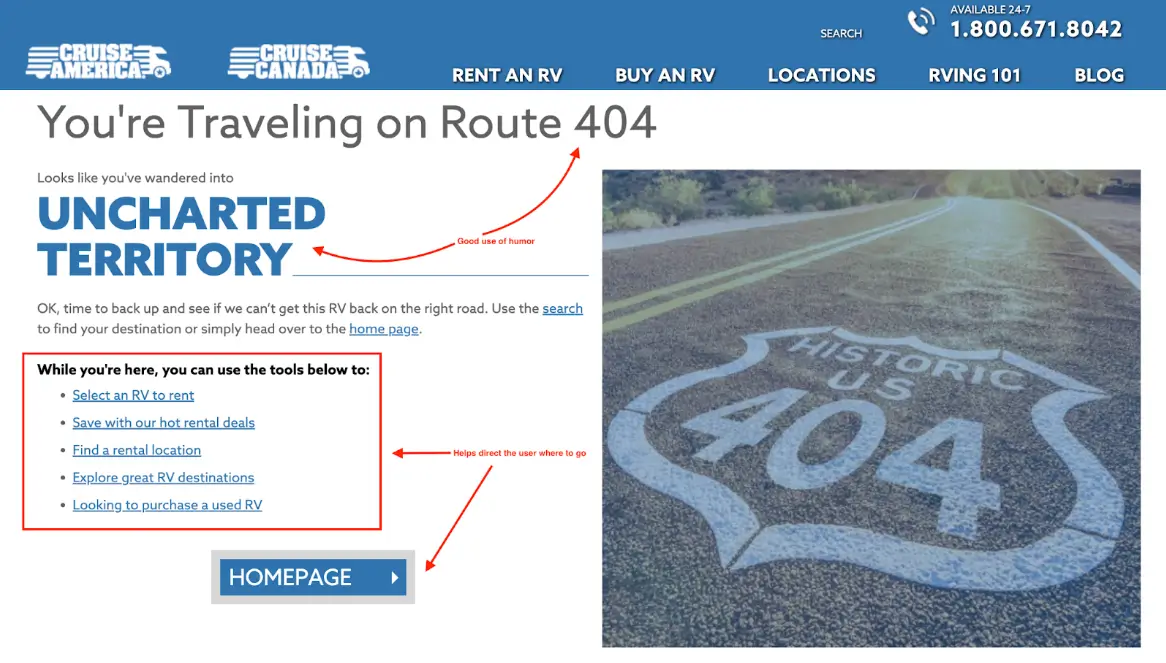
Screenshot by Brandon Lee
Wrapping Up
And there you have it, folks.
Your complete guide to conducting an SEO audit for your WordPress site in 2023. Trust us. A well-executed audit is the cornerstone of your ongoing SEO strategy.
You’re armed with the knowledge and tools to let your website truly shine in the search engine spotlight. So what are you waiting for? Dive in and start your SEO journey today with a front-to-back SEO audit.
Your organic traffic will thank you. And so will your bottom line.

Author Bio
Luca Ramassa is an Outreach Specialist at LeadsBridge, passionate about Marketing and Technology. My goal is to help companies improve their online presence and communication strategy.