Your homepage is the face of your website. Users will decide whether to stay on your site, explore other offerings, or leave within seconds of visiting your homepage for the first time.
Having an optimized homepage means lower bounce rates and a better user experience. Because every second counts, it’s vital for your homepage to make the best impression possible.
In this post, we’ll walk you through ways how you can precisely achieve that:
- Implement an SEO strategy
- Ensure That You Have Easy Site Navigation
- Include Call-To-Actions
- Design for a Mobile-Friendly Experience
- Optimize Page Loading Speed
- Use Clear Language
- Use Social Proof
1. Implement an SEO strategy

Ideally, you want your homepage optimized for users and search engines.
When users visit your site, they should be able to see who you are, why they want to purchase from you, what products you’re selling, and how they can find them.
When search engine bots go to your homepage, they must get all your business information, including your products and address which helps visitors find your store. Here’s how you can do this:
- Include important information above the fold
Your homepage’s content should be visible before scrolling. It has to be good to leave a lasting impression on customers—your branding, logo, contact info, search bar, promotions, and shopping cart. And CTAs should all be placed above the fold.
- Optimize your images, homepage title tag, and meta description
Optimize these to update your snippet on the search engine results page and communicate what your site is promoting.
You can also use tools like the POWR Media Gallery app to add alt text to your images. Your title tag should be 60 characters, including your brand name and location.
2. Ensure That You Have Easy Site Navigation
The primary goal of site navigation is to allow visitors to find what they’re looking for as quickly and efficiently as possible. If your page layout is confusing, doesn’t flow naturally, or is difficult to use, it will frustrate visitors, causing them to leave your site.
To ensure you have easy-to-use navigation on your site, provide them with a clear map to help them get where they’re trying to go. Depending on your site’s content, you can have a category and subcategory browsing.
You can provide a search bar if your site has plenty of content. These methods will give a seamless guide for users browsing your online store.
3. Include Calls-To-Actions
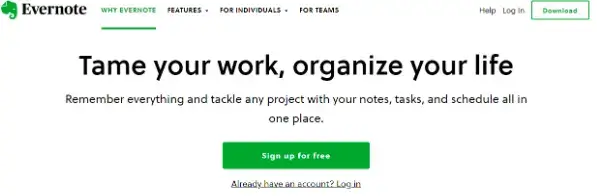
To increase e-commerce conversion rates, you can include calls to action to direct visitors where to go next. A compelling CTA will help users navigate your site better and, therefore, boost your conversions.
Your CTA should contain verbs that help visitors make a move. A great rule of thumb is keeping it simple. You can add or remove words in a split test to see which performs better.
The color of your CTA buttons also makes a significant difference, along with the location of your CTA.
Ideally, you should have primary and secondary CTAs on your store homepage. That way, visitors will know what to do next. CTAs should guide users through every step of the buyer’s funnel.
4. Design for a Mobile-Friendly Experience
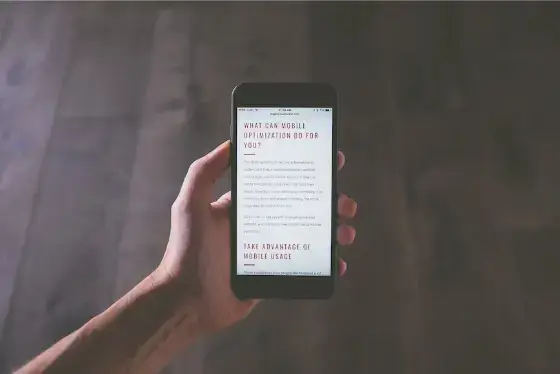
We’re now living in a mobile-first world, and there’s a great chance you’re using a mobile device if you’re reading this.
How do you make your site mobile-friendly?
First off, you have to be practical. It would be best to start with big call-to-action buttons that aren’t difficult to click with the user’s thumb. Also, come up with simplified messaging along with a minimalist design.
The thing is, mobile is no longer a secondary shopping device. Instead, it’s one of the shoppers’ primary devices to shop for goods and services online. So, make sure that optimizing for mobile should be one of your top priorities.
If you’ve got the budget, you might want to make a mobile app for your e-commerce site to improve the mobile user experience with your store.
5. Optimize Page Loading Speed
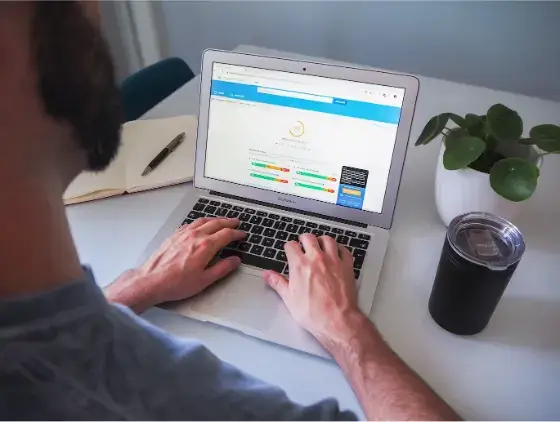
What exactly is a great site speed? The average site speed is around 6.3 seconds. But most consumers abandon a site after 3 seconds. That’s why every second counts.
You must look at your bounce rate to know if you must improve your site speed. You still need plenty of work if it’s more than 40-50%.
If your site speed needs improvement, then one of the best ways to do that is to optimize images. Bigger files have gained a notorious reputation for slowing down sites, and your site’s homepage is no exception.
Therefore, work on your homepage loading speed to drive more organic traffic to your online store.
6. Use Clear Language
Not all people will read your site’s copy. That’s why every word on your homepage must have a purpose.
Why does it need to take up space if it doesn’t add value in the first place? You can focus on placing your most important text as a call to action. It can also be helpful that your approach is similar to blog posts.
First, you need to do keyword research and find your target branded keywords.
You must also avoid using long-tailed keywords for your homepage and always keep SEO in mind. You can put keywords on your alt text, meta description, and title tag to rank higher on search results.
Apart from ensuring that your text is clear and easy to read, it should also be scannable. Come up with eye-catching headlines and smaller paragraphs.
Try to run through your homepage. Does critical information stand out? If not, then you need to have some formatting work done.
7. Use Social Proof

Social proof is essential for success, whether you’re an entrepreneur or a business.
Most shoppers today like to read reviews before making a purchase. That’s because prospective customers trust past customers.
So, place reviews or testimonials on your site’s homepage. It helps you leverage happy customers and can even bring in more sales in the future.
Final Thoughts
Your site’s homepage can affect every aspect of your marketing strategy.
That’s because this can affect your site traffic, an essential factor in ranking for search engines. It can also make (or break!) your conversions and affect your sales numbers.
So, focus on areas that make sense for your business. Make sure you regularly test your site, try out individual elements, analyze results, and make changes if needed. Good luck!


