Website load times can make or break the user experience. If your site is slow, users are far more likely to bounce before seeing what you offer.
When it comes to slow site loading, unoptimized images are often the culprits.
In fact, Shopify confirms that 70% of consumers say that page speed directly influences their decision to buy from an online retailer. That means sluggish load times could be costing you conversions, all because of oversized or poorly compressed visuals.
In this article, we look at the role image optimization plays in web performance, explore different file types, and offer handy tips on how to reduce image size in KB (kilobytes) and speed up your site with smarter product images.

Source: Pexels
Why Site Speed Matters for User Experience and Sales
It’s easy to overlook the impact of product images on website speed and performance if you’re not familiar with the way that search engines rank websites or how users judge their online experiences.
Page load speed is one of the factors that search engines consider when ranking sites in search results. Load speed also plays a role in user experience (UX).
A recent Liquid Web survey found that 67% of businesses lost revenue due to poor website performance, while 26% of businesses had bounce rates higher than 30% due to slow load times.
This is especially important on mobile, where users expect lightning-fast experiences and even a one-second delay can lead to significantly higher abandonment rates.
“Everybody has a need for speed and you actually make your product, or service, or services more attractive when you do them fast.” — Brian Tracy, best-selling author, business trainer, and personal development coach.
It stands to reason that reducing image size in KB improves the site’s loading speed. This, in turn, delivers a better UX that can translate into more conversions and sales.
What Is Image Optimization and Why It Improves Load Speed
Optimizing product photographs for your website basically involves making their file sizes smaller without affecting their quality too much.
In turn, the smaller file sizes result in faster loading times for your site, which improves its overall performance and user experience.
It takes some know-how to get this right, as resizing images too drastically can also negatively affect UX.
“Very often design is the most immediate way of defining what products become in people’s minds.”— Sir Jonathan Ive, iPhone designer.
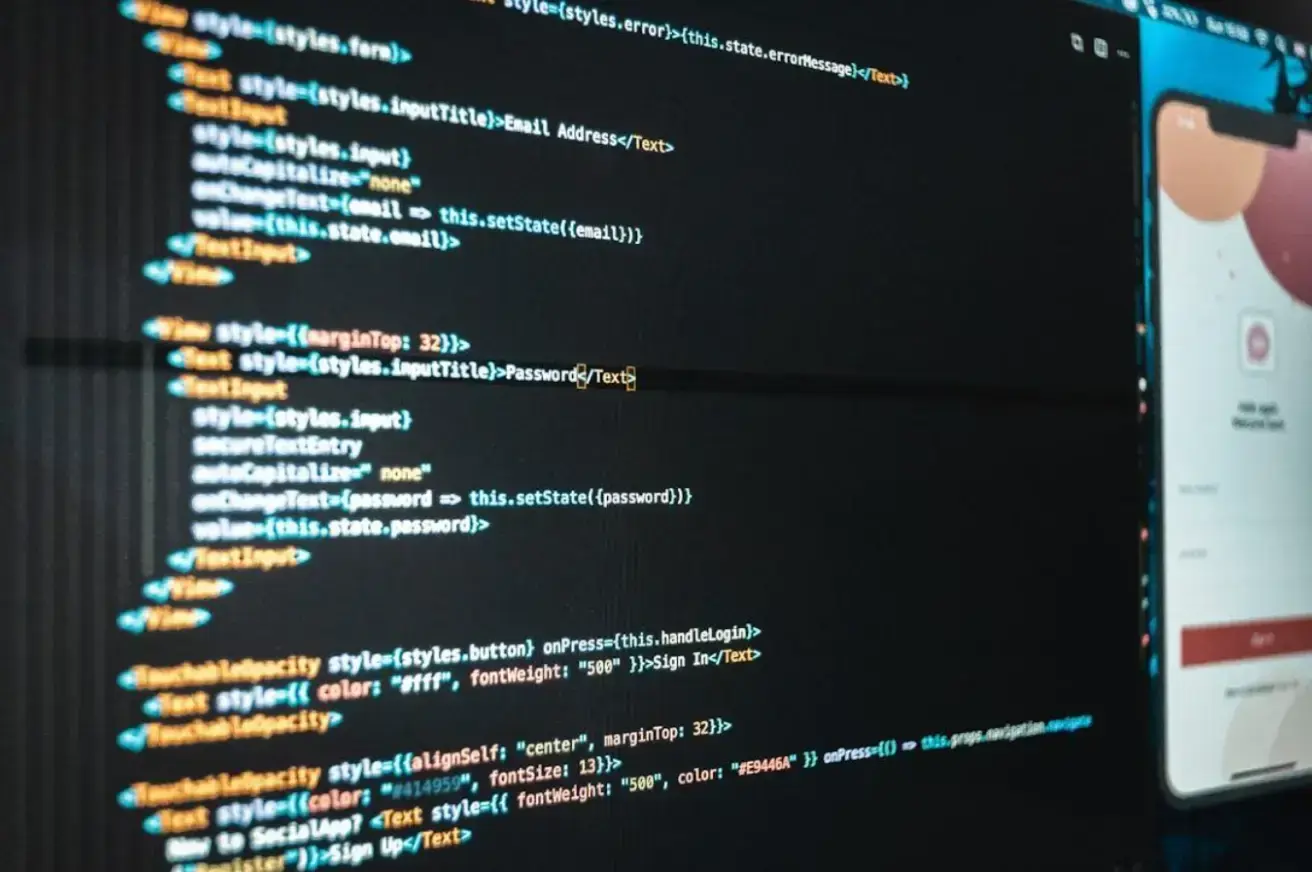
Source: Pexels
Balancing File Size and Image Quality
Smart product images are images that have been optimized for web performance. Getting this right means balancing file size and image quality.
When you reduce image size in KB, you need to change the pixel dimensions while maintaining the original aspect ratio. You need to do this gradually to ensure you don’t lose too much of the image’s quality.
Another option is to compress images, which reduces their file size without affecting their quality too much.
When it comes to the best image size and quality, there are a couple of rules of thumb to remember. Your image file size should be under 200KB, while the image dimensions should be between 1280-1920 pixels.
In terms of quality, aim for a JPEG quality setting between 70 and 90%.
Best Image Formats for Fast Website Performance
You must understand different image formats when optimizing product images for your website. The most common formats include:
- JPEG: This format is a good choice for colorful, complex images and photographs, although its use of lossy compression means smaller files with a certain amount of data lost permanently.
- WebP: Developed by Google, this format can be used for lossy and lossless compression and smaller file sizes without reducing image quality, making it a good choice for web images.
- PNG: Ideal for simple graphics with fewer colors and images with transparency, this format is known for larger file sizes due to quality and lossless compression.
- AVIF: This format is known for good image compression that doesn’t affect image quality too much.
JPEG is a good choice for quick web loading times.
Although it’s not ideal for images requiring transparency, such as web design elements, as it doesn’t support this. Plus, the quality of JPEG images suffers if they need to be edited multiple times.
Thanks to transparency support and lossless compression, PGN is a great choice for high-quality graphics and images that need transparency.
WebP is versatile enough to be used for various images and graphics, especially if you want to balance quality and performance.
AVIF is ideal for animations, high-resolution photos, and when you want to improve load times with smaller file sizes.

Source: Unsplash
Step-by-Step: How to Resize and Compress Product Images
Whether you're running an e-commerce store or building a product photography portfolio, properly sized images help ensure fast load times without sacrificing visual quality.
This is all-important when your images are your selling point, and clarity, detail, and speed can make the difference between capturing a customer’s interest or losing them to a faster competitor.
“The whole point of taking pictures is so that you don't have to explain things with words.” — Elliott Erwitt
You can easily resize your images using image editing software such as Microsoft Paint or Photoshop, or a cloud-based tool like YouCam Online Editor. Follow these basic steps to reduce image size in KB:
- Open the product image you want to resize in your preferred image editing software.
- Navigate to Image on the task bar or drop-down menu.
- Select Image Size.
- Change the image’s width, height, resolution, and/or resample settings.
- Select the interpolation method you want to use.
- Enter the new image dimensions you want to apply to the image.
- Select Scale, which will maintain the aspect ratio when resizing the image.
- Navigate to File and then to Export. Then select Save for Web or Export As before selecting the file format you want to use and changing the canvas size, dimensions, and quality.
You can then use your resized product image on your website.
To compress product images quickly and without affecting quality, you can use image optimization tools available online, such as GIMP, TinyJPG, or Kraken.
FAQs About Image Optimization
1. Why is product image optimization important for my website?
Images that aren’t optimized can slow down your site significantly, leading to higher bounce rates and lost sales. When you reduce image size in KB to optimize them, it improves page load speed, enhancing user experience and increasing conversions.
2. What’s the best file format for fast-loading product images?
JPEG is good for complex images, while PNG is ideal for graphics that require transparency. WebP is versatile enough to use for various images, as it provides high-quality visuals with smaller file sizes.
3. How can I reduce image size in KB without losing quality?
You can resize images using tools such as Photoshop or free online optimizers. Carefully adjust dimensions and compression settings, aiming to keep file sizes under 500KB and maintaining the aspect ratio to preserve quality.
Conclusion: Faster Websites Start with Smarter Product Images
Reducing image size in KB can make a huge difference to your website’s performance and user experience.
It not only helps your pages load faster but also keeps visitors engaged and reduces bounce rates, especially on mobile devices where speed matters most.
Use the guidelines above to start optimizing your images, and you’ll end up with a website that looks more professional, loads faster, ranks better, and increases trust, resulting in better sales and returning customers.
Author Bio
Freelance editor, gamer, cat mommy, and self-care advocate, Ida Ohlsson enjoys simple pleasantries in life like an afternoon stroll or sipping morning tea while reading her favorite book. She takes pleasure in reading and writing topics that promote wellness and a healthy lifestyle.


