Is your Instagram getting a fair amount of likes and positive engagement but not translating into sales?
*Updated 7/24/2024
It’s more common than you think. Effective marketing on any social media channel can be a challenge, and that's why I want to share my expertise on Instagram with you.
It’s easy to get caught up in the creative process of choosing filters and thinking of a witty Instagram content ideas, but business owners should remember why they’re on the platform to begin with; to boost sales.
In this article, we'll go through 6 ways to improve your Instagram page and how to maximize conversions through an Instagram-specific social media strategy.
- Set Up Your Instagram Shop
- Optimize Your Instagram Bio
- Invest Time in More Video Content
- Always Have a Strong CTA
- Encourage UGC
- Maximize Link In Bio
1. Set Up Your Instagram Shop
Even if you already sell online through a website where all the e-commerce transactions happen, and even if you showcase your Instagram feed on your website, don’t overlook Instagram Shopping as a selling source as well.
Your Instagram can be more than just a tool to post product shots — more than 44% of the app’s one billion-plus users interact with the shopping icon weekly.
The beauty of Instagram Shopping is the convenience it provides. If you’re from a country that supports checkout, your customers can browse, shop, and pay without leaving the app.
2. Optimize Your Instagram Bio
That small area on top of your Instagram profile might not seem like much, but not only is it the first thing everyone sees, but it also helps you rank on searches.
Think about your bio as your business card. You have very little to work with (150 characters, to be exact), but you have to explain who you are in a single glance.
To make this task easier, you can use a free bio generator to create a unique Instagram bio for you and your brand without the hassle.
An optimized and ideal Instagram bio should:
- Summarize what your brand is all about (the who)
- Explain what makes you different from the competition (the why)
- Include relevant keywords
- Have a working link to your website (if any)
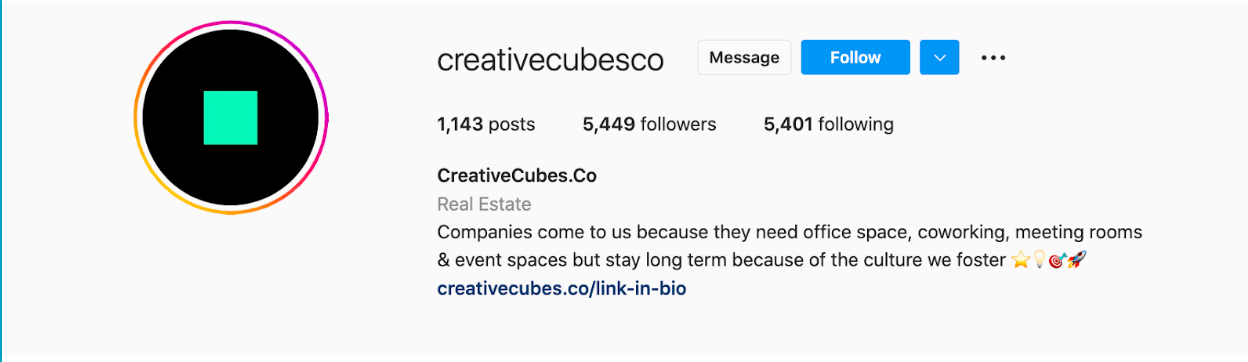 Image source: CreativeCubes
Image source: CreativeCubes
CreativeCubes.Co (@creativecubesco), a co-working space based in Australia, has a great example of an optimized bio.
In just two lines, the company wasn’t just able to explain what it does but also why its customers choose them over others. Talking about culture may instantly hook specific audiences such as startups and small business owners who consider culture and community building top priorities.
The @creativecubesco bio includes essential keywords such as co-working, meeting rooms, and event spaces. Another incredibly crucial and often overlooked aspect of your bio to consider is the name field. Using a target keyword instead of your actual brand name can be a great strategy to rank on searches.
 Image source: SmallOrchids
Image source: SmallOrchids
The bio of Paola Velez (@smallorchids) provides an excellent example. Instead of simply placing her name on her bio, she added “Pastry Chef” so that when Instagram users search for that particular keyword, her profile will be one of those suggested.
3. Invest Time in More Video Content
Our attention span is getting shorter and shorter, especially on social media. Naturally, it’s easier to stop someone from scrolling through their feeds to view your content with a video rather than any other media.
More than just getting more engagement, videos like how-tos or reviews are powerful tools to help turn followers into customers. Also, attracting followers helps in getting better engagement and hence it results in more customers.
A study of 84% of shoppers says a video posted by a brand convinced them to purchase a product or service.
-
Jump on the Reels bandwagon (it’s worth it)
As one of Instagram’s newest additions, Reels content will get more attention than your regular in-feed videos.
Each time you post a new Reel, Instagram automatically adds it to the new Explore page, where you can reach an audience beyond your current followers. The more eyes you get on your content, the higher your chances of getting more conversions.
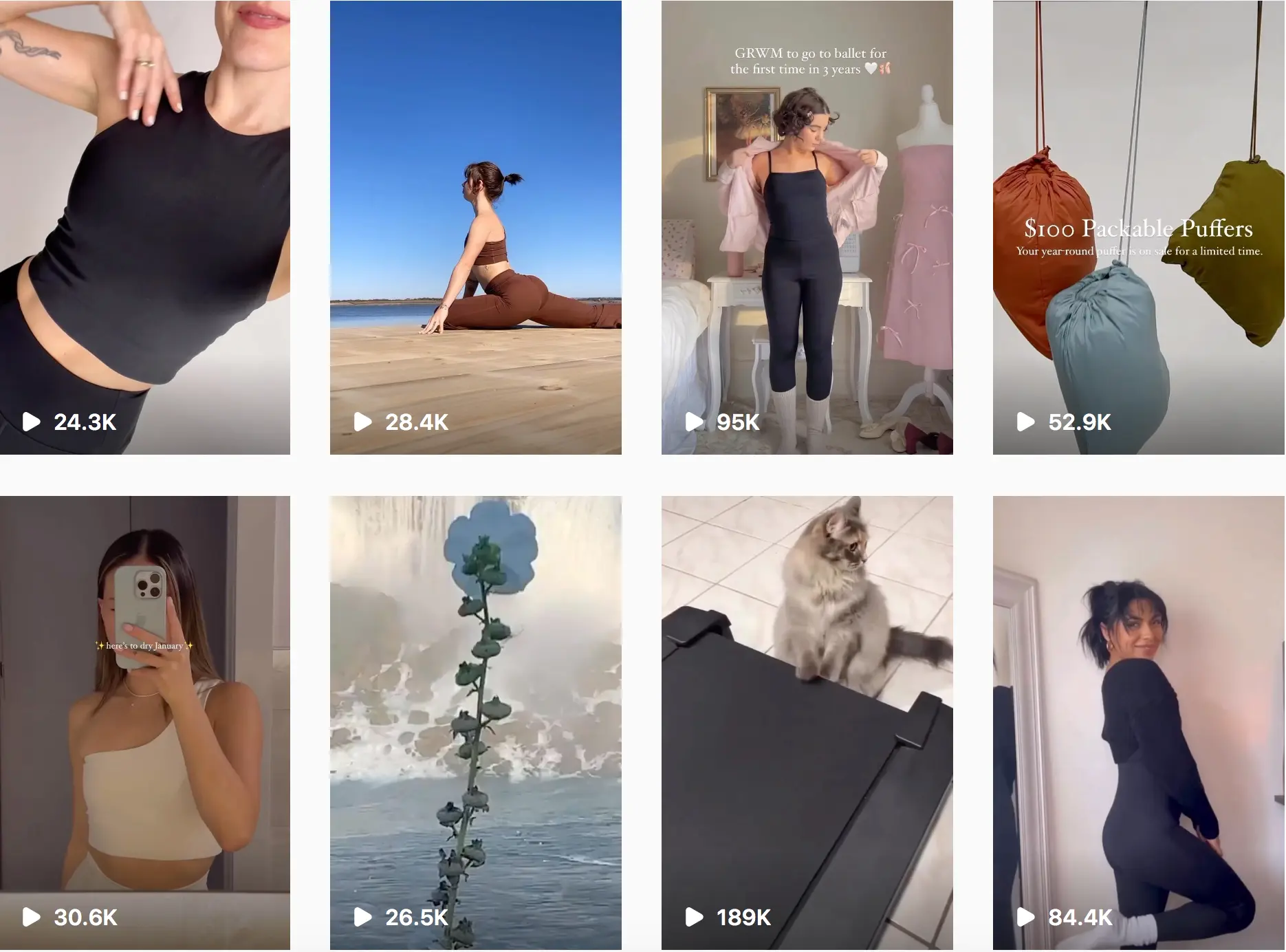 Image source: Girlfriend Collective
Image source: Girlfriend Collective
Sustainable activewear brand Girlfriend Collective (@girlfriend) uses reals to showcase its products in action.
Pro-Tip: Don’t forget to tag the products featured on your Reels. This way, viewers can tap the shopping bag icon on your Reel to view the products, learn more about them, or shop directly from your virtual storefront.
For easy video editing, use apps like Instasize and FlexClip that allow you to create high-quality content in a few taps. You can utilize AI Instagram Post Generator to create content when you don't have design experience
4. Always Include a Strong Call-To-Action (CTA)
Sometimes your customers aren’t behaving as you want them to because they simply don’t know what you want. The rule on social media: if you don’t ask, you shall not receive.
So, you have to tell them — whether you want your customers to click on the link in your bio, tap on the shopping bag icons, or check out your newest items on sale.
There are many ways to include a CTA without spelling it out on your caption (but please do that too). You can add an emoji next to a link on your Instagram Story, include a “swipe up” CTA, or even embed it into some of your visuals.
Pro-Tip: Good CTAs include answers to the question in your customer’s head, “What’s in it for me?”. Using Instagram shoppable tags will instantly add a View Shop CTA at the bottom of your post.
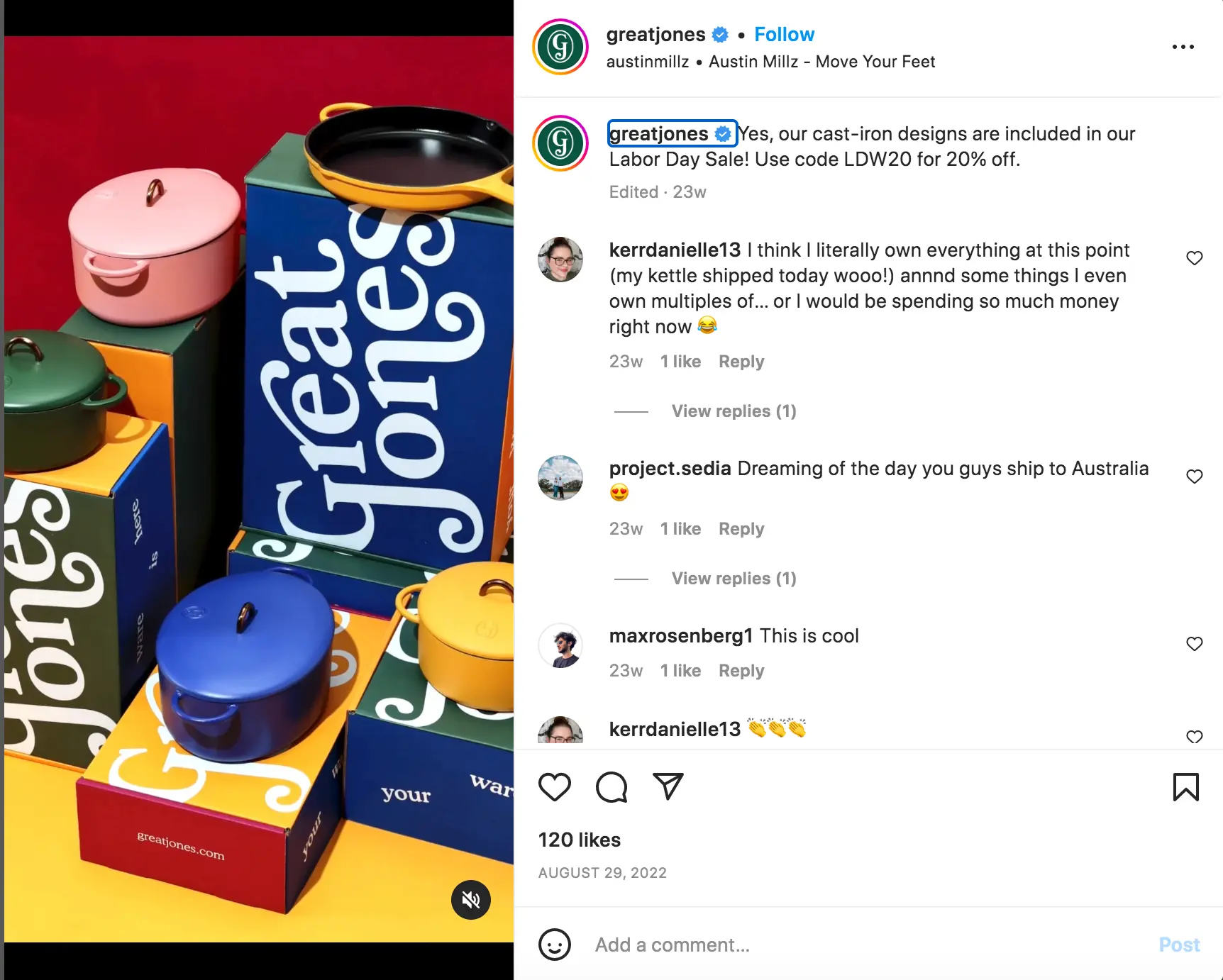 Image source: Great Jones
Image source: Great Jones
Cookware brand Great Jones (@greatjones) always includes a little bonus on top of the regular “click the link in our bio” CTA. The brand provides promo codes and limited-time-only discounts on its captions to entice its followers to take action.
5. Encourage User-Generated Content (UGC)
No matter your business's industry, e-commerce shoppers look to reviews as research before purchasing a product. Reviews can be in the form of written feedback on your designated product page or social platform, comments on your social posts, or through creating content such as blogs, photos, and videos.
The value of posting UGC goes beyond the convenience of reposting customer photos. 88% percent of shoppers look for photos and videos from real customers before buying a product.
To encourage customers to post more photos wearing or using your products, you can:
- Promote a branded hashtag on your bio as a CTA
- Remind them to tag you in the 'thank you' message after they purchase anything from your store
- Use social media listening tools to help you find brand mentions or specific keywords and hashtags
 Image source: Solana
Image source: Solana
Slow fashion brand Solana (@hola.solana) regularly posts UGC on its Instagram page featuring customers wearing best-selling pieces.
6. Maximize Link In Bio
You’re only allowed one link in your bio; ensure you promote the right one. While it might be obvious to link directly to your website, you might want to change the displayed link to your homepage to the sale landing page.
This way can direct your customers to the right place. Many brands use third-party micro landing page tools that allow you to maximize and work around the single-link rule.
Depending on the features of your chosen tool, some will allow you to direct followers to a different landing page per Instagram post or give you five to seven links.
Plus, you can track the performance of each link and refer your followers to the correct page effortlessly which is beneficial for increasing Instagram followers.
You can also use plugins such as the POWR Notification Bar to effectively engage with your customers as soon as they land on your page; this will ensure that you can lead them to the right tabs and encourage conversions.
Takeaways
Engagement isn’t the be-all and end-all of Instagram; you want those conversions more than anything!
With these tips, you can turn your followers into customers in no time. But, before you go, don’t forget the one rule of marketing: keep testing and be ready to change things up.
Author Bio
Vince Gawtee is a Community Outreach Specialist at Instasize. Instasize is the image resizer made to quickly reduce the size of your images without losing quality, change photo dimensions for any social platform, upscale your images, and share with anyone.


