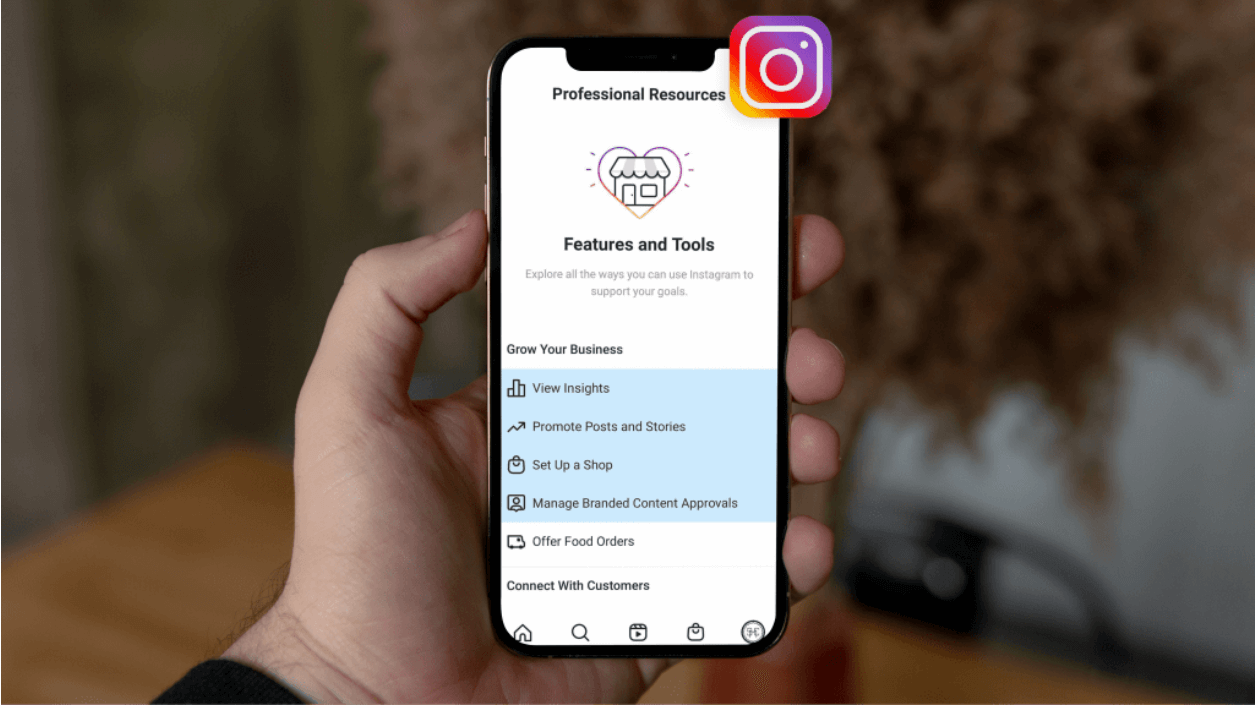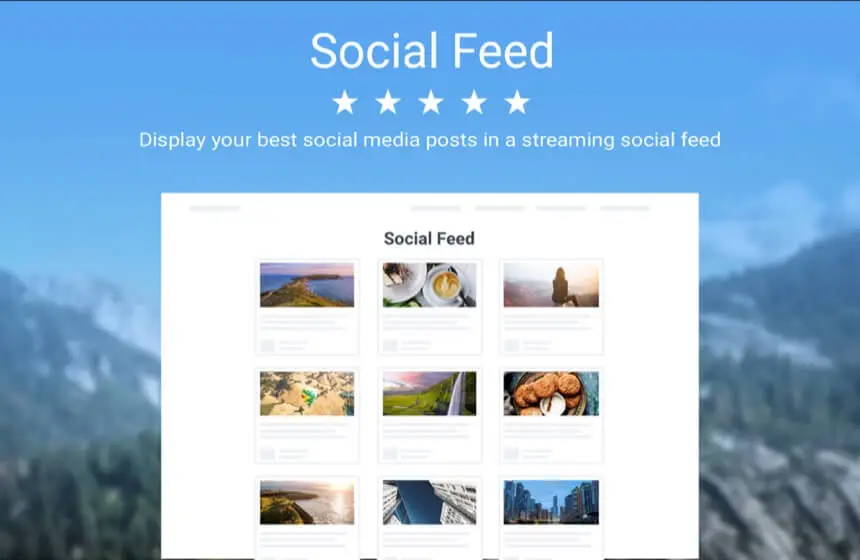Social media has become an integral part of any successful business because it helps entrepreneurs to connect directly with their target customers.
However, not all your target customers are aware of your social media pages like Instagram, Facebook, and Twitter, among others.
Therefore, you need to embed your social media feed on your website. This article teaches you how to put an Instagram feed on your website.
What’s an Instagram Feed?
Your Instagram feed is whatever you post on your Instagram, and it's how other users see both your new and previous posts.
You are allowed to post images and other types of content about your business on your Instagram feed. This is also the place where you will find hashtags and accounts that are relevant to your business.
It’s a perfect platform for you to promote your business to your followers and turn them into loyal customers.
But since not everyone visiting your website knows about your Instagram account, it’s important to embed the feed on your site for new visitors.
That way, you can turn regular site visitors into Instagram followers or, better still, Instagram fans.
Embedding your Instagram feed on your site is very different from embedding a single post. There are several important steps you need to follow to embed your IG feed on your website.
Here’s a closer look at these steps:
1. Choosing an Instagram Business Account or Hashtag
If you choose to sync your business account, you just need to embed it through Facebook and choose the relevant IG business account.
Because of this, you also need to learn how to sync your IG account via Facebook. Another important question you should ask yourself is: How do I get a Facebook feed on my website?
2. Curating Your Feed
This means getting rid of the images and posts you don’t want to show on your Instagram feed. Consider updating your settings for programmed curation of your feed.
You can either show everything that has been automatically approved or pick every image and post you want to show on your website.
3. Designing Your Instagram Feed
There are various pre-set designs that you can use to update your feed. These designs offer you a variety of styles to display your captions.
Some designs show the captions when you hover over the images, while others place the captions next to or slightly below the images.
Some pre-set designs also allow you to upload customized posts to your Instagram feed. You can use these posts to promote products or freebie offers.
4. Copying the HTML Code into Your Website
This is where you embed the HTML code into your site. Click the “Get code” option and then “Copy to Clipboard.”
Next, paste the code where you want to place the Instagram feed on your website. There are many places on your site where you can put your IG feed, including the homepage, blog post, landing pages, and sidebar.
If you choose to embed your Instagram feed in the sidebar, you just have to drag and drop the custom HTML Instagram widget over.
Then paste the HTML code to the custom HTML context box. It’s not a must to add a title if it’s unnecessary.
Why Should You Embed Your Instagram Feed on Your Site?
Perhaps you are wondering why it’s so important to embed your Instagram feed on your website.
There are many benefits of displaying your Instagram, and other social media feeds on your site since they make your Instagram and website important components of your business's success.
Showing a perfectly designed Instagram feed with authentic photos of your products on your website will encourage your visitors to go through the feed, thus increasing your user engagement and the time spent on your site. Here are other benefits of embedding your Instagram feed on your site:
- Providing real-time, new, and attractive content for your site
- An inexpensive way to show the social media presence of your business
- A chance to store and evaluate user-generated content
- Extend the scope of your brand’s content beyond Instagram
- An inexpensive way to generate content for your site
- Increasing user engagement and chances to gain more followers on Instagram, as well as customers through your site
Conclusion
Finally, your embedded Instagram feed will only be effective if you remain active on the app. If you run out of content, consider using hashtags to embed feeds that are related to your brand. But monitor every post to ensure they’re relevant to your business.