Imagine a network of 1 billion professionals eager to connect, learn, and do business. With a razor-sharp focus on B2B marketers, LinkedIn generates about 82% of B2B leads. That’s the power it wields.
It helps businesses connect, communicate, engage, and grow. Unlike other scattered social media, your content reaches the right people—the decision-makers and industry leaders.
It helps you demonstrate your expertise and interact with professionals interested in business discussions and opportunities. This sets it apart from other social media focused on B2C marketing.
This blog will explore the most effective content for B2B engagement on LinkedIn.
In this article:
- Importance of Tailoring Content to the B2B Audience
- Top-Performing Content Types for B2B LinkedIn
- Content Distribution Strategies
Understanding B2B Engagement on LinkedIn
On LinkedIn, engagement goes beyond likes and comments. It must spark discussions and interactions to help you build a professional network with your potential clients.
This LinkedIn engagement effort focuses on creating value-driven, relevant interactions that build trust and foster relationships that drive business growth.
What B2B engagement is not?
- Not a one-sided broadcast — it’s two-way communication, actively listening to your audience and addressing their concerns.
- Not a quick fix — it’s a consistent, ongoing effort to nurture a relationship throughout the customer journey.
- Not just about sales —it goes beyond transactions to create a sense of mutual benefit.
B2B engagement taps into the core of human emotions, understanding customer expectations and needs. It’s focused on helping you craft strategies that resonate with them on a deeper level.
Importance of Tailoring Content to the B2B Audience
Creating content relevant to the niche you serve drives engagement on LinkedIn. This happens because:
1. Professional audience
LinkedIn is a niche-oriented platform with an audience of professionals. They seek content that addresses business challenges, industry trends, and career development opportunities.
To make a strong impression on this audience, having a professional LinkedIn headshot is essential, as it enhances your credibility and fosters trust.
So, you need to maintain a professional tone while offering knowledge through your posts.
2. Longer decision-making cycle
A B2B business cycle involves longer decision-making processes. Therefore, creating content consistently for your niche nurtures leads for the company.
3. Drives actionable results
The LinkedIn audience seeks in-depth, industry-specific insights. Addressing industry-specific challenges establishes you as a knowledge source within the industry, which can lead to potential lead conversion.
To effectively target and manage leads from specific industries, you can utilize lead qualification software, which can help refine your approach and enhance engagement.
Top-Performing Content Types for B2B LinkedIn
Let’s get to the chase now! Focus on these content types if you are trying to leverage LinkedIn for your business.
1. Thought leadership posts
Thought leadership posts and articles reign supreme for B2B engagement as they establish brand authority. Consistently sharing well-researched and insightful content, you position yourself as an expert in your field.
For example, a post on industry trends, such as interviewing an industry expert and using an AI meeting assistant to capture key insights, will demonstrate your forward-thinking approach, while a detailed case study with insights will demonstrate your expertise and problem-solving skills.
These build credibility and foster trust among the audience, who see your content as a reliable source of information. This drives likes, comments, and shares, encouraging the audience to engage with your content.
To develop thought leadership posts, you must:
- Base your articles on solid research, and ensure the accuracy of information
- Use data to support your thoughts
- Address the latest industry trends and challenges to stay relevant
- Offer perspective and solutions that are not commonly available. This establishes your ability to think critically
- Use hooks and questions to engage the audience directly
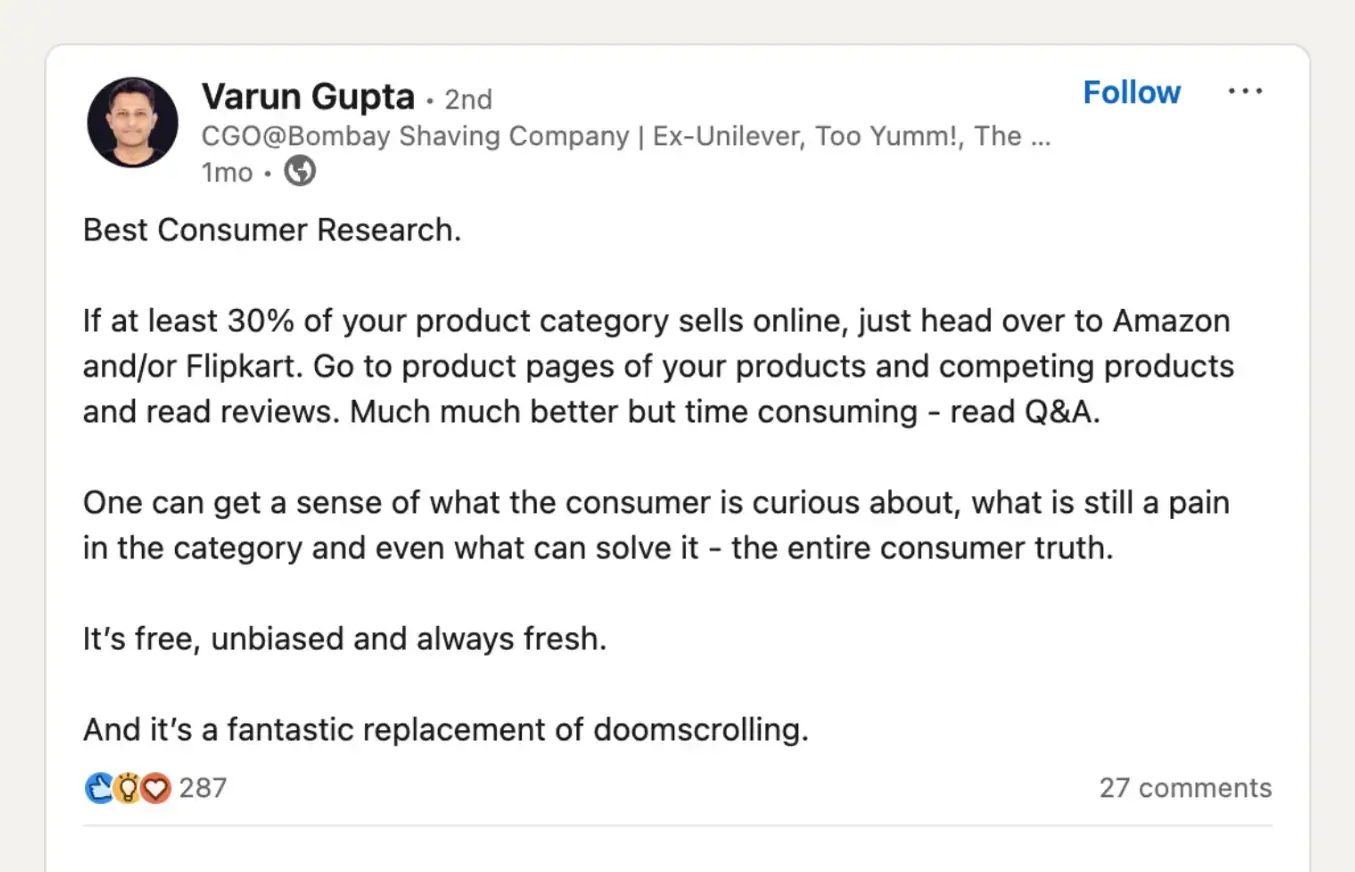
A post from the CGO of Bombay Shaving Company is an excellent example of demonstrating thought leadership.
2. Industry insights and trends analysis
Providing industry insights and trend analysis helps your audience stay ahead of the curve, which drives engagement.
For example, posts on upcoming industry shifts help businesses plan strategically, while detailed market data analyses help companies make informed decisions.
When you post insights or claims and support them with data and your expertise, you establish yourself as a thought leader.
Follow these practices to reinforce your brand authority:
- Always use reputable data sources and research
- Focus on trends and emerging patterns. Act swiftly on them, as this establishes that you stay up-to-date.
- Offer practical recommendations and actionable insights businesses can use to develop their strategies.
- Use data visualization to make complex data easier to understand.
- Present a balanced perspective and discuss opportunities and challenges. This shows your comprehensive understanding and objectivity.
Look at this post from Deloitte.
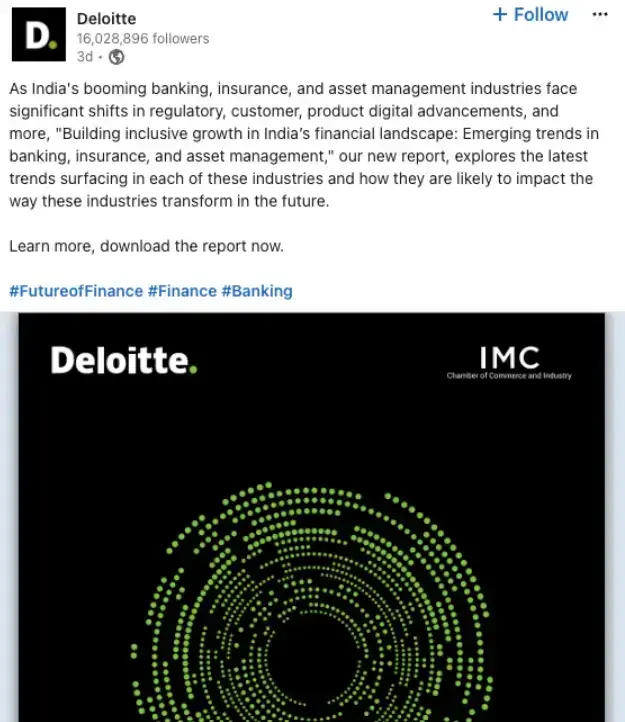
3. Interactive content & polls
Interactive content and polls are fantastic for encouraging participation. For example, polls about a burning industry issue can generate great responses and spark discussion.
This type of content is easy to share, boosts your metrics, and provides insight into what your audience is thinking or supporting. Keep these in mind when you create interactive content:
- Choose topics highly relevant to your industry to gain maximum participation and correct insight into your audience
- Keep it straightforward and frame questions that provoke thoughts
- Share the poll results with insights gained from the post.
- Add what you think about the question or the interactive content you shared, and add why you think so.
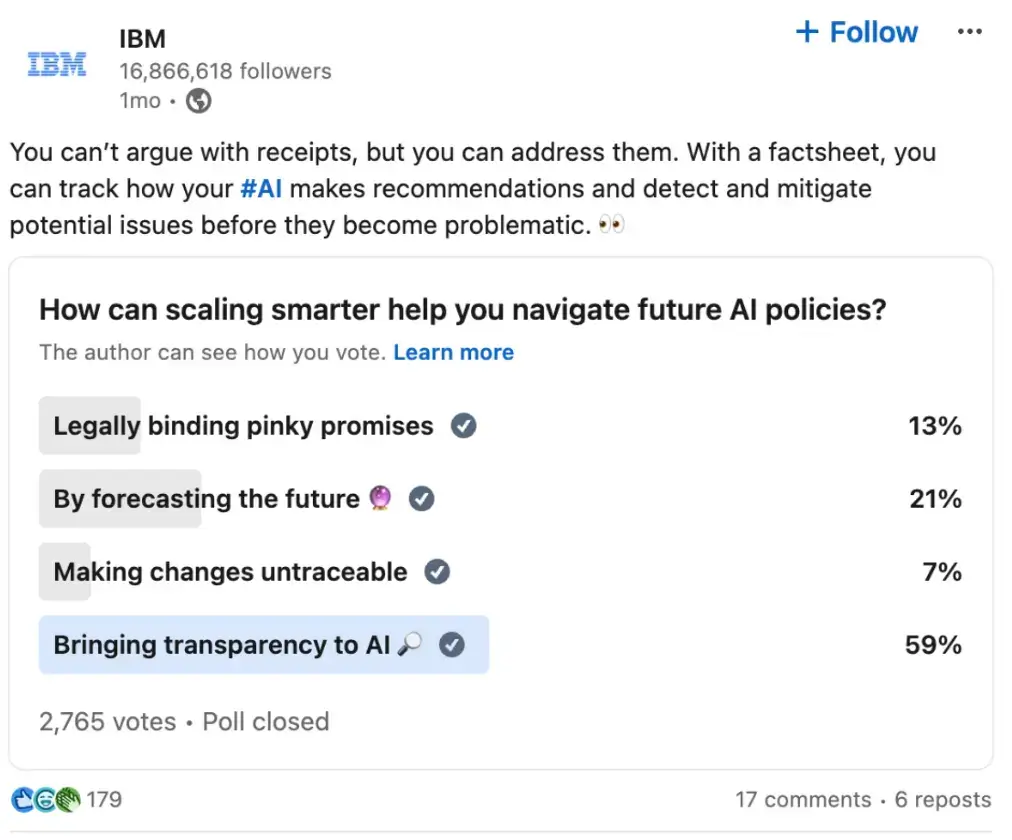
Source: LinkedIn
4. How-to guides and tutorials
How-to guides and tutorials effectively deliver practical value to your audience. It’s crucial to identify topics that address audience queries in these posts.
To start creating ‘how-to guides and tutorials’, research what the audience wants. Find the frequently asked questions within the industry and their challenges.
- Engage with the audience through polls and surveys to gather insights on what they want to learn.
- Check online forums and Reddit to see the conversations in your industry.
- Find a burning topic that is a part of your solution and create tutorials and how-to guides on it.
Here are some formatting tips for your ‘How-to guides’ for easy consumption:
- Break down the process into simple steps and number each step with a concise explanation
- Use visuals, infographics, videos, and screenshots to support your text
- Use bullets, heading styles, and bold text to emphasize important information
- Provide examples and scenarios to demonstrate how your guide applies in the real world
- Add a quick summary or checklist at the end to reinforce the main points
This is a great example of using posts and comments to market an infographic and a how-to guide in one post.
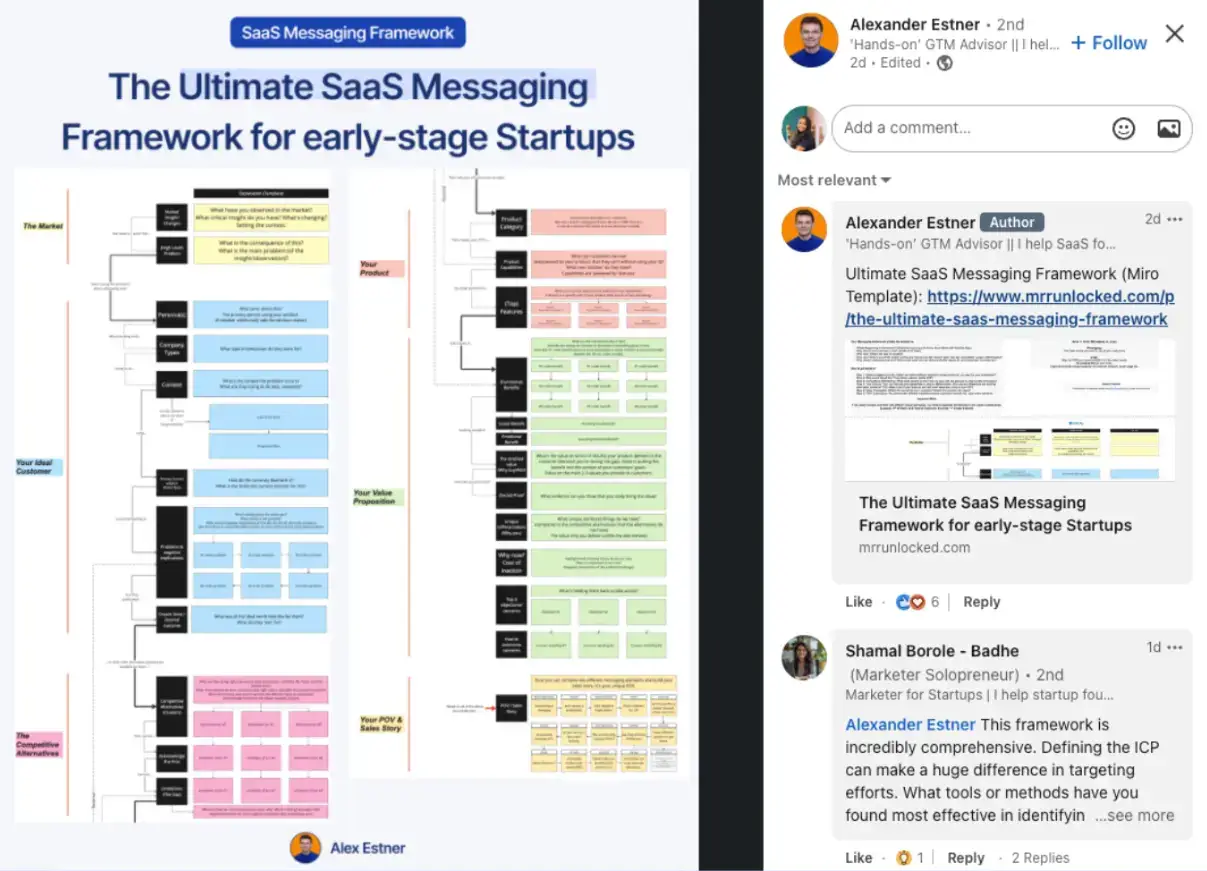
Source: LinkedIn
5. Infographics and visual data
Visuals can boost engagement by 650% compared to posts with only text. LinkedIn posts with images typically get twice as much engagement as posts without images.
Besides the algorithms, images, infographics, charts, and graphs present complex information in a digestible format. They make the content appealing to the eye, easy to skim, and accessible.
Designing a professional LinkedIn banner can also help reinforce the visual style of your profile, making it consistent with the graphics you share in your posts.
Here’s a list of ways to design impactful infographics and visuals:
- Choose highly relevant data for your audience. Avoid cluttering the image; it creates distractions. You can use data management or online spreadsheet platforms like Retable to quickly organize your data.
- Use platforms like Canva and Figma to create infographics effortlessly.
- Maintain uniform branding and color palettes. This helps the audience associate the color with your brand name.
- Ensure your infographics are designed to be easily viewed on a mobile device. Nobody likes scrolling to see or read an image.
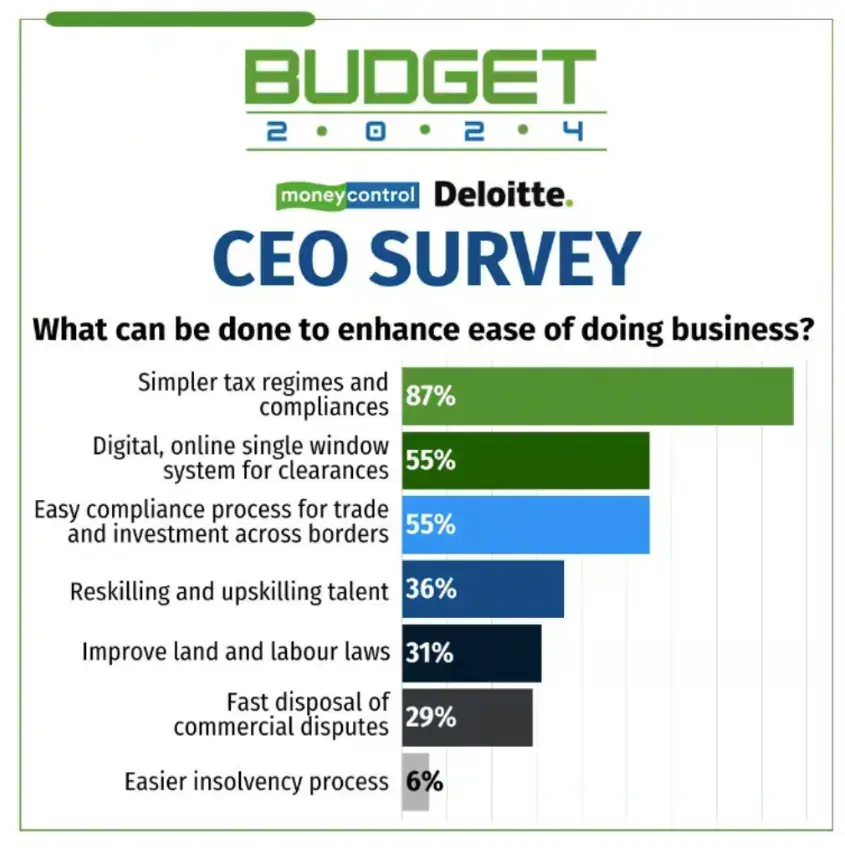
Source: LinkedIn
In this post, Deloitte demonstrates its effective take on the tax regime and the Union Budget through an infographic.
6. Webinars and live events
Webinars and live events are excellent for engaging audiences in real-time. They help address your audience directly and demonstrate your expertise.
For example, hosting a webinar on a trending industry issue can attract an audience looking for solutions. This also includes featuring expert-led discussions and podcasts to establish your brand as a trusted source of industry information.
Engaging with the audience, providing insights, and answering their queries builds confidence in your product/service.
To ensure hosting impactful and result-oriented webinars and live events, remember to:
- Choose relevant topics addressing the audience's challenges and interests.
- Use multiple channels to promote the webinar.
- Engage with the audience before the event by encouraging them to submit questions.
- To follow up after the event, send emails with the session recording and additional resources to reinforce the relationship developed during the session.
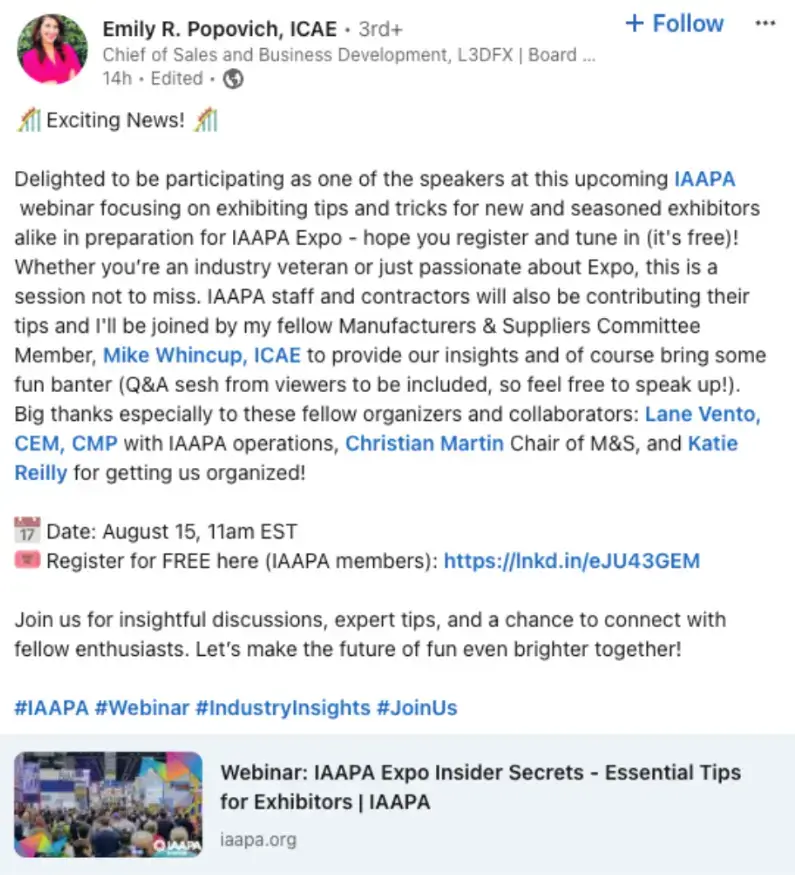
Source: LinkedIn
7. Product announcements and updates
This helps inform your followers about the latest addition to your product line and creates anticipation. It also highlights your commitment to continuous improvement and innovation.
For example, announcing service improvements, like extended support hours, faster response times, or a new service, demonstrates your commitment to customer satisfaction.
When you announce on LinkedIn, keep these in mind:
- Share details about new products and their features, and emphasize how they will benefit the audience
- Use clear and concise descriptions supported with visuals, video tutorials, and screenshots
- Provide real-life examples or testimonials from customers to further reinforce the value the improvement/product/service brings
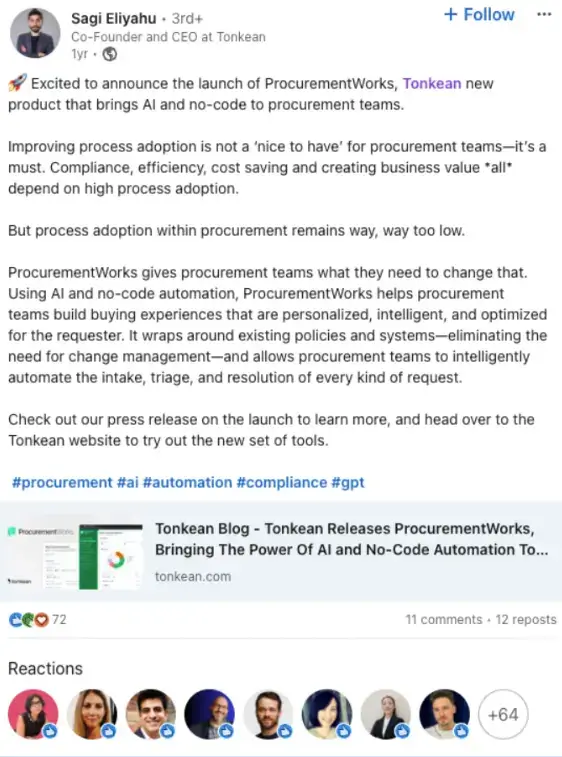
Source: LinkedIn
8. Employee spotlights and stories
LinkedIn's maximum content consumer base comprises employees, job seekers, and business professionals. Showcasing employee spotlights and stories helps humanize your brand and offers a glimpse into your company's culture.
To produce captivating content that focuses on employees:
- Share stories about their roles, contributions, and achievements, personal and professional
- Share anecdotes that embody your company's principles, workplace culture, and company behind-the-scenes
- Motivate your employees to post testimonials of their role in the organization
- Employ a combination of written articles, visuals, and brief video clips
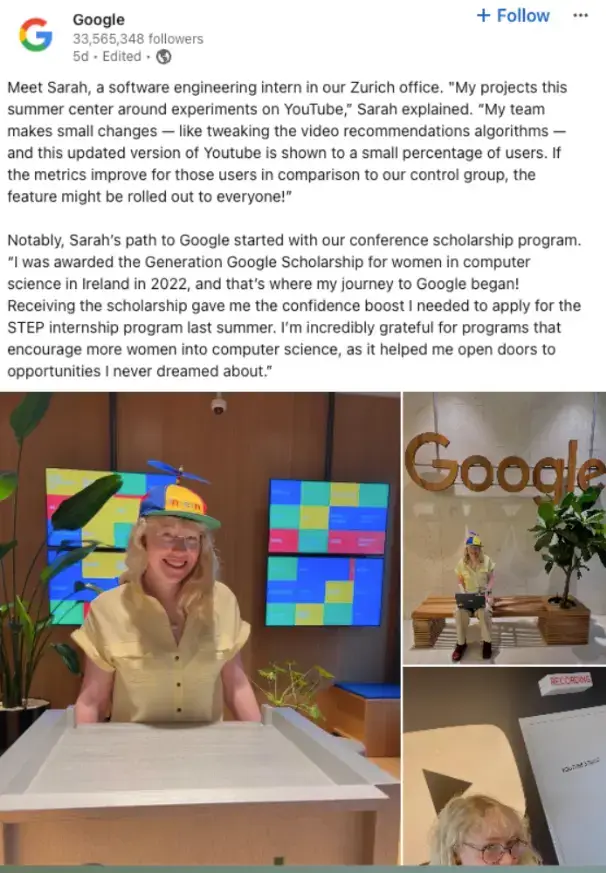
Source: LinkedIn
Content Distribution Strategies
Congratulations!!! You have achieved ¾ th of the battle with what and how to post.
The 1/4th part analyzes the content distribution strategies. Here’s a quick rundown of how to develop distribution strategies and reach your target audience to create successful LinkedIn content.
1. Optimal times to post and frequency
Buffer states that 9-5 is the best time to post on LinkedIn, and Thursday and Friday are the best days. In addition, the frequency of the posts must be between 1 and 2 per day.
However, we suggest reviewing the analytics to identify when your audience is most active on your posts and improve your strategy accordingly.
To manage this effectively, you can plan your content and use the scheduling feature on LinkedIn.
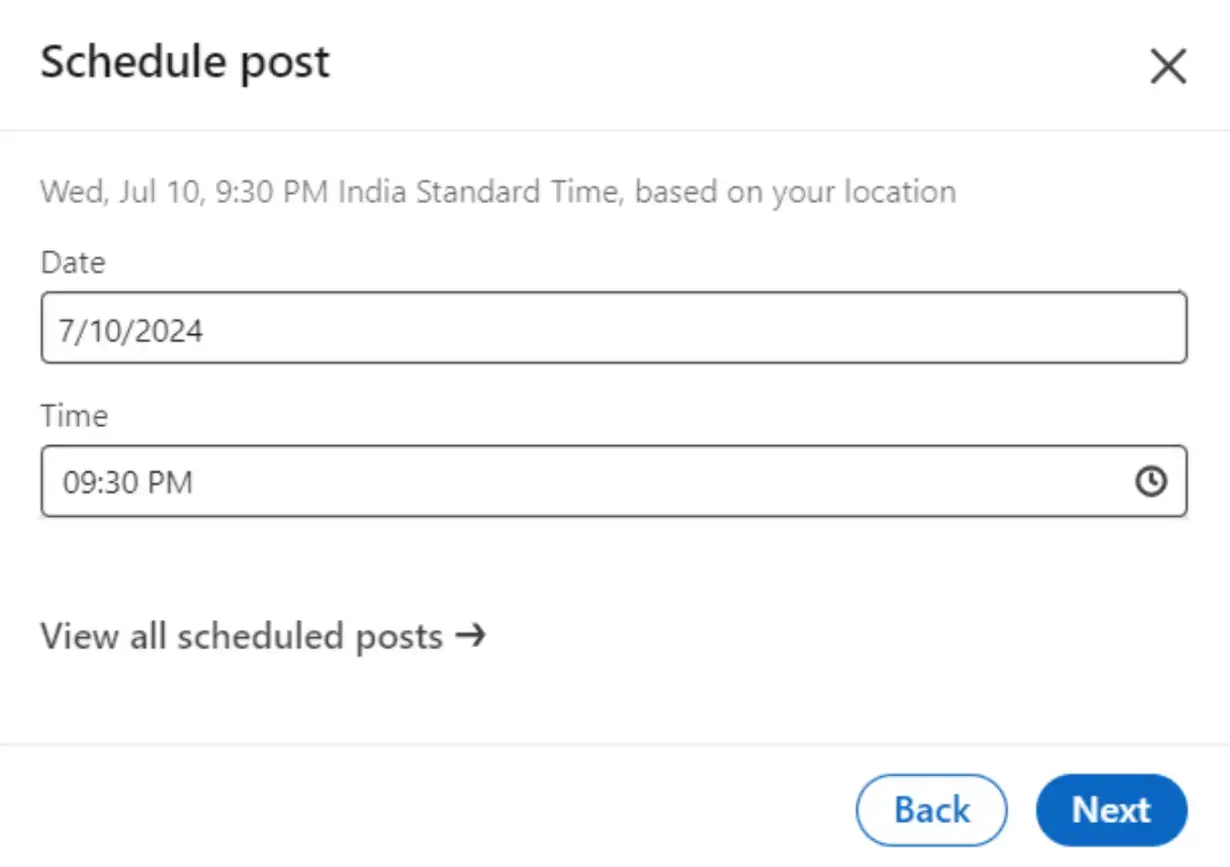
2. Leveraging LinkedIn Groups and Employee Advocacy
Using LinkedIn groups and employee advocacy greatly enhances your content's reach. You organically connect with professionals of similar interests, helping you gain and share knowledge in your niche.
Encouraging your team to share company content on their personal profiles is also an employee advocacy tool. Businesses that have their workers distribute content experience a 30% boost in page views compared to those that do not.
3. Paid promotion strategy for increased reach
To amplify your content’s reach, consider investing in sponsored Content, InMail, and ads that boost your top-performing organic posts to a larger audience.
You can easily target specific demographics, industries, job titles, and companies using paid promotion.
When used strategically, paid promotion helps you cut through the noise and put your content in front of the right decision-makers faster.
Start by boosting posts that are already performing well organically—this ensures you’re investing in content that has proven resonance.
Use LinkedIn’s targeting options to narrow your audience by job title, seniority, industry, company size, or even specific companies.
This precision allows you to align your content with the exact stage of the buyer’s journey your audience is in, whether that’s awareness, consideration, or decision-making.
Most importantly, track performance closely. Monitor engagement, click-through rates, and conversions to understand what messaging and formats deliver the highest return. Refining your paid strategy over time ensures your investment consistently supports your broader LinkedIn content goals.
Conclusion
LinkedIn remains one of the most powerful platforms for B2B marketers—but success doesn’t come from posting randomly or chasing vanity metrics. It comes from delivering the right content, in the right format, to the right audience.
By focusing on high-performing content types like thought leadership, industry insights, interactive posts, tutorials, visuals, and live events, you position your brand as a trusted authority.
Pairing this with intentional distribution—through optimal posting times, employee advocacy, groups, and paid promotion—ensures your content reaches and resonates with decision-makers.
Ultimately, strong B2B engagement on LinkedIn is built on consistency, relevance, and value.
When your content educates, sparks conversation, and supports your audience’s professional goals, engagement becomes a natural outcome—and business growth follows.


