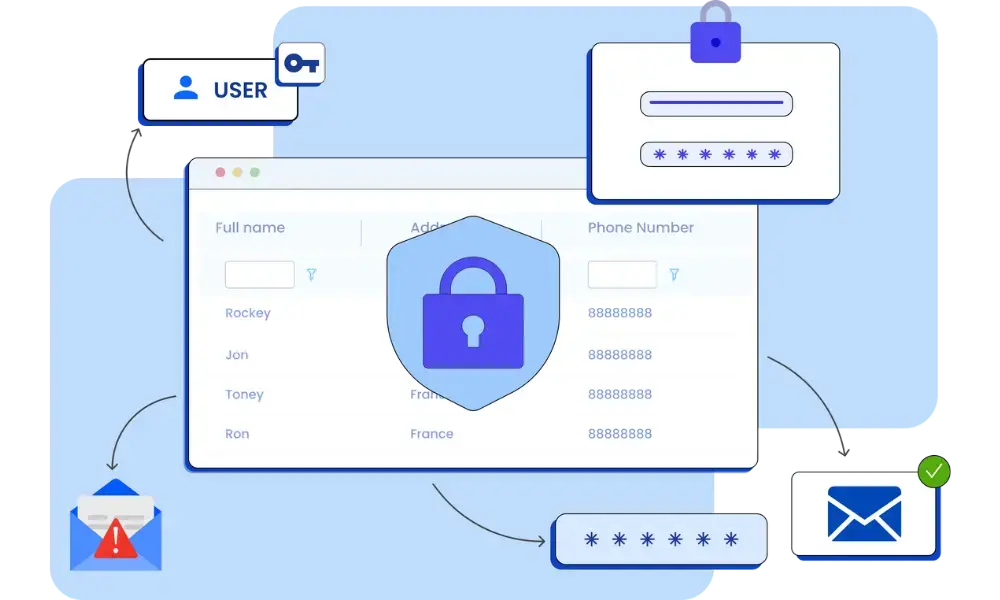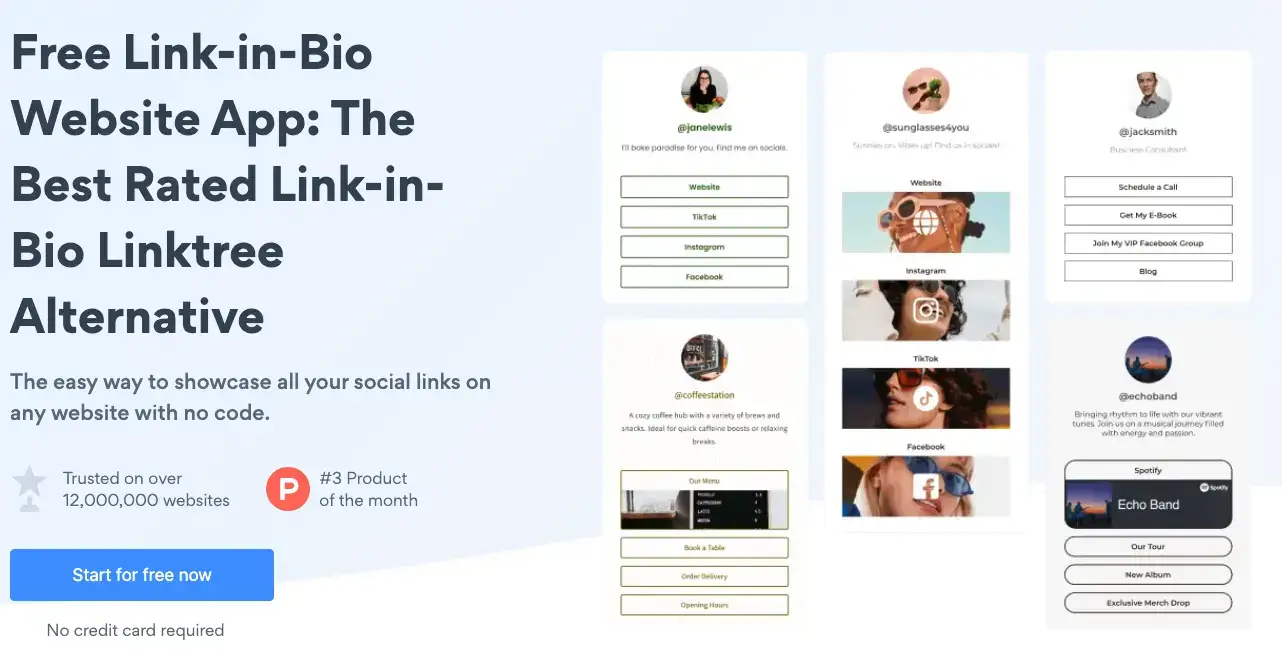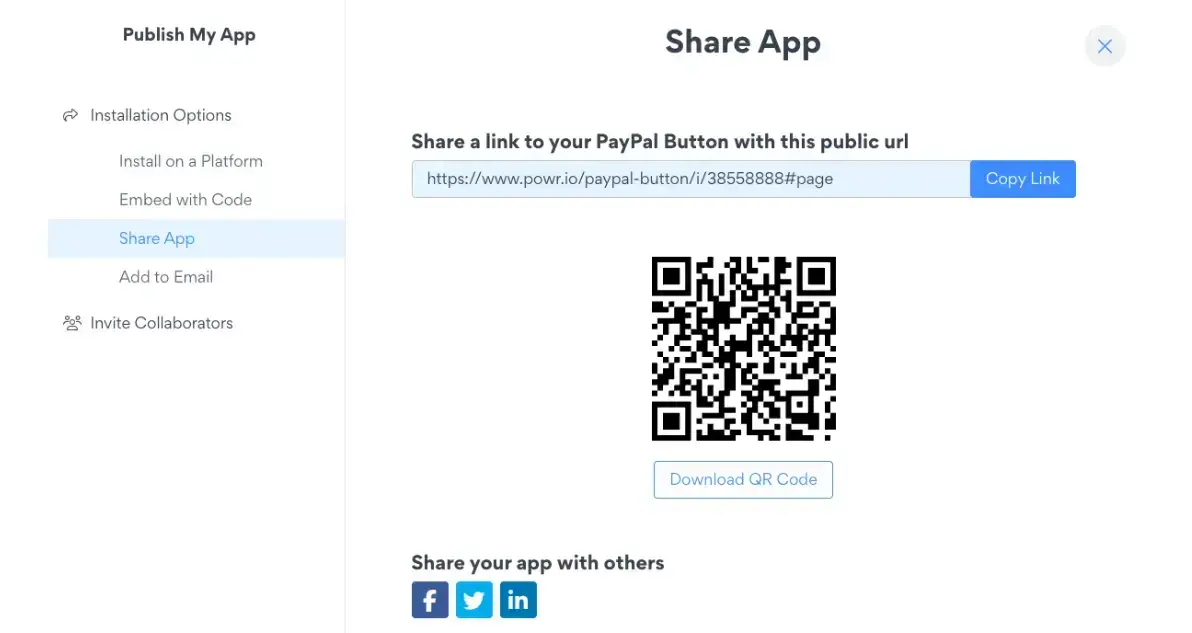Welcome to the October edition of POWR Product Updates! Your monthly activity rundown including the latest app releases, added features, bug fixes, and other news from the POWR Ranger team.
If you see anything that needs more explanation, or you have questions about anything you see, head over to the POWR Community to talk directly to our engineers, support team, marketers, and more.
Shortcuts:

Here's a quick look at all we did in September to improve our products; the latest app releases, performance improvements and other news you need to grow your small business online with POWR!
Featured Update - Secure Encrypted Forms Available
We’re excited to announce that our new secure and encrypted forms are now available, ensuring your sensitive data remains protected.
Whether you're collecting personal information, sensitive material, or legal documents, these forms are encrypted end-to-end to safeguard against unauthorized access.
Start using secure forms to offer your clients and customers peace of mind and improve your business's data security. Free trials are available by request!
New App Releases
1. Link-in-Bio
Our answer to Linktree, but free! We spent a lot of time researching them and others, and we noticed many complaints from their users, so we chose to make our own.
Affectionately named, Linqtree functions just like the other guys. Add all the links needed to make sure your followers know where to find you.
Key Linqtree Features:
- Multimedia Link Support: Add video and photo links to your Link-in-Bio to showcase your visual content easily. This will enhance engagement and capture your audience's attention.
- Add Any Social Link: Customize your Link-in-Bio by adding social media channels, including Instagram, Facebook, and Twitter.
- Control Look & Layout: Adjust your layout in different styles like list, collage, or masonry, add hover effects, social sharing buttons, and more.
2. Size Chart
Just a simple size chart to help reduce returns & refunds by allowing potential customers to understand correct sizing before buying.
It can also help limit support calls & emails by providing needed details about your product, resulting less work for you and your team.
Key Size Chart Features
- Size Chart Layout: Add as many columns and rows as you need to communicate your product’s sizing dimensions properly.
- Unique Links: Insert unique links to images, and videos, or even take payments directly from your size chart.
- Match Your Brand Style: Pick custom colors and fonts, adjust the size, add borders, and more so your size chart matches your brand.
Adjustments & Improvements
Let's go through some of the adjustments and improvements we made to both our website apps and some of the many platforms that POWR apps are available on.
Website Apps
- Countdown Timer: We added spacing controls to countdown timer, adjusted the 'repeat after count' actions to be more straightforward, and made it easier to switch from banner style to header style on Shopify.
- Popup: We added a file download option as a new element choice, and we gave more control over images used in popups by enabling image resizing and cropping on all Popups.
- Form Builder: We improved our AI form templates by switching from ChatGPT to Anthropic because the results were quicker and much better.
- HIPAA Forms: We enabled encrypted autoresponder emails to protect private health information and added file upload capabilities on HIPAA forms for smoother communication.
Platforms
- Shopify: We completed all the latest software updates from Shopify to ensure all 32 of our apps work and perform smoothly on the platform.
- Ecwid: Forms went native! Our form builder is now directly in the Ecwid admin panel for easier use and quicker installation.
- Nuvemshop: POWR is now available on Nuvemshop in Brazil! We debuted Form Builder, Popup and Nudge in their marketplace.
News & Announcements
-
POWR Launches Exclusive Closed Community

Talk directly to Ranger Team members in the POWR Community. Have real conversations with the support team, product engineers, developers, and marketers, to:
-
- Make feature requests
- Ask about installation concerns and app modifications
- Learn how to get your apps to perform the way you want and need
- Gain insights into selling & marketing your product online
-
Take POWR Apps Offline with QR Codes
You thought POWR apps were only useful online? Not anymore! Take any app offline with auto-generated custom QR codes available from the publish screen (pictured below).
Source: PayPal Button
Just a few ways you can use this new feature:
- Collect registrations or contact info at an event
- Take payments at the farmer's market
- Gather survey/poll feedback after a presentation
Must-Reads
We publish new articles on the POWR Blog 365 days a year on new and thought-provoking topics that impact you as a small business owner. Here are our top 3 can't-miss reads for the month of October:
- Ultimate Guide to Black Friday Marketing - Ideas & Tactics: Don't wait to get your BFCM marketing campaigns prepared! Follow this guide for everything you need to know.
- How to Handle Negative Customer Feedback: Customer feedback and how you respond to it is very important to your long-term success.
- Proven Social Media Strategies for Startups: 56.9% of startups have a dedicated social media or marketing team. If you don't, keep reading.
Author Bio:
Mick Essex is the Growth Marketing Manager at POWR. His career spans two decades, primarily in the healthcare industry, with stints in broadcast television advertising and copy editing.
Mick attended the College of Journalism at the University of Louisiana - Monroe. He and his family currently call Lafayette, Louisiana home. Follow him on LinkedIn