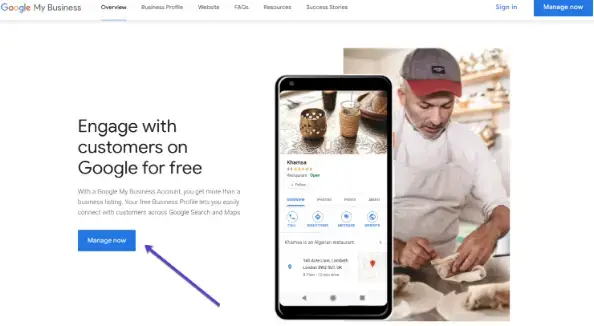Hello there! I'm a seasoned digital marketer who has navigated the expansive world of SEO, paid advertising, and social media marketing for over a decade.
One area that holds a special place in my heart and has demonstrated a remarkable impact on my clients is Google Maps for local SEO.
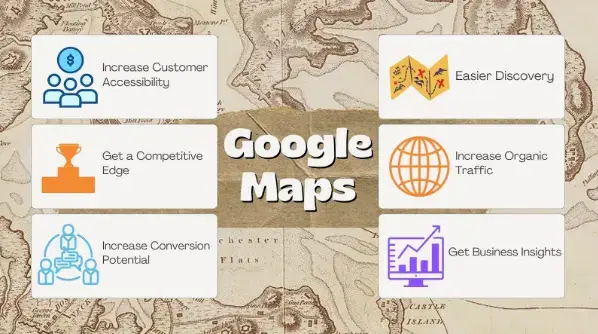
Yes, that's right – the very tool you use to locate that new trendy coffee shop or the quickest route to the beach also holds untapped potential for businesses just like yours. There are lots of marketing analytics that will be unlocked as a result.
Let me take you back a couple of years. I was working with a local bakery that was tucked away in a quiet, unassuming corner of the city.
Despite the mouth-watering croissants and the best coffee in town, they struggled with visibility. Then we decided to list them on Google Maps, optimizing their profile with enticing images and accurate information.
Within months, not only did their foot traffic increase significantly, but their online orders also skyrocketed. This story is one of many that testify to the power of Google Maps in shaping a business's success.
You can even leverage the power of map embedding for your website to ensure a smooth customer experience. In this post, we'll embark on a journey to explore:
- What Google Maps and local SEO are and why they matter.
- The unignorable benefits of adding your business to Google Maps.
- A step-by-step guide to listing and optimizing your business on Google Maps.
- A real-world case study showing the transformational power of Google Maps for business growth.
By the end of this piece, I hope to have convinced you of the compelling benefits of Google Maps for businesses and armed you with practical insights to start leveraging this powerful tool for your own business's success.
Navigating the World of Google Maps and Local SEO
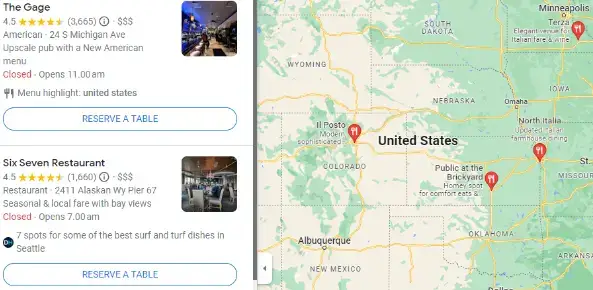
Understanding the terrain is critical before embarking on any journey. In this case, our terrain is the digital landscape shaped by Google Maps and Local SEO. Let's explore these two crucial concepts:
What is Google Maps?
Google Maps is a web mapping service developed by Google that offers satellite imagery, aerial photography, street maps, and interactive panoramic views.
It is primarily used for route planning across various forms of transport.
However, its utility extends far beyond directions and navigation:
- Local Business Information: Google Maps provides users with detailed information about businesses in their area, including operating hours, contact information, and physical location.
- Reviews and Ratings: Customers can leave reviews and ratings for businesses, influencing the decision-making process of potential customers.
- Real-time Updates: Businesses can provide real-time updates such as changes in operation hours, new services, or special events.
The Significance of Local SEO
Local Search Engine Optimization (Local SEO) is a strategy designed to make your business more visible in localized searches on Google.
Any business that has a physical location or serves a geographic area can benefit from Local SEO.
Here's why it's important:
- Customer accessibility: Local SEO helps businesses promote their products and services to local customers when they're searching for them online. A well-optimized Google Maps listing can help your business appear in 'near me' searches.
- Competitive edge: Small businesses can compete with larger businesses by focusing on a local niche.
- Conversion potential: According to Google, 76% of people who search for something nearby on their smartphone visit a related business within a day, and 28% of those searches result in a purchase.
So how do Google Maps and Local SEO intersect? They do so through a platform known as Google My Business.
Google My Business: The Intersection Point
Google My Business (GMB) is a free tool that allows you to promote your Business Profile and business website on Google Search and Maps.
With your GMB account, you can connect with customers, post updates, and see how customers are interacting with your business on Google.
Our journey is now primed for the next crucial step – understanding why adding your business to Google Maps is a game-changer.
Unfolding the Importance of Adding Your Business to Google Maps
Now that we have established an understanding of Google Maps and local SEO, let's explore why Google Maps is an essential tool for your business growth.
Unleashing Visibility with Google Maps
Visibility is key for business growth. Google Maps can put your business on the radar of potential customers, regardless of your size or industry. Consider the following:
- Easier discovery: Google Maps helps your business get discovered by customers who may not know about you. This is particularly useful for new businesses looking to establish a local customer base.
- Local searches: By listing your business on Google Maps, you are more likely to appear in local search results. This significantly enhances your visibility to potential customers in your area.
- Street view and photos: The ability to upload images and link them to your location via Street View allows potential customers to get a visual taste of what to expect.
Local SEO Benefits
Adding your business to Google Maps comes with undeniable local SEO benefits:
- Higher search rankings: Local businesses listed on Google Maps often appear higher in search rankings, which increases the likelihood of your business being discovered by potential customers.
- Increased organic traffic: By enhancing your local SEO, Google Maps can help drive more organic traffic to your website, leading to potential increases in sales and leads.
Customer Accessibility and Convenience
In today's fast-paced world, convenience is king. Google Maps brings numerous benefits to your customers:
- Easy accessibility: Customers can quickly find your location, operating hours, and contact information.
- Directions and proximity: Google Maps provides customers with direct routes to your business, thereby eliminating any geographical barriers that might otherwise deter customers.
- Business insights: Customers can see other customers' reviews, which can influence their decision to visit or purchase from your business.
Online Reputation and Review Management
Finally, Google Maps acts as a platform for managing your online reputation:
- Customer reviews: Google Maps encourages customers to leave reviews about your business, providing social proof to potential customers and invaluable feedback for your business.
- Responsive interaction: By responding to reviews, businesses can show that they value their customers' experiences and are dedicated to improving their services.
In conclusion, adding your business to Google Maps provides a powerful boost to your visibility, local SEO, customer accessibility, and online reputation.
But how exactly do you add your business to Google Maps? Let's explore that in the next section.
The Path to Adding Your Business to Google Maps
Now that we have underscored the significance of Google Maps for your business, let's walk through the process of how to add your business to Google Maps via Google My Business.
This step-by-step guide will serve as your roadmap.
Setting Up a Google My Business Account
- Go to the Google My Business homepage and click on "Manage Now."
- Log In or Create a Google Account: If you already have a Google Account for your business, log in. If not, create a new one.
- Enter Your Business Name: Be sure to enter your name exactly as it appears in real life to maintain consistency and accuracy.
- Choose Your Business Category: This helps Google decide which searches your local listing belongs in.
- Add Your Location: Enter your business address. If you serve customers outside this location, you'll be able to add your service areas later.
- Specify Delivery Area: If you have a delivery or service area, add that information here.
- Add Contact Details: Include your business phone number and website URL.
Verifying Your Business
Once you've completed the setup process, Google will need to verify that your business is legitimate. This is typically done by sending a postcard to your business address with a verification code.
This code should be entered into your Google My Business account to complete the verification process.
Optimizing Your Listing
After your business has been verified, it's time to optimize your listing to attract and inform potential customers:
- Provide Detailed Business Information: Ensure that your business hours, contact information, and address are accurate. Also, write a detailed business description and list the services or products you offer.
- Upload High-Quality Images: Upload clear, appealing photos of your business, products, and services. This can help your listing attract more attention.
- Encourage Customer Reviews: Reviews play a big role in attracting new customers. Encourage your satisfied customers to leave a review.
- Stay Active: Regularly update your listing with new photos, special offers, and promotional events. You can also use Google Posts to share updates directly on your listing.
Best Practices for Maximizing Your Google Maps Listing
Here are some additional tips to help you make the most of your Google Maps listing:
- Keep your information updated: Business hours, services, and products can change over time. Keep your listing updated to provide accurate information to your customers.
- Respond to reviews: Whether they're positive or negative, responding to reviews shows that you value your customers' feedback. Be professional and polite, even when addressing negative reviews.
- Use Google posts: Google Posts is a feature that allows businesses to share updates directly on their Google Maps listing. This is a great way to engage with customers and keep them informed about your business.
Adding your business to Google Maps is a straightforward process, but the benefits it offers in terms of visibility, customer engagement, and local SEO are far-reaching.
Next, we'll delve into a case study to see how these steps and strategies have been implemented in a real-world setting.
Case Studies - Illuminating the Power of Google Maps with Data
To illustrate the tangible impact Google Maps can have on businesses, we're going to examine 2 case studies.
Each business hails from a different sector but shares a common thread of successfully leveraging Google Maps for growth, supported by data and key metrics.
Case Study 1 - Hail Varsity Club: Winning with Google Maps

To truly understand the power of Google Maps, let