Google Maps is the most popular online map in the world. It has more than 23 million downloads and 150 million monthly users.
*Updated 8/20/2024
Imagine that you can get a presence on Google Maps. It will be a great way to drive traffic to your store.
People searching their way in Google Maps must be looking for something. If you can tell them what products or services your store is offering, this may be a perfect time to get customers to your shop front.
However, you are likely not the only store-owner who would like to get a presence on the map. You need to be smart so that your presence can pop up more easily and prominently.
Here are 7 tips to get the most out of Google Maps and drive more customers to your business.
1. Claim Your Business Listing
You need to claim your business listing on Google Maps.
This will allow you to control the information that appears about your business, including your hours, contact information, and website URL. You need to first sign in to Google Maps.
You can add your business in either way below:
- In the search bar, enter your address. Then click “Add your business” in “Business Profile”.
- Right-click on the map. Click “Add your business” directly on the map.
- Click “Add your business” under “Menu” in the top left.
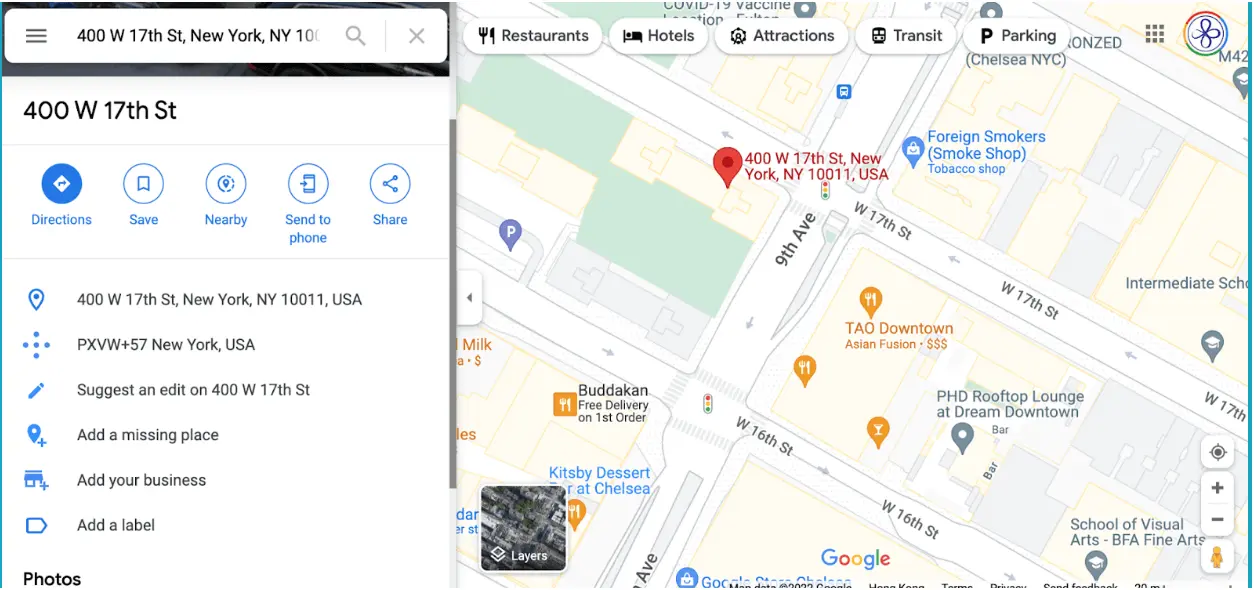 Source: maps.google.com
Source: maps.google.com
2. Listing Optimization
Claiming your business listing is only the start. Just like using various SEO tools to drive traffic from search pages, you will need to optimize your listing by adding photos, descriptions, and relevant keywords. This will help potential customers find your listing when they search for businesses like yours on Google Maps.
As a store, it would also be best to have a website to draw traffic from various digital sources, increasing the probability of people visiting your store in person.
 Source: https://www.google.com/business
Source: https://www.google.com/business
3. Accurate Information
When people do a search, they are looking for accurate and up-to-date information. So it is important that you have correct information about your products and services all the time.
Customers will be able to see what you offer before they even visit your store.
You need to assign a team member to regularly update your Google Maps listing. Keep your hours, contact information, and website URL up-to-date so that potential customers can easily find and reach you.
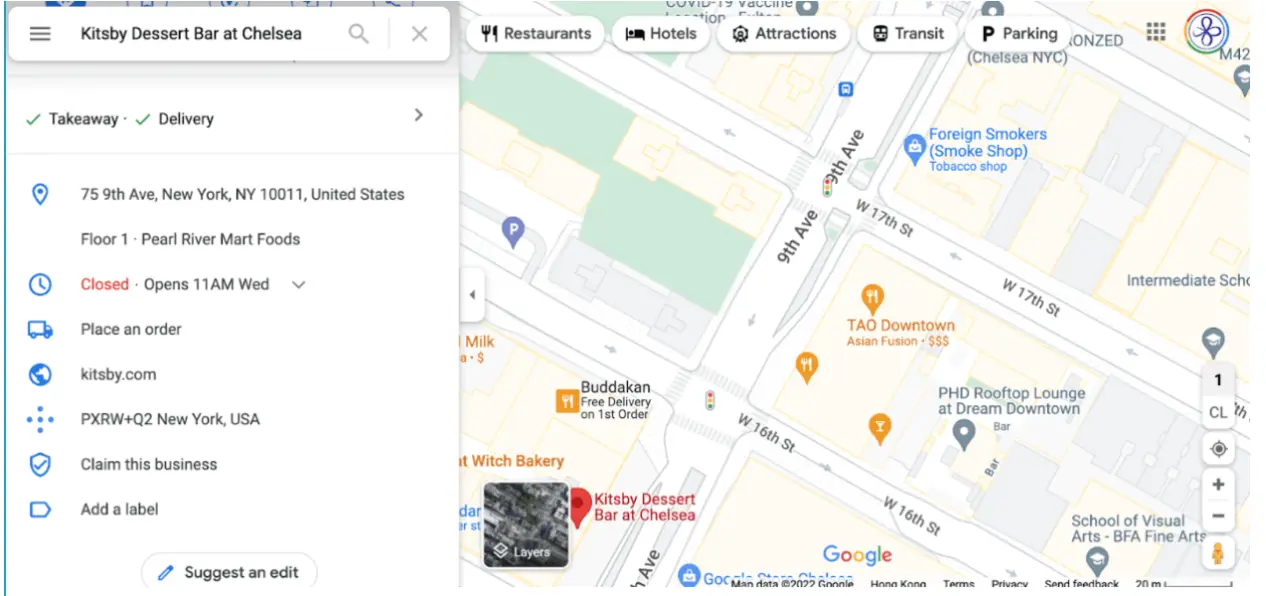 Source: maps.google.com
Source: maps.google.com
4. Get Your Map Location On Your Website
While you need to pin your store location on Google Maps, don’t forget to get Google Maps on your website too. This creates a better experience for your website visitors. Instead of getting traffic from Google Maps, some other visitors may start their search from Google search engine and find your website.
The Google Maps on your website will help them to visualize where your store is.
POWR Map can help you insert Google Maps location onto your website easily. It is customizable and you can change colors, background style, border, edges and a lot more.
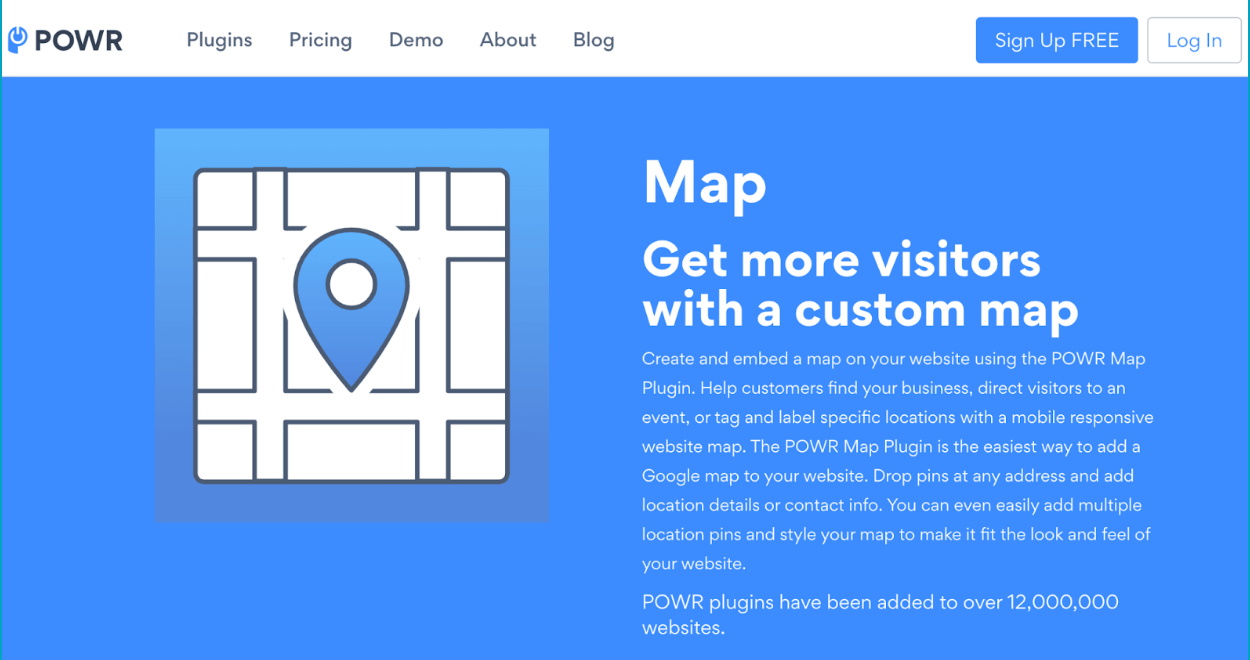 Source: https://www.powr.io/plugins/map
Source: https://www.powr.io/plugins/map
POWR Map is also mobile responsive. This is especially important for showing location, because you will expect quite a big trunk of your visitors are using their mobile on the road to search location and use Google Maps. More than 75% of mobile phones have a navigation app on it.
POWR Map is cloud synced. You can customize your plugin and view your data anywhere on earth. And all the editing will be reflected in real time.
5. My Business Post
Use Google My Business Posts to promote sales and events. This is a great way to let customers know about special offers and drive traffic to your store during busy times.
You can publish your offers, events, products, and services directly to Google Search and Maps through posts on Google Business Profile Manager.
 Source: https://www.google.com/business/
Source: https://www.google.com/business/
6. Interact With Your Customers
Respond to customer reviews. This will show potential customers that you value your customers’ opinions and are dedicated to providing the best possible experience. Every time you respond to a customer, you are also likely creating a chance of word of mouth for your business.
Despite some angry customers, most of the customers are genuinely asking for help on different platforms. Demonstrate how you are willing to help them. And the end of the day, a business is simply helping solve people’s pain points.
7. Unique Selling Points
Get creative with your Google Maps listing. Use it to showcase your unique selling points and attract attention from potential customers in your area.
Instead of just stating your products and services, you need to provide a clear point why the Google Maps searcher should come to your place. Imagine you are trying to promote your restaurant. There are so many restaurants on the map.
Instead of just saying that you are a restaurant, you may want to highlight what kind of specialties you are offering. Is your restaurant particularly affordable or luxurious? Or do you have an unparalleled view of the harbor?
What is Google Maps?

Google Maps is a free online mapping tool that provides directions, interactive maps, and satellite/aerial imagery of many countries. It also offers Street View, a 360-degree street-level view of select cities. Google Maps can be accessed on desktop computers and mobile devices via apps or web browsers.
-
How does Google Maps work?
When you search for directions on Google Maps, the route is determined by algorithms that take into account factors such as the mode of transportation (driving, walking, biking), traffic conditions, and the shortest distance between two points. The map data is provided by a combination of sources, including governments, private companies, and individual users.
-
What are the benefits of using Google Maps?
Google Maps can be a helpful tool for businesses, as it can be used to drive traffic to your store.
When customers search for businesses like yours on Google Maps, your listing will appear if it is optimized with relevant keywords, photos, and up-to-date information.
Responding to customer reviews is also a great way to show potential customers that you value their opinions and are dedicated to providing the best possible experience. Regularly updating your Google Maps listing will ensure that potential customers can easily find and reach you.
-
Frequently Asked Questions
Does it cost money to put your business on Google Maps?
Answer: No, Google Business Profile Manager is a free service. No one should charge you for your “Google Business Listing”
How do I manage multiple locations?
Answer: You can set up each location under the same Google login.
Can I use a residential address for my business on Google Maps?
Answer: According to Google, “If your business either has a physical location that customers can visit, or travels to customers where they are, you can create a Business Profile on Google.” If you provide service for an area, Google suggests you remove your business address.
Who can verify and manage the Google Business Profile?
Answer: Only business owners or authorized representatives can verify and manage their business information on a Business Profile. You can add a manager if you want to share the access.
Wrap Up
Google Maps is one of the most visited sites and apps in the world. While people are trying to navigate in a city, your presence on Google Maps will definitely help drive traffic to your store.
Also it is vital to use POWR Map to insert your Google Maps location on your website. This creates a more holistic experience for your visitors, either online or offline.
Author Bio
Alan S Lui is a seasoned executive. He was previously CMO, Fusion Bank, a digital bank based in Hong Kong; and also COO, Asia Miles, a 12-million-member mileage program of Cathay Pacific Airways.
He is currently Director, Strategy and Transformation, i-CABLE Communications, a media-telco group listed in Hong Kong. He shares his views on trends in marketing, operations, and investment on his blog iamalanlui.com and can be connected through his LinkedIn and email.


