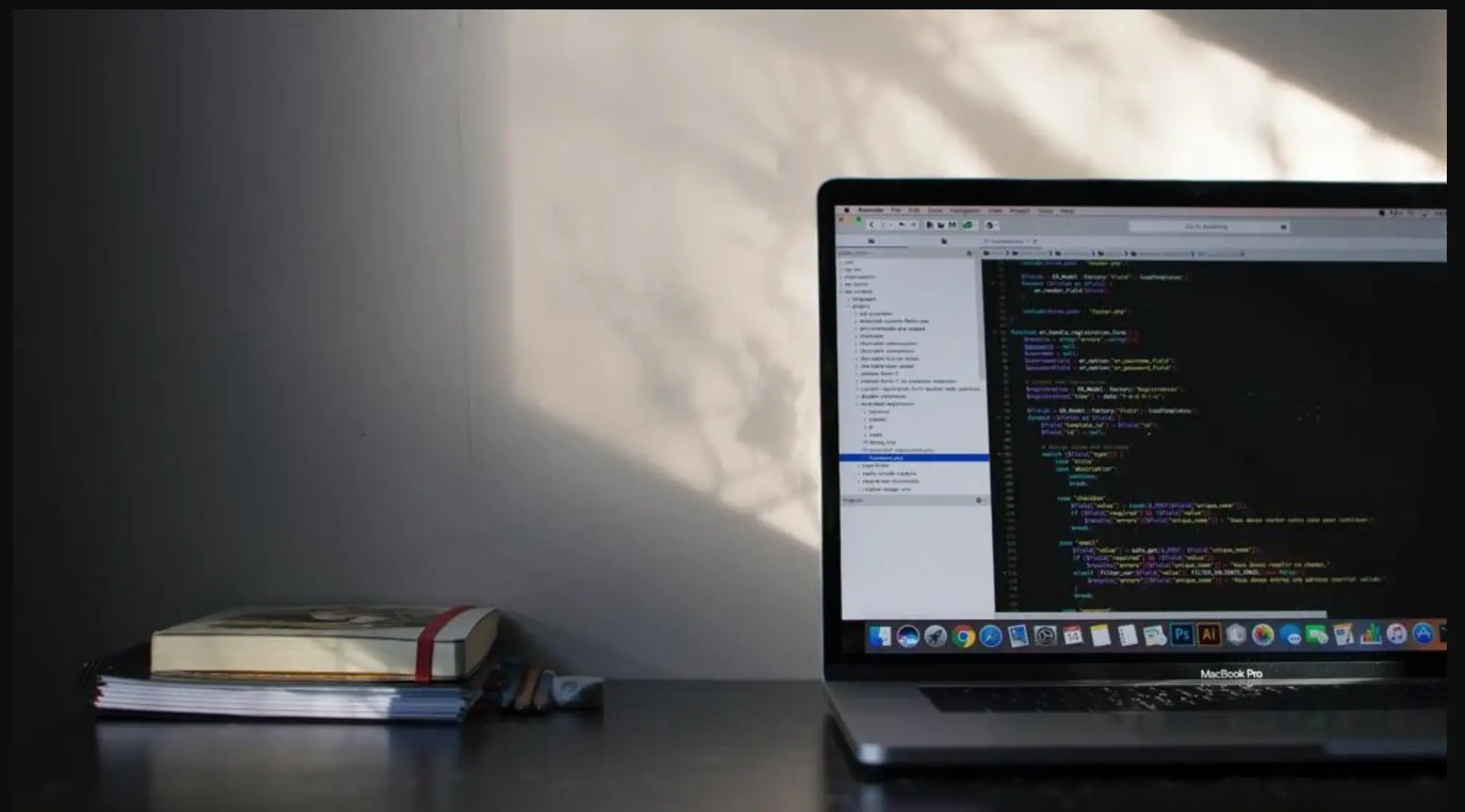Comment boxes are one of the best ways of fostering brand loyalty, as they allow customers to leave comments, product ratings, and reviews on websites.
The comments left on a website can also provide important demographic information about visitors, which can be integrated into the marketing strategy of any business to improve critical performance ratings.
A comment section can also help websites looking to build a community, giving readers opportunities to interact, discuss, share experiences, and learn from each other.
WordPress hosting goes beyond basic web hosting by providing specialized services and optimizations tailored to the unique needs of WordPress websites. Choosing the right hosting provider can significantly impact the speed, security, and overall success of your WordPress site.
You can use a comment box app or one of several machine languages to integrate comment boxes into a website. If you go the latter route, HTML is one of the fastest coding languages you can use to integrate comment boxes into a website.
3 Methods for Creating an HTML Comment Box
To create a simple comment box on a website using HTML, use one of these methods:
1. Insert codes
The first method for adding comment boxes in HTML is to use codes. However, there are many free scripts available on the web.
You don’t need to worry about writing the code with these scripts. You only need to copy and paste the code; the comments section will display wherever you place the code.
An example of codes from scripts is:
The above script comes with a description, ‘Full Name’ (a box to be filled), ‘Email’ (a box to be filled), a comment box, and a clickable ‘Submit’ button.
You can either copy and paste or type the codes into your favorite editor. When you are done, save the file with an HTML extension.
To add the code to your website, log in and navigate to the page you want to add the comment section. Click ‘Page’ > ‘Edit,’ and then from the ‘Format Text’ tab, click ‘Edit Source.’
Copy and paste the codes from above and save. The page will reload with the comment section. Alternatively, you can import the HTML extension if the option is available on your website.
While downloading free scripts, note that some of them may come with extra options, including an edit and/or review button.
Other scripts may insert the comment section with only a clickable button for visitors to submit comments. However, when using free scripts, ensure they are from verified, safe sources to protect your website from being compromised.
2. Use tools
If you find adding and editing codes daunting, you can use several great tools to add a comment box to your website automatically. These tools, such as POWR, provide friendly user interfaces and automatically write codes on the backend as you make adjustments.
Using POWR allows you to seamlessly build professional comment boxes without working with codes. Not only can you build comment boxes easily, but POWR has advanced customization features for better management of your comment boxes.
Unlike most other tools, you can manually set your display options for comments, receive emails for new comments, and retrieve important data from the comments.
The POWR Comment Box tool also works well with Shopify, Squarespace, Wix, WordPress, Jimdo, Bigcommerce, Weebly, and many other applications and platforms.
3. Plugins
If your website was created with builders such as WordPress, Weebly, or GoDaddy, it automatically comes with comment section options.
However, if your AI website builder does not have this functionality, you can leverage plugins to enable comment sections across your website.
These plugins allow users with admin access to a website to define how the comment section should be moderated, whether or not the user must be signed in before commenting, and other conditions.
If you don’t want a comment box on select WordPress pages, be sure to read our post on how to remove the comment box in WordPress.
If you want to hire a WordPress developer to help maintain and enhance your website, you can consider using the HTML CSS test to find the best candidates.
In Conclusion
A comment box is a real-time functionality that often translates to a more interactive and engaging user experience on websites.
There are several ways to add comment sections to your website, including HTML scripts. Free scripts found on the internet can be used on select web pages, but they give you limited control over your users' comments.
On the other hand, comment tools such as POWR combine the advantages of using codes with numerous customization options, making it the best choice.