Not everyone works the same hours anymore, and that’s part of the appeal. Remote setups let your team find their own rhythm, dive into deep work when it suits them, and skip the pressure to always look busy.
But when no one’s clocking in together, how do you make sure everyone’s still moving in sync?
It’s not just a hypothetical problem. According to Harvard Business Review, poor communication in remote settings is one of the biggest reasons teams slow down.
Misalignment creeps in through unclear messages, scattered updates, and a lack of shared context.
This article explores how to keep your team focused and aligned, even when schedules are flexible. Remote monitoring software gives you the visibility and structure to make it work without getting in the way.
Article Shortcuts:
Common Causes of Remote Misalignment
It often breaks down when the signals that keep teams connected, like shared schedules, real-time updates, or casual check-ins, go missing.
Here’s what tends to throw remote teams off track:
- Unclear Priorities: Clarity fades fast when the direction isn’t shared, and effort gets spread across the wrong tasks.
- Invisible Workload: It’s hard to spot overload or downtime when no one sees the full picture.
- Delayed Feedback: Small mistakes go unnoticed without timely input until they’ve already slowed things down.
- Uneven Follow-Through: Goals lose traction when updates are scattered, and progress isn’t tracked consistently.
Poor communication doesn’t just slow teams down—it costs big.
According to Forbes, poor communication costs businesses over $15,000 per employee per year, adding up to nearly $2 trillion annually across the U.S.
It’s a clear reminder that staying aligned and keeping communication sharp isn’t just good practice, it’s smart business.
5 Ways to Regain Alignment When No One’s on the Same Schedule
Flexibility doesn’t have to come at the cost of staying coordinated as a team. You don’t need overlapping hours to stay connected. You need clarity, visibility, and better timing.
These five strategies will help you tighten alignment without forcing anyone back into rigid hours.
1. Clarify What Matters First
According to a Microsoft Report, 81% of employees think getting help prioritizing their workload is essential, but only 31% say they get clear direction during one-on-ones.
Clarify what matters by making priorities visible and specific.
Kick-off each week with a quick check-in that outlines the top three goals in plain language. Don’t overexplain, but keep the focus on what matters most and why it’s important.
Post those goals in a shared space your team uses daily, like your project hub or task board. This gives everyone a reference point throughout the week.
When workloads stack up or schedules don’t line up, clear priorities give your team something solid to work from. It cuts through distractions and helps everyone move faster without constant check-ins.
-
How can monitoring computer software reinforce clear priorities?
Monitoring software shows where time’s actually going compared to what was planned. It helps you catch misalignment early and get the team back on track before anything stalls.
For example, if a developer’s buried in low-priority bug fixes instead of working on a key feature, you can step in and shift focus before it throws off the whole timeline.
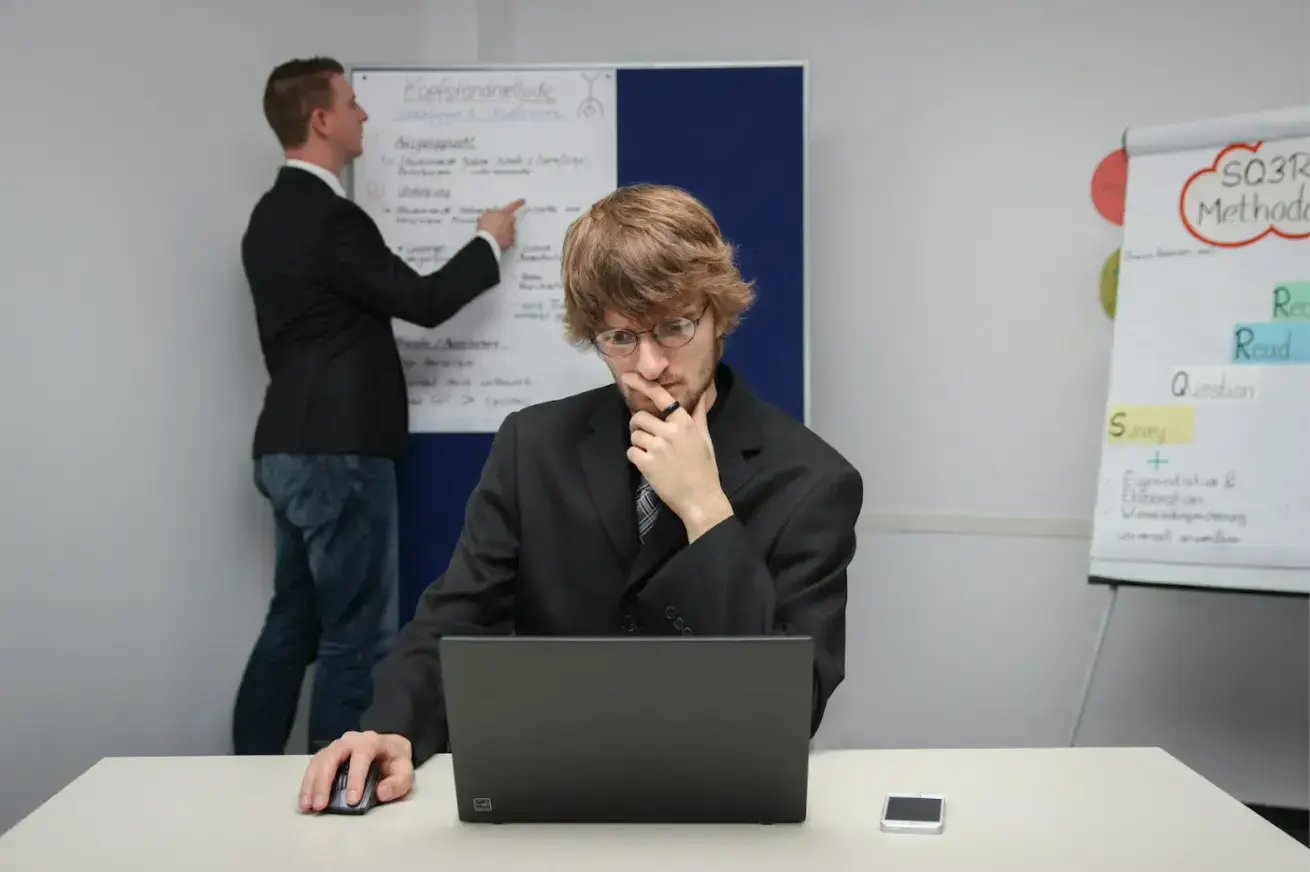
Source: Unsplash
2. Make Workload Transparent
Make the workload real by putting it where everyone can see it. A shared doc with names, tasks, and time estimates is enough to show who’s overloaded and who has space. Keep it simple and update it once a week.
Use what you see to shift assignments before things pile up or slow down. Visibility isn’t just about planning. It builds trust.
“In the world of remote work, trust isn’t a luxury; it’s a necessity.”
And when your team knows the work is balanced, and nothing’s slipping through, they spend less time wondering and more time getting things done.
-
How can computer monitoring software reveal workload issues?
Computer monitoring software highlights who’s overloaded and who has room to take on more. These insights make it easier to reassign tasks fairly and keep work moving at a steady pace.
A team lead might notice one person consistently logging long active hours while another has light activity, prompting a quick shift in assignments to even things out.

Source: Unsplash
3. Shorten the Feedback Loop
According to Forbes, 82% of employees want both the good and the bad when it comes to feedback, and 43% of the most engaged ones hear it at least once a week.
Give feedback while the work is still fresh. When timing slips, coaching turns into cleanup, and momentum fades—especially if your team isn’t fully engaged across locations.
Use short weekly snapshots to spot trends such as who’s improving, where things are slipping, and what needs a nudge.
Keep it practical and specific. Focus on what’s working and where small shifts can make a difference. You don’t need a full review, just a clear signal. This keeps growth on track without waiting for formal check-ins.
-
How can remote monitoring & management software improve real-time feedback?
Remote monitoring & management software shows what tasks are being worked on, how time is spent, and where slowdowns happen.
This gives you the context to offer specific, well-timed feedback that your team can use right away.
You might notice a designer getting stuck in revisions and use that insight to step in early with targeted support instead of waiting for a weekly review.

Source: Unsplash
4. Make Progress Easy to Track
Set up a system that shows progress without anyone needing to ask. Use a simple dashboard that updates automatically and keeps goals front and center in your team’s workspace.
When progress is visible, accountability happens naturally. People stay focused when they know others can see the work moving or stalling.
Skip manual updates and let the tool do the tracking. It keeps everyone aligned without extra check-ins and makes it easier to spot slowdowns early.
-
How can workforce analytics platforms make progress tracking easier?
Workforce analytics platforms like Insightful create real-time dashboards that show how work is progressing across tasks and teams.
These tools keep updates visible without extra meetings or check-ins, so everyone stays aligned with minimal effort.
A project dashboard might show that a content draft is still in progress days after the expected handoff, prompting a quick check-in to unblock it before it delays the next stage.

Source: Unsplash
5. Stay on Track With Smart Tools, Not Strict Hours
Alignment doesn’t happen by accident, especially when the team is remote.
A monitoring tool—or even lightweight productivity apps—makes it easier to see where things stand and helps everyone course-correct early.
Here’s how it helps you keep alignment strong without micromanaging:
- Live Activity Insights: See what’s actually getting done as it happens so you can catch misalignment early instead of dealing with it later.
- Workload Reports: Spot when someone’s swamped or coasting and shifts the load without guessing or waiting for someone to speak up.
- Goal Tracking Dashboards: Keep project milestones and team goals front and center so no one loses sight of what matters most.
- Behavior Trends & Patterns: Pick up on work habits that help or hurt performance so you can coach smarter and step in when it counts.
FAQ
1. What if my team resists new systems or routines?
Frame every change around making their day easier. Show how it removes guesswork, reduces micromanagement, or helps them focus. Adoption gets smoother when the goal is less stress and better flow.
2. How often should I update priorities or dashboards?
Once a week is usually enough to keep things relevant without overloading anyone. Pair updates with a quick async note or Slack post so your team sees what’s changed and why it matters.
3. Can these strategies work if my remote team is spread across multiple time zones?
Yes - because they rely on visibility, not shared hours. Dashboards, workload views, and time-based analytics let everyone stay aligned no matter when they’re working.
4. What’s the first thing I should fix if my team feels out of sync?
Start with priorities. Unclear focus causes misaligned effort, scattered communication, and delays. Clear weekly goals help your team make better decisions without constant check-ins.
Conclusion: Aligning Remote Teams Without Micromanagement
Remote work only stays on track when flexibility is supported by clear systems that keep everyone moving in the same direction.
With a monitoring tool backing you up, alignment becomes something you guide, not something you chase. When everyone is clear on priorities, sees steady progress, and gets timely feedback, the results speak for themselves.
Author Bio
Bojana Sekicki is a content writer for Insightful, an employee tracking software company. She crafts clear, engaging blogs that help brands communicate with confidence and purpose. With a sharp focus on strategy and storytelling, Bojana turns complex ideas into content that drives results.



