Team productivity tools are software applications that enhance efficiency and collaboration by streamlining workflows, communication, and project management.
At its most fundamental level, you can measure team productivity by the number of assigned tasks or projects a team completes within a specific period without sacrificing quality.
In some departments, such as customer support or sales, team productivity is measured by the number of conversations, tickets, and calls successfully handled within a given period.
In this article:
- Why is Team Productivity So Important?
- What Slows Down Team Productivity?
- Helpful Tech: 5 Apps that Boost Team Productivity
- Free Team Productivity Tips

If the departments within a company are productive, the small business will achieve its goals much faster than one with unproductive teams.
However, team productivity depends on many factors, including company culture, communication, and collaboration, which some companies lack.
In this piece, you’ll learn what slows down team productivity, the tools you can use to boost productivity in the workplace, and some measures you can take to ensure that your business’s productivity is optimal.
Why is Team Productivity So Important?
Team productivity is crucial because it directly impacts an organization's success and efficiency.
When teams work productively, they achieve their goals faster, reduce project costs, and maintain high morale. Here are a few key reasons why team productivity matters:
- Improved Efficiency: Productivity tools help teams streamline tasks and eliminate unnecessary steps, improving efficiency.
- Enhanced Collaboration: Productive teams communicate effectively, ensuring alignment and reducing the risk of misunderstandings or duplicate work.
- Increased Profitability: Higher productivity often drives cost savings and improves profitability, enabling teams to complete more work in less time.
- Reduced Stress: Well-organized teams experience less stress as they know what is expected and have the resources to achieve their tasks.
- Faster Goal Achievement: Productive teams reach project milestones and goals more quickly, benefiting both the business and individual team members.
Not only does this reduce employee/customer churn and save the business money, but it also encourages high-quality job seekers to apply for positions.
What Slows Down Team Productivity?
As a business owner, you naturally want to create a work environment that encourages optimal team productivity. However, some factors slow your team down and reduce productivity across the organization.
Here are five of them:
1. Poor communication
Ineffective communication is a major obstacle to team productivity. For instance, when team members fail to share progress updates, it can lead to misunderstandings, delays, and wasted resources.
To address this issue, teams should establish clear communication channels and encourage regular check-ins. Here are some additional factors you might want to consider discussing:
- Overwhelming workload: Too many tasks can lead to burnout and decreased efficiency.
- Lack of clear goals and priorities: Without a shared understanding of objectives, team members may be working on tasks that don't align with the overall goals.
- Inefficient tools and processes: Outdated or poorly designed tools can slow down workflows.
- Negative team dynamics: Conflict, lack of trust, or a toxic work environment can significantly impact productivity.
2. Silos
Silos form when different teams in an organization don't effectively communicate, collaborate, and share data.
Working in silos means that employees or entire departments are entirely isolated from the rest of the business.
It is detrimental to team productivity because one department's work often affects another department's work.
Real-World Example:
- Scenario: A marketing team and a sales team at a technology company operate independently, with limited communication or collaboration. The marketing team develops a new product campaign without consulting the sales team, resulting in a disconnect between the campaign messaging and the sales team's understanding of customer needs. This results in missed sales opportunities and a disconnect between marketing efforts and revenue generation.
Negative Consequences:
- Decreased efficiency: Silos can lead to duplication of efforts, as different teams may be working on similar tasks without coordination.
- Reduced innovation: When teams are isolated, they may be less likely to share ideas and collaborate on new projects, stifling innovation.
- Missed opportunities: Silos can prevent teams from leveraging each other's strengths and expertise, resulting in missed growth and development opportunities.
Strategies for Breaking Down Silos:
- Cross-functional teams: Create teams that include members from different departments to foster collaboration and knowledge sharing.
- Knowledge-sharing initiatives: Organize regular events, workshops, or online forums where employees can share their expertise and learn from others.
- Company-wide events: Host team-building activities or social events to encourage interaction and break down departmental barriers.
3. Unnecessary meetings
While meetings allow team members to catch up with one another and discuss the progress of projects, too many meetings can be counterproductive.
71% of senior managers feel that meetings could be more productive. And for good reason, too.
Using meeting apps can save significant time, as each hour in traditional meetings tends to see attendees' attention and interest wane.
Quantifying Time Wasted:
- Example: A recent study found that employees spend an average of 5.5 hours per week in unproductive meetings. This translates to nearly 3 hours per day wasted on meetings that don't add value.
Guidelines for Effective Meetings:
- Set clear agendas: Distribute a detailed agenda in advance to ensure everyone understands the meeting's purpose and can prepare accordingly.
- Stick to time limits: Assign specific time slots for each agenda item and strictly adhere to the schedule to avoid unproductive discussions.
- Encourage participation: Create a welcoming environment where everyone feels comfortable sharing their ideas and opinions.
Alternatives to Traditional Meetings:
- Asynchronous communication: Use tools like email, instant messaging, or project management software to share information and updates without requiring real-time meetings.
- Stand-up meetings: Hold brief daily meetings where team members share progress updates and identify any roadblocks.
- Online collaboration tools: Use platforms such as Google Workspace or Microsoft Teams to streamline collaboration and reduce the need for in-person meetings.
To address this issue, organizations can leverage AI meeting assistants. These tools can help optimize meeting schedules, automate routine tasks, and provide intelligent summaries, ultimately freeing employees' time and enabling them to focus on more impactful work.
4. Poor management
In organizations where managers and team leaders take a laissez-faire approach or micromanage their employees, team productivity often suffers.
Poor management frustrates employees and demotivates them from putting their all into their work.
Being a good team leader is something that everyone has to learn. Anyone can do it well, provided that they understand the basics, which can be learned in one day. There are many workshop providers that run courses, for example, this workshop in London.
Defining Specific Behaviors:
- Micromanagement: Constantly monitoring employees' work, providing excessive guidance, and limiting autonomy.
- Lack of support: Failing to provide adequate resources, guidance, or recognition for employees' achievements.
- Inconsistent leadership: Applying different standards or expectations to different team members, leading to confusion and unfairness.
Impact on Employees:
- Low morale: Poor management can create a negative work environment, reducing morale and job satisfaction.
- Decreased job satisfaction: Employees who feel undervalued or micromanaged may be less engaged and motivated in their work.
- Increased turnover: Poor management can contribute to high turnover rates as employees seek better opportunities.
Best Practices for Effective Leadership:
- Foster a positive work environment: Create a culture of trust, respect, and collaboration.
- Empower employees: Delegate tasks, provide autonomy, and encourage employees to take ownership of their work.
- Provide clear guidance: Set clear expectations, provide regular feedback, and offer support when needed.
5. Frequent multitasking
While working on multiple tasks simultaneously can help get things done faster, it can reduce productivity in the workplace.
Doing too many things simultaneously causes employees to split their attention, preventing them from completing tasks to the best of their ability.
Frequent Multitasking
Real-World Example:
- Scenario: A project manager is constantly switching between tasks while managing multiple deadlines simultaneously. This frequent multitasking can lead to errors, decreased productivity, and increased stress.
Negative Consequences:
- Decreased productivity: Studies have shown that frequent multitasking can reduce productivity by up to 40%. When individuals constantly switch between tasks, their brains must reorient, leading to cognitive overload and reduced efficiency.
- Increased errors: Multitasking can increase the likelihood of errors, as individuals may become distracted and miss important details.
- Increased stress: Juggling multiple tasks simultaneously can be overwhelming and contribute to stress and burnout.
Strategies for Effective Time Management:
- Prioritize tasks: Use techniques such as the Eisenhower Matrix to prioritize based on urgency and importance.
- Time blocking: Allocate dedicated time blocks for each task to avoid distractions and maintain focus.
- Minimize interruptions: Create a distraction-free environment by closing unnecessary tabs, turning off notifications, and finding a quiet workspace.
6. Stress and burnout
Organizations, especially fast-growing ones, often need more time and effort to accomplish tasks.
It creates a stressful work environment, as employees must devote more time and resources to completing work while neglecting their personal, educational, and family commitments.
When things come to a head, employees experience burnout, which reduces concentration, efficacy, focus, and team productivity.
Real-World Example:
- Scenario: A customer service representative is constantly dealing with difficult customers, long hours, and high workloads. This chronic stress can lead to burnout, characterized by emotional exhaustion, cynicism, and decreased job performance.
Negative Consequences:
- Decreased productivity: Burnout can significantly reduce productivity as individuals become physically and mentally exhausted.
- Increased absenteeism: Burnout can lead to increased sick days and absenteeism due to stress-related health issues.
- High turnover rates: Employees experiencing burnout may be more likely to leave for a less stressful environment.
Strategies for Managing Stress and Preventing Burnout:
- Self-care: Prioritize activities that promote relaxation and well-being, such as exercise, mindfulness, and hobbies.
- Set boundaries: Establish clear boundaries between work and personal life to avoid burnout.
- Seek support: Talk to a manager, mentor, or therapist about your stress, and reach out to colleagues or friends.
7. Poor time management
In a fast-growing organization, employees must manage their time effectively to maintain productivity, which is why time management is important.
Unfortunately, many employees struggle to manage their time effectively, prioritize tasks, and balance work and personal life. It can lead to missed deadlines, increased stress, and decreased productivity.
Real-World Example:
- Scenario: A team member consistently misses deadlines and fails to prioritize tasks effectively. This poor time management can lead to delays, increased workload for others, and decreased team morale.
Negative Consequences:
- Delayed projects: Poor time management can result in missed deadlines and delays in project completion.
- Increased workload: When team members fail to meet their deadlines, the workload can be shifted to others, leading to increased stress and decreased productivity.
- Decreased team morale: Poor time management can undermine morale by creating a sense of unfairness and frustration among team members.
Strategies for Effective Time Management:
- Time tracking: Use time tracking software to understand how you spend your time and identify areas for improvement.
- Goal setting: Set clear, achievable goals to provide direction and motivation. Consider using goal-setting software to align your goals with your overall strategy and enhance team collaboration effortlessly.
- Avoid procrastination: Develop strategies to overcome procrastination, such as breaking down tasks into smaller, more manageable steps.
Helpful Tech: 5 Apps That Boost Team Productivity (& What They Do)
- Sunsama
- Slack
- Asana
- ClickUp
- Evernote
Productivity tools are a great way for business teams to manage projects more efficiently, streamline workflows, and get more work done in less time.
These tools can help teams in different ways — from taking down notes and organizing a daily to-do list to automating repetitive tasks and optimizing time management.
Below are 10 of the best productivity apps teams can use to improve their processes.
1. Sunsama
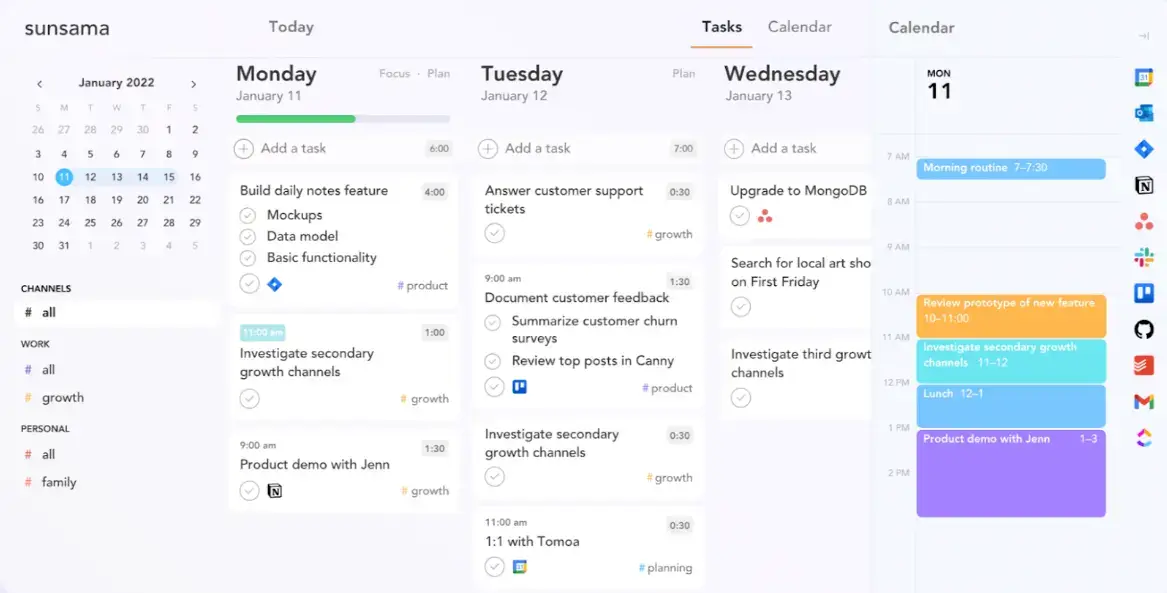
Sunsama is a digital daily planner that helps you manage time and achieve work-life balance by planning your day with a step-by-step routine.
In Sunsama's intuitive user interface, you can create a unified daily view by importing tasks from project management tools such as Asana and Trello.
You can also collect emails from Gmail and Outlook and organize meetings from your calendar. You can decide how long you want to work on each task and schedule future tasks on your calendar.
Pricing: 14-day free trial. Paid plans start at $16/month, billed annually.
2. Slack
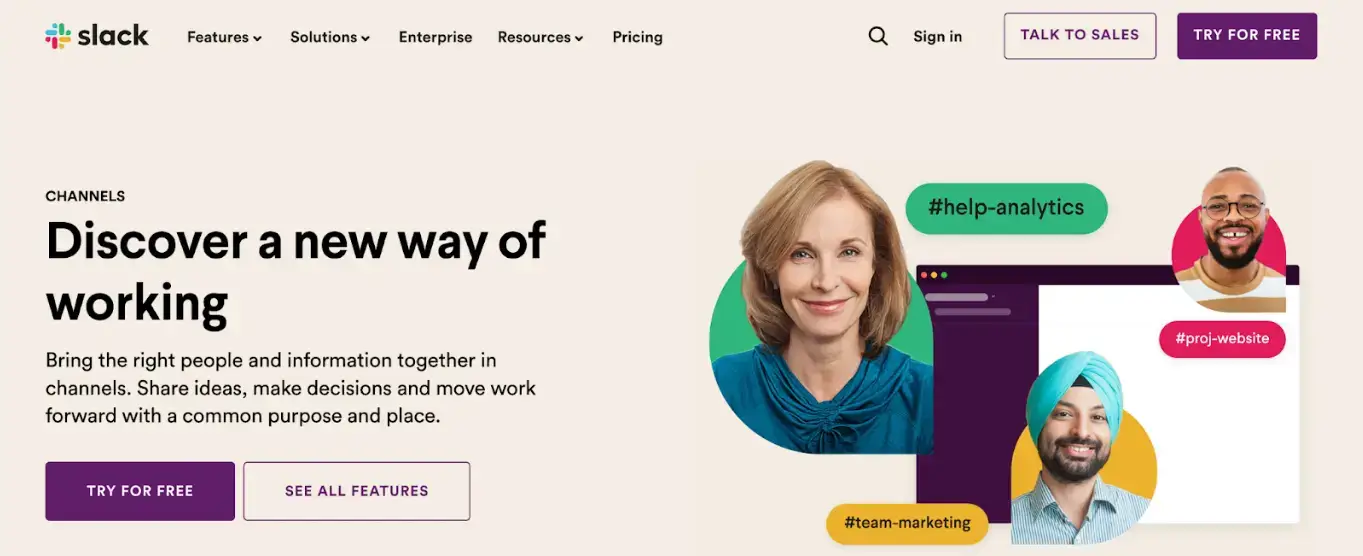
Slack is a communication and collaboration tool that enables team members to connect and work efficiently.
The app has a centralized system that allows for instant messaging, file sharing, voice and video calls, and integration with several third-party tools.
This way, people can easily find what they're working on and which interactions they're a part of.
Employees will also be able to see what each team is working on without jumping through hoops or reading countless emails.
On the integration side, Slack seamlessly integrates with numerous tools used in business processes, including Google Workspace, Zoom, Zapier, Salesforce, and Twitter.
It allows teams to create custom workflows, automate their processes, and centralize files, data, and notifications from other tools in their tech stack.
Pricing: Free plan available. Paid plans start at $7.25/month. There's the custom Enterprise Grid plan for companies that need more powerful features than the regular plans offer.
3. Asana
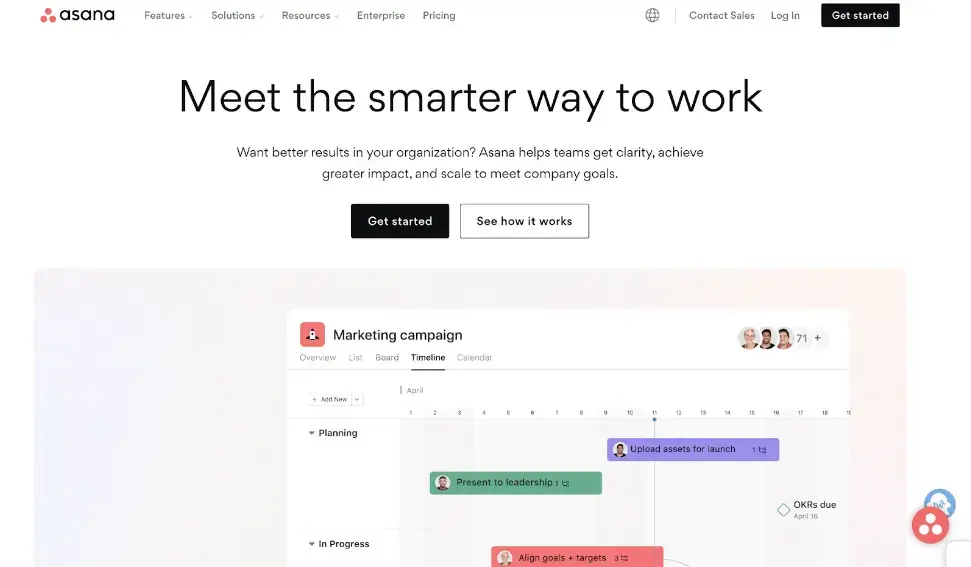
Asana is a project management tool that helps teams of all sizes organize work, focus on their goals, and hit their deadlines without compromising quality.
With Asana, you can create tasks, assign them to the right team member, set due dates, and stipulate the steps to execute each task. You can also add attachments, descriptions, and subtasks to provide context for each task.
As an admin, Asana will send you notifications about comments, task updates, and changes made by team members, ensuring you're always aware of project progress.
To streamline workflows, Asana seamlessly integrates with tools such as Google Drive, Canva, Dropbox, and Slack, offering comprehensive Asana integrations.
Pricing: 30-day free trial. Paid plans start at $10.99 per user/month, billed annually.
4. ClickUp
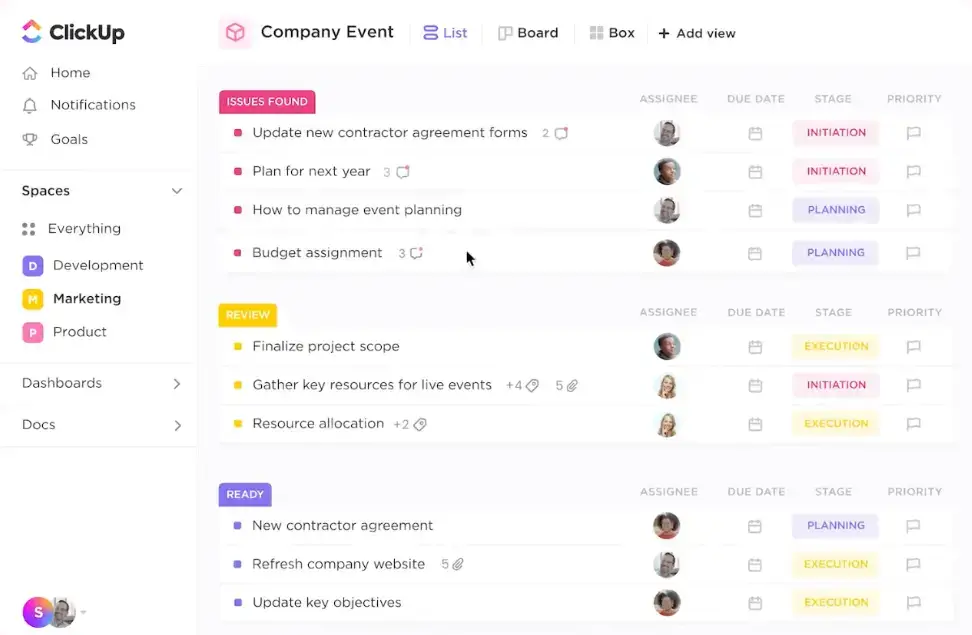
ClickUp is a powerful task management tool with an intuitive user interface and easily navigable features.
This tool enables teams to create a visual canvas that displays all aspects of a project in one place, helping them stay focused on their objectives.
If you're working on several projects, ClickUp allows you to customize task views and dependencies to organize and prioritize your work.
This platform supports Agile methodologies, including Kanban and Scrum, and offers features such as Agile dashboards, Burndown Charts, and Sprint Boards.
It also integrates with third-party MarTech tools like Slack, Figma, HubSpot, and Loom.
Pricing: Free plan available. Paid plans start at $7 per member/month. There's an Enterprise plan available for businesses that need a custom plan.
5. Evernote
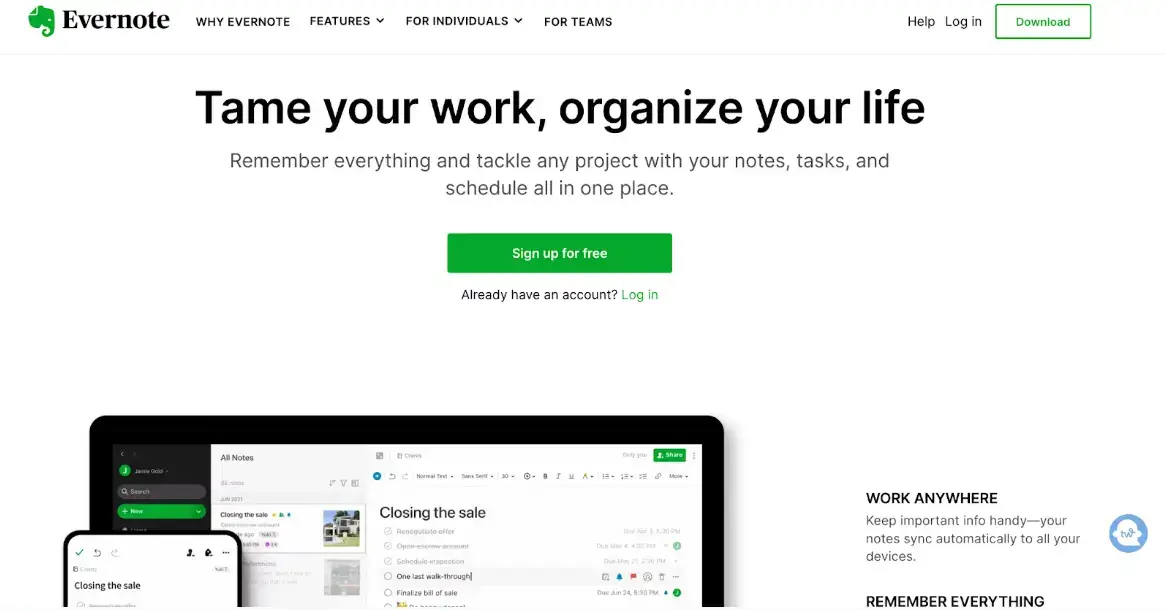
The days of sticking Post-its to a mirror or computer screen are over. Now, teams can take and organize notes digitally and sync them across all devices through Evernote.
This tool allows team members to access, edit, upload, and share notes and files from any device.
They can also create to-do lists, scan documents, add images, clip web pages and articles, sync their calendars, and record voice messages when they get a great idea.
Evernote's visual bulletin board lets you filter out unnecessary information to focus on essential tasks.
Pricing: Free plan available. Paid plans start at $10.83/month, billed annually.
Conclusion: Building a More Productive Team Starts with the Right Systems
Team productivity doesn’t improve by accident — it improves by design.
From eliminating silos and unnecessary meetings to preventing burnout and poor time management, productive teams are built through intentional systems, clear communication, and supportive leadership. While workplace challenges like multitasking, stress, and inefficient workflows are common, they are also fixable.
The right productivity apps can dramatically improve collaboration, visibility, accountability, and efficiency.
Whether your team needs better communication (Slack), structured project tracking (Asana or ClickUp), organized knowledge management (Notion or Evernote), or streamlined daily planning (Sunsama), there are powerful tools available to support your goals.
But remember: tools alone don’t create productivity.
High-performing teams combine:
- Clear priorities
- Healthy communication
- Strong leadership
- Realistic workloads
- Smart use of technology
When these elements align, your team doesn’t just work harder — they work smarter.
Frequently Asked Questions (FAQ)
1. What is team productivity?
Team productivity is the efficiency with which a team completes tasks or projects within a given timeframe while maintaining quality. It measures output relative to time, effort, and resources used.
2. What are the biggest barriers to team productivity?
Some of the most common productivity blockers include:
- Poor communication
- Departmental silos
- Too many unproductive meetings
- Micromanagement
- Multitasking overload
- Stress and burnout
- Poor time management
Identifying and addressing these issues is the first step toward improvement.
3. How do productivity apps improve team performance?
Productivity apps improve performance by:
- Centralizing communication
- Organizing tasks and deadlines
- Automating repetitive workflows
- Increasing visibility across teams
- Reducing manual processes
- Providing analytics and performance tracking
They help teams focus on meaningful work instead of administrative friction.
4. Are free productivity tools good enough for small teams?
Yes, many productivity tools offer robust free plans that work well for small teams. Platforms like Slack, ClickUp, and Evernote offer robust functionality without requiring upfront investment. As your team grows, upgrading may unlock advanced automation, reporting, or security features.
5. How can leaders sustainably improve team productivity?
Leaders can improve productivity by:
- Setting clear goals and priorities
- Encouraging transparent communication
- Reducing unnecessary meetings
- Promoting work-life balance
- Providing autonomy and trust
- Investing in training and supportive tools
Sustainable productivity is built on clarity, accountability, and psychological safety — not pressure.


