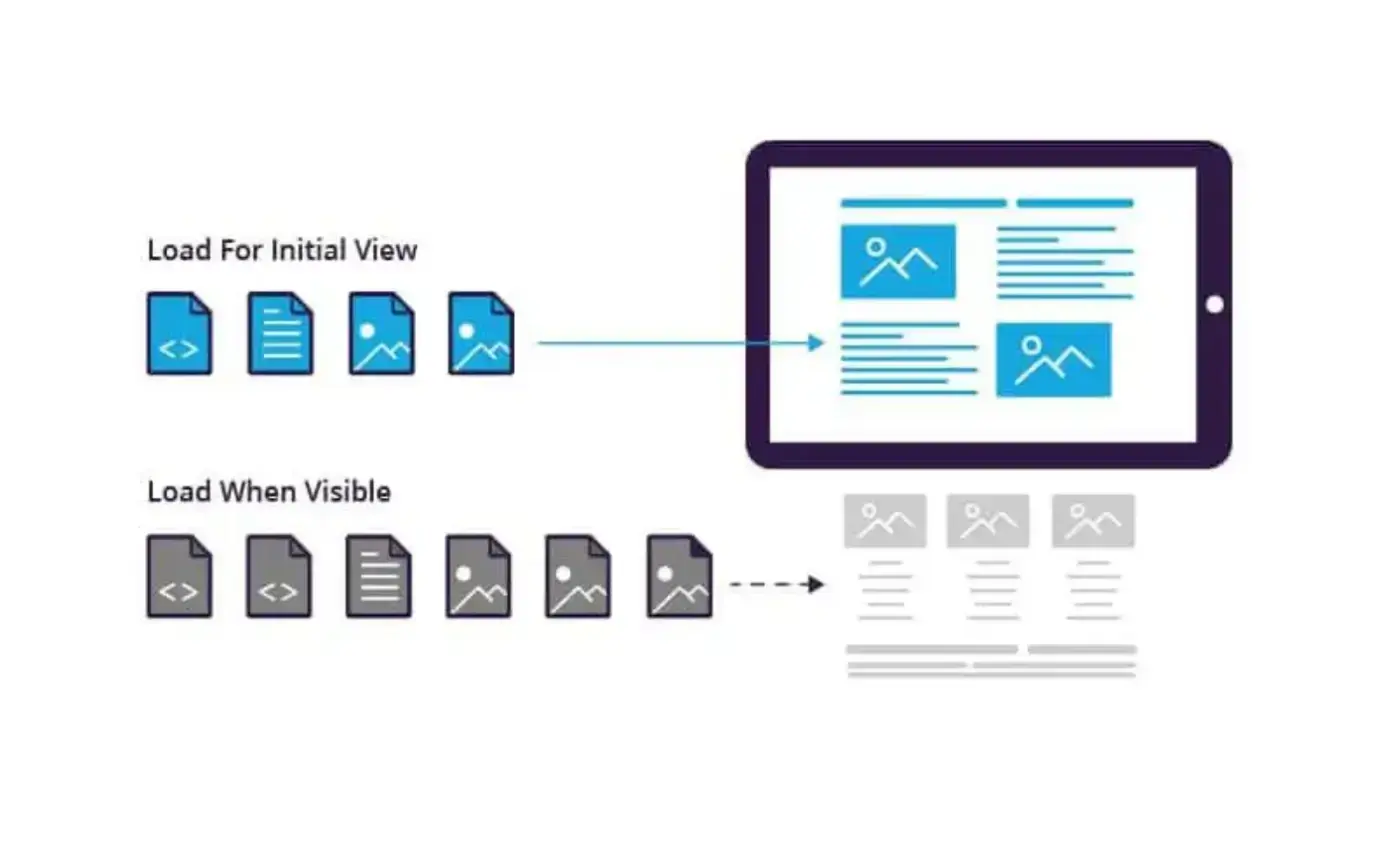Have you ever wondered what makes a website truly memorable?
As we are surrounded by technology, the first impressions of our business on the internet matter a lot. A website that instantly grabs attention and delivers a memorable experience has a higher chance of keeping its visitors engaged, and it impacts the business gradually.
Achieving growth through your business's online presence is important, and one of the key factors in building that presence is having a well-designed website. A website that communicates well is appealing and has an effective way to boost your online growth.
We’ll explore everything you need to know about full-screen video sliders, why they are essential, and how to choose the best plugin for a seamless integration. Stay tuned!
What is a Full-Screen Video Slider?
A full-screen video slider is a website component that allows multiple videos to be displayed in a carousel-like format, covering the entire viewport. It helps users to either manually navigate through videos or let them autoplay in sequence, providing an interactive and engaging browsing experience.
An excellent UI and UX design gives your website an extraordinary look and an even better experience for the user.
Also, some platforms like Microsoft SharePoint, which are primarily used for content management, offer features to improve the user experience, such as building a video slider using web parts, and it creates a better experience through efficient use of every function of such tools.
While branding plays a key role, the real impact comes from its website design, a perfect blend of simplicity, modern aesthetics, and seamless user experience (UI/UX) that enhances the overall presentation.
These sliders are commonly used for:
-
Showcasing product demos
Businesses can use video sliders to show how their products work, giving visitors a clearer understanding of their offerings. High-quality demos created with product video maker can boost engagement on a good level, build trust, and increase conversion rates by showcasing key features in action.
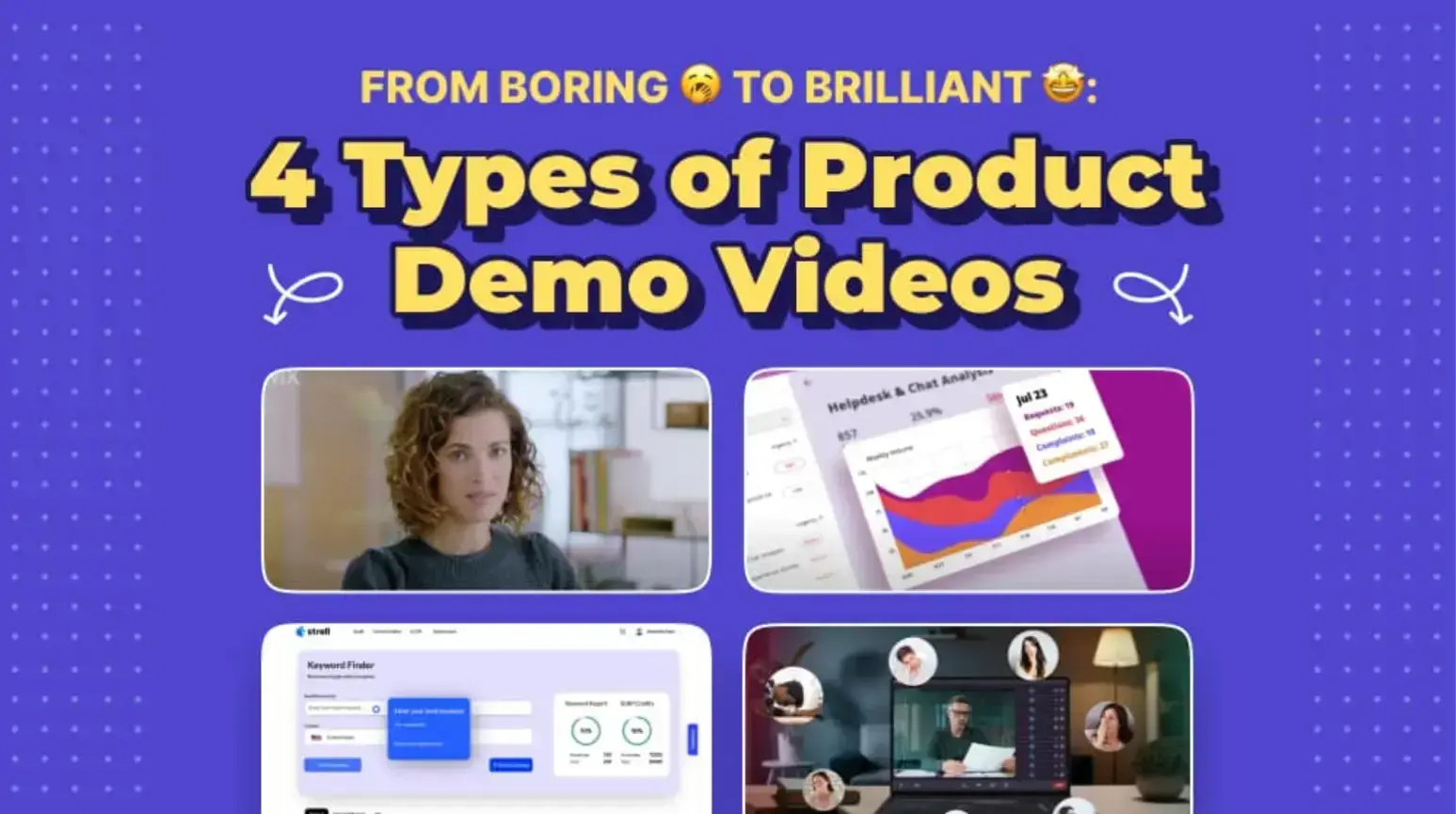
Source: What a story
-
Highlighting brand storytelling
A full-screen video slider helps brands convey their mission, values, and journey through captivating visuals. Compelling visual storytelling fosters emotional connections, making the brand more memorable and relatable to its audience.

Source: The Branded Agency
-
Creating visually engaging website headers
Instead of static hero images, video sliders provide a dynamic, modern alternative that instantly captures attention and enhances user engagement. The movement and visuals create an immersive experience, making a lasting first impression.
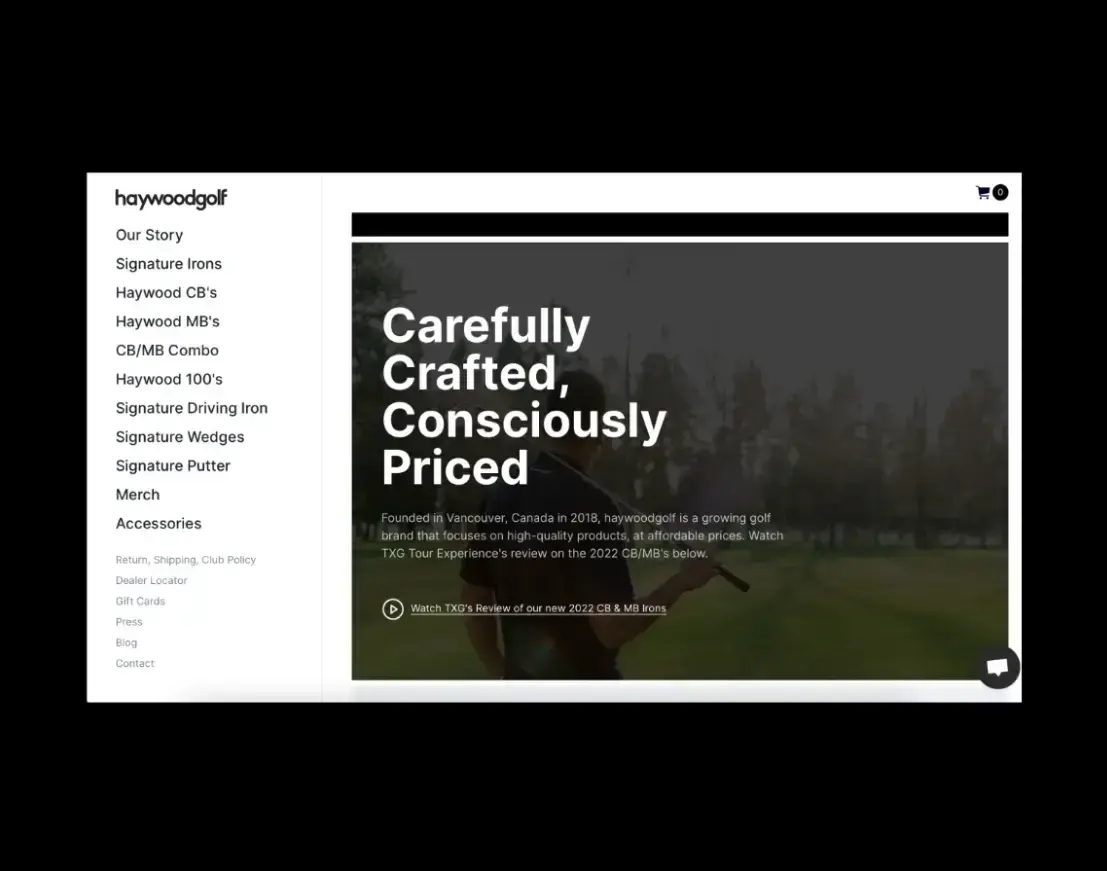
Source: HALO LAB
-
Displaying customer testimonials in video format
Video testimonials are a powerful way to build trust and credibility by featuring real customers sharing their experiences. Seeing and hearing authentic feedback adds a human touch, helping potential customers connect with our brand on a personal level.
By integrating a video editing API, we can streamline the creation and customization of these testimonials, making it easier to produce high-quality content at scale.
Why is a Full-Screen Video Slider Important?
A full-screen video slider captivates your audience and keeps them on the website for a longer time duration.
Different and more attractive than images or text-based content, video brings movement and energy to your website, which ultimately contributes to your website's marketing, instantly grabbing the viewer's attention.
This dynamic approach not only encourages user interaction but also helps to reduce bounce rates by keeping visitors involved in the experience.
The full-screen format increases the visual appeal of your site, giving it a modern and polished appearance. Different and better than conventional sliders that take up limited space, a full-screen video slider covers the entire viewport, creating a more immersive and engaging browsing experience.
As the objects move, the creative touch gives it a perfect experience to any viewer making it worth remembering. It creates a truly immersive experience, making your site feel more interactive and visually attractive.

Source: SLIDER REVOLUTION
Benefits of Using a Full-Screen Video Slider
Here are some key benefits of integrating a full-screen video slider into your website:
1. Increased user interaction
Interactive sliders encourage users to stay on your website longer. The movement and transitions draw attention, keeping visitors engaged by giving and prompting them to engage with your content rather than passively scrolling.
2. Well-integrated storytelling
Ideal for showcasing brand stories, customer testimonials, or product demos.
Video sliders allow businesses to tell a compelling story by combining visuals, sound and motion, they create a more emotional and memorable connection with the audience.
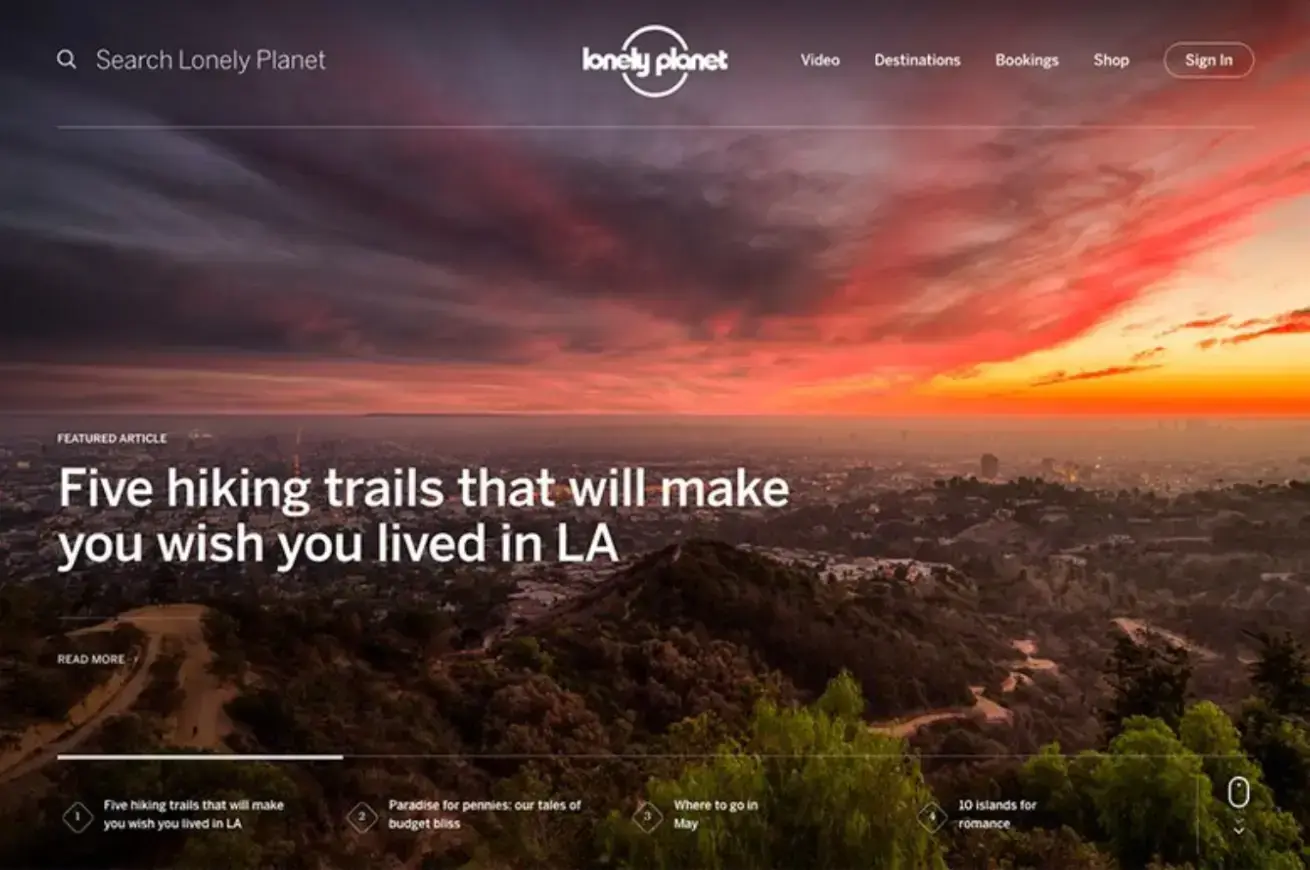
Source: Smart Slider
3. SEO benefits
SEO (Search Engine Optimization) has a major role in digital marketing. Properly optimized video sliders can improve dwell time, which positively impacts search engine rankings.
When users spend more time interacting with video content, search engines interpret this as a sign of valuable content, helping your website rank higher.
4. Mobile responsiveness
Modern sliders adjust easily across all devices, improving the mobile user’s experience. Since more users browse on smartphones and tablets, having a responsive video slider ensures optimal performance on all screen sizes.
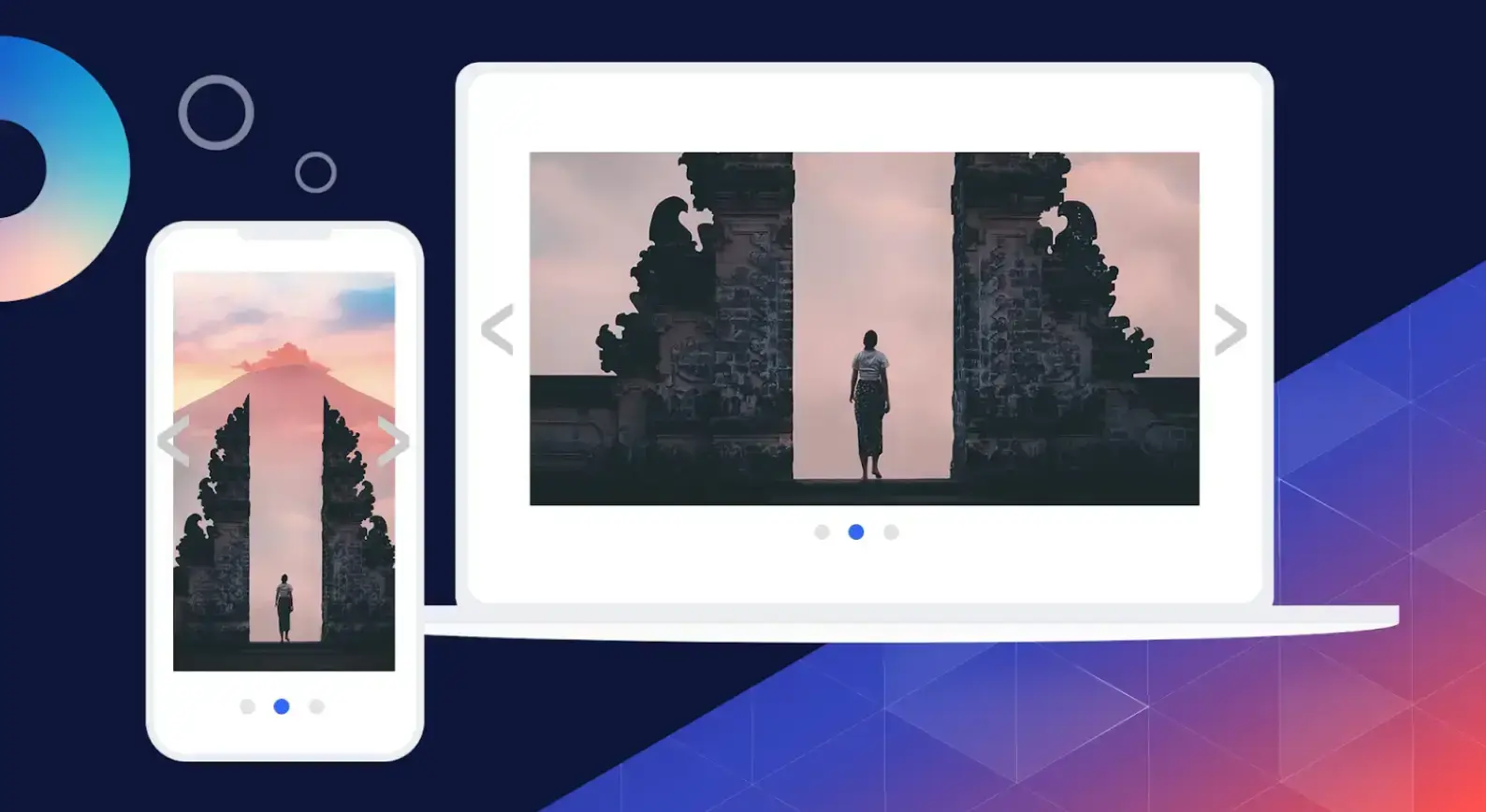
Source: Cloudinary
5. Dynamic content presentation
Sliders allow you to showcase multiple pieces of content without overwhelming the user. Instead of displaying several videos separately, you can integrate them into a single, organized format that keeps the page clean and structured.
Finding the Right Video Slider Plugin
Choosing the right video slider plugin is essential for smooth performance, customization flexibility, and a better and smooth user experience.
1. User-friendliness
Look for a plugin that offers a user-friendly interface with drag-and-drop functionality for easy setup. The simpler the setup, the faster you can integrate the slider into your site without requiring extensive technical knowledge.
2. Personalization features
Choose a slider that allows full customization of animations, transition effects, autoplay settings, and navigation controls. This gives a clarity that your video slider aligns with your brand aesthetics and user experience goals.
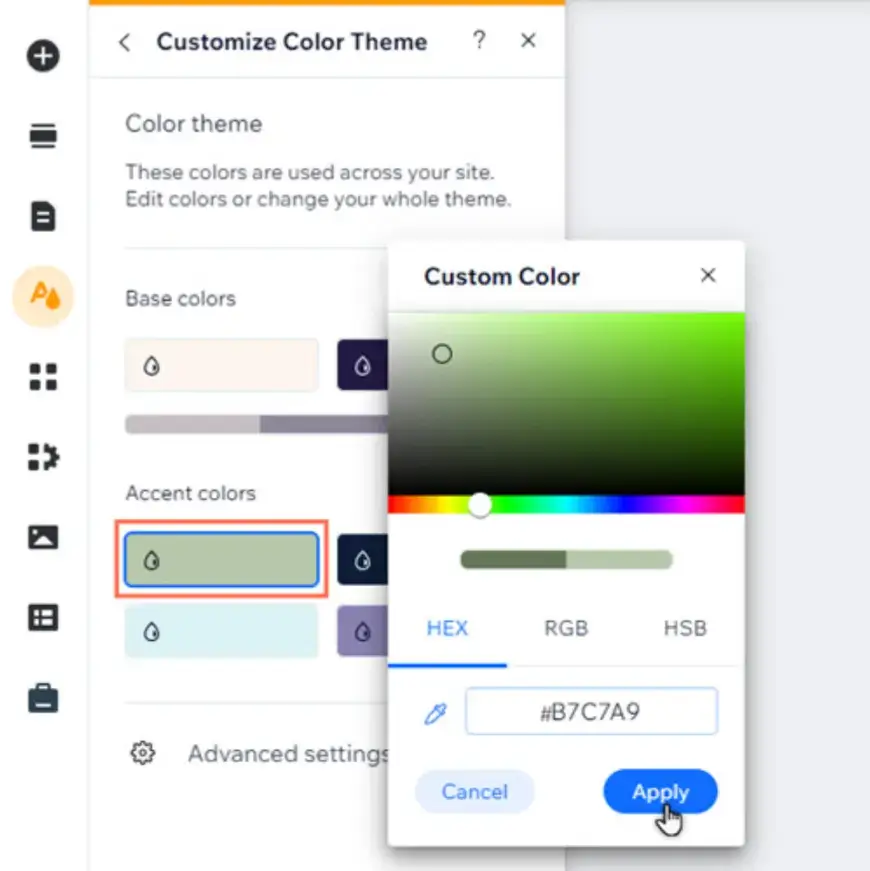
Source: Wix
3. Mobile optimization
Make sure the plugin supports responsive design so your video slider looks great on all devices. A mobile-optimized slider automatically adjusts to different screen sizes, giving a smooth viewing experience on smartphones and tablets.
4. Performance & speed
When it comes to the performance and speed of a website, a heavy video slider can slow down your site, which will negatively impact user experience and SEO rankings.
Pick a lightweight, optimized plugin that supports lazy loading, which loads videos only when needed to improve performance.
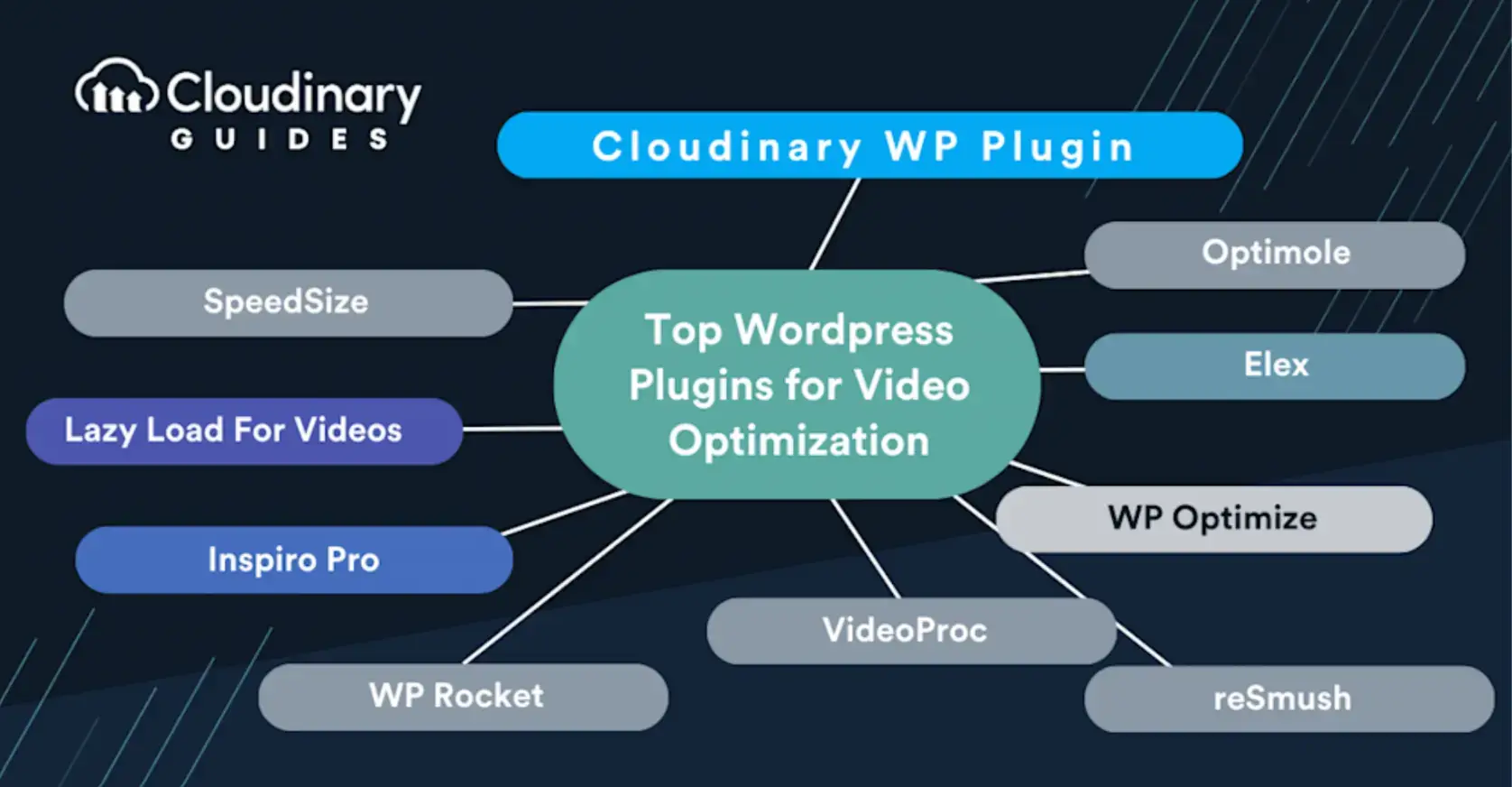
Source: Cloudinary
5. Compatibility with your CMS
If you’re using any type of CMS (Content Management Services) like WordPress, Shopify, or custom-built websites, make sure the slider integrates smoothly with your platform. Some plugins are specifically designed for certain CMS platforms, so it gives compatibility before installation.
Popular Video Slider Plugins
1. Slider Revolution (WordPress)
A feature-rich plugin with stunning animation effects, perfect for creating professional and visually dynamic sliders. It includes advanced layering options, responsive designs, and seamless integrations with popular website builders.
2. Smart Slider 3
Offers an intuitive drag-and-drop interface, making it easy for beginners to create engaging video sliders without coding. A variety of pre-designed templates and flexible customization options allow users to build interactive and mobile-friendly sliders effortlessly.
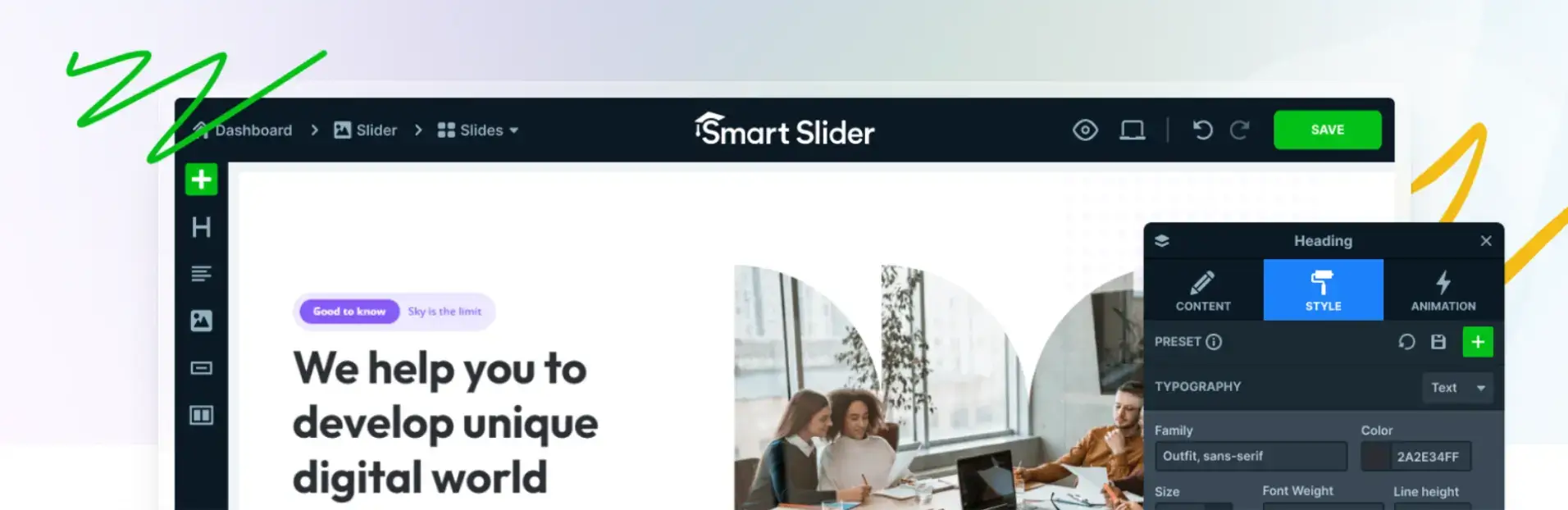
Source: WordPress
3. Swiper.js
A highly customizable, open-source slider designed for developers who want full control over animations and transitions. It offers robust API support, smooth touch interactions, and extensive documentation for seamless integration into any project.
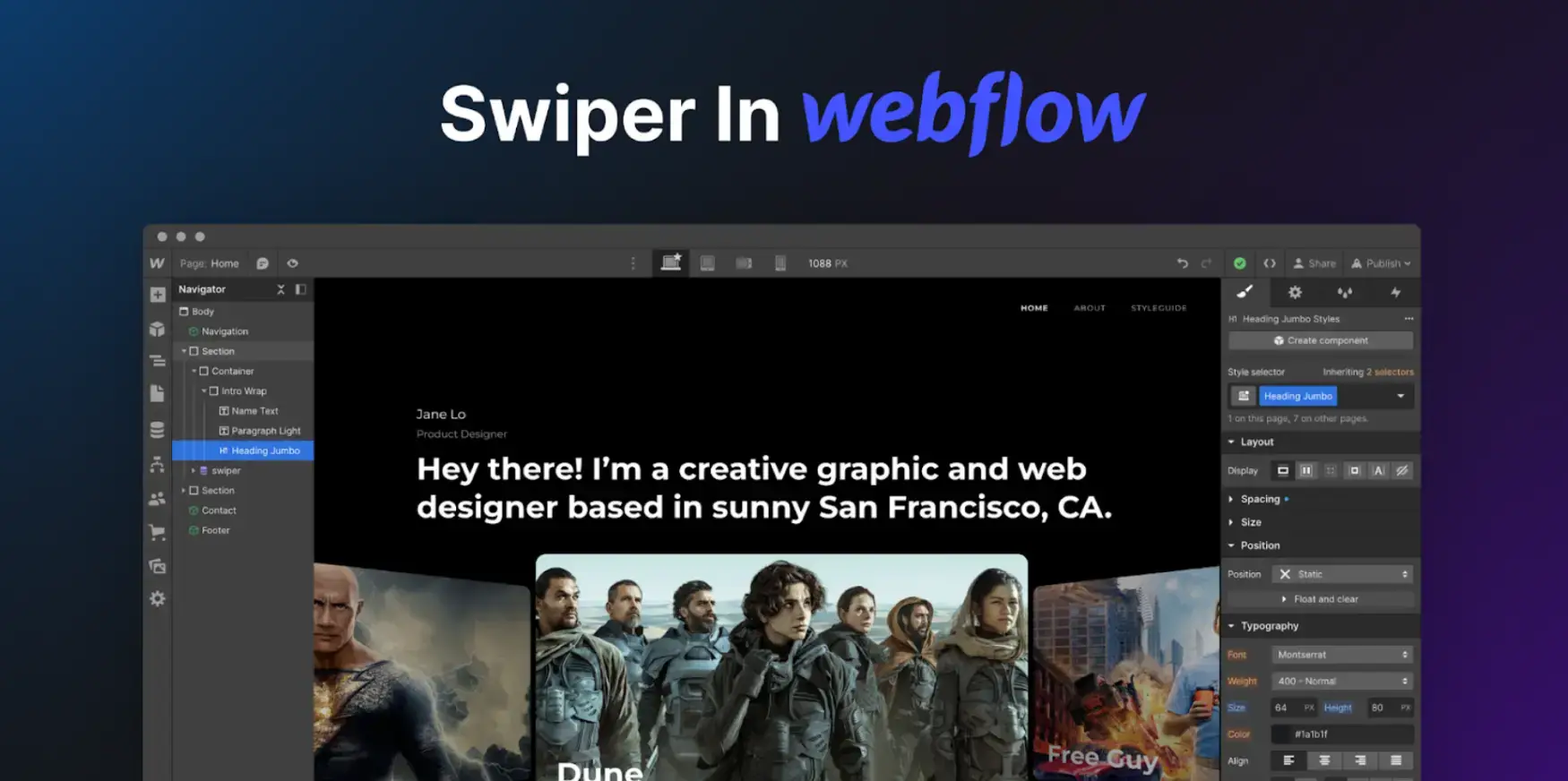
Source: Swiper
Why You Should Have a Full-Screen Video Slider
If you want to boost engagement, improve visual storytelling, and give your users a better experience, a full-screen video slider can also be a good video marketing strategy for your website.
It allows you to display multiple videos in an interactive format, making capturing attention and retaining visitors easier.
A video slider isn't just about aesthetics—it also helps to develop a strategic purpose. When used correctly, it can
1. Instantly grab attention
Visitors form an opinion about your website in just 0.05 seconds, so making a strong first impression is crucial. A full-screen video slider ensures they stay engaged from the start, creating an immersive and visually striking experience.
2. Showcase your brand uniquely
Use a full-screen slider to highlight your products or services in a visually compelling way that reflects your brand’s identity. High-quality visuals, smooth transitions, and customized logos can enhance storytelling and brand recall.
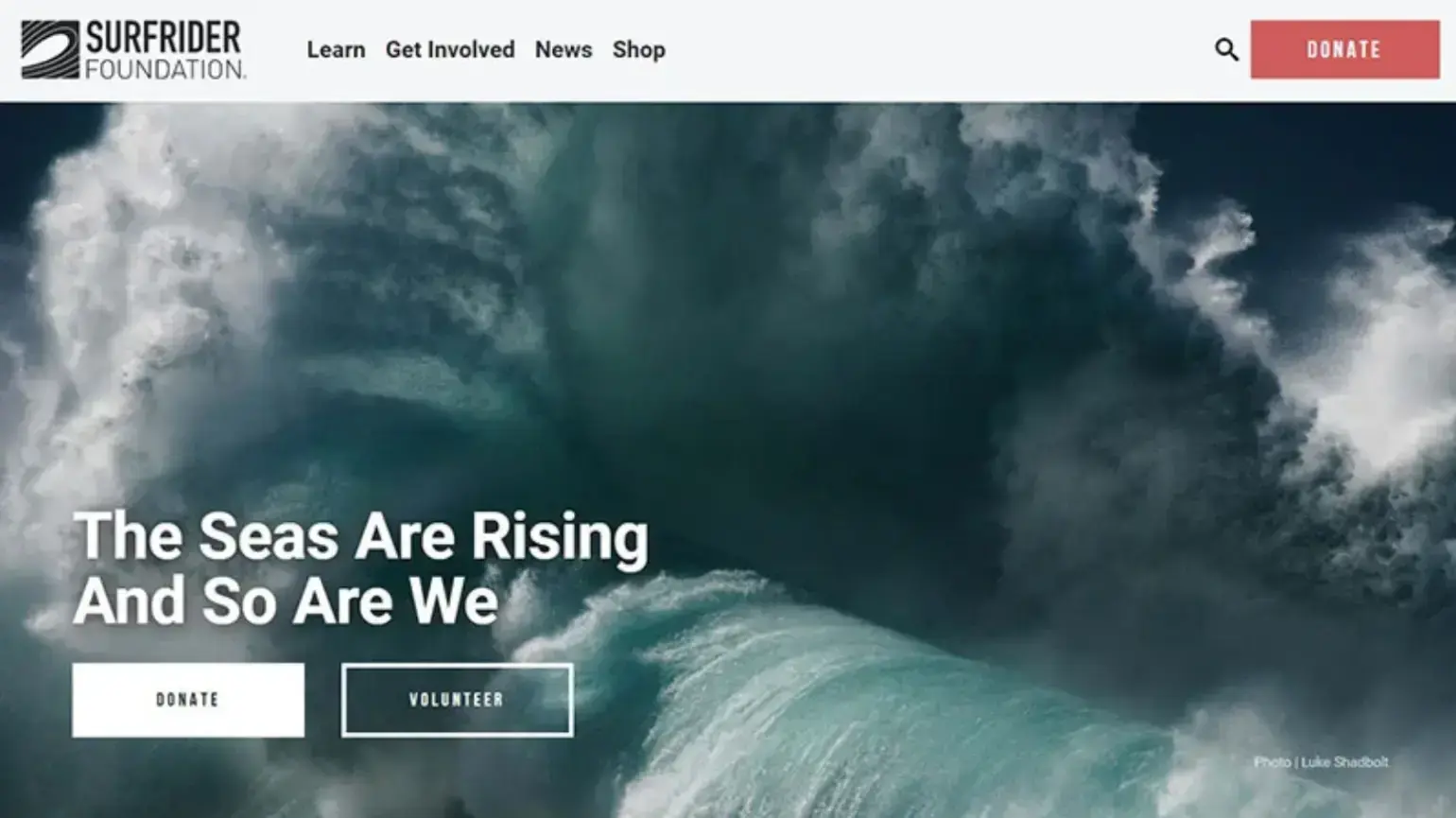
Source: SURFRIDER FOUNDATION
3. Establish trust and credibility
A well-designed video slider will give visitors an immediate sense of what your site is about, reinforcing professionalism and trust. Featuring testimonials, case studies, or behind-the-scenes footage can establish authenticity, which will make the user feel connected to your brand story.
4. Drive actions effectively
With built-in buttons and CTAs, sliders can guide visitors towards specific actions, whether it's exploring products, signing up, or making a purchase. Strategically placed call-to-action elements ensure an easy and smooth user journey and higher conversions.
5. Seamlessly highlight multiple messages
A full-screen video slider enables you to showcase different aspects of your brand, products, or services visually engagingly. Instead of relying on a single hero image, you can use multiple video slides to convey various messages, promotions, or storytelling elements without overwhelming the user.
Let’s Compare Impact: Video Slider vs. No Video Slider
Feature |
With Video Slider |
Without Video Slider |
|
Visual Appeal |
Modern and Dynamic |
Basic and static |
|
User Engagement |
Higher, users are more likely to stay |
Lower, users may scroll past |
|
Brand Perception |
Looks professional and premium |
May feel outdated |
|
Conversion Potential |
Higher, video content encourages action |
Lower, less persuasive |
|
Time Spent on Site |
Longer sessions, better retention |
Shorter session durations |
Websites With Some of the Best Video Slider
1. BMW
BMW's website features sleek, high-quality full-screen video sliders that showcase the dynamic performance and refined craftsmanship of their vehicles. This immersive visual storytelling reinforces their premium brand identity and engages users from the first glance.
2. Nike
Nike India's site uses vibrant, energetic video sliders to capture the spirit of athleticism and innovation. The engaging visuals and smooth transitions immerse users in a dynamic shopping experience that reflects the brand's active lifestyle ethos.
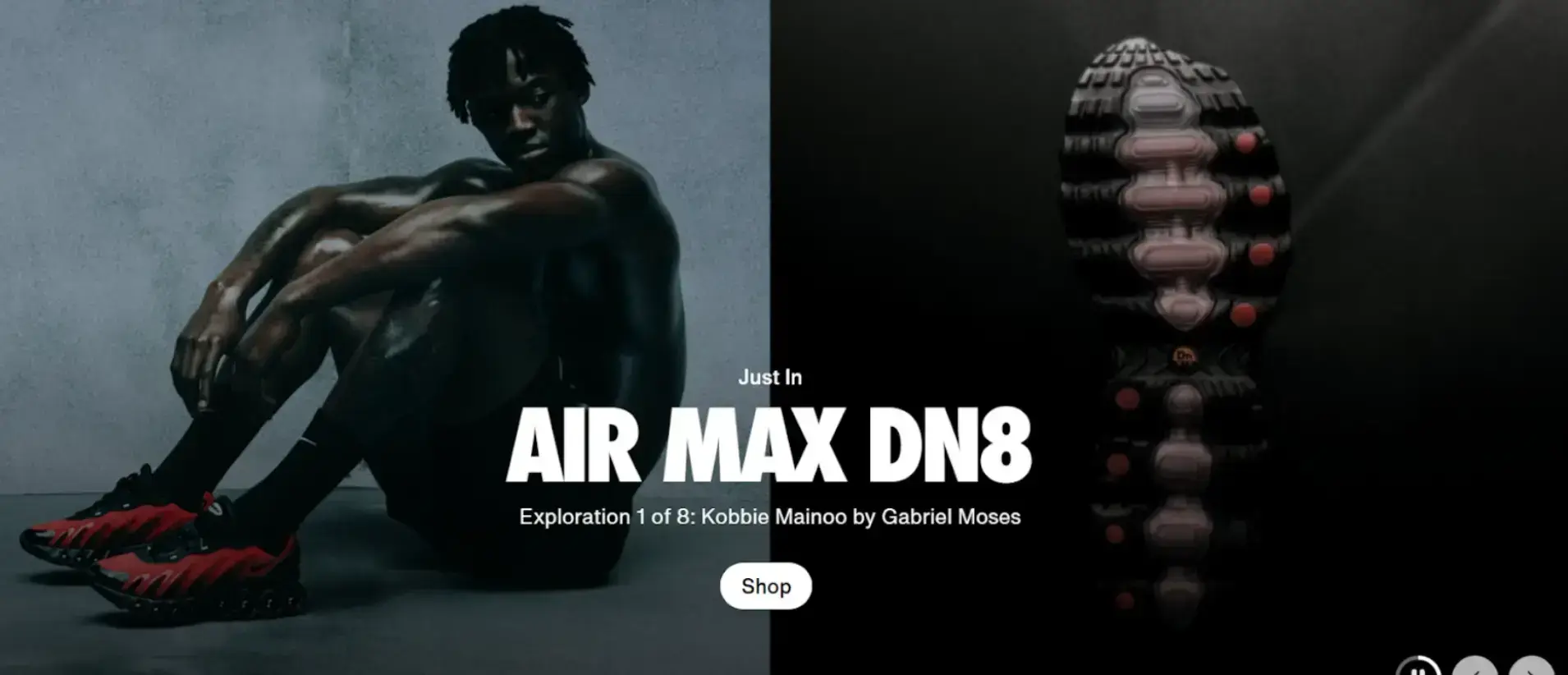
Source: Nike
3. Our Habitas
Our Habitas is redefining luxury travel with its unique approach to hospitality, blending sustainability, community, and immersive experiences.
Their website is a true reflection of this vision, and one of its standout features is the stunning video slider that instantly captures attention and transports visitors into the world of Habitas.
Pro Tips for Using a Full-Screen Video Slider
1. Optimize video size
Compress videos for fast loading times without compromising quality.
Large files can slow down your website and affect user experience. Using modern formats like WebM or MP4 can further enhance performance without sacrificing clarity.
2. Activate smart loading
This feature loads videos only when needed, improving page speed and reducing unnecessary bandwidth usage. Lazy loading and autoplay settings can help optimize resource consumption for a smoother experience.