If you’ve ever had to type up a meeting, interview, or brainstorming session, you know just how time-consuming and tedious transcription can be. Hours can disappear as you pause, rewind, and try to decipher what was said.
This is where automated transcription steps in, turning hours of work into mere minutes and freeing up your schedule for higher-value tasks.
Automated transcription is rapidly changing the way businesses, educators, and creators manage their information.
Whether you’re a marketer wanting to repurpose content, a teacher looking to share lectures, or an entrepreneur documenting meetings, the benefits are clear.
Let’s explore how automated transcription can supercharge productivity, when to trust it, and why the human touch still matters.
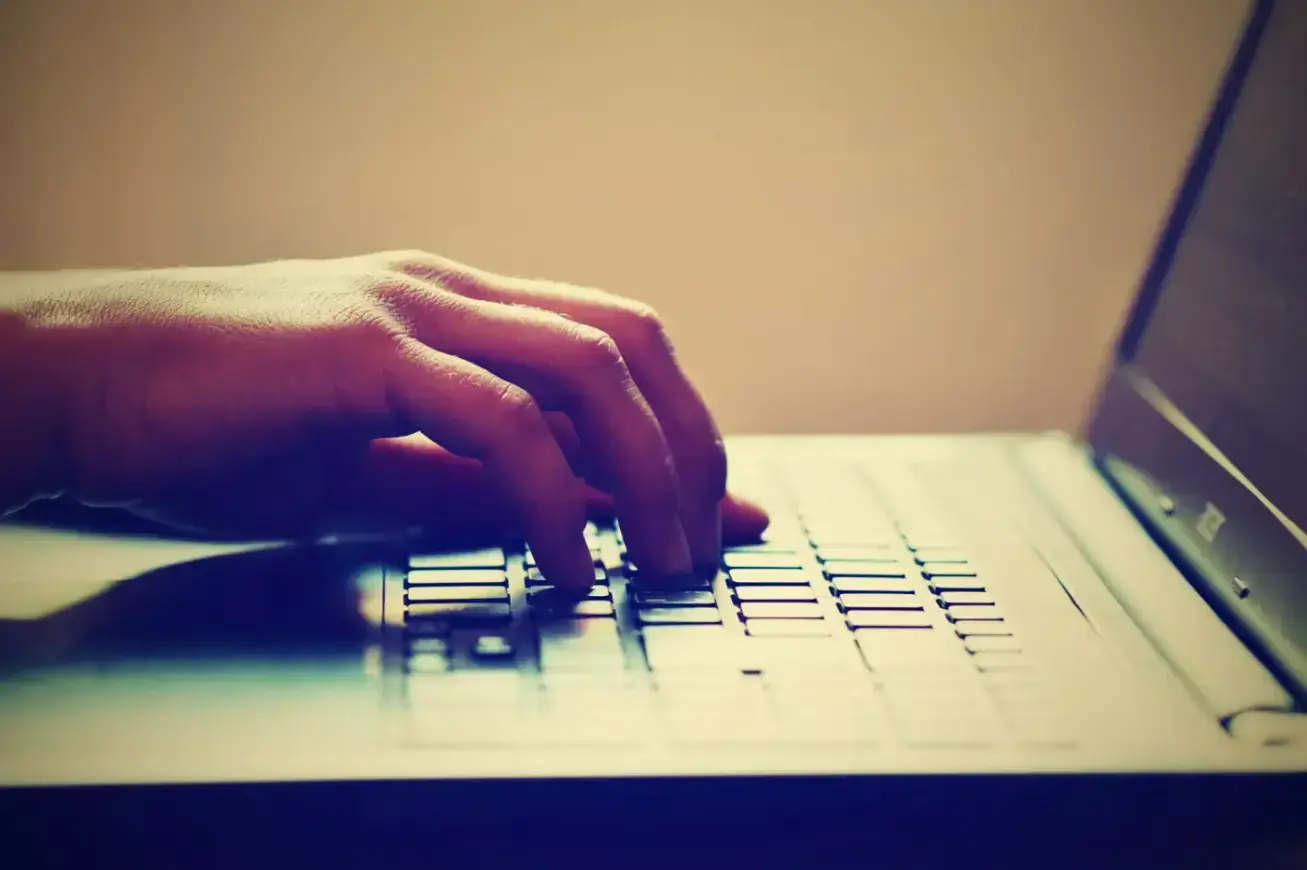
Source: Freepik
What Is Automated Transcription?
At its core, automated transcription uses software to convert spoken language into written text.
Modern tools leverage artificial intelligence (AI) and machine learning to process audio and produce a transcript. Instead of listening and typing manually, you simply upload an audio or video file, and within minutes (sometimes seconds), you have a text version.
These tools are accessible through web applications, desktop software, and even mobile apps. Many offer integrations with popular platforms like Zoom or Google Meet, allowing for seamless workflows.
Why Does Automated Transcription Matter for Productivity?
Time is one of the most valuable resources in any business or creative process. Consider this: a human can type up audio at an average rate of about four to six times the recording length.
That’s a two-hour meeting requiring potentially ten hours of manual work. With automated transcription, that same task could be done in minutes.
One key advantage of using transcription tools is the ability to generate quick, searchable records without tying up your team’s time. While many rely on fully automated solutions, there’s also the option to work with human-created files when accuracy and detail are essential.
These files, crafted by experienced professionals, can be especially valuable when your productivity relies on precise information—such as legal documents, sensitive interviews, or compliance-driven reports.

Source: Unsplash
Key Benefits of Using Automated Transcription Tools
1. Save Time on Meeting Notes
How many times have you walked out of a meeting thinking, “What did we actually agree on?”
Automated transcription provides an instant, accurate record of everything discussed. Team members can review key points, clarify action items, and share insights without delay.
2. Repurpose Content Efficiently
If you create podcasts, webinars, or training videos, transcription opens the door to repurposing.
You can quickly turn spoken content into blog posts, social media snippets, or even eBooks. This not only saves time but also broadens your audience by making content accessible in multiple formats.
3. Improve Research Workflow
Researchers often conduct interviews or focus groups.
Automated transcription lets you move from raw audio to analyzable text in a fraction of the time. This allows for quicker coding, easier thematic analysis, and the ability to share findings with collaborators.
“The accuracy of transcripts is paramount in most professional settings. Errors are unacceptable for accessibility and in most legal and healthcare environments.”
— Verbit Go, go.verbit.ai
“AI transcription and speech-to-text apps have improved drastically. However, one of the drawbacks is that this software only learns after a mistake is made and corrected.”
— Rev.com, rev.com
When to Use Human vs Automated Transcription
Automated transcription is getting better every day, but no software is perfect.
Accents, overlapping speech, technical jargon, and background noise can still trip up even the most advanced algorithms. This is where human-created files come into play.
While automated transcription is perfect for rough drafts, quick turnarounds, or internal documentation, certain contexts require a higher level of accuracy. For example:
- Legal depositions
- Medical records
- High-stakes interviews
- Public-facing documents
Combining automation with the expertise found in files created manually ensures accuracy, context, and nuance are preserved. Many organizations use automated tools for speed, then rely on skilled transcriptionists for final edits, especially when precision is non-negotiable.

Source: Pexels
Accessibility and Inclusion Benefits
One of the less-talked-about perks of automated transcription is its role in making workplaces more inclusive. Providing transcripts of meetings, videos, and training sessions helps:
- Team members with hearing impairments
- Non-native speakers
- Anyone who prefers reading to listening
Making content accessible isn’t just the right thing to do—it also makes business sense by broadening the reach and utility of your communications.
Potential Pitfalls and How to Avoid Them
Automated transcription isn’t without its challenges. Here are a few common issues, and strategies to overcome them:
1. Accents and Jargon Issues
Different regional accents or industry-specific terms can lead to errors. Whenever possible, train your transcription tool with custom vocabulary, or supplement automated results with human review.
2. Data Privacy and Security
Audio and text files may contain sensitive information. It’s essential to choose a provider with strong security protocols and clear privacy policies.
3. Audio Quality and Accuracy
Garbage in, garbage out. The better your audio, the better your transcript. Invest in microphones, quiet spaces, and clear speaking.
The Future of Automated Transcription
AI is rapidly improving. We’re seeing better speaker differentiation, more context-aware transcription, and tools that can handle multiple languages or noisy environments.
In the near future, expect transcription to become even more tightly integrated into the software you already use—whether it’s note-taking, project management, or video conferencing.
As these technologies advance, the line between automated and manually generated files will blur. Some platforms already combine both, offering automated first drafts that are then quickly reviewed and corrected by human experts.
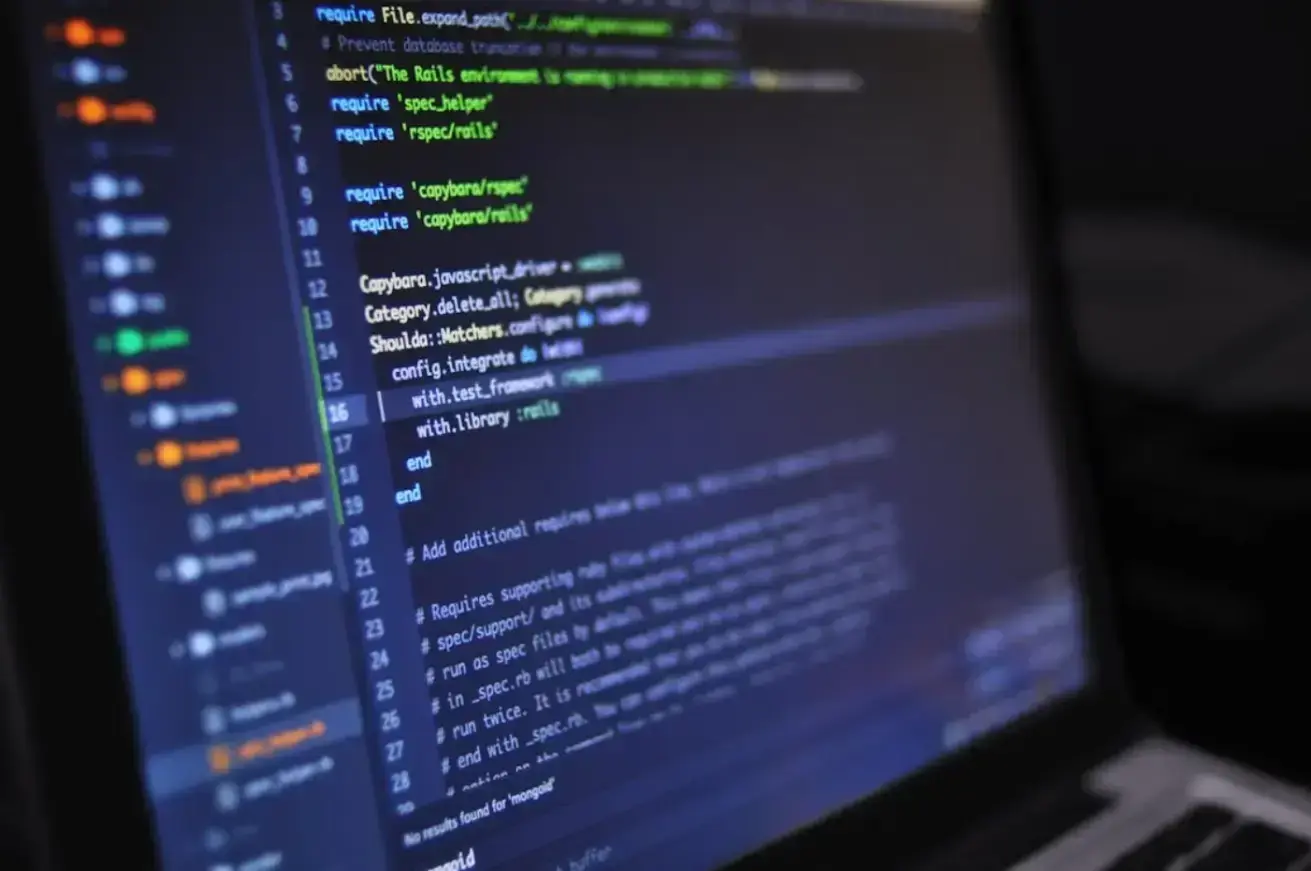
Source: Pexels
Balancing Speed, Cost, and Quality
Automated transcription is a productivity booster, but it’s not always a one-size-fits-all solution. Here’s a simple framework to decide which approach to use:
- Speed: If you need a transcript right away for reference, automation is your friend.
- Cost: Automated tools are generally less expensive than hiring a human transcriptionist.
- Quality: For critical documents, or when accuracy matters most, manually prepared files are the gold standard.
A hybrid approach works best for many organizations: use automation for day-to-day tasks, and bring in human expertise when precision is key.
Getting Started with Automated Transcription
If you’re new to transcription tools, the learning curve is gentle. Most platforms are intuitive and provide plenty of support. Here’s how to get started:
- Choose Your Tool: Look for platforms that fit your budget, support your file types, and integrate with your workflow.
- Test with Real Content: Upload an audio file from a recent meeting, podcast, or class to see how it performs.
- Review the Results: Edit as needed, and evaluate whether the tool meets your standards.
- Share and Collaborate: Distribute transcripts to your team, add them to project folders, or use them as a base for new content.
Frequently Asked Questions About Automated Transcription
1. How accurate are automated transcription tools?
Accuracy varies, but for clear audio, leading tools can reach 85–95% accuracy. For industry jargon, heavy accents, or background noise, human review or manual transcription is often needed.
2. Is my data safe with transcription software?
Established providers use encryption and secure protocols. Always read the platform’s privacy policy before uploading confidential material.
3. Can automated transcription handle multiple speakers?
Many tools can identify and separate speakers, but results vary. Look for “speaker diarization” features for best results.
4. Do I still need human transcriptionists?
For daily notes and internal records, automation works well. For sensitive, legal, or highly technical material, human transcriptionists are still the gold standard.
Conclusion: Work Smarter, Not Harder
Automated transcription is more than a convenience—it’s a catalyst for greater productivity.
By removing the barrier of manual typing, you can refocus energy on the work that really matters: creating, teaching, selling, or innovating.
In today’s world, information moves fast. Automated transcription helps you keep pace, stay organized, and make the most of every conversation, meeting, or idea.
So why not let the machines do the heavy lifting and free yourself to think bigger?
Author Bio
Andrea Lacey is a tech and business blogger who is always on the lookout for the latest trends and innovations. With a wealth of knowledge and insight, she aims to offer readers a unique perspective on the issues that matter most.



