Websites are all about engagement. Visitors are great, but your site needs to have the ability to keep them there. Somebody who drops in and then leaves immediately is not much help to your business.
You want them to stay. You want them to enjoy your content. You want them to sign up for more.
And ultimately, you want them to make a purchase.
The surest way of monitoring and securing progress against these outcomes is through user engagement metrics.
How do you know what user engagement metric you should use with your WordPress website?
That’s what we’re here to find out.
Skip to:
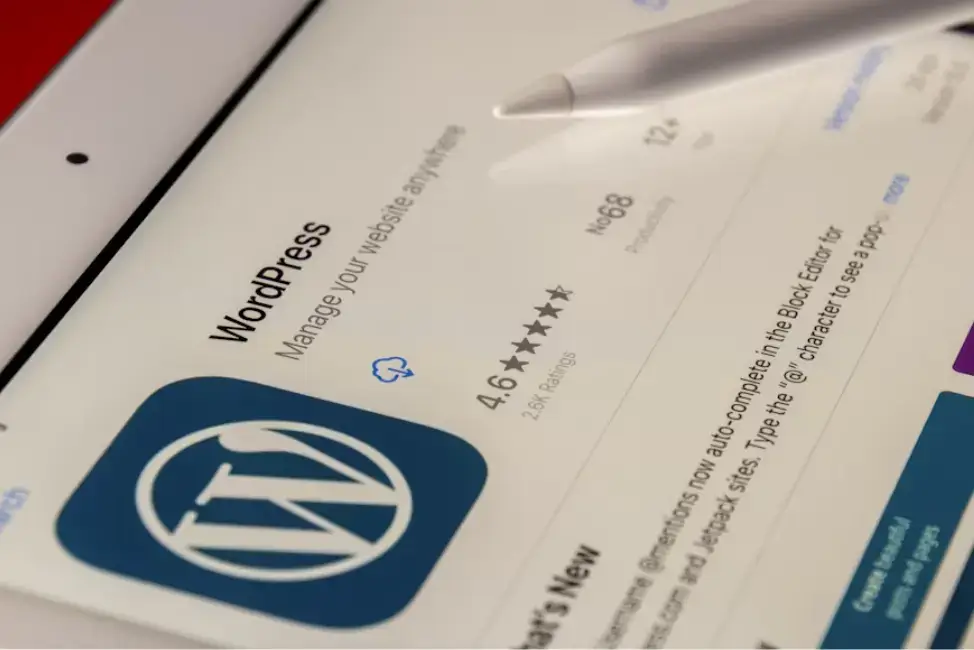
Free to use image sourced from Unsplash
What is a WordPress Website?
As you’re undoubtedly aware, WordPress is a content management system that enables website creation and management. When it comes to websites, it’s a monster.
It’s popular among a diverse range of site owners, as 43.1% of all websites worldwide are WordPress sites.
How do you know if your website has good or lousy user engagement?
The most popular way of seeking this information is through Google Analytics, which delivers in-depth data-driven insights into user behavior on a site.
Get an accurate handle on factors such as the number of visitors, the time spent per visit, and what parts of the site were most enjoyable.
5 WordPress User Engagement Metrics To Measure
- Page views and session time
- Use of specific features
- Bounce rate
- CTR (Click-Through Rate)
- Conversion rate
When discussing user engagement, can you use a broad KPI (key performance indicator)?
Yes - for a given period, take the number of visitors demonstrating engagement (this can mean an extended visit or an interaction like a comment or a share).
Then, divide this figure by the total number of visitors. Then, multiply by 100 to get your user engagement percentage.
For example, on Monday, you got 250 visitors in total. Of these 250, two commented, three shared, four purchased, and ten stuck around reading something on the page.
It gives us an engaged user total of 19. 19/250 = 7.6% engagement.
Monitoring and analyzing the following five user engagement metrics are crucial if you want to improve website engagement and, in turn, boost everything from sales to brand awareness.
1. Page views and session time

Free to use image sourced from Unsplash
We’ve combined these two into one as, although it’s interesting to know how many views you’re getting in the first place, it’s not much good in itself.
If your site’s full of the best keywords for SEO and you consequently get busloads of visitors, that’s great.
Read more on WordPress SEO audit
But if they all leave straight away, then it’s likely that they’ve strayed onto your site by accident. It isn’t going to result in mega sales for you.
So, you must also check out the time users spend on the page. You can get a figure for this using the following handy calculation.
Take the words on the page and divide by the average number of minutes spent on the page.
If you have a page with 2000 words of content, and visitors spend an average of 10 minutes there, then you have a rating of 20, which is pretty good.
If the score is disappointing, the best thing you can do is put yourself in the customer’s shoes and experience your site's user interface firsthand.
Click on it from the front end (i.e., the side the customer sees), and take yourself around the site for a while.
Is everything clear? Do all the links work? Is there anything annoying or contentious in the content? Are the images pleasing?
Only by being honest with yourself about the quality of your site in all its nooks and crannies will you be able to assess the issue.
2. Use of specific features
Another way to see what parts of your site might be underperforming is to attend to any specific features or sections to see what interest they generate.
It can be beneficial if you’ve just launched a new feature or tool—for instance, a corporate video production tool or a character count measure. How well did it perform?
You can get a macro perspective by paying attention to any sign-ups or registrations required for the visitor to use the feature.
If the numbers are low, you can conduct a thorough analysis by looking at interaction recordings of customer behavior.
It might be that the feature you’re using to attract people needs better visibility. In this case, use something for attention-grabbing.
For example, if you use a video, use a compelling still to draw the eye.
3. Bounce rate

Free to use image sourced from Unsplash
It is a significant user engagement metric, but what does it mean? Remember those in-and-out visitors we talked about?
The bounce rate refers to how many site visitors visit and leave before significant engagement.
In reality, it encompasses those who leave straight away and those who stick around long enough to read one page and then go.
It is because even if they read one page, if visitors leave immediately after that, then you’ve lost them as real customers unless you have everything on one page, which is unlikely and inadvisable.
A bounce rate figure is worked out as a percentage, as shown in the following example.
Of the 250 visitors your site attracted today, 50 of them decided before clicking on another page on your site that it wasn’t for them and left. That means your site has a bounce rate of 50/250 x 100 = 20%.
Bounce rate is vital to your marketing strategy, identifying where your site fails to get traction through irrelevant content.
However, there is a caveat: it can be the case that some of those visitors who left shortly after arriving found precisely what they were looking for.
Such as contact information like an address or a virtual phone number - so to use bounce rate alone can be misleading.
Read more about reducing bounce rate here: 11 Effective Ways To Reduce Bounce Rates on Your Website
4. CTR (Click-Through Rate)

Free to use image sourced from Unsplash
It is the number of times visitors click on a link compared to the number of visitors who see it. So, if 75 visitors saw a CTA button, and 5 of them clicked it, you’d have a CTR of 5/75 x 100 = 6.7%.
It helps give you an idea of how likely customers are to do what you’re inviting them to do. It is a sure indication of engagement.
If they’re seeing opportunities and preceding them, you’re either not securing their interest or trust.
It could be that you’re not selling the ‘call to action’ enough. Or you may be attracting the wrong visitors in the first place.
If this is the case, you must consider the marketing bringing them to the site. Is it addressing your target audience?
If you're attracting the right people but not converting them, consider returning to basics. Describe the need, then show how this CTA could meet it.
5. Conversion rate

Free to use image sourced from Unsplash
Your business will, in all likelihood, depend on sales. So, for the site to be effective, it must provide a great customer experience that leads to customers making purchases.
It is important to track both your website's click-through and conversion rates to determine what's working and what's not.
A conversion rate metric shows the percentage of visitors seeing their visit through to its conclusion by buying something.
So, let’s go back to your 250 total visitors, of whom four made a purchase. It gives a conversion rate of 4/250 x 100 = 1.6%.
Of course, in reality, it’s not just about selling things. Sometimes, you’ll be interested primarily in securing engagement in other ways. It will depend on what your website is all about.
It could be that you want the customer to sign up for a newsletter on the footwear that you’ve just started to stock.
Or you want them to download the app you provide that assists with decor ideas.
Or it could be registering for more information about the hosted phone system you’re selling.
You can use conversion rate to measure any of these areas, too. Decide what’s essential for your operation at any given stage, and use conversion rate to assess how successful your business is at this.
In addition, to ensure your website delivers a smooth user experience, consider implementing an uptime monitoring service.
With this, you can track and address any potential downtime issues impacting user engagement and conversions.
User Engagement is Everything
When attracting visitors to your website, you want to capture their attention. You want to take them on a customer journey, going from mildly interested observers to active users and loyal customers.
Discovering what percentage of users end up actively interacting with your site is crucial to monitoring the success of your online presence.
Knowing key helpful metrics such as bounce and conversion rates is imperative, but don't stop there. Other user engagement metrics include average session duration, abandonment rate, and customer churn rate.
Utilizing customer engagement metrics over time is crucial to understand your site's impact on your user base and improve it. This way, your customer engagement goals will benefit, as will your whole business.

