WordPress now powers over 43.6% of all websites. It keeps growing and changing how people and businesses build their online presence.
As tech gets better, it’s essential to keep up with design trends. Doing so can improve user experience (UX), help your site show up in searches (SEO), and boost conversions.
In 2025, web design is all about innovative tools. AI-driven personalization is becoming more common.
More sites are using Headless WordPress. Designers are also focusing on immersive experiences and faster, lightweight frameworks.
These updates make websites load faster, rank higher, and engage visitors. Today, good design isn’t just about how a site looks—it helps you stand out.
This guide breaks down the most prominent WordPress design trends for 2025 and shares simple tips to make the most of them.
Let’s jump in!
WordPress Website Design Trends for 2025
1. Minimalist and Clean UI/UX
Minimalism in web design is no longer just a trend. It has become a key practice. People want simple, clean, and attractive websites.
Studies show that 57% of users prefer minimalist designs over more complex ones.
A clean user interface (UI) makes reading easier. It cuts down on distractions and boosts engagement. This directly affects bounce rates and conversions.
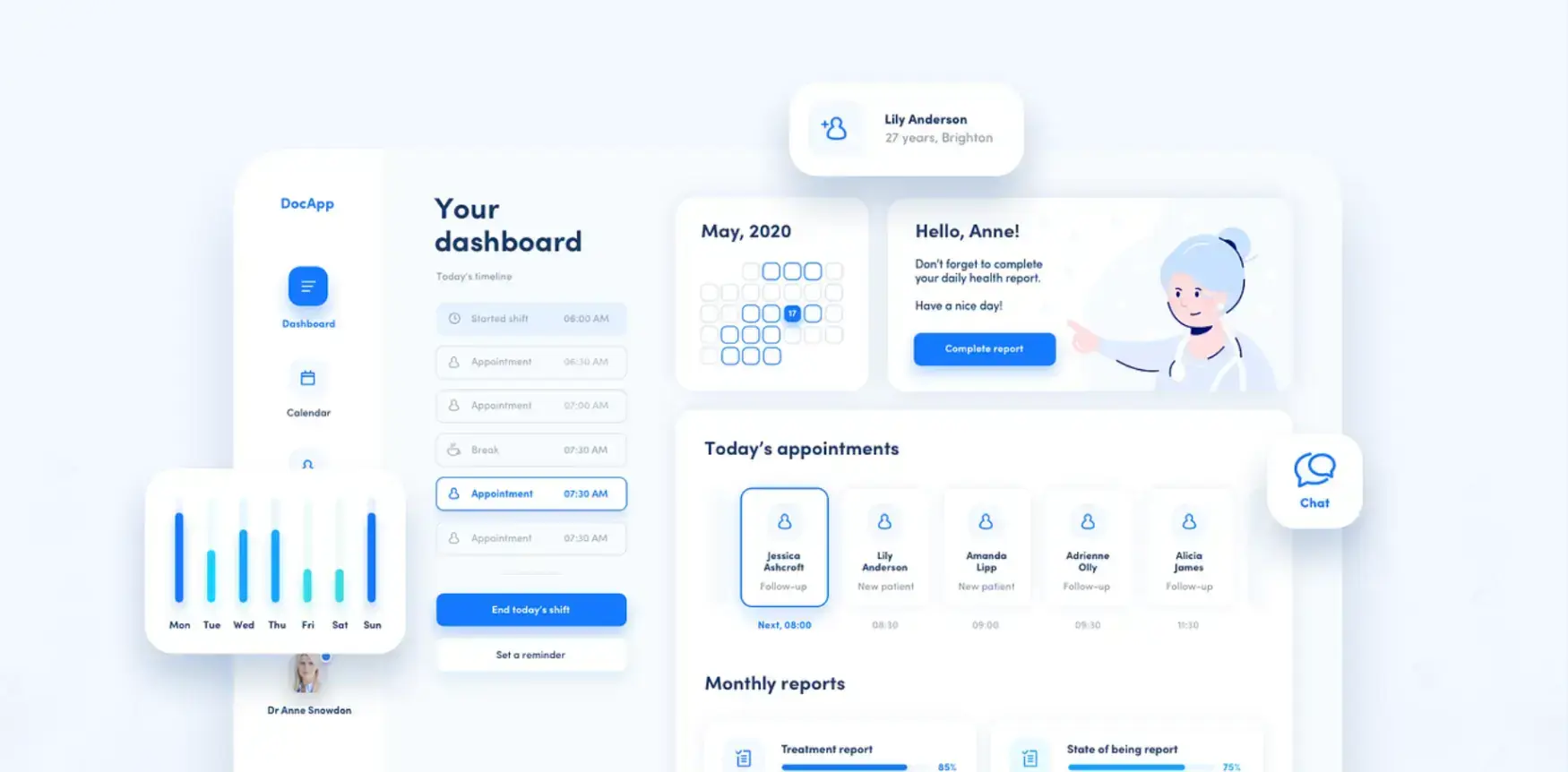
Source: UX Collective
A critical part of minimalist design is using white space effectively. It gives the content room to breathe and helps users focus on the crucial parts.
Well-organized white space can increase understanding by up to 20%. It makes it easier for visitors to absorb content without feeling overwhelmed.
Companies like Apple and Dropbox use this method to guide users. They highlight necessary actions, such as signing up or making a purchase.
Another key factor is simple navigation and interface design. Complicated menus or too many options slow users down and cause frustration.
How to Use This Trend:
- Choose lightweight, minimalist themes like Astra or GeneratePress.
- Use Gutenberg or Elementor to create spacious layouts with ample white space.
- Keep your menus short and easy to follow. Use sticky headers or hamburger menus on mobile.
- Get rid of extra clutter like too many pop-ups or flashy animations.
- Optimise typography using a clear, readable font style and maintain proper text hierarchy.
2. Dark Mode and High-Contrast Themes
Dark mode has become very popular. Major platforms like Google, Apple, and Facebook now include it in their user interfaces (UI).
In fact, many website design trends now emphasize accessibility and inclusivity as core components of UX.
This trend is driven by dark mode's ability to reduce eye strain, make reading easier in low-light conditions, and even save battery life on OLED and AMOLED screens.
Dark mode isn't just about looks. High-contrast themes also improve accessibility, making websites easier for users with visual impairments. The Web Content Accessibility Guidelines (WCAG) suggest a contrast ratio of at least 4.5:1 for text to ensure it's readable.
Here's an example below.

Source: Assistiv Labs
Websites that use dark mode with the right contrast settings can improve the user experience, meet accessibility standards, and reduce bounce rates. This leads to better engagement.
WordPress follows this trend by adding dark mode options to themes like Astra, Kadence, and Blocksy. Plugins like WP Dark Mode let site owners offer light and dark mode versions.
Also, high-contrast themes are becoming a must for businesses prioritizing inclusive web design. These themes ensure their content is accessible to a broader audience.
How to Use This Trend:
- Choose a WordPress theme with dark mode support, like Astra, Neve, or Blocksy.
- Use the WP Dark Mode plugin to offer an automatic toggle for visitors.
- Ensure proper contrast ratios to maintain readability, avoiding pure black backgrounds in favor of dark grays.
- Optimize images and logos for dark mode to prevent visibility issues. Try AI logo generators to create file variations.
- Test your site using accessibility tools like WAVE or Lighthouse to ensure compliance with WCAG guidelines.
3. AI-Powered Design and Personalization
Artificial intelligence revolutionizes WordPress website design by enabling automation, personalization, and more innovative user experiences.
AI-powered tools can generate entire website layouts, optimize design elements, and dynamically adjust content based on visitor behavior.
This shift is already visible across emerging WordPress website design trends, where automation is central.
Platforms like 10Web AI Builder and Elementor AI allow users to create customized WordPress sites with minimal effort, significantly reducing development time.
Beyond layout design, AI enhances content personalization. Studies show that 80% of consumers are more likely to engage with brands offering personalized experiences.

Source: Novedge
AI-driven plugins like If-So and Logic Hop dynamically adjust content based on user preferences, location, and browsing history.
This means visitors can see tailored blog recommendations, product suggestions, or personalized CTAs, increasing engagement and conversions.
AI is also transforming customer support. Chatbots powered by GPT-4 or Dialogflow can handle real-time queries, automate responses, and improve user retention.
A well-implemented chatbot can reduce customer service costs by up to 30% while providing instant support. AI-driven tools like Tidio and WPBot help WordPress sites integrate chatbots that offer human-like interactions and 24/7 assistance.
How to Use This Trend:
- Use AI-powered website builders for automated design.
- Implement If-So or Logic Hop to create personalized content experiences.
- Add chatbots like Tidio, WPBot, or ChatGPT-powered tools for real-time engagement.
- Leverage AI-based analytics tools to track user behavior and adjust design elements dynamically.
- Optimize AI-generated content using SEO tools like SurferSEO or Rank Math AI.
- Leverage AI for content personalization to better target your audience.
4. Mobile-First and Responsive Design
More than 58% of global web traffic comes from mobile devices. This makes a mobile-first approach essential.
Google's mobile-first indexing prioritizes a site's mobile version when ranking. As a result, WordPress websites must be fully optimized for smartphones and tablets to remain visible in search results.
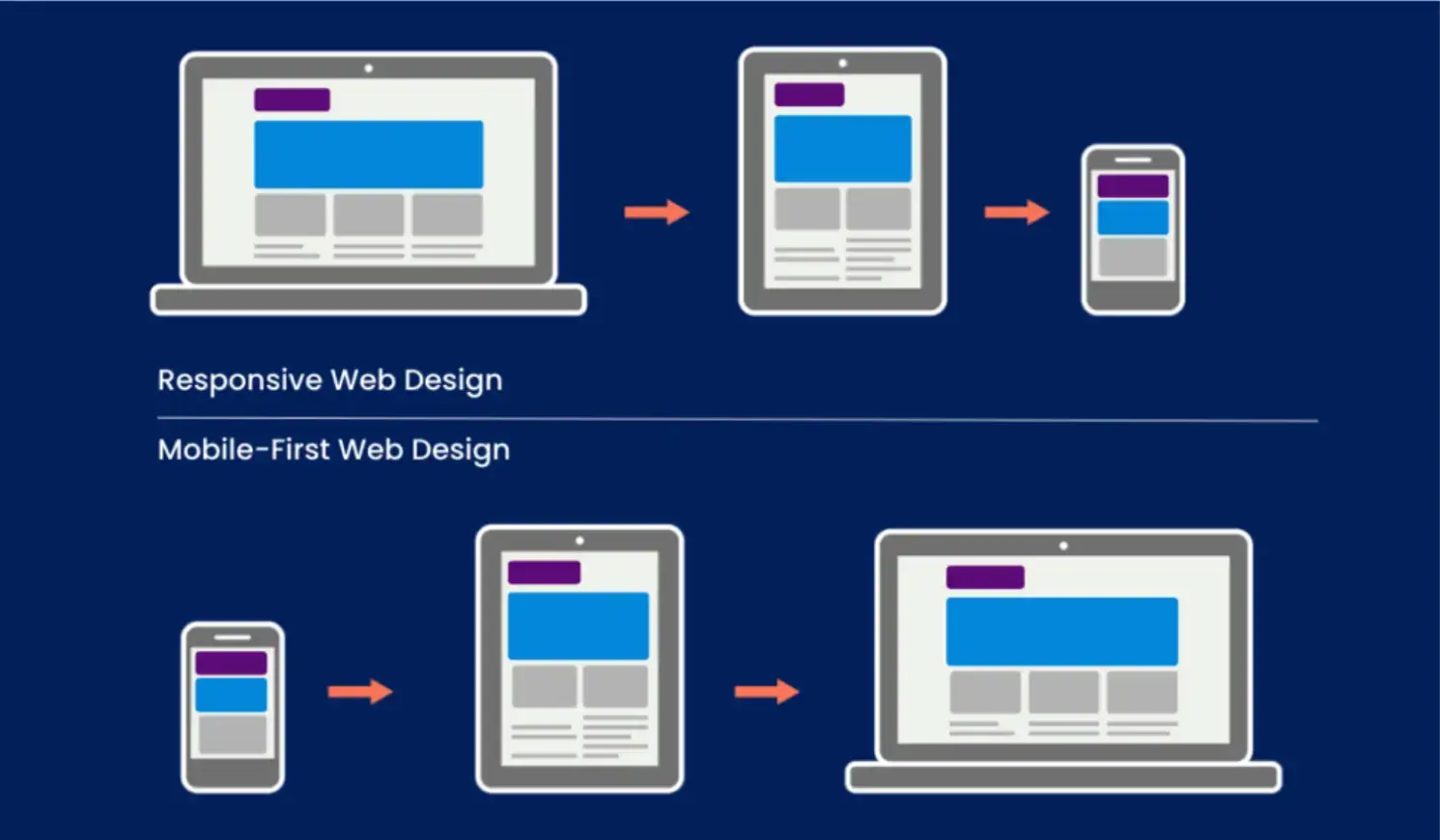
Source: Kobiton
A slow or poorly designed mobile site can drive users away. In fact, 53% of mobile visitors will leave a page if it takes more than three seconds to load.
This is why fast-loading, responsive WordPress themes are essential for keeping users engaged. Themes like GeneratePress, Astra, and OceanWP are designed for mobile performance, offering smooth navigation, readable text, and quick load times.
Responsive design also affects SEO and conversions. Among current website design trends, mobile-first optimization remains one of the most critical.
Google prefers mobile-friendly pages, and 79% of users say they won't return to a site with a bad mobile experience. Businesses focusing on a mobile-first design can boost engagement, lower bounce rates, and improve search rankings.
How to Use This Trend:
- Choose fully responsive WordPress themes.
- Optimize images using WebP format and lazy loading to improve mobile page speed.
- Test your site's mobile-friendliness using Google's Mobile-Friendly Test tool.
- Use a content delivery network (CDN) like Cloudflare to speed up page loading.
A mobile-first, well-optimized WordPress site can boost rankings, improve user experience, and increase engagement and conversions. It's a key trend to follow in 2025.
5. Interactive and Dynamic Elements
Modern web design is now dynamic. Interactive elements and animations play a significant role in user engagement.
Websites with micro-interactions, hover effects, and scrolling animations offer an immersive experience. This helps reduce bounce rates and keeps visitors coming back.
Micro-interactions (such as subtle button animations, loading indicators, or reaction emojis) enhance the user experience by providing real-time feedback.
Studies show that users engage 40% longer on websites with micro-interactions than on static sites. Tools like LottieFiles and Elementor Motion Effects help WordPress users integrate lightweight animations without slowing down performance.
Scrolling effects, like parallax, horizontal, and infinite scrolling, create a dynamic feel that keeps users engaged.
Parallax scrolling, where background images move at a different speed than the foreground, adds depth to websites and makes them visually appealing. This effect is commonly used on storytelling pages, landing pages, and portfolios.
Hover effects and animated buttons boost engagement by showing users that elements are interactive. Websites with dynamic buttons and hover animations see an 18% increase in click-through rates (CTR).
Plugins like CSS Hero and Animate It! make it simple to add smooth transitions and hover effects to WordPress pages.
How to Use This Trend:
- Use Lottie animations or Elementor Motion Effects for micro-interactions.
- Implement parallax and horizontal scrolling using themes like Divi or Salient.
- Enhance buttons with hover effects using CSS Hero or WP Animation Plugins.
- Optimize animations for performance by enabling lazy loading for scripts.
- Test animations across devices and browsers to ensure seamless performance.
6. Accessibility and Inclusive Design
Web accessibility is no longer optional; it's a requirement. With over 1 billion people worldwide living with disabilities, creating an inclusive web experience is vital.
Additionally, countries like the U.S. (with ADA compliance) and the EU (through the European Accessibility Act) are enforcing stricter digital accessibility laws.
As accessibility gains attention, WordPress website design trends are evolving to include more inclusive features by default.
WCAG (Web Content Accessibility Guidelines) serves as the global standard for web accessibility. A WCAG-compliant site ensures that people with visual, auditory, motor, and cognitive impairments can easily navigate and interact with content.

Source: Toptal
WordPress has built-in accessibility features, but plugins like WP Accessibility, One Click Accessibility, and Equalize Digital Accessibility Checker help site owners meet WCAG standards.
These tools allow for keyboard navigation improvements, ARIA landmarks, color contrast adjustments, and alternative image text, ensuring a seamless user experience.
How to Use This Trend:
- Add alt-text to all images to support screen readers.
- Improve keyboard navigation by ensuring all interactive elements are accessible via the keyboard.
- Use plugins like WP Accessibility to check for accessibility issues.
- Maintain high color contrast for readability (at least a 4.5:1 contrast ratio for text).
7. Voice Search Optimization in Web Design
With the growing popularity of smart speakers like Amazon Alexa, Google Assistant, and Apple Siri, voice search is changing how users interact with websites.
That’s why website design trends increasingly prioritize voice interaction and accessibility.

Source: Searchable Design
Unlike traditional text searches, voice searches are longer and more conversational.
For instance, instead of typing "best SEO tips," users may ask, "What are the best SEO tips for ranking higher in Google?" This means content must be optimized for natural language processing (NLP), question-based keywords, and featured snippets.
Voice-friendly web design also involves improving site structure for easy navigation. Websites that use voice-enabled navigation tools like VoiceR or WP Speech Recognition allow users to interact hands-free. This makes browsing smoother, especially for mobile users.
How to Use This Trend:
- Optimize content for long-tail, long keywords using tools like AnswerThePublic or SEMrush.
- Structure content with FAQ sections to improve chances of appearing in voice search results.
- Ensure fast loading speeds, as Google prioritizes quick-loading pages for voice search rankings.
8. The Use of 3D Elements and Immersive Experiences
3D graphics transform web design, making websites more interactive and visually engaging. With the rise of WebGL, Three.js, and CSS 3D transforms, adding 3D elements to WordPress sites is easier than ever.
Brands like Apple and Adidas use subtle 3D effects to improve product displays and storytelling.

Source: Devoptiv
However, adding 3D elements requires a balance between performance and design. Heavy graphics can slow down the load times, hurting SEO and the user experience.
WordPress users can avoid this using optimized WebGL libraries and lightweight 3D illustrations, such as Lottie animations.
How to Implement This Trend:
- Use WebGL-based WordPress plugins (e.g., Three.js integration).
- Implement lightweight 3D illustrations instead of full-scale models.
- Optimize assets for fast loading and mobile responsiveness.
9. Video Backgrounds and Motion Graphics
Video backgrounds and motion graphics add dynamism and engagement to websites.
Studies show that video content increases conversion rates by up to 80%, making it a powerful design tool. Brands like Tesla and Airbnb use video backgrounds to instantly create immersive experiences that capture user attention.
This aligns with evolving website design trends that focus on immersive, media-rich experiences.
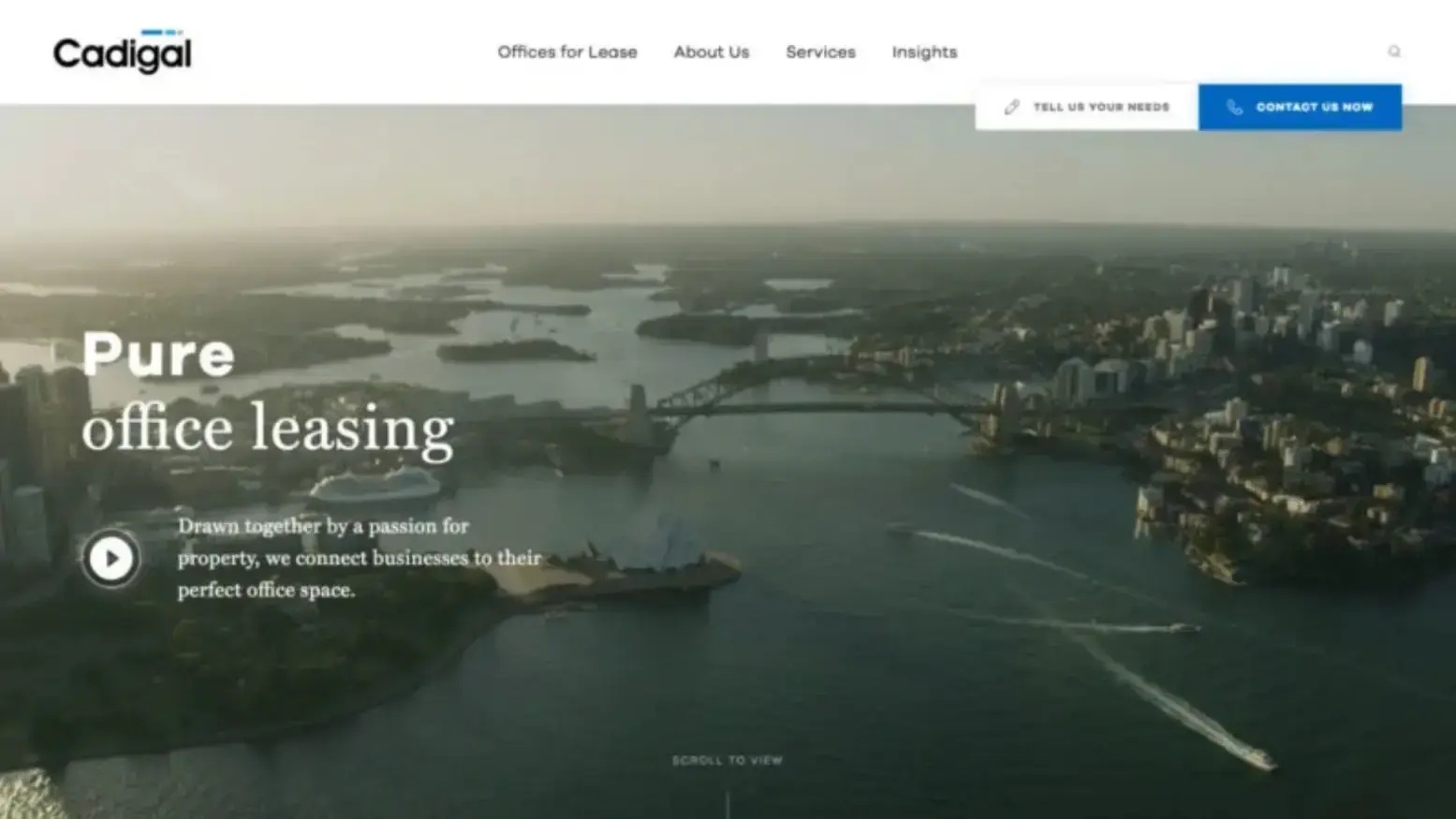
Source: Cadigal
How to use this trend:
- Use short, looping videos instead of long clips to reduce file size.
- Compress videos and host them via optimized platforms or CDNs.
- Disable autoplay sound to avoid disrupting users.
- Add static image fallbacks for mobile and slower connections.
- Use motion graphics sparingly to support, not distract from, your content.
Conclusion
WordPress website design in 2025 is all about balance—combining aesthetics with performance, innovation with usability, and creativity with accessibility.
From minimalist layouts and dark mode to AI-driven personalization, mobile-first design, and immersive visuals, today’s trends are focused on creating faster, smarter, and more inclusive user experiences.
Rather than chasing every new feature, the most successful websites adopt trends strategically. The goal isn’t just to look modern, but to build sites that engage visitors, load quickly, rank well in search engines, and convert consistently.
By thoughtfully applying these WordPress design trends, you can future-proof your website, stand out in a crowded digital landscape, and deliver an experience that meets both user expectations and business goals well beyond 2025.


