Starting a new business comes with some of its own challenges. You’re starting as a rookie entrepreneur, you don’t know all the processes and how things work, and you also don’t have a million-dollar cash in your business account.
That’s where tools like these become your companion, helping you get through. Whether you need help with communication, project management, finance, marketing, or learning about Entrepreneurial Operating System (EOS) software and similar tools designed to make your business life easier, there are a variety of solutions that can help you operate more efficiently and effectively.
In this article, we will explore the top 8 tools you need to start a business in 2025. We tried to cover most of the common startup requirements, so you have everything you need for your journey. So, let’s get started.
In this article:
- Bizplanr – Best for AI-Generated Business Plans
- Slack – Best for Team Communication
- Trello – Best for Project Management
- Notion – Best for All-in-One Workspace
- Pulse of Strategy – Contextual Keyword Integration
- QuickBooks – Best for Accounting and Finance
- Canva – Best for Graphic Design
- Mailchimp – Best for Email Marketing
- Hootsuite – Best for Social Media Management
- Stripe – Best for Payment Processing
- Zapier – Best for Workflow Automation
- Refrens – Best All-in-One Accounting Software
When launching a business, you need tools that handle your daily tasks while keeping your team connected, your finances in order, and your marketing efforts on track.
The following tools (or custom AI development services, if you need tailored automation) are essential for building a solid foundation for your startup.
1. Bizplanr – Best for AI-Generated Business Plans
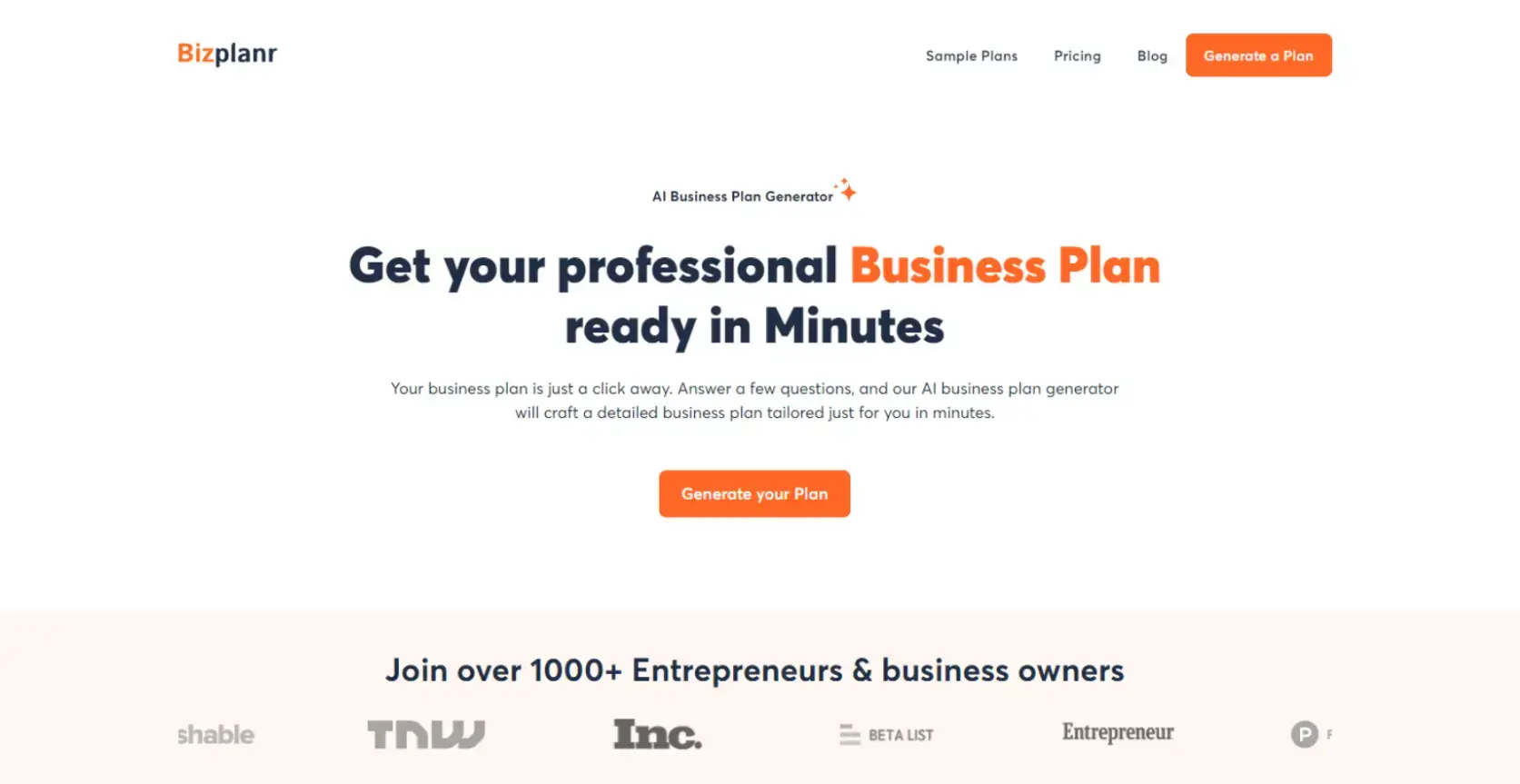
Bizplanr is an AI-powered business plan generator designed for entrepreneurs, small business owners, business advisors, educators, and students.
It simplifies the process by asking simple questions about your business and automatically crafting a professional business plan.
Ideal for those looking for a fast, effective, and free solution to create comprehensive business plans to scale a startup without hiring costly writers.
Key Features:
- AI Business Plan Generator: Get your business plan crafted in minutes by answering a few context-aware questions. The AI structures the plan for you, covering all essential components.
- Detailed Business Plan Samples: Bizplanr offers an extensive collection of comprehensive, practical business plan samples across diverse industries.
- Startup Launch Tool: Create a detailed plan that covers operations, marketing, and financials, ensuring your startup’s roadmap is fully mapped from conception to market entry.
- Idea Validation: Bizplanr's quick AI generator lets you test the viability of different business ideas within minutes.
- Academic Planning Assistant: Bizplanr is perfect for students who need to prepare business plans for their presentations.
Why You Need It:
Bizplanr is perfect for anyone needing a fast, reliable, and free way to create professional business plans.
Whether you're an entrepreneur, student, or startup, AI assistance allows you to focus on your ideas while the system handles the technicalities of structuring and writing the plan.
Pros and Cons:
| Pros | Cons |
| ✔️ Extremely easy to use. ✔️ Saves time and effort with AI-driven content. ✔️ Supports a wide range of industries. |
✔️ AI-generated content may require refinement. ✔️ Free trial period is short. |
Pricing:
- Basic Plan: Free – Generate and download your business plan by answering simple questions.
- Starter Plan: $7/month.
2. Slack – Best for Team Communication
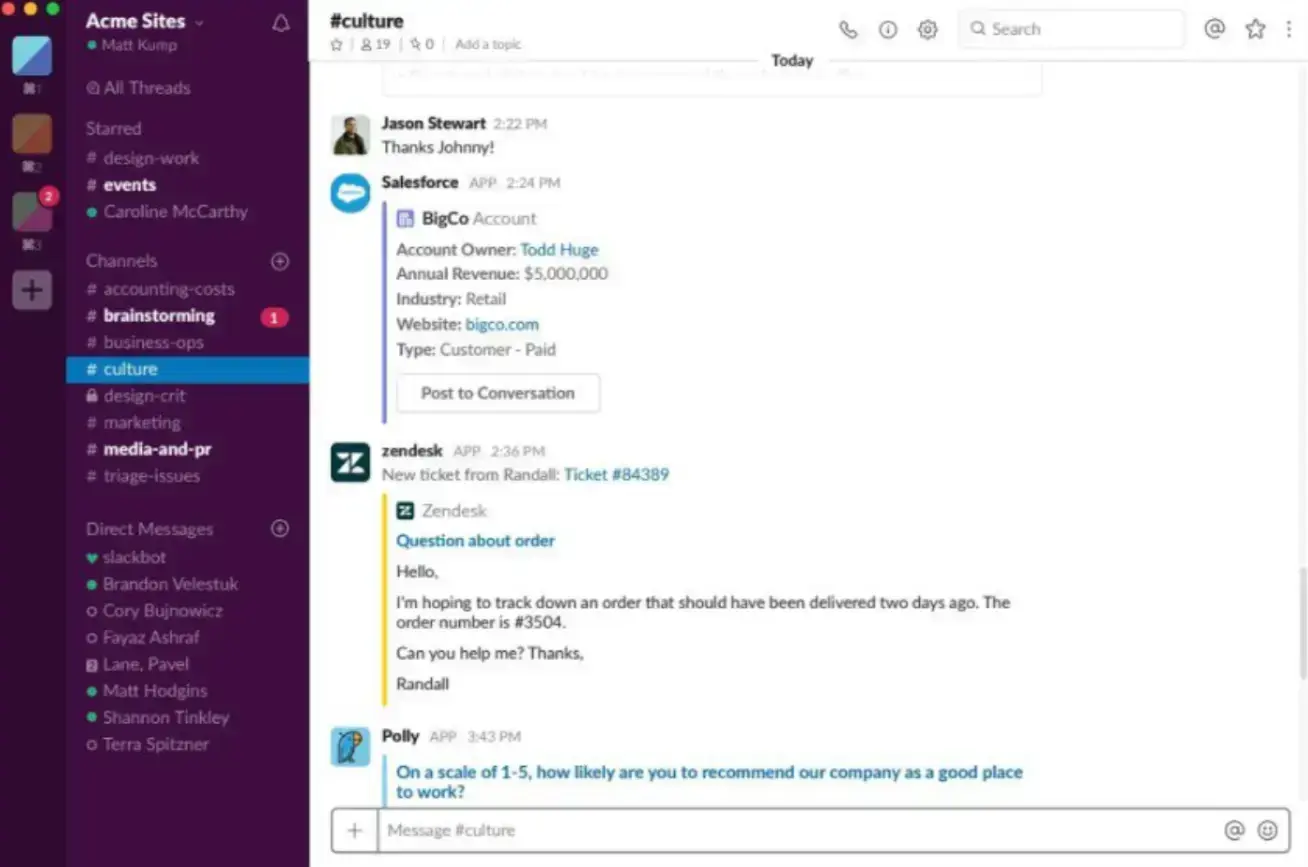
Slack is a messaging and collaboration tool that helps you communicate with your team in real time, while also integrating with access management tools to control user permissions across channels.
This tool replaces clunky email threads and unorganized communication with channels, direct messages, and seamless integrations. Slack integrates with over 2,400 tools, meaning you can easily streamline your workflow without major disruptions.
Key Features:
- Channels: Organize messages into public or private channels.
- Direct Messaging: Send private messages to team members.
- App Integrations: Connect with over 2,400 business tools.
- File Sharing: Share files, documents, and images within conversations.
- Slack AI: Summarizes conversations, schedules messages, drafts notes, and answers questions.
Pros and Cons:
| Pros | Cons |
| ✔️ Improves team communication and collaboration ✔️ Extensive integration options |
✔️ Can result in notification overload ✔️ Requires proper management to avoid clutter |
Pricing:
- Free version available with limited features
- Paid plans start at $7.25 per user/month
3. Trello – Best for Project Management
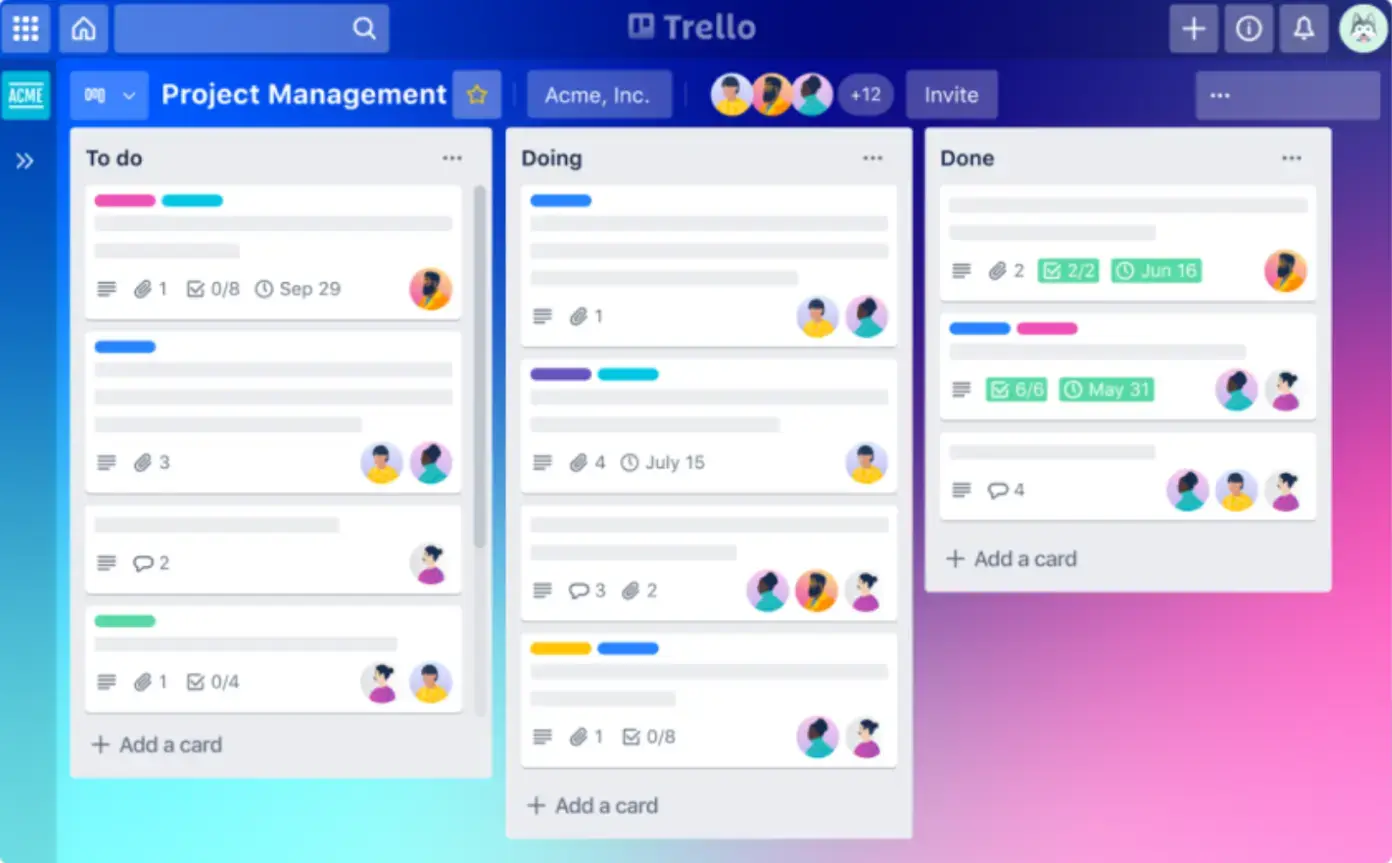
Trello is a project management tool that helps you capture, organize, and tackle your to-dos using inboxes, boards, and planners. It turns your communication into actionable items while keeping tasks organized.
With Trello, you get a no-code automation builder to automate your workflow. You can create rules, buttons, and commands to automate any action.
It seamlessly integrates with leading project management, file management, sales, and automation tools.
Key Features:
- Inbox Integration: Pull communication from Slack, Email, and other apps.
- Templates: Ready-to-use templates for HR, marketing, education, etc.
- Diverse Views: View projects via board, timeline, or calendar.
- Butler Automation: Automate repetitive tasks like moving cards or assigning members.
Pros and Cons:
| Pros | Cons |
| ✔️ Customizable boards for various workflows ✔️ Free plan available with strong features |
✔️ Limited features for complex project management ✔️ Not ideal for very large projects |
Pricing:
- Free version available
- Paid plans start at $5 per user/month
4. Notion – Best for All-in-One Workspace
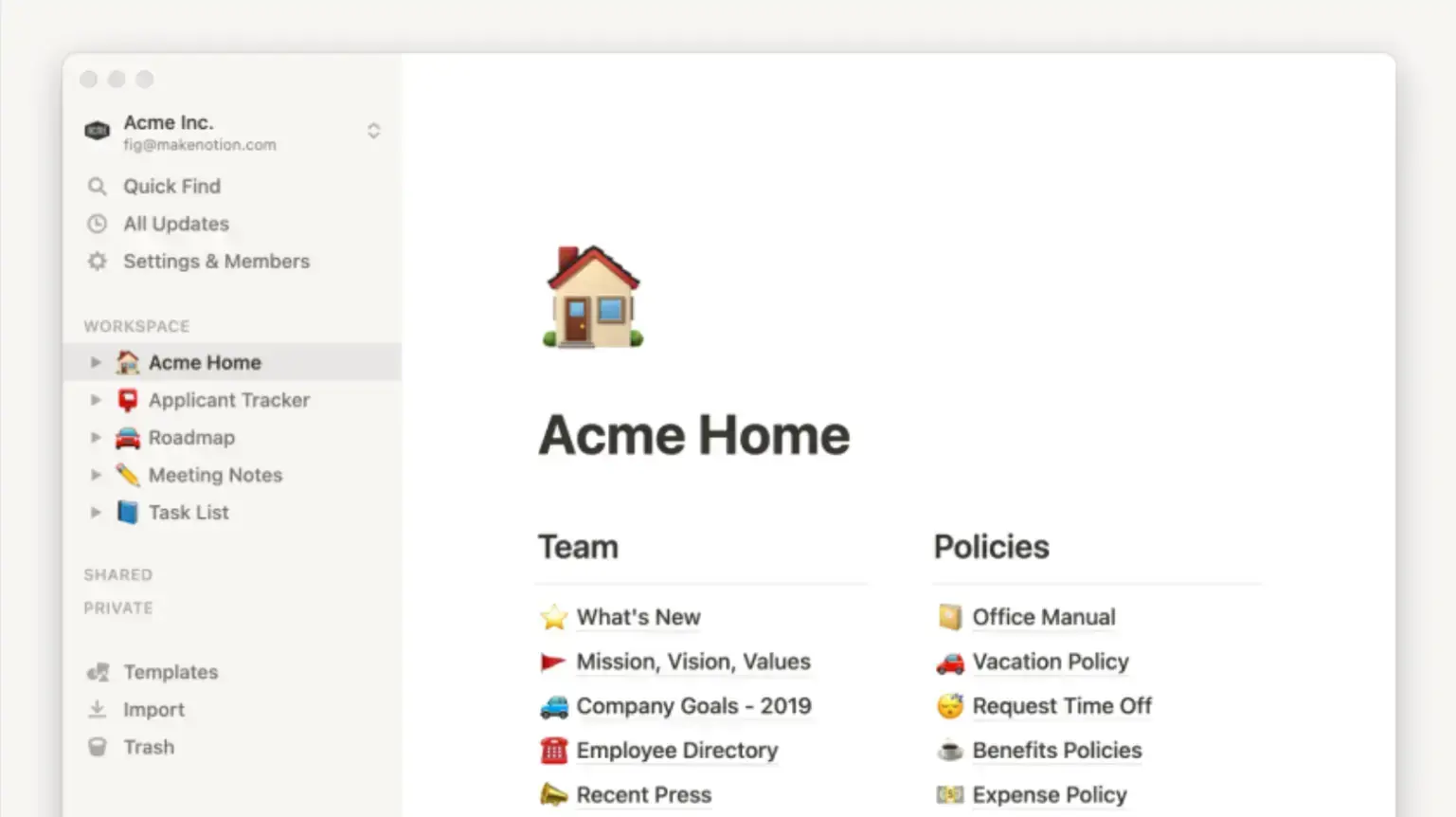
Notion is a productivity and note-taking application that combines all your projects, goals, calendars, and roadmaps in one place.
It's building an AI enabled MVP that helps you find answers from connected apps like Google Drive, Slack, and PDFs. It can even create and edit documents in your writing style.
Key Features:
- Notes and Docs: Create and organize notes or meeting minutes.
- Wikis: Centralize scattered knowledge.
- Board Views: Visualize projects on a timeline.
- Metrics Tracking: Use labels and tags to manage priorities.
Pros and Cons:
| Pros | Cons |
| ✔️ Extremely versatile and customizable ✔️ Free plan suitable for startups |
✔️ Takes time to master ✔️ Lacks advanced project management tools |
Pricing:
- Free plan available
- Paid plans start at $8 per user/month
5. Pulse of Strategy – Contextual Keyword Integration
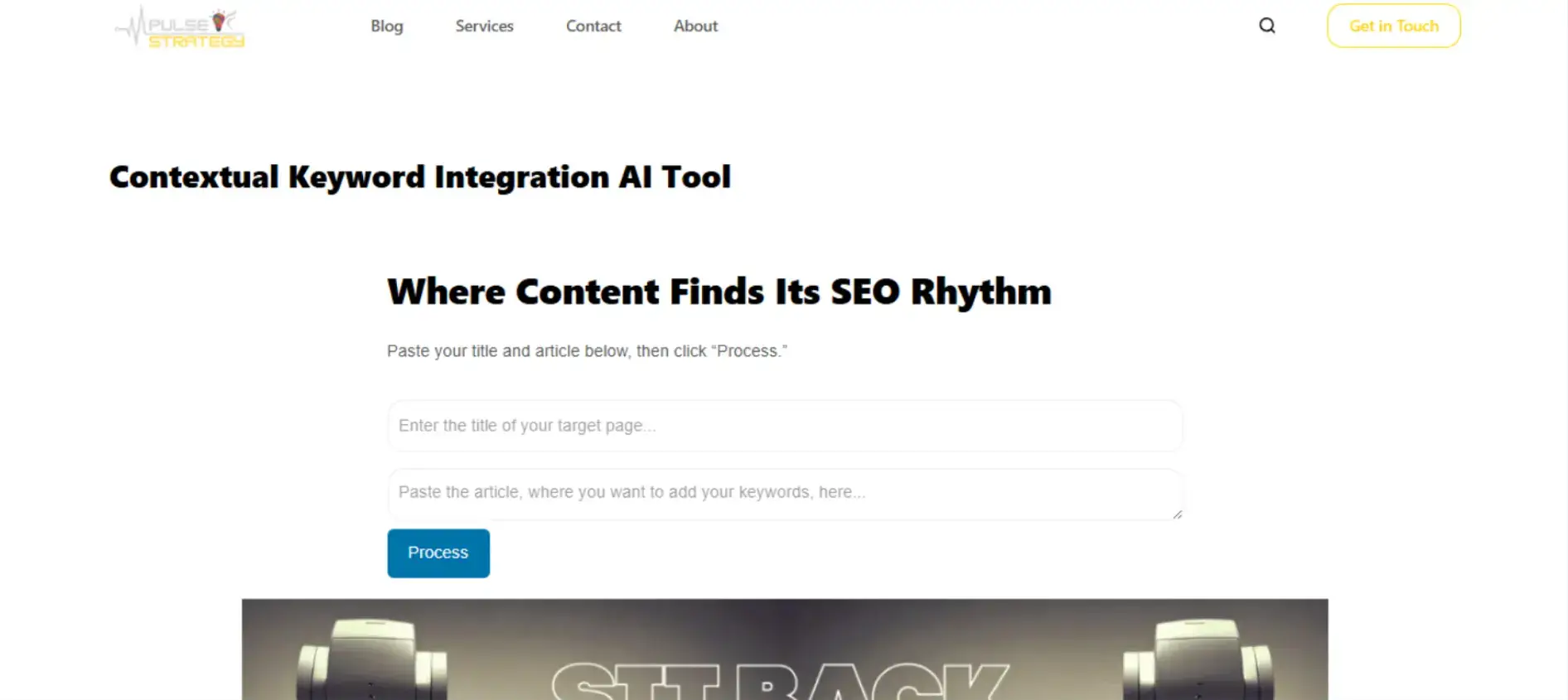
Contextual Keyword Integration is a smart SEO tool built by Pulse of Strategy that helps writers, marketers, and business owners instantly find keyword placement opportunities inside any piece of content.
Simply paste your article or blog post, click “Process,” and the tool automatically analyzes your text to suggest the most relevant and context-aware keywords to integrate — ensuring your content remains natural, engaging, and search-friendly.
It’s designed for content creators who want to optimize their articles without compromising readability or tone. Unlike generic keyword tools, it focuses on contextual placement, recommending where and how to insert terms so your writing stays authentic while improving search performance.
Key Features:
Automatic Keyword Suggestions: Instantly scans your content and highlights keyword integration opportunities based on your topic.
Context-Aware Analysis: Avoids keyword stuffing by offering natural placements aligned with sentence meaning and tone.
Real-Time Optimization: See live suggestions and refine your copy directly within the interface.
No-Code, Web-Based Tool: Works directly on your browser — no plugins or technical setup needed.
SEO Content Refinement: Ideal for teams managing blogs, landing pages, or marketing copy looking to scale SEO output efficiently.
Why You Need It:
For startups, freelancers, and agencies, optimizing every piece of content for SEO can be time-consuming. Contextual Keyword Integration simplifies that process — saving time while ensuring your blogs and web pages meet SEO best practices.
Whether you’re optimizing for long-tail queries or improving keyword density naturally, this tool helps you maintain a perfect balance between human readability and search visibility.
Pros and Cons:
Pricing:
Free Plan: Analyze and optimize short-form content instantly.
Pro Plan: Coming soon with advanced keyword analytics and export options.
6. QuickBooks – Best for Accounting and Finance
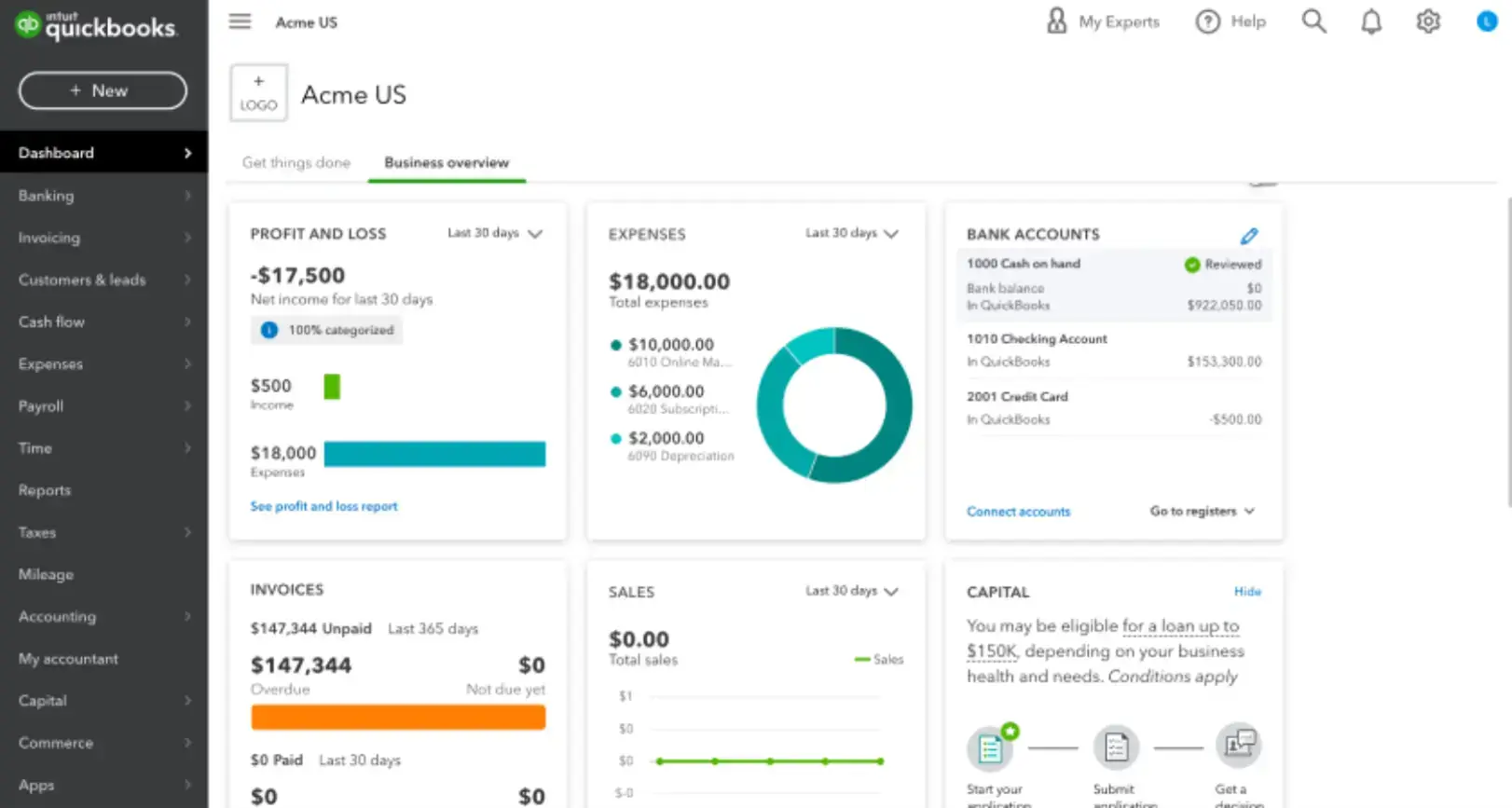
QuickBooks is accounting software that helps small businesses accept business payments, manage bills, and handle payroll.
Key Features:
- Multi-Currency Accounting
- Inventory Management
- Invoice and Payments
- Bookkeeping Automation
Pros and Cons:
| Pros | Cons |
| ✔️ User-friendly ✔️ Detailed reporting ✔️ Broad integrations |
✔️ Advanced features may overwhelm beginners ✔️ Premium costs can add up |
Pricing:
Starts at $25/month.
7. Canva – Best for Graphic Design
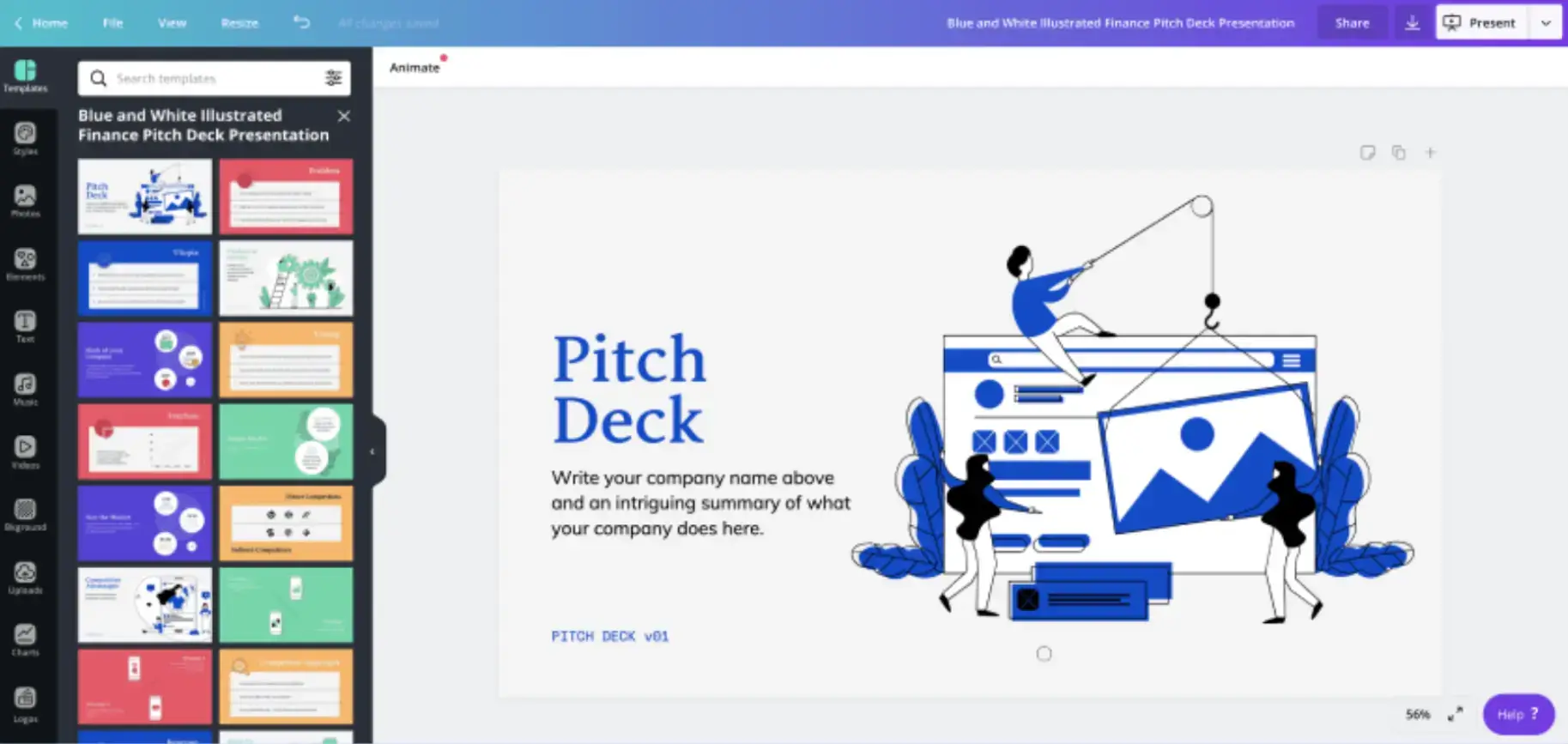
Canva is a design platform for non-designers to create professional visuals and presentations.
Whether you need social media graphics, posters, or business presentations, Canva’s drag-and-drop editor and templates make design simple.
Key Features:
- Templates for social media, flyers, and more
- Drag-and-Drop Editor for easy customization
- Brand Kit for consistent branding
- Access to Stock Assets
Pros and Cons:
| Pros | Cons |
| ✔️ Wide range of templates ✔️ Collaboration for teams |
✔️ Limited customization in some templates ✔️ Premium content behind paywall |
Pricing:
- Free version available
- Paid plans start at $12.99/month
8. Mailchimp – Best for Email Marketing
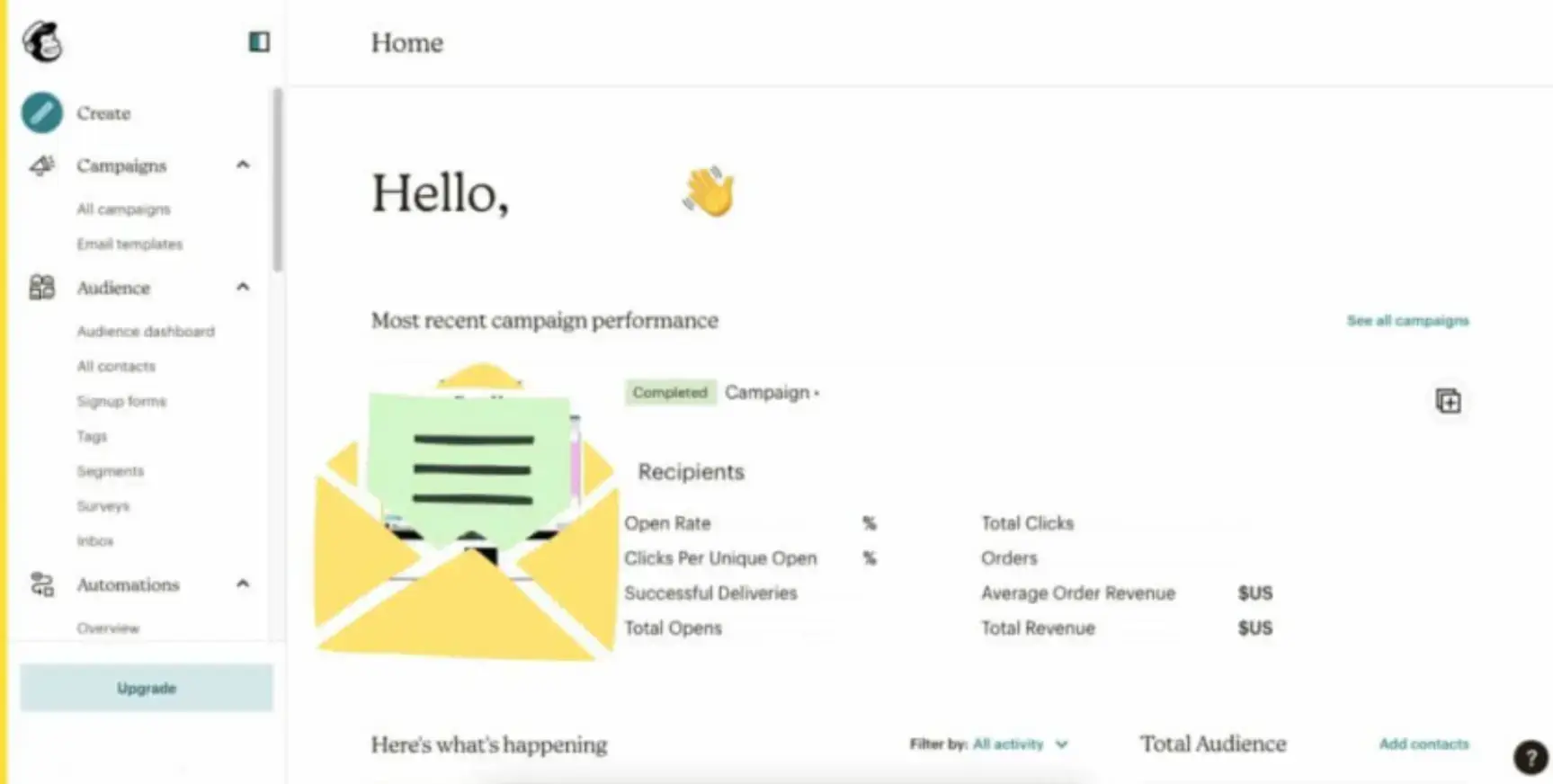
Mailchimp is a leading email marketing platform for small businesses, helping you create, send, and analyze email campaigns. It allows automation, audience segmentation, and personalized messaging.
Key Features:
- Email Automation: Automate welcome series and other campaigns.
- Audience Segmentation: Filter contacts by behavior or demographics.
- Drag-and-Drop Builder: Simplify campaign creation with templates.
- Reports and Analytics: Track opens, clicks, and conversions.
9. Hootsuite – Best for Social Media Management
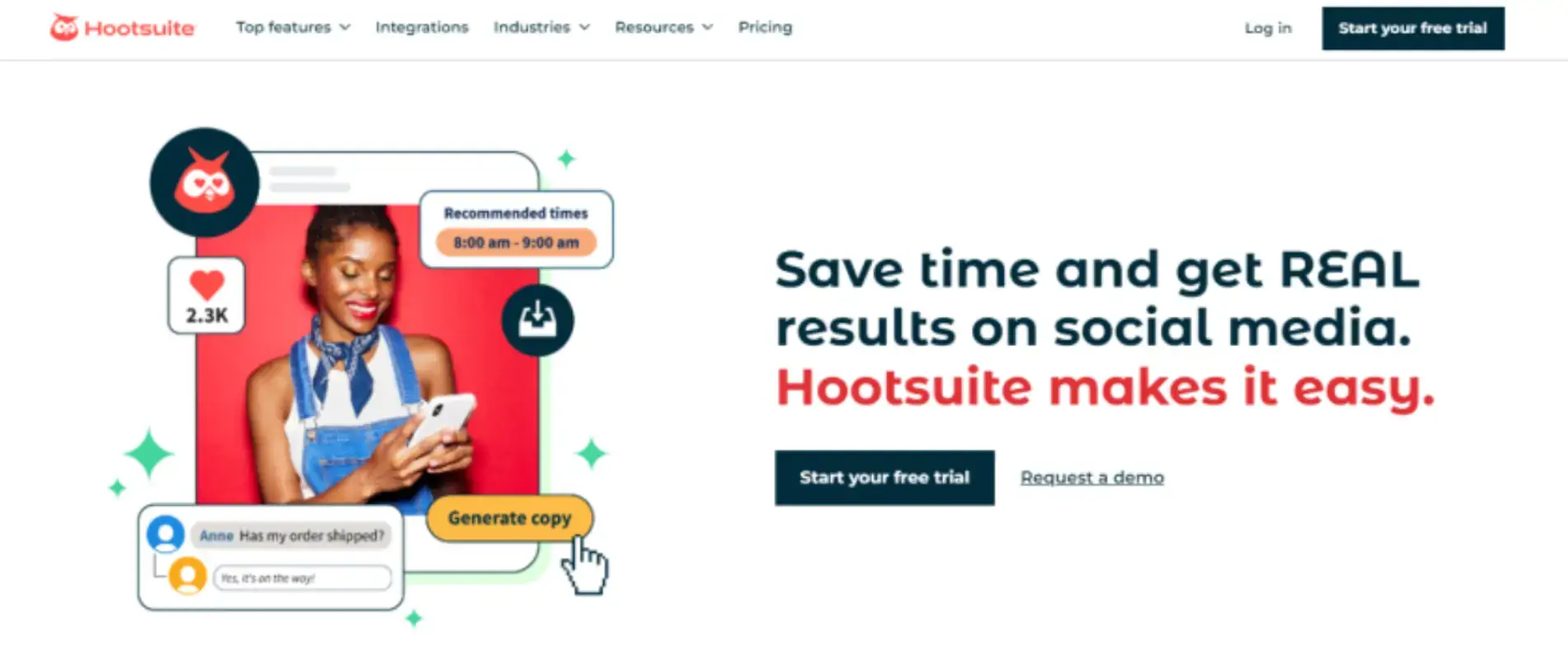
Hootsuite is a social media management platform that enables businesses to manage multiple social media accounts in one place. You can schedule posts, monitor engagement, track performance, and manage interactions across social media channels such as Facebook, Twitter, Instagram, and LinkedIn.
Key Features:
- Post Scheduling: Schedule social media posts across multiple platforms in advance.
- Social Monitoring: Monitor mentions, comments, and messages in real time from one dashboard.
- Analytics: Access in-depth analytics to track social media performance and engagement.
- Content Library: Store and organize content for reuse in future campaigns.
- Collaboration: Collaborate with team members, assign tasks, and approve posts.
Pros and Cons:
Pricing:
- Free plan available
- Paid plans start at $99/month
10. Stripe – Best for Payment Processing
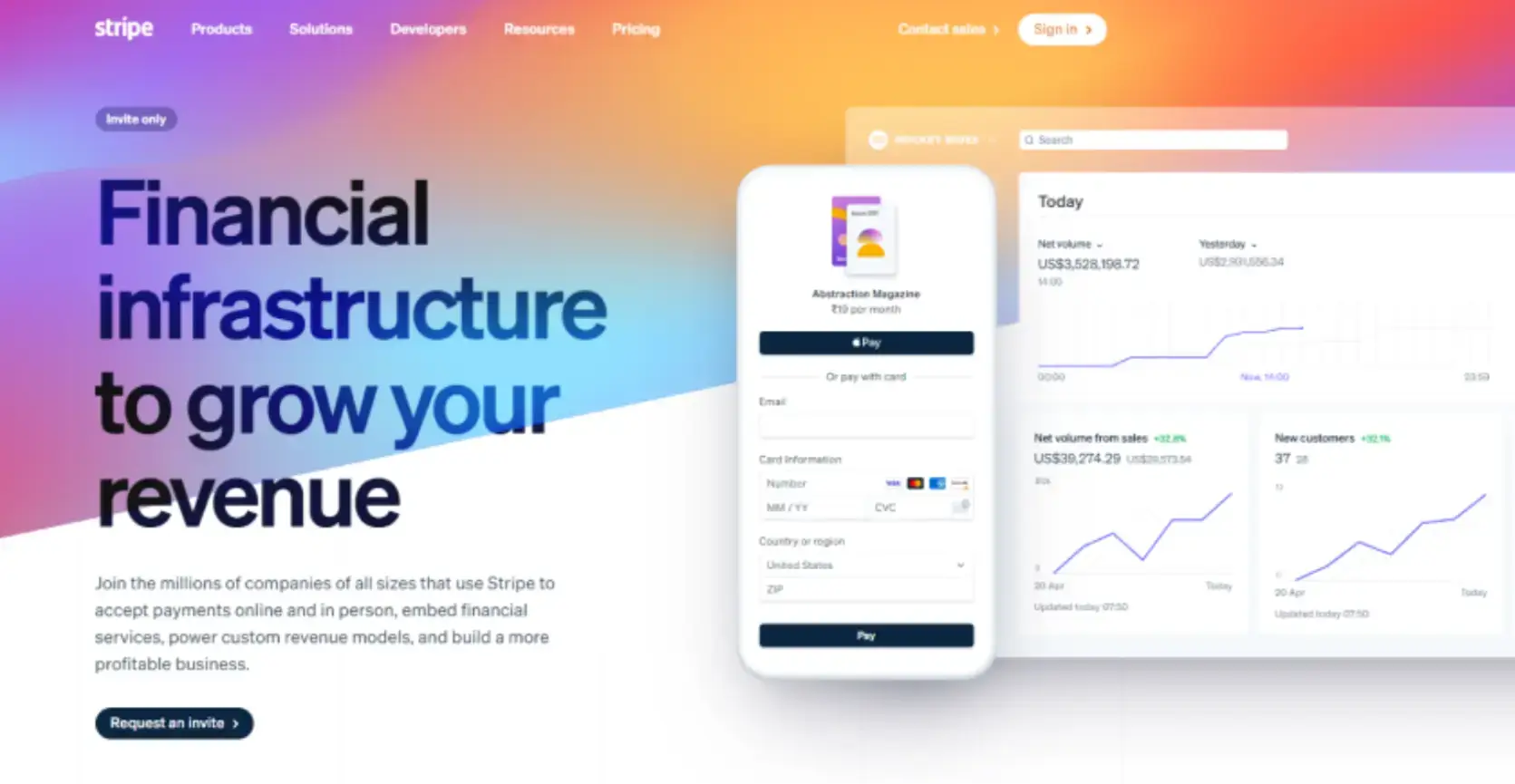
Stripe is a payment processing platform designed for online businesses that need to accept payments globally.
It supports multiple currencies and payment methods, including credit and debit cards, digital wallets, and bank transfers. Stripe’s robust APIs also allow businesses to customize their payment flows and integrate with e-commerce platforms.
Key Features:
- Multiple Currencies: Accept payments in over 135 currencies.
- Recurring Billing: Manage subscriptions and recurring payments with ease.
- Fraud Prevention: Built-in fraud detection tools to secure transactions.
- Developer-Friendly API: Allows for customization of payment processes.
- Integration: Integrates with popular e-commerce platforms like Shopify, WooCommerce, and BigCommerce.
Pros and Cons:
Pricing:
- 2.9% + 30¢ per successful transaction
11. Zapier – Best for Workflow Automation
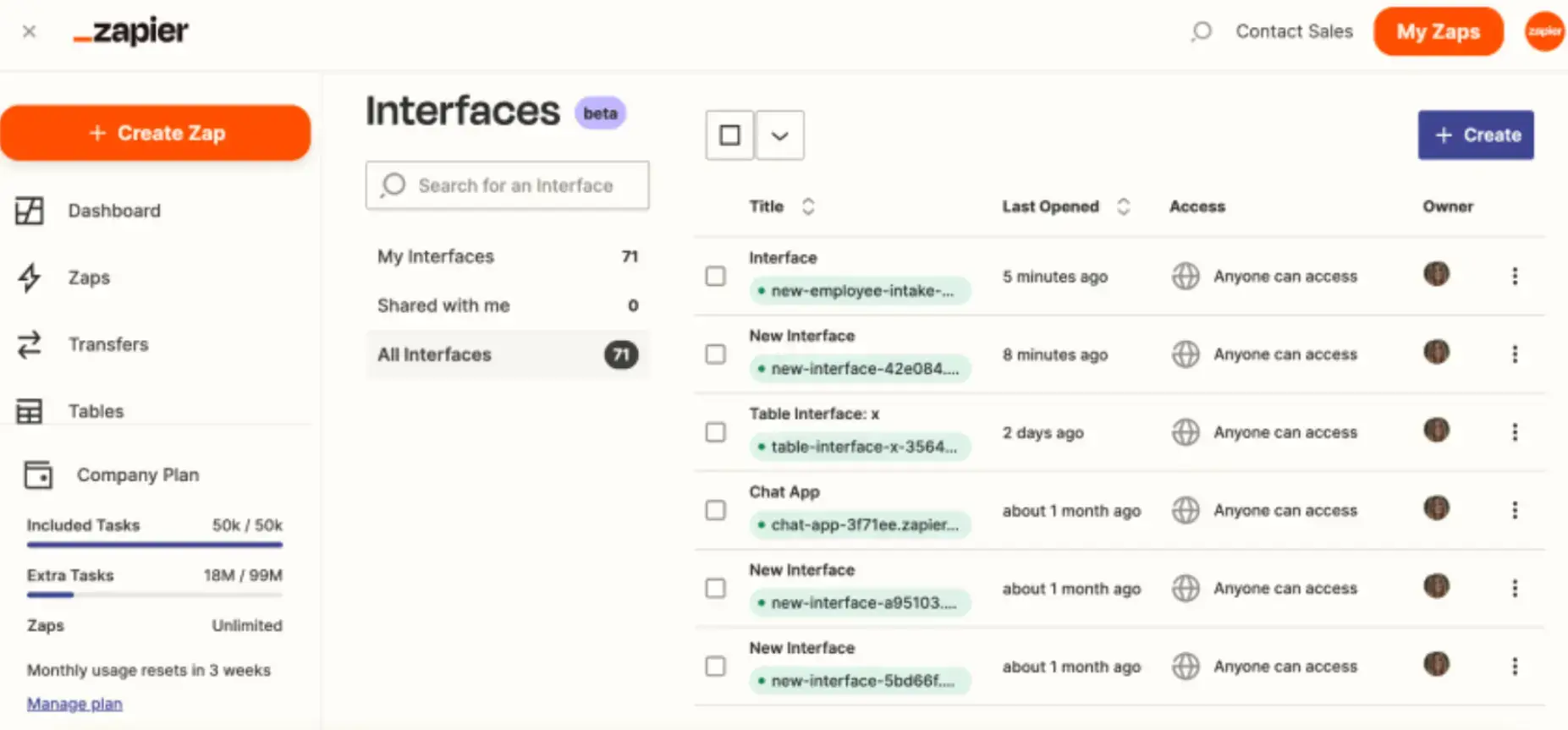
Zapier is an automation tool that lets you automate workflows without needing IT or tech professionals. It has an incredibly smooth interface that can be mastered in minutes.
Zapier offers integrations with over 7000+ tools. With it, you can draft email responses, summarize sales calls, communicate with leads, and do much more with utmost efficiency.
Key Features:
- Interfaces: Build professional apps, forms, and web pages that can connect with Zaps and Tables
- Tables: Control the data that powers your automation
- Customizable Zaps: Automate repetitive tasks with customizable workflows.
- Task History: Review and track the history of all automated tasks.
Pros and Cons:
Pricing:
- Free plan available
- Paid plans start at $19.99/month
12. Refrens – Best All-in-One Accounting Software
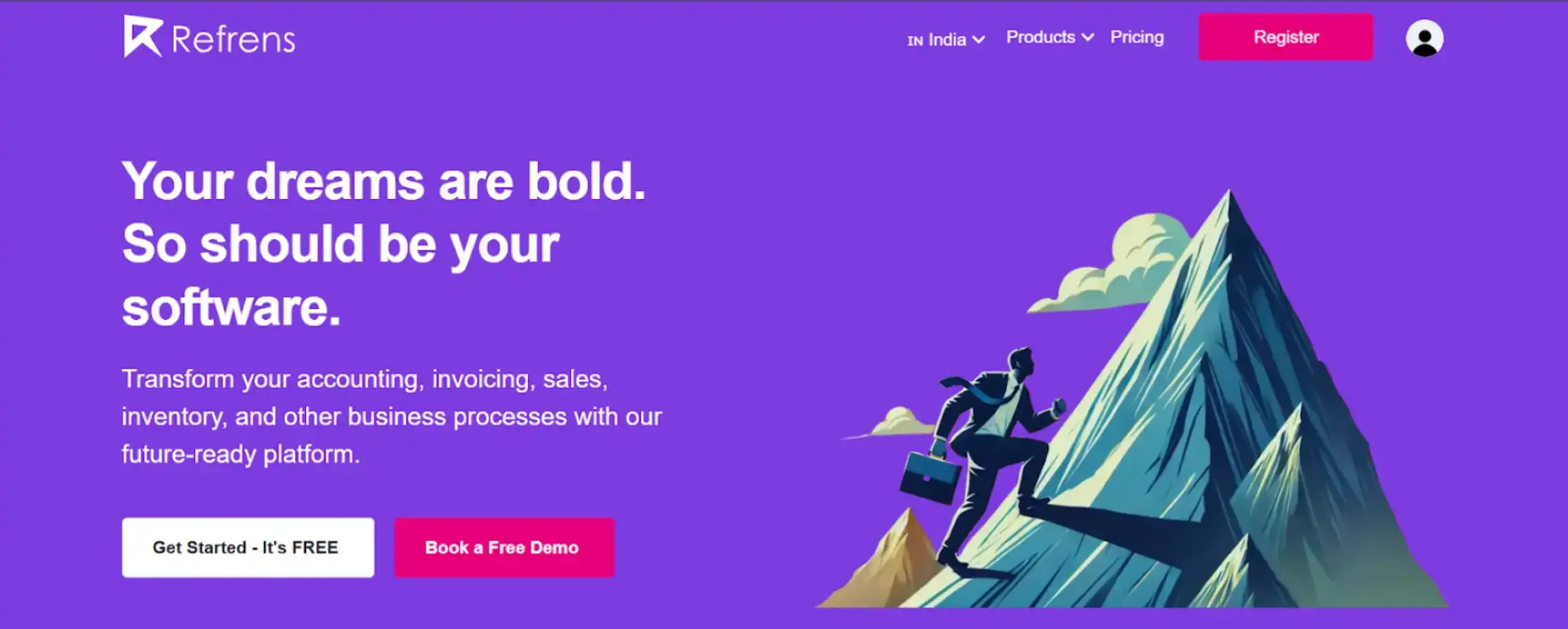
Refrens is a powerful accounting software built for freelancers, small business owners, and growing enterprises looking for a streamlined way to manage finances, invoices, and expenses.
It offers an all-in-one experience by combining multi-currency invoicing, recurring billing, expense tracking, and financial reporting into one easy-to-use platform.
Key Features:
- Multi-Currency Invoicing: Send invoices in different currencies and set automated payment reminders.
- E-Invoices & E-Way Bills: Generate credit/debit notes, e-way bills, and tax-compliant e-invoices effortlessly.
- Recurring Invoices: Automate billing and reminders with set-it-and-forget-it invoicing.
Pros and Cons:
Pricing:
- Basic Plan: Free
- Books Essential: $90/year
- Books Pro: $225/year
Bonus Tool: Testpad – Best for Exploratory Testing & Fast Bug Capture
Testpad is a lightweight testing platform built for rapid, session-based QA.
Instead of heavyweight test cases, it uses checklist-style plans and charters that make it easy for founders and small teams to probe new features, uncover edge-case UX issues, and capture actionable notes for developers.
It pairs well with PM stacks like Trello and Notion to keep early releases tight.
Key Features:
- Checklist-style test plans for exploratory sessions
- Charters to guide unscripted testing and discovery
- Quick pass/fail, notes, and attachments during runs
- Easy sharing with teammates and stakeholders
- Exports for handing off issues to your dev workflow
Pros and Cons:
| Pros | Cons |
| ✔️ Very low setup time; perfect for early product cycles ✔️ Great at revealing usability gaps that scripted tests miss |
✔️ Not a full test-management suite (by design) ✔️ Automation support is limited compared to heavy QA tools |
Pricing:
Starts at $49/mo on an annual subscription.
The Bottom Line
AI has become a part of our everyday lives. From writing to managing tasks, communication, and designing, there’s nothing an AI can’t do today, of course, with a nudge from a human.
If you are a small business owner, integrating AI tools in your workflow can increase productivity, reduce manual back-and-forth, and save you tons of time to focus on important business aspects.
You know your business better than anyone else. So do your research, understand your needs, study what kind of tools you require, and invest in the ones that can automate your workflows the most.
FAQ: Essential Tools and Software to Start a Business
What are the best tools to start a business in 2025?
The top tools to start a business in 2025 include Bizplanr for AI-generated business plans, Slack for team communication, Trello for project management, Notion for productivity, Venngage for design, QuickBooks for finance, Canva for branding, and Mailchimp for email marketing.
To enhance lead capture and automation, pair them with POWR Forms, POWR Email, and POWR Popups, which help you collect subscribers, send campaigns, and convert visitors directly from your website.
Why should startups use AI-powered business tools?
AI-powered tools like Bizplanr and Venngage save time and reduce costs by automating repetitive tasks—such as generating business plans or designing infographics. They allow founders to focus on growth strategies instead of manual work, which is critical when resources are limited.
What is the best software for managing startup finances?
QuickBooks is one of the best finance tools for startups in 2025. It automates bookkeeping, invoicing, and payroll management, providing a clear view of your cash flow. Other alternatives include Wave (for free accounting) and Xero (for larger teams). Pair these with POWR Payment Button to accept payments and automatically capture customer details in your CRM.
How can small teams stay organized and productive?
Small teams can use Slack for real-time communication and Trello or Notion for task management and collaboration. These platforms centralize conversations, reduce email clutter, and help everyone stay aligned on goals, timelines, and deliverables.
What is the best email marketing tool for small businesses?
Mailchimp remains one of the top email marketing tools for small businesses. It offers drag-and-drop templates, automation workflows, and audience segmentation features to help startups engage customers and grow their brand effectively.
Which graphic design tools are best for non-designers?
Canva is the best design tool for beginners. It provides templates, stock images, and a simple drag-and-drop interface. Non-designers can easily create professional graphics, presentations, and social media content without needing advanced design skills. You can embed these visuals on your site using POWR Image Slider for a professional look without hiring a designer.
What kind of software do I need before launching a business?
Before launching, you need:
- Planning tools (like Bizplanr)
- Communication tools (Slack)
- Project management apps (Trello or Notion)
- Design platforms (Canva or Venngage)
- Finance software (QuickBooks)
- Marketing tools (Mailchimp or POWR Email)
These tools cover every essential area of startup operations—planning, collaboration, design, finance, and promotion.
Are free business tools good enough for startups?
Yes—many top-rated tools offer generous free plans that work well for startups. Slack, Trello, Notion, and Canva all have free tiers with essential features. As your business scales, upgrading to paid plans unlocks automation, analytics, and integration capabilities for growth.


