The right platform can make all the difference when building a website.
Among the most popular web development platforms, Wix and WordPress are two heavyweights that often make the list.
Both are powerful tools, but serve different user groups and projects.
In this showdown, we’ll examine each feature, its pros and cons, and use cases to help decide which is best for your website.
In this article:
- Wix vs WordPress: An Overview
- Ease-of-Use: Drag-and-Drop vs Learning Curve
- Customization: How Flexible Are the Design Options?
- Wix vs WordPress Pricing: Which Offers the Best Value?
- Wix App Market vs WordPress Plugin Marketplace
- Wix vs WordPress: Comparing SEO Features and Performance
- Wix vs WooCommerce: Best E-Commerce Platform for Small Businesses
- Wix vs WordPress Support: Which Platform Offers Better Help?
- Which Platform Should You Choose: Wix or WordPress?

Source: Freepik
Wix vs WordPress: An Overview
Wix is a cloud-based, all-in-one website builder with a simple drag-and-drop interface. It handles everything from hosting to design, making it ideal for beginners or those looking for a hassle-free website-building experience.

Source: Adobe Stock
Conversely, WordPress is an open-source content management system (CMS) that powers over 40% of websites globally.
It offers greater flexibility and customization than Wix but requires users to manage hosting, domain registration, and maintenance.
WordPress is perfect for users who need complete control over their website’s design and functionality.
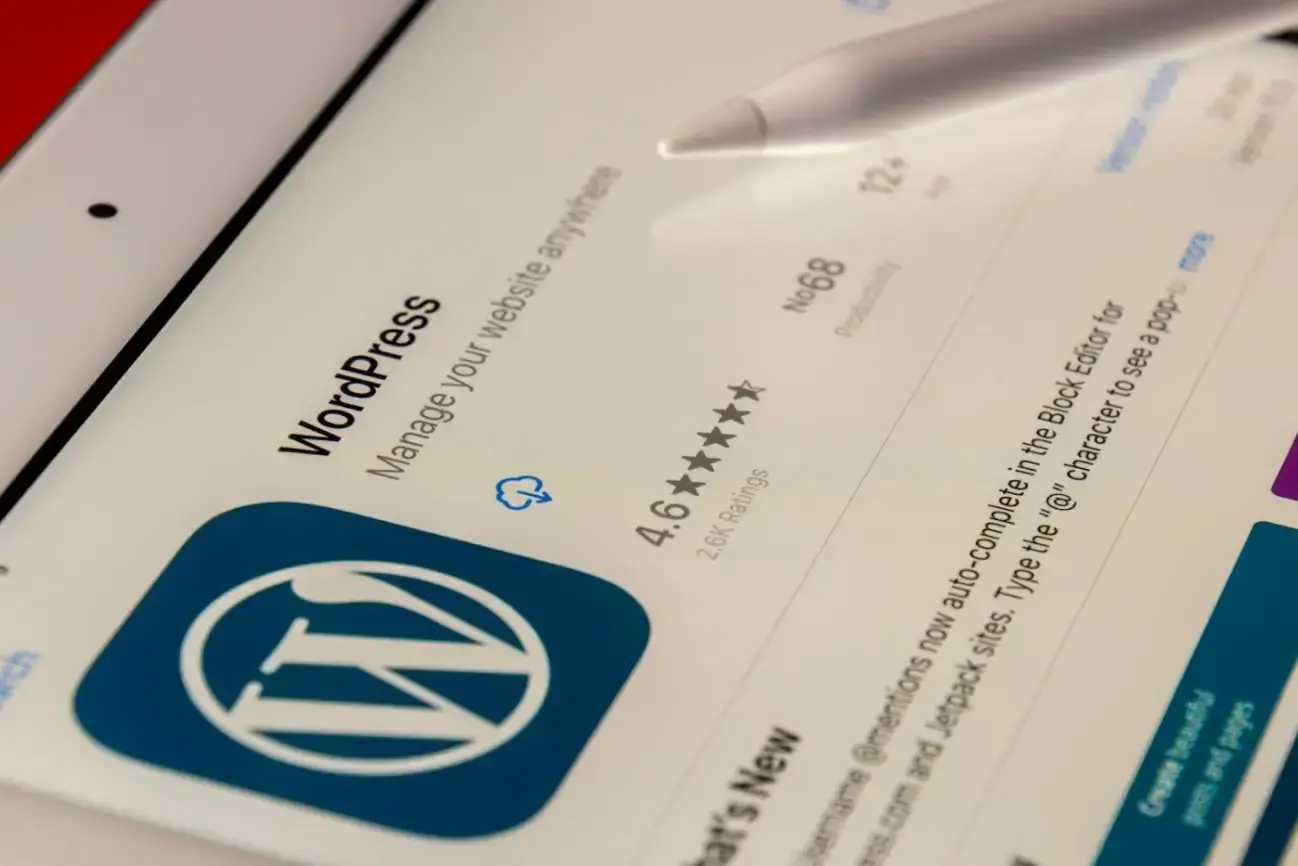
Source: Unsplash
Ease of Use: Drag-and-Drop vs Learning Curve
Wix
If you're a beginner or want to get a website live quickly, Wix shines in ease of use. With its drag-and-drop interface, you don’t need any technical knowledge to start building.
You can customize a template with the editor and then be ready. Wix also offers an AI-powered feature called Wix ADI, which builds a website based on your input.
WordPress
While WordPress is powerful, it’s not as beginner-friendly as Wix.
To get started, choose a hosting provider and install WordPress. Once inside, you'll likely need to learn about themes, plugins, and widgets to customize your site.
If you’re unfamiliar with web development, there is a learning curve, though plugins like Elementor have made design much more accessible to beginners.
The Verdict
Wix is the winner for ease of use. If you're new to website building, its drag-and-drop functionality and all-in-one approach make it the easiest choice.
Customization: How Flexible Are The Design Options?
How your website looks plays a significant role in the user experience, and both Wix and WordPress offer customization options to help you design a site that fits your vision. However, their approaches to customization vary significantly.
Let's take a closer look at what each platform offers:
Wix Customization
- Over 500 pre-designed templates to choose from
- Categories include business, portfolios, blogs, online stores, and more
- Mobile-optimized designs
- Templates are modern and mobile-ready, but may not be as flexible when it comes to layout changes
- Drag-and-drop editor for easy customization
- Limited control over the structure of the design
- You can customize colors, fonts, and elements, but you can't edit the code for more advanced changes
- Limited flexibility for complex, unique layouts
Customization Options:
Templates:
WordPress Customization
- Thousands of paid and free themes are available
- Highly customizable, with themes for every type of website (blog, business, e-commerce, portfolio, etc.)
- Many themes are responsive and ready for mobile use right out of the box
- Build your theme from scratch or modify an existing one
- Access to complete theme code (HTML, CSS, PHP)
- Plugins and widgets allow you to add new features and functions
- Advanced customization is possible, especially for users with coding knowledge
- Page builders like Elementor or WPBakery give a drag-and-drop interface while still allowing for deeper customizations
Customization Options:
Themes:
The Verdict
Wix is an excellent option for quickly launching your site with a polished design. The drag-and-drop editor is intuitive, but customization is limited to pre-designed templates and simple adjustments.
For users looking for complete design freedom, Wix may feel restrictive.
WordPress offers unparalleled flexibility in customization. With access to code, thousands of themes, and endless plugin options, you have complete control over your website’s design and functionality.
WordPress provides much greater freedom to customize the site, whether you’re a beginner using page builders or an advanced user tweaking code.
Wix vs WordPress Pricing: Which Offers the Best Value?
Wix Pricing
Source: Wix
Wix offers a free plan to get started, but it has limitations, including Wix ads and limited storage space. You'll need to upgrade to one of their paid plans to remove ads, connect a custom domain, and access more features.
Wix’s paid plans are priced as follows:
- Light Plan—$17/month: Ideal for personal websites with a custom domain and no ads.
- Core Plan—$29/month: Best for entrepreneurs and freelancers with more storage and unlimited bandwidth.
- Business Plan—$36/month: Includes additional features such as loyalty tiers and referral programs.
- Business Elite Plan—$159/month: Offers premium support and extra storage, ideal for larger businesses or more complex sites.
WordPress Pricing
Source: WordPress
WordPress offers various pricing plans to accommodate different website needs:
- Free Plan—Includes basic features with a WordPress.com subdomain and 1 GB of storage.
- Personal Plan—$4/month (billed annually): Provides a custom domain, an ad-free experience, and 6 GB of storage.
- Premium Plan—$8 per month (billed annually): Users receive all Personal Plan features plus 13 GB of storage, access to all premium themes, advanced design customization, and the ability to upload videos.
- Business Plan—$25 per month (billed annually): All Premium Plan features, 50 GB of storage, different plugins and themes, and advanced SEO tools.
- eCommerce Plan—$45 per month (billed annually): Offers all the features of the Business Plan, 200 GB of storage, and robust e-commerce capabilities, such as integrated payments and premium customization options.
Each plan includes managed WordPress hosting, ensuring fast and secure performance. The first year's domain is free, and annual billing is included.
Purchasing premium themes or plugins may incur additional costs depending on your site's requirements.
The Verdict
Wix's pricing is more straightforward. You pay one monthly fee that covers everything—hosting, domain, and support—making it a more straightforward, all-in-one solution for small businesses or personal sites.
However, it can become expensive as you scale or add advanced features.
WordPress, on the other hand, offers a free plan and more flexible pricing tiers, starting at $4/month.
While hosting is included, premium themes, plugins, and higher-tier plans for advanced features may incur additional costs. This flexibility makes WordPress an excellent option for those who want to customize their websites, but costs can vary depending on your needs.
Ultimately, Wix is ideal for users seeking simplicity and predictable costs, while WordPress is better suited for those who want greater customization and scalability.
Wix App Market vs WordPress Plugin Marketplace
One of the best ways to expand your website’s functionality is by using apps or plugins. Wix and WordPress offer marketplaces where you can integrate third-party tools to enhance your site, but their approaches are quite different.
Wix App Market
The Wix App Market is a curated collection of apps that integrates seamlessly with Wix websites. These apps offer a range of features, including marketing, e-commerce, SEO, and customer support.
Since Wix is a closed platform, all apps are reviewed and optimized for compatibility, ensuring a hassle-free experience.
- Over 800+ apps are available in the Wix App Market
- Categories include e-commerce, social media, marketing, SEO, and analytics
- Many apps offer free plans, with premium versions for additional features
- One-click installation and seamless integration with Wix’s ecosystem
Key Features:
Pros:
✔ User-friendly – Apps are easy to install and require no coding
✔ Pre-tested for compatibility – Ensures smooth performance and security
✔ Minimal maintenance required – Wix handles updates and security
Cons:
✘ Limited selection – Fewer apps compared to WordPress
✘ Restricted customization – No access to app source code for modifications
✘ Some essential features require paid plans
WordPress Plugin Marketplace
The WordPress Plugin Marketplace (the WordPress Plugin Directory) offers over 60,000 free and premium plugins developed by independent creators.
Unlike Wix, WordPress is an open-source platform that allows users complete control over customization. However, greater flexibility comes with greater responsibility for managing compatibility and security.
- Thousands of premium and free plugins are available
- Categories include SEO, security, e-commerce, analytics, and page builders
- Ability to modify plugins or create custom ones if you have coding knowledge
- Open-source, meaning anyone can develop and contribute plugins
Key Features:
Pros:
✔ Extensive selection – Far more plugins available than Wix
✔ Highly customizable – Users can modify plugin code for deeper integration
✔ Scalability – Suitable for simple blogs to complex enterprise websites
Cons:
✘ More complex setup – Some plugins require manual installation and configuration
✘ Potential security risks – Unverified third-party plugins may pose vulnerabilities
✘ Compatibility issues – Some plugins may not work well together
The Verdict
- The Wix App Market is better if you prefer simplicity and reliability. Wix vets all apps, ensuring smooth functionality with minimal effort.
- The WordPress Plugin Marketplace is superior if you need flexibility and advanced customization. It offers significantly more plugins, but you’ll need to manage security and updates yourself.
Both platforms provide great ways to extend your website’s capabilities, but your choice depends on how much control and customization you need.
Wix vs. WordPress: Comparing SEO Features and Performance

Source: Freepik
It is crucial to get your website seen by the right people, and both Wix and WordPress offer SEO tools to help improve a site’s visibility. However, they approach SEO differently and have significantly different capabilities.
Let’s break down what Wix and WordPress offer in terms of SEO:
Wix SEO
- Basic SEO features included in all plans
- Easy-to-use SEO Wizard guides you step-by-step
- Automatic sitemaps and SEO-friendly URL structures
- Basic customization for title tags, meta descriptions, and alt text
- Limited access to more advanced SEO features like robots.txt and .htaccess editing
- Limited control over technical SEO elements (e.g., URL structure, redirects, canonical tags)
- It is not as flexible for users who need advanced SEO customization
- Somewhat restrictive in managing large-scale SEO efforts (like for large e-commerce sites or multi-language websites)
Limitations:
Built-In SEO Tools:
WordPress SEO
- WordPress comes with robust SEO capabilities out of the box, but its true potential is unlocked with SEO plugins like Yoast SEO or Rank Math
- Complete control over title tags, meta descriptions, image alt tags, and more
- Ability to easily create custom permalinks and optimize URL structure
- Integration with tools like Google Analytics for more profound insights
- Complete control over technical SEO elements like robots.txt, .htaccess files, and redirects
- Can implement schema markup for rich snippets, which helps boost visibility on search engines
- Ability to use third-party SEO tools and plugins for local SEO, multi-language sites, and other advanced strategies
Advanced SEO Features:
Built-In SEO Tools:
The Verdict
Wix is an excellent choice if you’re looking for a simple, easy-to-use SEO tool for a small site or personal project. While it covers the basics and is beginner-friendly, it is limited in advanced SEO for large-scale or highly competitive websites.
WordPress is the clear winner for advanced SEO. With its extensive plugin ecosystem and the ability to modify nearly every SEO aspect of your site, WordPress provides all the tools and flexibility needed to fully optimize your website for search engines.
Wix vs WooCommerce: Best E-Commerce Platform for Small Businesses?

Source: Pexels
Wix and WordPress (via WooCommerce) offer solid e-commerce solutions when setting up an online store. Still, they cater to different types of businesses and provide varying levels of complexity.
Let’s break down what each platform offers for online selling:
Wix E-Commerce:
Built-In E-Commerce Features:
- Wix provides an easy-to-use e-commerce builder with drag-and-drop functionality
- Includes essential features like product pages, shopping carts, and payment gateways
- Supports physical and digital products, allowing you to sell both types seamlessly
- Includes automated tax calculations and shipping integrations for domestic and international orders
- Built-in analytics to track sales, inventory, and customer data
Limitations:
- While Wix covers the basics, it lacks some advanced e-commerce features that larger stores may need, such as advanced inventory management or custom product variations
- Limited integration with third-party tools and platforms
- Limited control over the checkout process and customization options
WordPress E-Commerce (WooCommerce):
Built-In E-Commerce Features:
- WooCommerce is a free plugin that creates a robust online store out of your WordPress site
- Supports physical and digital products, with the ability to sell subscriptions, memberships, and even bookable services
- Offers extensive payment gateway options, including PayPal, Stripe, and credit card payments
- Customizable product pages, customizable cart/checkout options, and dynamic shipping and tax rates
- Thousands of plugins and extensions add even more functionality, from customer reviews to advanced shipping options
Advanced E-Commerce Features:
- WooCommerce supports complex inventory management, including variable products, bulk pricing, and multi-location stock management
- Complete control over the checkout process and store functionality, including custom fields, discount codes, and more
- Advanced marketing tools like email marketing integrations, product recommendations, and abandoned cart recovery
- Built-in reporting features for detailed insights on sales, stock levels, and customer activity
The Verdict:
Wix is an excellent choice for those starting e-commerce and needing a simple, easy-to-use platform. It’s perfect for small stores or those who don’t need many advanced e-commerce features. Wix’s drag-and-drop interface makes it simple to set up, but it may not scale well as your business grows or if you need highly customized features.
WordPress (WooCommerce) is the better choice for more advanced e-commerce needs. With WooCommerce, you have complete control over your store’s functionality and the ability to scale it as your business grows. While it requires more setup than Wix, WooCommerce’s flexibility, customization options, and third-party integrations make it a top choice for building a robust, professional online store.
Wix vs WordPress Support: Which Platform Offers Better Help?

Source: Pexels
Wix:
Wix provides 24/7 customer support via live chat, email, and phone, along with a detailed knowledge base and tutorials. The support is quick and effective, especially for paid plan users.
WordPress:
WordPress offers community-based support, including forums, blogs, and tutorials. However, since WordPress is open-source, support from the platform itself is limited.
Though the WordPress community offers many resources, you’ll likely need third-party support for hosting and technical issues.
The Verdict:
Wix offers more direct, accessible customer support, whereas WordPress relies on its community. Thus, if you want immediate assistance, Wix is the easiest option.
Which Platform Should You Choose: Wix or WordPress?
With its simple, straightforward platform, Wix is ideal for users who need a website with minimal hassle.
If you’re looking for ease of use, simplicity, and an all-in-one solution, Wix is a great choice, especially for small businesses or personal websites. It's like a comfortable pair of shoes, always there when needed.
WordPress, however, is ideal for users who need more control, flexibility, and scalability. It offers greater customization and advanced features for large websites, online stores, or blogs with complex requirements.
Although it requires more time and effort to master, it's like having a powerful tool in your hands, giving you the freedom to create as you please.
Final Verdict: Wix vs WordPress
- Choose Wix if:
- You’re a beginner/have limited technical skills
- You need a simple website with no complex functionality
- You prefer an all-in-one platform that handles hosting, security, and maintenance
- Choose WordPress if:
- You need more control over your website’s design, functionality, and SEO
- You’re planning to scale your site or run a large e-commerce store
- You’re comfortable with an easy learning curve and are willing to manage your hosting
No matter which platform you choose, both Wix and WordPress offer unique advantages to help you create your dream website.
The choice depends on your needs and goals. It's like having two reliable friends with unique strengths ready to support you in your website-building journey.
Frequently Asked Questions (FAQ)
1. What is the difference between Wix and WordPress?
Wix is an all-in-one, cloud-based website builder ideal for beginners, featuring drag-and-drop functionality and a straightforward setup process. WordPress is an open-source content management system (CMS) offering greater flexibility and customization, but it requires more technical knowledge and self-hosting.
2. Which platform is easier for beginners: Wix or WordPress?
Wix is easier for beginners to use thanks to its intuitive drag-and-drop interface and AI-powered tools such as Wix ADI, which make website creation fast and simple. WordPress has a more significant learning curve and requires users to manage hosting and installations.
3. Can I use Wix for e-commerce?
Wix offers e-commerce features, including product pages, shopping carts, payment gateways, and shipping integrations. It’s a good option for smaller online stores, but it lacks the advanced features needed to scale large e-commerce businesses.
4. Is WordPress better for e-commerce than Wix?
WordPress (via WooCommerce) offers a more robust e-commerce solution. It features inventory management, custom product pages, multimedia sliders, and payment gateway options. This solution is ideal for larger stores or businesses that require extensive customization.
5. Which platform offers more design flexibility, Wix or WordPress?
WordPress offers far more design flexibility, providing full code customization and access to thousands of themes and plugins. Wix is more restrictive, offering drag-and-drop templates that allow basic customization but limited flexibility for advanced designs.
6. Which platform is more cost-effective, Wix or WordPress?
Wix offers predictable pricing with all-in-one plans, but costs can increase as your site grows. WordPress is free to use, but you'll need to pay for hosting, domain registration, premium themes, and plugins, which can add up depending on your site’s needs.
7. Is SEO easier with Wix or WordPress?
Wix provides basic SEO features, such as customizable title tags and automatic sitemaps, making it easy for beginners to use. However, WordPress offers powerful SEO tools through plugins such as Yoast SEO, allowing complete control over all SEO aspects and advanced strategies.
8. How easy is it to set up an online store with Wix?
Building an online store with Wix is straightforward, with an easy-to-use e-commerce builder, product pages, and integrated payment systems. However, it lacks advanced features for larger stores or highly customized needs.
9. How does customer support compare between Wix and WordPress?
Wix provides direct customer support via live chat, email, and phone. WordPress relies on community support, including forums and blogs, with third-party resources available for hosting and technical support.
10. Which platform is better for scaling a website or e-commerce store?
WordPress is better suited for scaling large websites or e-commerce stores due to its advanced customization and flexibility. Wix is more for smaller websites or businesses, but it may become restrictive as your needs grow.


