In 2024, over 90% of all web experiences begin with a search, and with just 39% of websites meeting the Core Web Vitals threshold, there is plenty of room for improvement.
Focusing on your website's technical SEO can improve the user experience and complement your on-page SEO strategies.
This guide will review how technical components can help improve search engine visibility and some of the most critical factors every technical SEO strategy should include.
We’ll also leave you with a checklist of technical tips that follow technical SEO best practices.
Article Shortcuts:
- Why Does Technical SEO Matter?
- 5 Ways to Improve Your Website’s Technical SEO
- Technical SEO Checklist for Better Search Engine Rankings
What Does Technical SEO Do?
Technical SEO is defined as the process of optimizing your website using off-page and backend factors, like site speed.
Google aims to provide search users with relevant and valuable results to their search and that offer a good user experience.
The ability to load pages quickly, access websites via smartphone, and have an easy, secure user experience are all important factors that ultimately affect your ability to rank.
Technical SEO also focuses on important elements like crawling and indexing, which ensures your on-page SEO efforts are not wasted.
The top-performing search engine results have high-quality content optimized for good user navigation using technical SEO strategies.
Why Does Technical SEO Matter?
Technical SEO may be just one piece of the SEO puzzle, but it’s an important one. You must integrate technical factors into your strategy to dominate and rank high on the search engines.
Technical SEO is vital for the following reasons:
- Better user experience: A website with fast load times, built-in security features, and easy navigation offers a better user experience.
- Higher search rankings: While technical SEO alone won’t lead to high rankings, it is essential to leveraging other strategies you’re already implementing.
- Lower bounce rates: Because technical SEO aims to provide a better user experience, you can also expect lower bounce rates.
- Increased conversions: The more time users spend on your website, the more organic traffic leads to a better click-through rate and more conversions.
- More mobile traffic: Today, almost 59% of website traffic comes from mobile phones, making it extremely important to ensure your website is mobile-friendly. A good mobile experience attracts a broader range of traffic, leading to better brand awareness and closed sales.
Focusing on technical aspects of SEO benefits most industries. E-commerce technical SEO services ensure online retailers maximize user experience and help search engines understand their products better.
Fixing crawl errors and ensuring secure HTML code can help local businesses appear at the top of the search engine results pages.
5 Ways to Improve Your Website’s Technical SEO
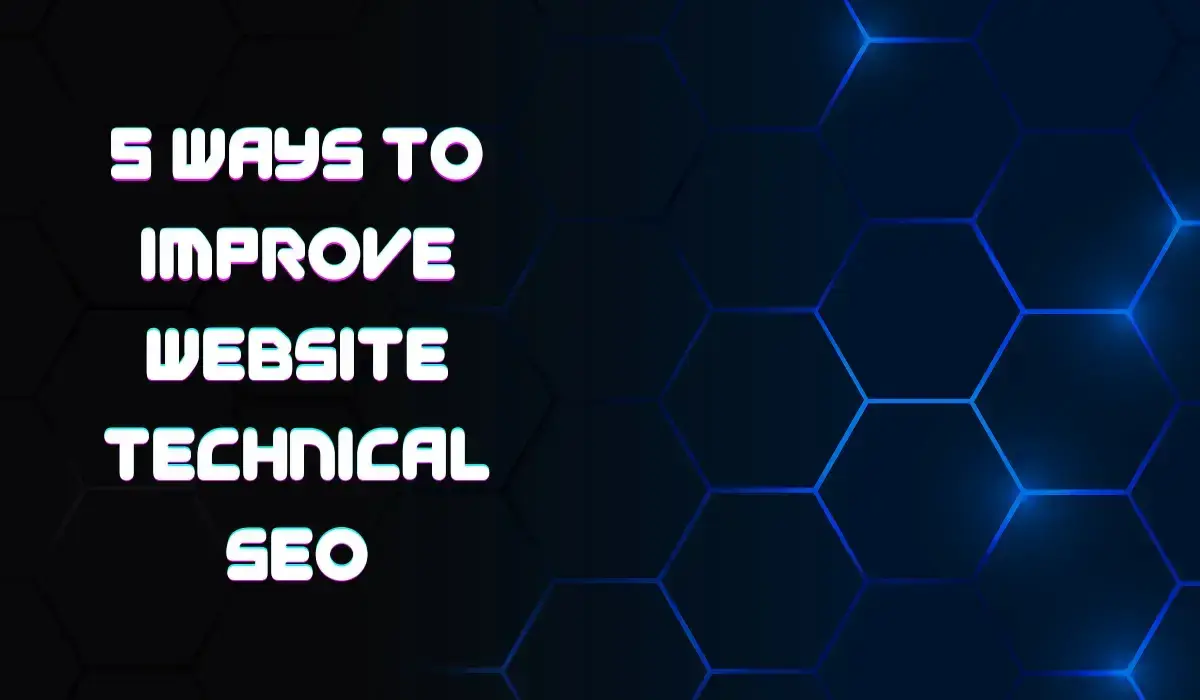
Technical SEO includes many aspects, including crawlability, indexing, and page speed. Here are a few tips to improve your website’s technical components.
1. Ensure Crawlability and Indexing
For your site's pages to rank high, Google needs to be able to crawl and index them.
Too many web pages, broken links, or an unorganized site structure can make it difficult for Google bots to know which pages you want to rank for and for what keywords.
Google uses internal and external links to travel between different pages on your site. Broken links disrupt this process and can lead to crawling or indexing errors.
Broken internal links can also stop Google from learning about your page’s content. Ensure the crawlability and indexing of your web page with the following tips:
- Prioritize an SEO-friendly site structure: An easy-to-follow structure helps search engines understand your webpage better. Ensure every page has a parent page and that all pages lead back to the homepage. Use meta tags, headers, meta descriptions, and titles to direct Google bots.
- Submit your XML sitemap to Google: Your XML sitemap tells Google what pages to browse and index. You can find your XML sitemap by typing [yoursite URL]/sitemap.xml, or [yoursite URL]/sitemap_index.xml. For example, the POWR XML web address is powr.io/sitemap.xml. Use Google Search Console to submit your sitemap to Google.
- Ensure only one version of your website is visible: Having more than one version can lead to duplicate content and difficulty ranking. Many websites have multiple versions, and you want to make it a point to enable the one with the best chances of ranking.
- Prioritize internal linking: Internal linking directs Google bots and web traffic to relevant pages, helping increase time spent on your website.
2. Guarantee Mobile-Friendliness and Website Speed
Over half of smartphone users have discovered a company or product they interact with frequently while completing a search on their mobile phones.
Most websites will find it easier to rank high in the search results with a mobile-friendly website.
Google uses mobile-first indexing, which means it prioritizes indexing mobile website versions over desktop versions. Therefore, a well-optimized mobile device website is required.
Website speed is also an important factor and one of Google’s core web vitals.
When page load time increases from the standard one second to three seconds, about 32% of user traffic will bounce.
Each additional second increases the abandonment rate, ultimately affecting your website’s performance.
The first step to improve website speed is to check your load time. Google PageSpeed Insights is an excellent tool for checking how long it takes to load your website using different devices.
If your webpage loads too slowly, consider compressing images (including the logo), upgrading your hosting platform, or minifying coding files. Enabling browser caching also reduces load time.
3. Make Sure You Have HTTPS Security and Proper Redirects
Hypertext Transfer Protocol refers to transferring information between web servers and other sites. It has been almost a decade since HTTPS—Hypertext Transfer Protocol Secure—replaced HTTP, making it a priority for every website today.
HTTPS security encrypts data, keeping your website and customers secure. Google and users prioritize websites with HTTPS versus those with HTTP.
While HTTPS was initially a priority-specific payment-based industry, including e-commerce, it is now a standard expectation across all websites.
You can quickly check if your website uses HTTPS by looking for the lock icon in your URL.
Google also displays a “Warning” label to users who browse non-HTTPS websites, encouraging them to reconsider.
Proper redirects are necessary, especially after moving your website to HTTPS. Ideally, all pages on your site should redirect from HTTP to HTTPS.
4. Optimize Your Website Structure
A good website structure is essential to your SEO results. Google bots should be able to crawl your site pages quickly, and any on-page SEO work you complete may lead to limited results if they can't.
One of the best ways to check your website’s structure is to browse it as if you were a user. Evaluate the layout for ease and convenience of flow and ensure that connecting topics and internal links make sense.
Check that the most essential pages are accessible from the homepage.
Check for any orphan pages that may show up as duplicate content, which are pages that don’t connect to others (often used as PPC landing pages).
These steps can help search bots crawl and inspect your website content more easily. For some ideas, check out Nordstrom’s homepage structure.
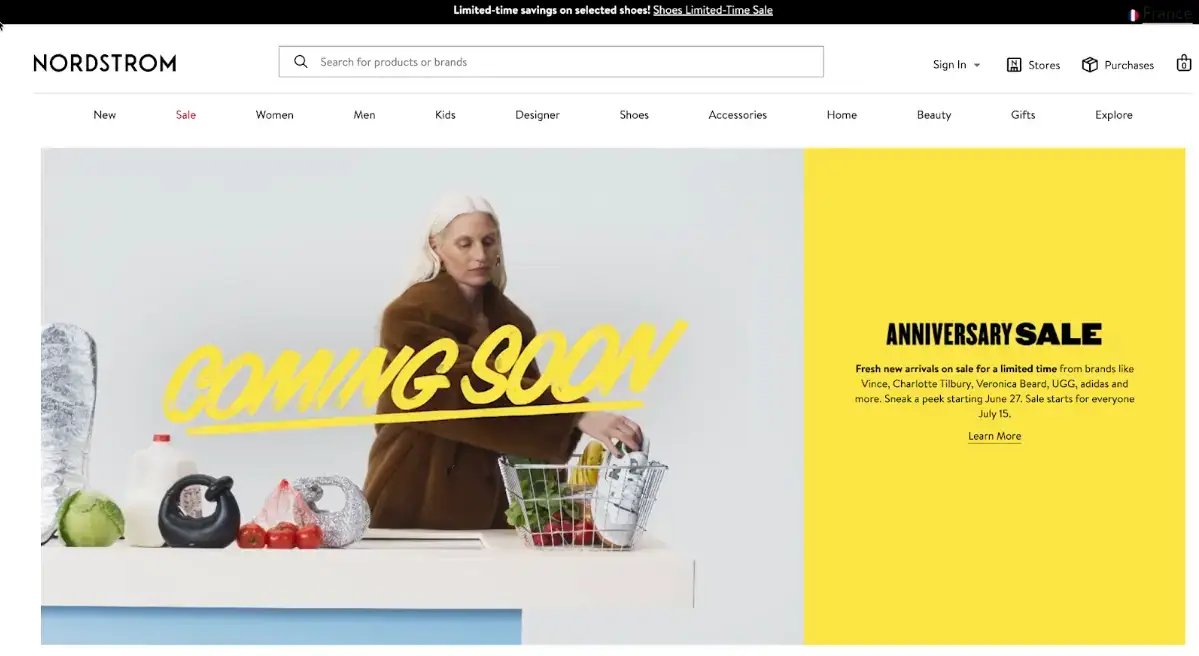
Source: Nordstrom
There’s a menu atop that makes it easy for people to find the products by category. There is another drop-down menu for customers who already have an account.
If you scroll down, you will see links to more categories and products. This is great for SEO.
5. Create Structured Data Markup
Structured data or schema markup is a snippet of code that tells Google more about your business.
Structured data can also help your website achieve featured snippets at the top-of-the-page answers or information based on relevant keywords.
Google has a few built-in tools for adding structured data. Open the ‘Structured Data Markup Helper’ and select your data type.
Enter your page’s URL, highlight the data you want to mark up, and assign any relevant data tags. Create the HTML and add the schema code to your website.
Then, use Google’s ‘Structured Data Testing Tool’ to ensure the markup works. A technical SEO audit is a great way to determine what technical components of your website need improvement.
After compiling a list of technical improvements to focus on, you can integrate them into a successful SEO strategy.
Does Google Search Console Show Technical SEO Errors?
Yes, Google Search Console (GSC) is a free tool that shows technical SEO errors. Users can use the information from GSC to know which technical components need work for better rankings or navigation.
Bing webmaster tools also show technical errors.
Technical SEO Checklist for Better Search Engine Rankings
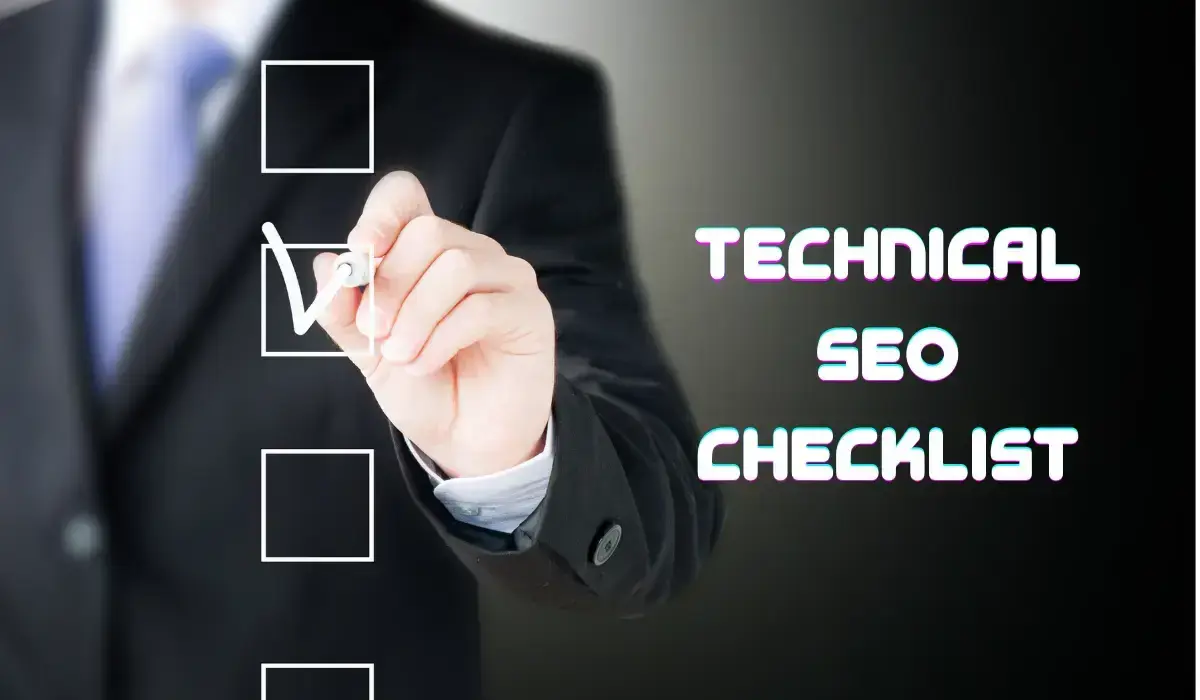
Technical SEO and core web vitals are essential to your website’s ability to rank in the search results.
Use this ultimate SEO checklist to boost your search engine optimization (SEO) success:
- Locate and fix broken links and pages.
- Optimize internal links to create easy connections between multiple pages.
- Optimize images based on keyword research.
- Check for duplicate content.
- Prioritize an easy-to-follow site architecture.
- Help search engine bots crawl your page by submitting your XML sitemap.
- Check page load and page speed and make necessary changes.
- Use proper page title, headers, and formatting.
- Implement canonical tags to tell search engine spiders which page is the original.
- Integrate schema markups to obtain rich snippets.
- Double-check that your website uses HTTPS.
- Make sure your website is phone-friendly.
- Install an SSL security certificate on your website.
- Conduct regular technical audits to ensure SEO best practices.
Fix Technical SEO Errors to Dominate Search Engines
Search engine result pages list the most optimized websites first. These websites also have good technical components that make it easy for users and Google bots to interact with the page.
Consider these technical components and other SEO techniques to dominate search engines in 2024. And here is a bonus SEO cheat sheet from POWR's own marketing team.
About the author
Rachel Bowland is the content manager at Social Marketing Writing and Creatiwitt. She likes to write about marketing, SEO, and design.





