There’s a quiet truth in online shopping that most store owners underestimate: people don’t really read, they watch.
When customers land on your product page, they’re not scanning through bullet points or reading technical specs first.
They’re looking for signs that your product is real. That it solves a problem. That someone like them has used it and loved it.
This is where video comes in. And no, we’re not talking about slick brand commercials or lifestyle montages filmed with a $6,000 camera crew.
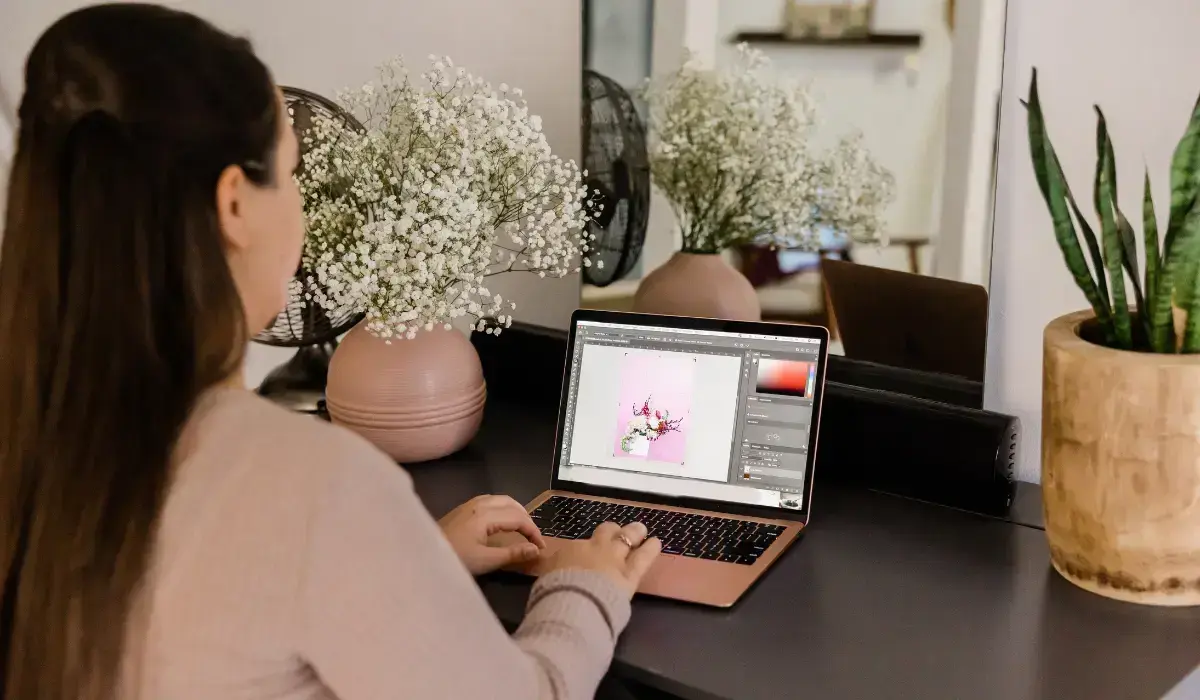
All images custom-created in Canva Pro by the publisher
We’re talking about clips that show off your product in action, on real people, in real situations, doing real things.
Video editing tools make this possible, even if you’re a one-person team with no creative background.
They’ve become essential for e-commerce owners who want to increase conversions, reduce returns, and build customer trust at scale.
Here’s why, and how to start.
Video Builds Trust That Photos Can’t

Product photography is a must. But it’s also a given. Everyone has clean product photos now. The difference between stores that convert and stores that don’t often comes down to proof.
A 15-second video showing your skincare serum absorbed into someone’s skin is worth more than ten reviews saying “it works.”
Videos feel real. They capture texture, size, motion, and context in ways still images can’t. And with tools like CapCut, you don’t need a professional editor to make that happen.
You can cut, trim, caption, and filter a video in a few taps on your phone.
“Photos set expectations, but video builds belief. Even quick edits can show texture, movement, and real-world use in a way images never will—just look at everyday product demo video examples on Vidico for how powerful simple proof can be. When customers see a product working, hesitation drops fast,” says the founder of Vidico.
Videos Make Your Pages Stickier
Let’s be real. Most e-commerce pages feel... the same.
Hero image, product name, five stars, price, maybe a GIF or two. But a solid 30% of visitors leave within 10 seconds. That’s your bounce rate, and it’s money walking out the door.
Videos increase time-on-page. And the longer people stay, the more likely they are to buy. It’s that simple.
If you embed short, relevant clips—like a demo, a how-to, or a “TikTok made me buy this” type mashup—you give visitors something to watch, not just scroll past.
You don’t need to film all these yourself, either. That’s where tools like SliceTube come in.
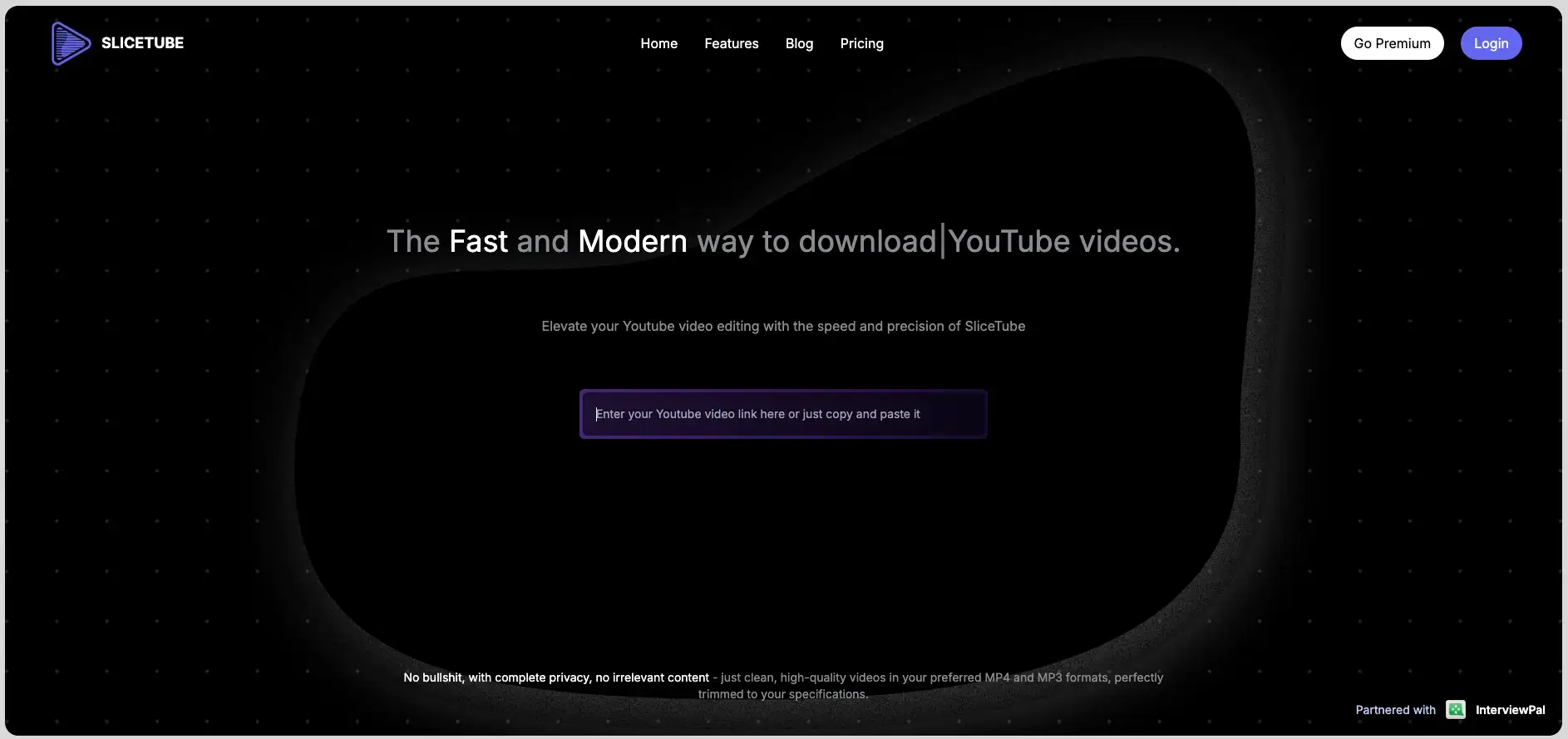
It lets you quickly find YouTube videos that match your product niche and trim the useful bits into clips you can embed directly on your site.
Imagine you sell yoga mats. You search “beginner yoga mat review” on SliceTube, find three videos, trim 10-second highlights where creators compliment comfort or grip, and boom—you’ve added social proof without lifting a camera.
Repurposing Existing Video Content = Smart Scaling
Let’s say you’ve posted a reel on Instagram showing off your latest hoodie. It gets 2,000 views, decent comments, and a few saves. Cool. But then what?
Most e-commerce stores make the mistake of thinking social content lives and dies on social platforms. What they don’t realize is that repurposing that content on your store can be just as powerful—if not more.
Clip that hoodie reel into a square video with a simple text overlay—“Super soft fleece, available in 6 colors”—and drop it on the product page. Or edit a customer’s unboxing into a GIF for your homepage. Or use a review snippet in a carousel.
Tools like InVideo make this easy. You upload your content, pick a template, drop in captions or music, and export it in the format you need.
You don’t need to go viral. You need to reuse the video assets you already have across product pages, landing pages, emails, and even your order confirmation screen.
You Can Clip Influencer Content Without Waiting on Them

Waiting for influencers to send edited clips back is painful. Sometimes they ghost. Sometimes what they send doesn’t work. Sometimes they say no.
But often, they’ve already posted something relevant to your product—or at least your category—that you can reference.
With a tool like MobbyDownload, you can take existing public YouTube or TikTok videos, pull them in full quality, and slice out the parts that highlight your product category.
It’s not about stealing content. It’s about using publicly available influencer marketing content to anchor your message—especially if you’re linking back or sourcing responsibly.
Let’s say you sell LED strip lights. There are thousands of unboxing and room-transformation videos on YouTube showing these in action.
Find the clips that showcase the best lighting effects or the easiest installation, and integrate them into your product page with a short caption like “Here’s how others are using them.”
This saves time, builds trust, and gets your product in context fast.
Easy Video Tools = Fast Turnaround
The biggest excuse e-commerce owners make is “I don’t have time to learn video.”
CapCut is arguably the most user-friendly editing tool available today. It’s made for short-form content. It supports auto-captions, one-tap filters, smooth transitions, and stock music you can use without worrying about copyright.
Descript is another sleeper hit. Originally designed for podcasters, it’s become a secret weapon for video editing because it lets you edit videos like a Word doc.
You delete filler words, cut clips, and rearrange segments by editing a transcript. No timeline. No scrubbing.
If you hate traditional video editors with complicated timelines, this is your go-to.
Most of these tools are either free or under $20/month. Compare that to paying $100 per video to a freelancer, and the advantage becomes obvious.
Where to Place Videos for Maximum Conversion

Let’s get tactical. Here are the best spots on your e-commerce site to add edited videos—and what type works best:
- Product Page Hero Section
Quick demo or real-life use shot. Think “How it works in 10 seconds.” - Below the Fold (Details Section)
Comparisons, how-tos, or UGC (user-generated content). Helps shoppers validate their decision. - Homepage or Category Page
Mood-setting montage. This is where you show vibe—not just product. - Email Campaigns
GIFs or short clips boost clicks dramatically. Most email clients won’t play full video, so a thumbnail linking to your page works well. - Cart Abandonment Sequences
A short customer review video or a founder talking to the camera can bring back hesitant buyers.
Your Competitors Are Already Doing It
Look at the stores you admire. The ones that feel premium. The ones with insane engagement.
Brands like Glossier, Ridge Wallet, and BlendJet have figured out that people don’t just buy with their eyes—they buy with belief. And belief needs proof.
The video gives you that proof. Editing tools provide you with control. And tools like SliceTube and DownloadBazar help you go from idea to implementation without weeks of production time.
Conclusion
E-commerce is visual, emotional, and fast-paced. You don’t have time to wait on a studio, an agency, or even a creative spark.
With the right editing tools, you can move faster than ever—and make your product pages actually work for you. Show, don’t tell. Clip, don’t script. Publish, test, repeat.
Start with just one product page. Add a short demo clip or a real user reaction video. Then measure the impact.
Chances are, you’ll never go back to static pages again.
FAQ: Video Editing Tools
1. I’m not great at editing. Can I still create decent videos for my store?
Yes. Tools like CapCut, SliceTube, and InVideo are made for non-editors. They’re drag-and-drop, simple, and come with ready-made templates.
2. What kind of videos should I start with?
Start small. A 10-second clip showing your product in use works better than a talking head. Demos and reviews usually perform best.
3. Do I need to film everything myself?
Not at all. You can clip content from existing YouTube videos using tools like SliceTube or DownloadBazar. Just trim, embed, and go.
4. Is it legal to use clips from other creators’ videos?
If the videos are public and you’re using short clips with proper credit or linking, it’s generally fine. Always check usage rights to be safe.
5. Where do I put these videos on my site?
Product pages, homepages, and even your “About Us” section. Think about where someone might hesitate and place the video there.
6. Can videos really improve sales, or are they just a nice extra?
They’re not just nice to have. Video increases time on page and conversion rates. They help build trust faster than any product photo.
7. What if I only have photos right now?
Use CapCut or InVideo to turn your photo sets into short slideshows with text and music. It’s a great way to start building momentum.
8. I sell something “boring.” Will video still help?
Yes. Even the most basic products can be made engaging with a how-to, review, or behind-the-scenes look. It’s not the product—it’s the story.

Author Bio
I’m Mick, and I run the growth team at POWR. We make no-code apps and plugins for e-commerce shop owners and small businesses globally. Last I checked, we have over 18 million POWR apps in the wild—and in every country on Earth 😎
I went to the College of Journalism at the University of Louisiana–Monroe. My wife Elizabeth, son Gavin, and pup Jolene call Lafayette, Louisiana, home.
Follow me on LinkedIn

