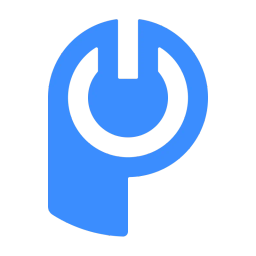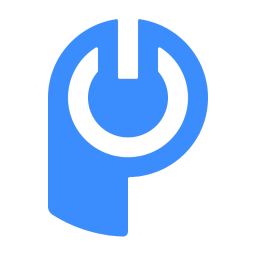A pop-up form is a small window that appears while browsing a website. Digital marketers frequently use pop-ups to advertise and generate leads. But, are they effective?
When well designed, it can enhance your audience’s page visits by guiding them through the sales process. Most pop-up forms can be created by using a pop-up creator tool.
What Does A Pop-Up Do?
A pop-up form helps you convert website visitors into more qualified marketing leads. These people show great interest in your brand or product, making them potential clients or buyers.
Main Functions of a Pop-Up Form
- Generating new subscribers
- Featuring specific content
- Reducing bounce rate

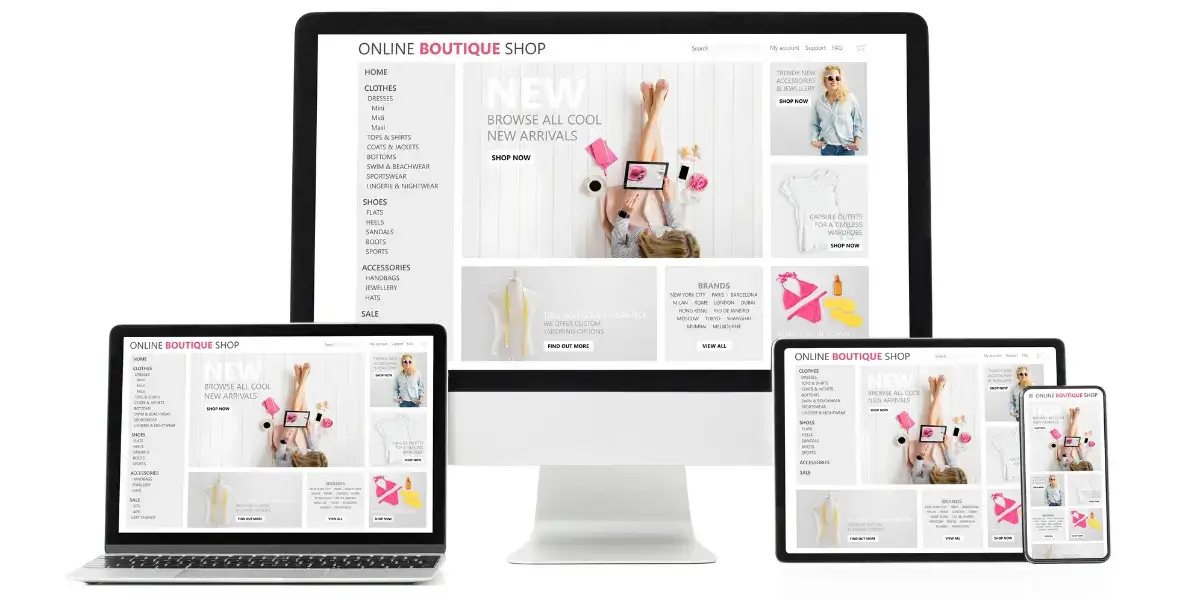
1. Generating new subscribers
If your website has many visitors and you wish to reach out to them, placing a popup subscription form where they can leave their email addresses.
By doing this, you can establish communication between them and your brand. It helps you add more users to your mailing list, connect with your audience through email, and quickly turn viewers into buyers.
2. Featuring specific content
Though the purpose of a pop-up is to generate leads, you can feature other products, articles, or materials relevant to the page your viewer is on.
This will provide your viewers with additional information and link supporting topics to one another.
Implementing these types of pop-ups is quite easy. For instance, SendPulse lets you create a pop-up that can be triggered by a specific customer action on your website.
For example, if a user is reading an article on home appliances and kitchen tools for baking, it can be helpful to include a video guide to baking basics.
3. Reducing bounce rate
Bounce rate is a metric that shows you how fast a user leaves your website.
To minimize bounce rate, many digital marketers use pop-ups that ask for an email address, phone number, or other information to facilitate further communication.
These pop-ups usually appear when a viewer is about to close the tab or exit the website. We discuss this more below.
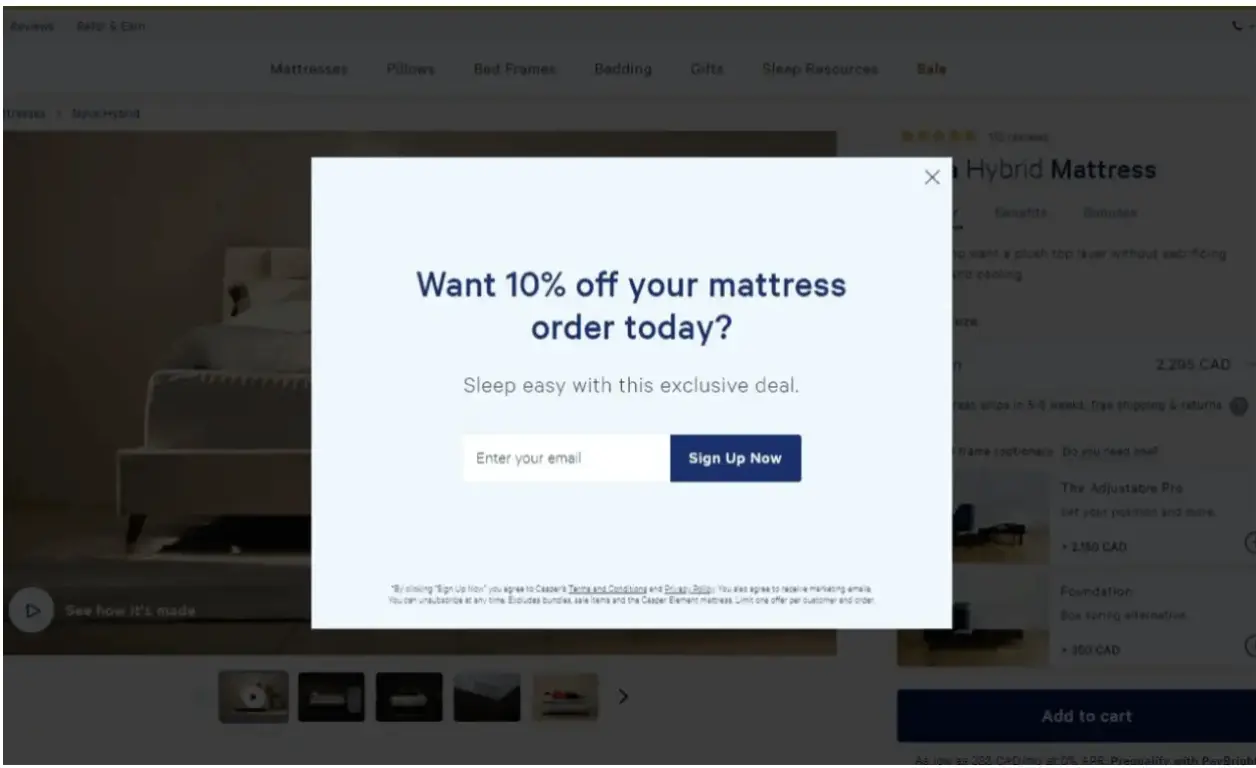
Source: GetSiteControl
The Two Main Types Of Popup Forms
There are two significant groups of pop-up forms:
- Entry Pop-Ups
- Exit Pop-Ups
These groups differ in navigation, size, and timing, but not in design or location. These pop-ups may appear immediately when a user visits a website, or before the website's content has fully loaded.
What are Entry Pop-Ups?
Entry pop-ups are the small boxes that appear when you first visit a website. They are also sometimes called timed pop-ups, and you will usually see them only once.
These are best used to collect emails, promote upcoming sales, or announce event ticketing & registration or new product release.
Unlike its predecessors, modern entry popups don’t take up much space because they don’t overlay the entire page. It also allows users to close the pop-up without entering any information and continue browsing.
You can choose how long to delay your pop-up from instantly to as long as you want. Research and testing have shown that 30-60 seconds is optimal.
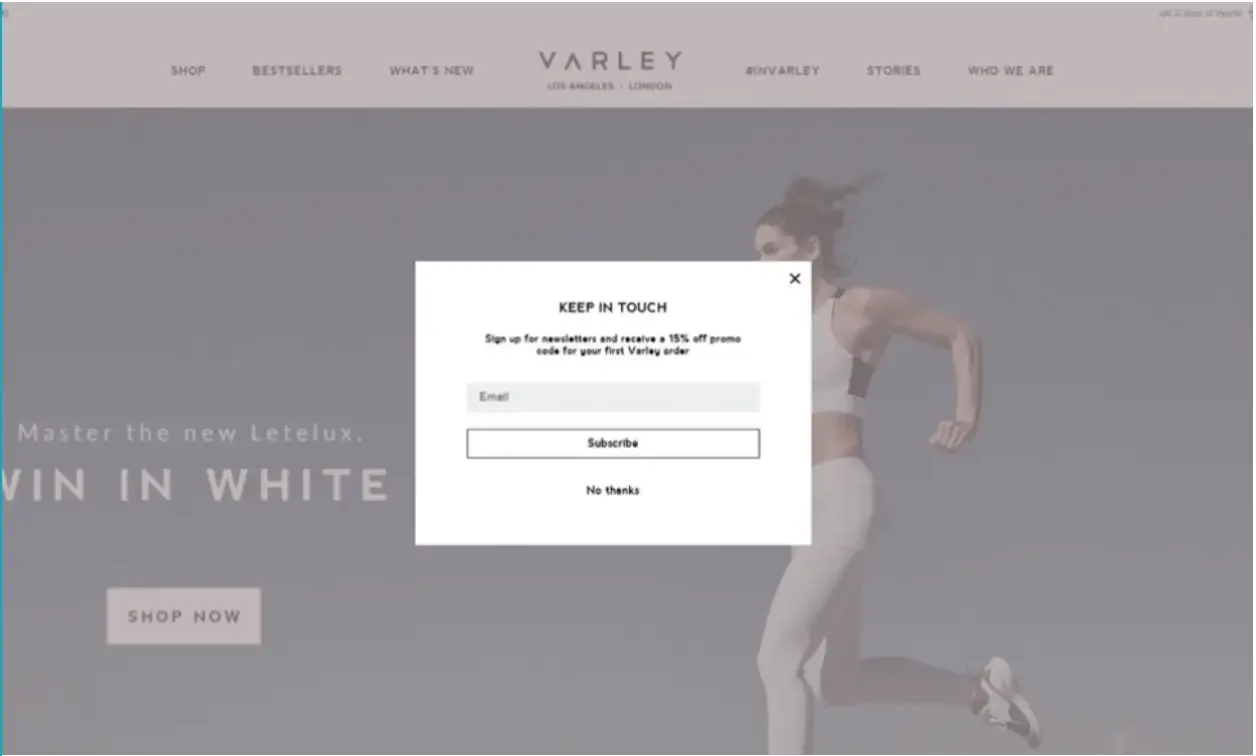
Source: Sender
What are Exit Pop-Ups?
Also called exit-entry pop-ups, these appear just before you leave a website. These types of pop-ups seem to be the most user-friendly because they don't interrupt your site visitors' viewing experience.
These are most commonly used for promoting discounts because it's the perfect time to make an offer to keep them on your page.
They are a proven driver of new sales and conversions, reducing bounce rate and improving your session time.
For example, exit pop-up surveys on your website are a great way to collect contextual feedback from customers and understand why they are leaving.
Using these in conjunction with Net Promoter Score survey tools can give you a better understanding of how your customers rate their experience with your website and brand.
How Do I Get the Best Pop-Up Performance?
We've got you covered if you’re looking into the know-how of using pop-up forms. Here is some general advice that might help you with that:
- Pop-ups work well if you do not overuse them – only use them when necessary.
- Pop-ups are often perceived as annoying by users, so consider that in your strategy.
- Be thoughtful about what you offer in your pop-up. Make it worth their while to click.
- Work with the viewer's attention and strive to enrich their experience rather than interrupt it.
- Run experiments with different time frames to determine when it appears.
- Design your pop-ups for mobile devices.
Good mobile pop-ups are crucial for leveraging mobile traffic. Responsive pop-ups designed for your website's desktop version may not be as effective on mobile.
To avoid this, you’d need to create a tailor-made mobile-first version that then automatically adapts to your website's desktop version.

Wrapping Up
Regardless of how, when, or where you distribute pop-ups, the statistics show they are a vital driver of lead collection, list growth, and overall conversions. Again, be mindful of your content and distribution; if done incorrectly, it'll drive traffic away from your site.