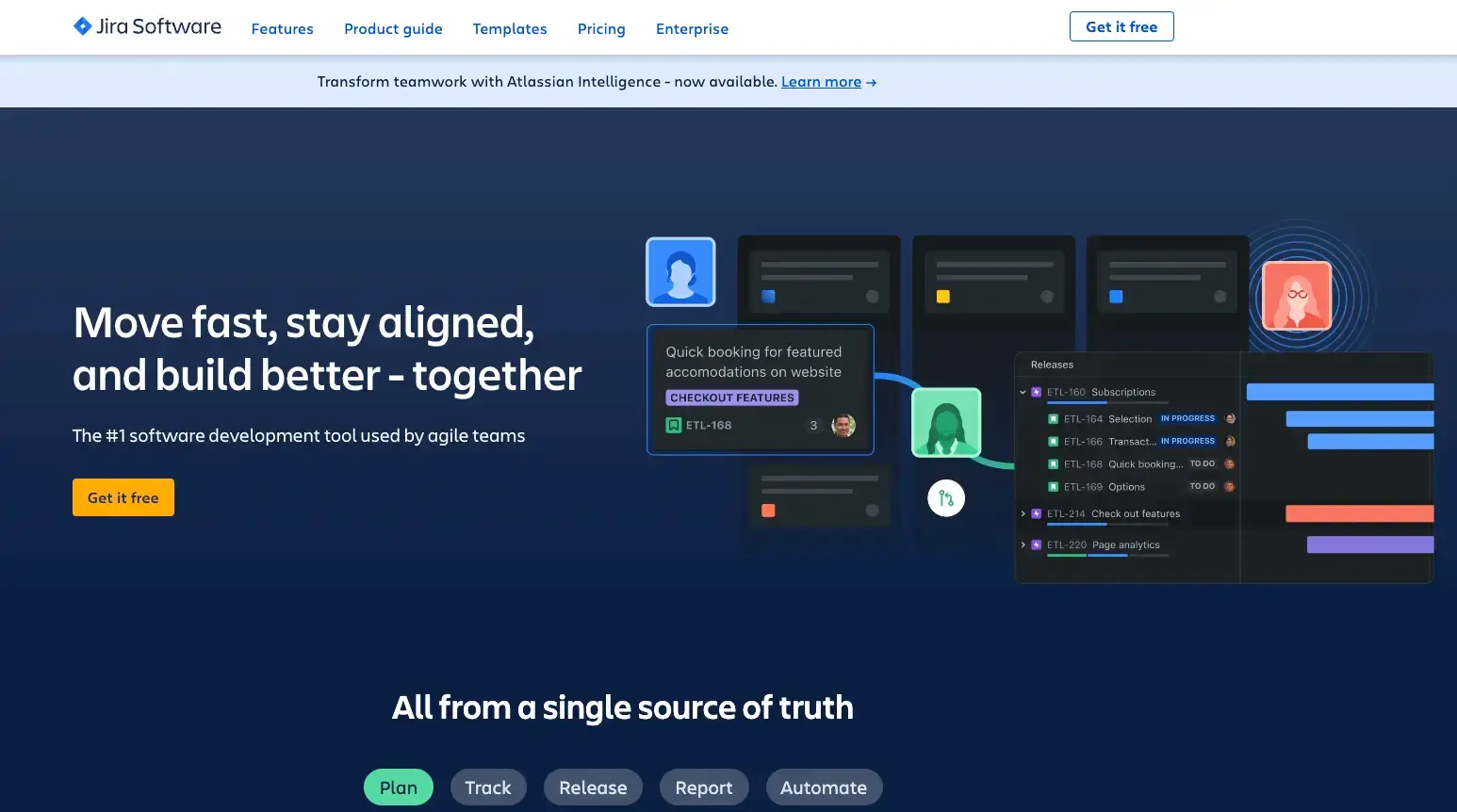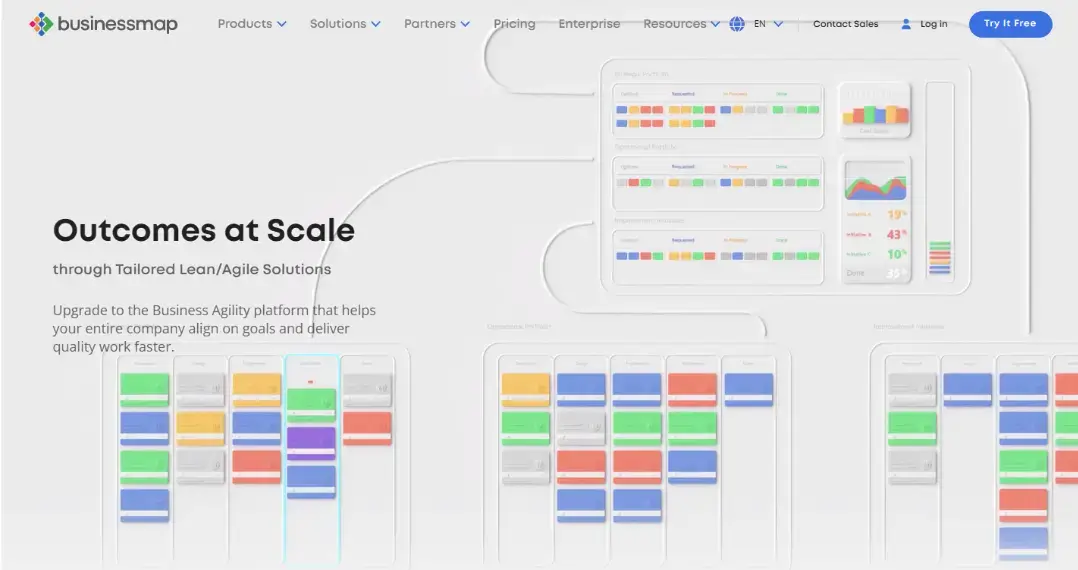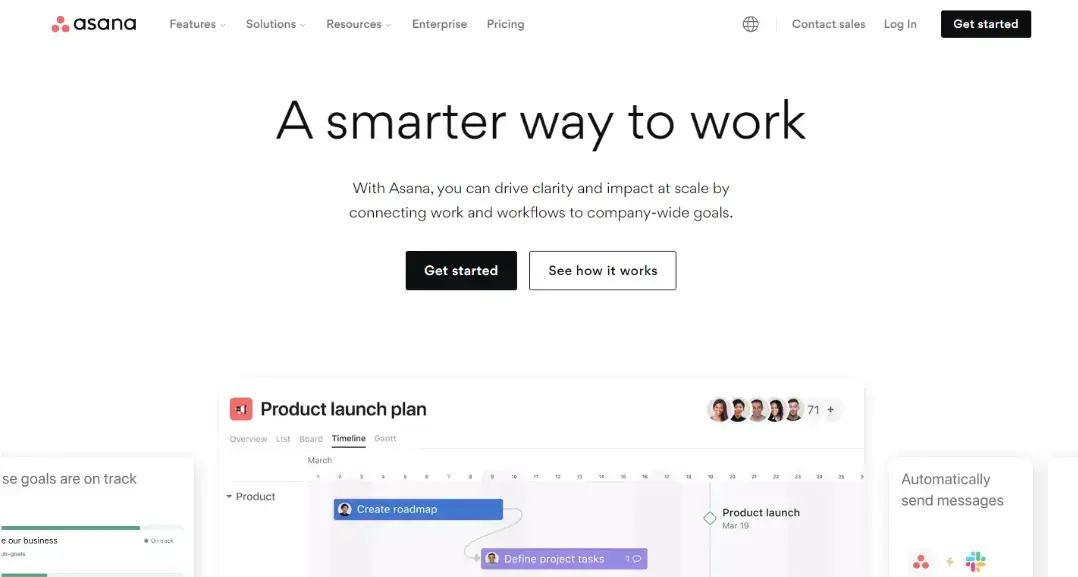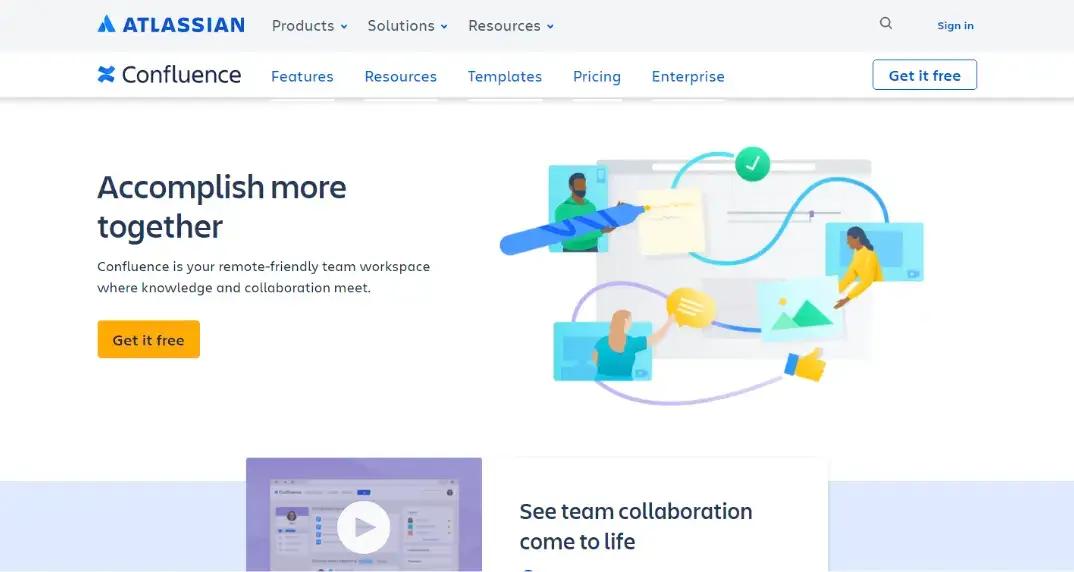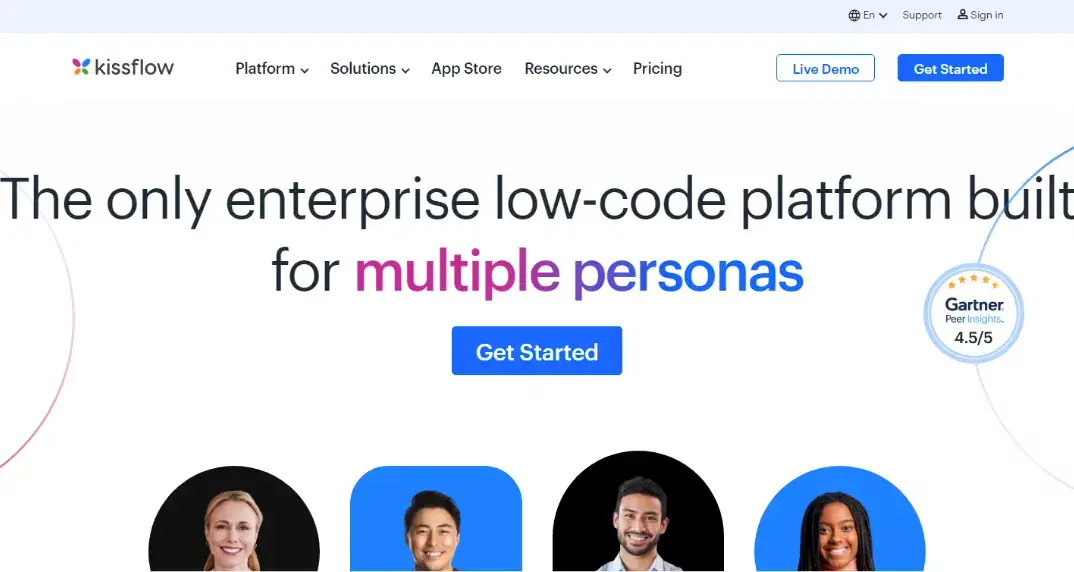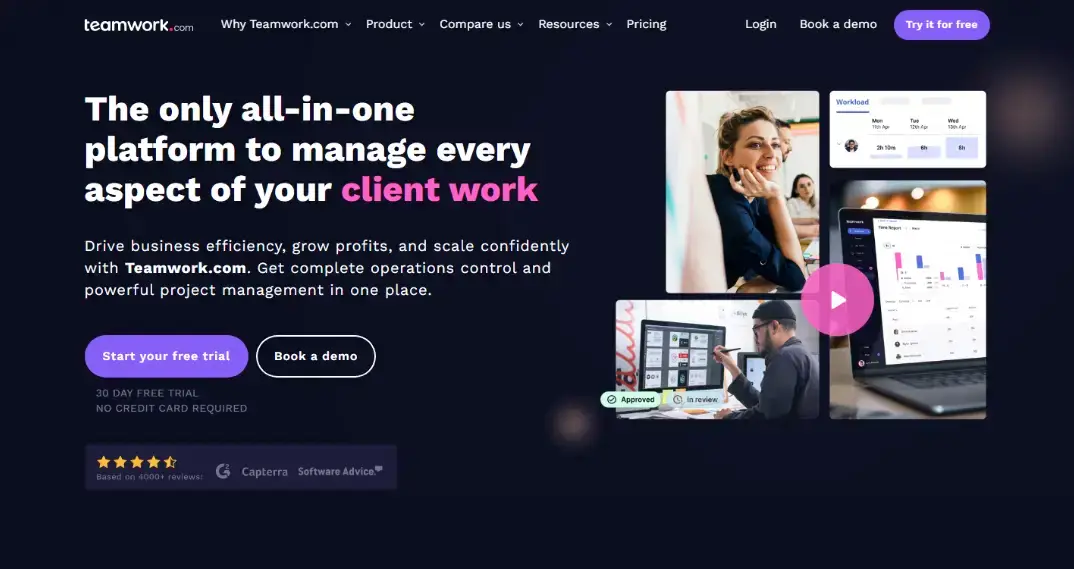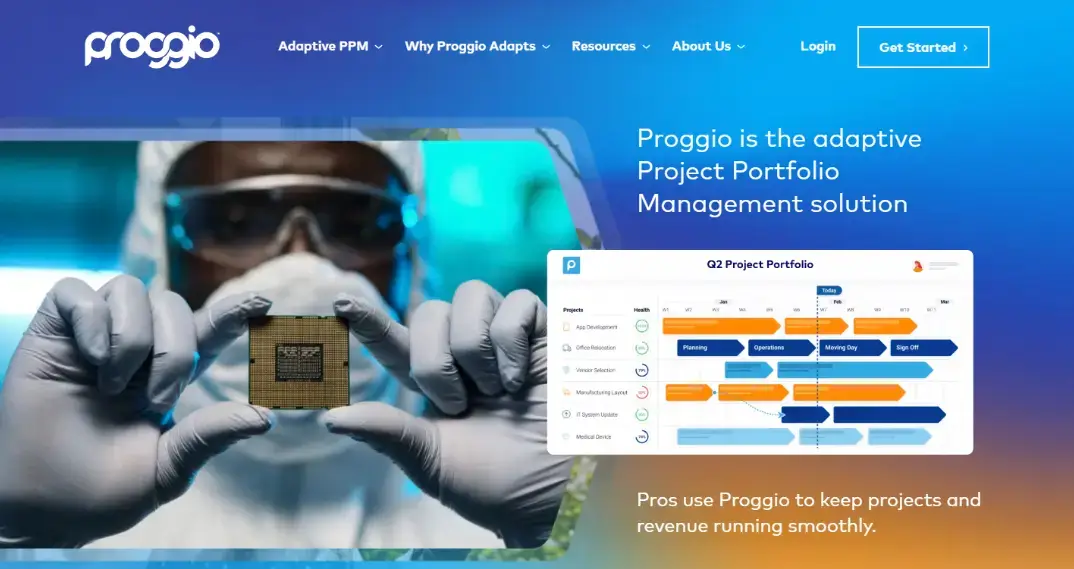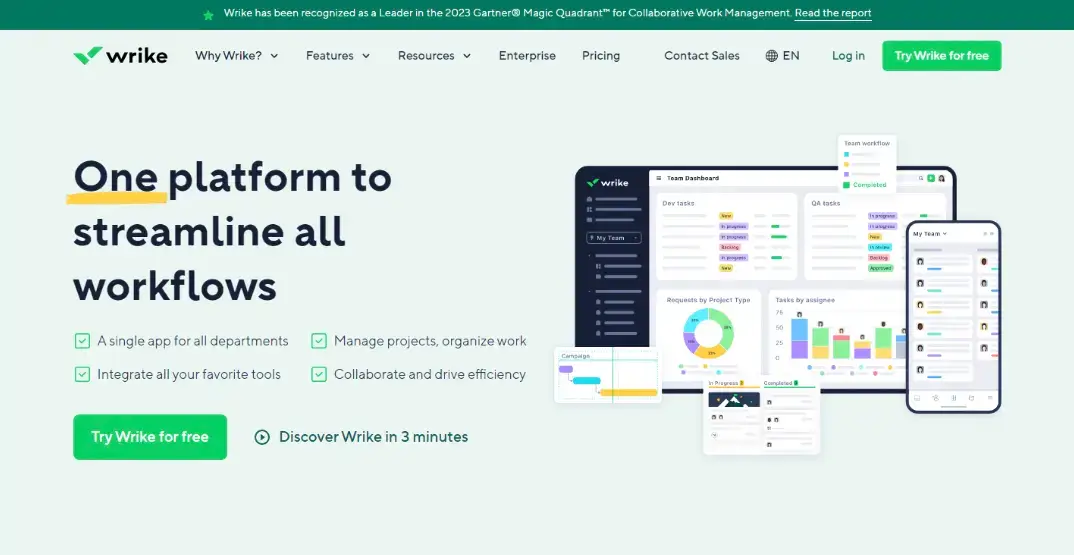As the name shows, agile means moving fast and managing priorities. With small parts, aka, the sprints to manage in a project, businesses deliver workflow to customers through continuous releases and iterative approaches.
Agile methodology helps developers break down complex projects into smaller bits so teams can work on tasks in phases.
There are specific tools that help you use agile project management in your system. But, when it comes to picking the best agile project management tool, there are certain factors to note.
You must monitor everything from understanding your needs to the various types of tools and how they work.
Hence, we have gathered the top agile project management tools to help you with seamless project management. Let’s explore each of them in detail!
Best Agile Project Management Tools
Below are details on each of these top agile project management tools from which you would like to choose and the most suitable one for your project.
Jira - One of the best tools for issue tracking
Jira is an agile project management tool used for software teams that can rely on agile ways of development.
It keeps the team focused and motivated by creating manageable sprints by breaking larger projects into smaller parts.
It is a sprint planning tool that supports refining product backlogs, prioritizing and generating ideas, documenting user stories, etc., that is required to gain successful release.
An expert project manager can build a CD pipeline with agile planning templates and templates of agile collaboration. This tool is also free for use for up to ten users.
Top Features of Jira
- It provides a Jira Query Language feature that lets you make quick filters in a single click.
- You can make custom workflows of different sizes to create, test, and release the software.
- Its extensive and in-depth reporting functionality helps the team with essential insights into the agile working process.
Businessmap
Businessmap agile project management tool is an enterprise-ready platform for managing agile products, projects, and portfolios.
It is made scalable. You can use it for app development programs, task management, and many related situations.
It’s a Kanban tool that is a go-to solution for agile companies and teams looking for prioritization of work, working on multiple projects, and creating their working process more efficiently.
Team members in the system create structure and visualize their routine work.
This tool can efficiently plan the Scrum team and high-level systems, break them into manageable tasks, look for dependencies, and make various workflows for cross-platform teams.
The main con of this tool is that it’s more expensive than other competitor tools.
Top Unique Businessmap Features
- Agile planning is possible using Timeline Workflow
- Custom Kanban boards and cards to display different user insights
- Visualizing dependencies and work-breakdown structure is displayed using Kanban card links
- In-built templates for viewing the Kanban board
- Managing different workflows on a single Kanban board
- Management workspaces for managing Kanban throughout the business automation of an organization.
Asana
If you are working on agile project management, Asana is the name you might have heard somewhere or sometimes.
It is a traditional agile project management tool that provides competitive and efficient features such as task and project templates, project timelines, backlog management, and Kanban boards.
But it combines these features with an easy-to-use UI and color coding for various category tags assigned to functions on the Kanban dashboard.
The template is handy as it means you do not need to build big events from scratch.
Top Features of Asana
- Easy access to Gantt timeline charts
- Easy viewable tasks in the list, Kanban board, or even in a timeline view
- Helps in automating repeated or everyday tasks
Confluence
Sprint retrospectives stand out as pivotal tools for perpetual improvement. This invaluable practice creates a forum where you can celebrate triumphs and explore avenues for refinement.
Elevating the effectiveness, leading teams extend their gaze beyond individual sprints, opting for a panoramic view across various projects.
An irregularity in one sprint may be a recurring challenge, underscored when scrutinized across diverse projects.
Enter Confluence, a dynamic, real-time hub for unified knowledge management. From customer feedback to sprint retrospectives, Confluence facilitates seamless collaboration.
Empowered by the sprint retrospective template, agile project teams harness the capability to document crucial insights, fostering immediate enhancements and setting the stage for future improvements.
Top Features of Confluence
- It provides platform synchronization
- Easy, agile project management
- Efficient User Management and enough security
- East Jira integration
- Provides space management options and much more
Kissflow
Find the ultimate all-in-one digital workforce platform with Kissflow – your all-in-one solution for organizations pursuing streamlined features without the hassle of coding.
Tailor your workflow effortlessly and make additional rules and authorizations as required.
Top Features of Kissflow
- Authorize Social Collaboration: This tool takes collaboration to the next level by offering a valuable community feedback voting alternative for roadmap functions. Tackle the power of collective insights for strong decision-making.
- Responsive Visual Process Design: Experience important data presented in a smaller, user-friendly format. The user screen design is easy to navigate and ensures smoother deployment for improved efficiency.
- Robust Advanced Reporting: Unlock the ability to seamlessly access and generate KPI dashboards. With Kissflow, ad-hoc reports become effortlessly attainable, providing comprehensive insights to drive informed strategies.
Teamwork
Teamwork is a user-friendly agile project management tool that revolutionizes task management.
This tool helps project managers optimize their processes, avoiding the need for time-consuming meetings— potentially saving approximately 23 hours per week.
Top Features of Teamwork
- Easy access to Enterprise-level functions: Seamless navigation of your project with in-built templates and responsive UI. It ensures a smooth start to your idealistic project.
- A robust set of modern features: Unlock different capabilities such as burndown reports, time tracking, and much more. Improve your project management experience using this feature-rich pm tool.
- Easy to scale functionality: Adapt to your business growth using Desk, CRM, Spaces, or Chat in the tool. This tool transforms into an unsegregated suite that unlocks additional value for your ever-changing needs.
Proggio
Change your Agile project management perspective with Proggio, a cutting-edge tool made with the help of the Scrum team, prioritizing collaboration over individual tasks.
Proggio empowers project managers who can craft comprehensive project blueprints, enhancing planning capabilities and fostering team clarity by improving a solid visual presentation.
Tailored for Agile teams, Proggio stands out with advanced analytics and collaborative task management tools, ensuring seamless workflow orchestration.
A key highlight is Proggio's seamless integration with Jira, breaking down silos by presenting Jira information across the project timeline.
Bid farewell to software development tracking silos and embrace a unified, streamlined approach to Agile project management with Proggio.
Top Features of Proggio
- It provides board and list views
- Timelines
- Feasible visual tracking
Planbox
Everyone appreciates gauging the distance to the finish line in the thrilling race of Agile projects, except those who relish the journey.
Enter Planbox, a game-changer armed with burndown charts, ensuring meticulous tracking of sprints. This innovative approach keeps everyone informed about the progress toward sprint completion.
Planbox goes beyond the basics, seamlessly integrating customer feedback, bug reports, and fixes, catering to a diverse user base.
With exceptional evaluation tools, this Scrum powerhouse elevates sprint retrospectives, fostering a more comprehensive review process.
What sets Planbox apart is its high configurability, allowing agile teams to tailor it to their specific needs.
Advanced reporting features provide a clear overview of project status, pinpointing areas ripe for improvement.
Top Features of Planbox
- Share projects with outside collaborators
- Priority to backlog items using the time estimate feature
- In-depth analytics
- Planbox also provides cross-platform support
Wrike
Wrike is the go-to agile project management software for small teams seeking a cloud-based task management solution.
The versatile Activity Stream Dashboard provides real-time insights into team activities.
At the same time, the issue-tracking feature ensures agile teams stay on top of bugs for a streamlined project management experience. Elevate your small team's efficiency with Wrike.
Top Features of Wrike
- iOS and Android compatible
- Provides spreadsheet and board view
- No time restriction
- Offers task & subtask management
Which Agile Tool is Best?
Many agile project management tools can help you with easy project management. However, picking the right tool is tricky.
We hope the tools mentioned in this article will help you manage your project smoothly. You can compare them, ask your team for suggestions, and pick the most suitable tool.
Remember that every agile development project and team has distinguished requirements. So, select your pm tool wisely. Happy reading!