There are 2.5 billion active Android users and 1.2 billion iOS users worldwide. Businesses must tap into both markets to survive the cut-throat competition.
So, how can businesses create innovative apps for both markets without spending much money, time, and effort? By building cross-platform mobile application software that seamlessly work on both markets.
Such mobile apps are in high demand these days.

Many businesses have started considering cross-platform mobile apps as they save around 30% - 40% on app development costs and significantly reduce their time-to-market.
Similarly, offshore development strategies can significantly reduce operational costs while ensuring access to a global talent pool, further optimizing the mobile app development cost process.
What does it take to build high-performing cross-platform mobile apps? This approach has been increasingly adopted by developers due to its cost-saving benefits and faster time-to-market.
Having spent enough time working with a cross-platform mobile app development agency, I'll be sharing the six best cross-platform app development frameworks to help you easily create cross-platform mobile apps and make informed decisions if you choose to hire mobile app developers. Let’s get started.
Top 6 Frameworks For Cross-Platform Mobile App Development
1. React Native

React Native is popular among developers because of its simplicity. This cross-platform development framework allows you to complete even the most complicated tasks efficiently.
Also, you can manage the code for all platforms from a single codebase, thus saving you time and effort. Moreover, React Native is open-source, meaning you can seamlessly modify the code the way you want.
Upsides of React Native
- You can easily reuse and recycle previously developed components in React Native.
- React Native's vast ecosystem makes it highly flexible for mobile app development.
- You can easily collaborate with others to work faster.
- With solutions like the React Native Video SDK, developers can easily add real-time video capabilities to their apps while still achieving native-like performance.
Downsides of React Native
- Despite the availability of custom modules, you need to build some specific components from scratch in React Native.
2. Xamarin
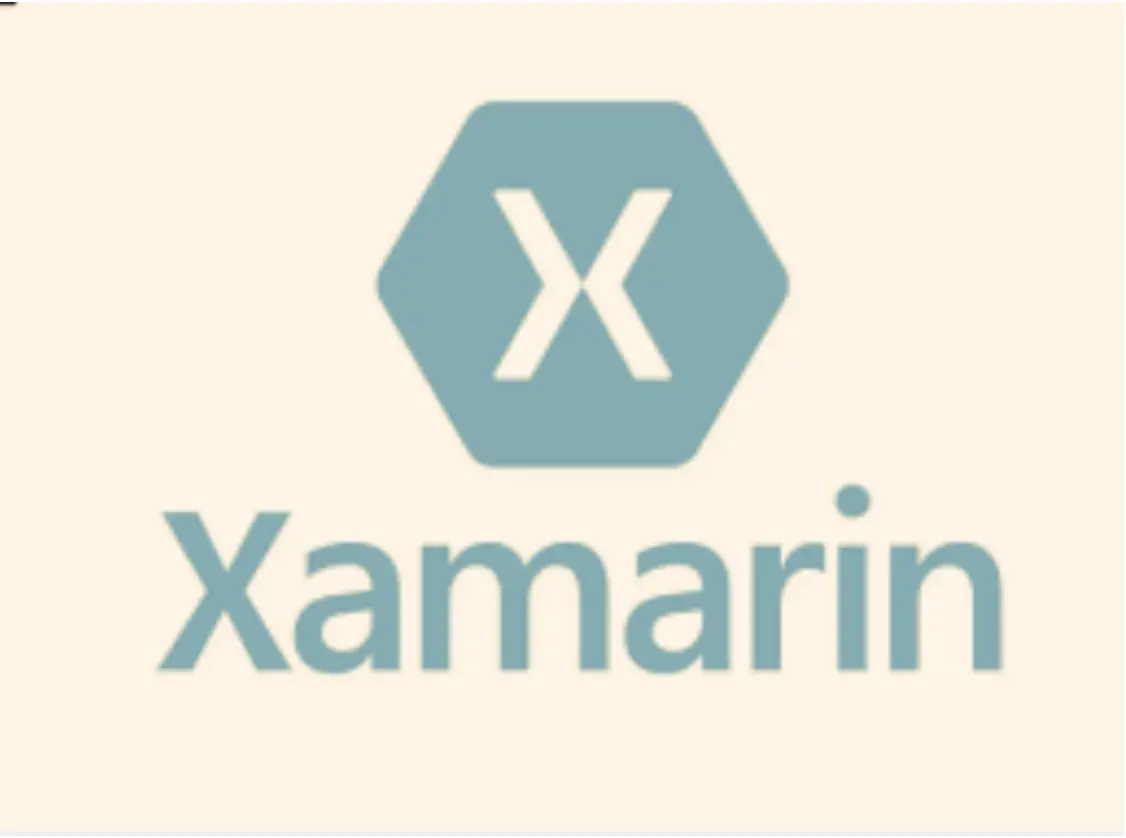
Over 1.4 million developers use Xamarin for cross-platform app development. It uses C# and .NET for developing apps instead of JS libraries and HTML.
As a result, developers can use 90% of the code to build apps across both platforms. Xamarin also reduces the problem of hardware compatibility problems with its plugins and APIs.
Also, developers can get a native-app-like functionality with the apps they develop with Xamarin.
Top companies leverage these features in their mobile app development services to create sophisticated solutions that meet enterprise-level demands.
Pros of Xamarin
- The write once, run anywhere (WORA) mechanism of Xamarin allows developers to reduce time and cost.
- Xamarin developers experience fewer runtime errors because of its robust compile-time checking mechanism.
- The impressive native user interface and controls assisting help developers in creating the feel and design of a native app.
Cons of Xamarin
- Xamarin apps are usually heavy in size.
- It takes time to develop the UI of apps in Xamarin, and sometimes it could be more user-friendly.
3. NativeScript

NativeScript is a favorite among many developers, especially the ones looking for WORA (write once, run anywhere) functionality. It is because the cross-platform framework is built in JavaScript.
NativeScript offers all native APIs, which means developers can directly reuse plugins from NPM in their projects.
Upsides of NativeScript
- Developers can run code for anyone in NativeScript. All they need is to define it once. NativeScript even allows UI customization for specific devices.
- NativeScript offers complete plugins for cross-platform development, so there’s no need to integrate third-party solutions.
- Developers can easily access native Android and iOS APIs. They don't have to acquire additional knowledge of native development languages to build apps in NativeScript.
- NativeScript releases frequent updates, ensuring no compatibility issues with different browsers.
- Apps built on NativeScript feel native on almost all platforms.
Downsides of NativeScript
- Developers can't use libraries like JQuery in NativeScript as it lacks support for DOM or HTML.
- Debugging in NativeScript is trickier than in other cross-platform frameworks like React Native.
- The knowledge of Android and iOS APIs is a must to access some native platform features.
- Developers need to pay to use some UI components.
4. Ionic
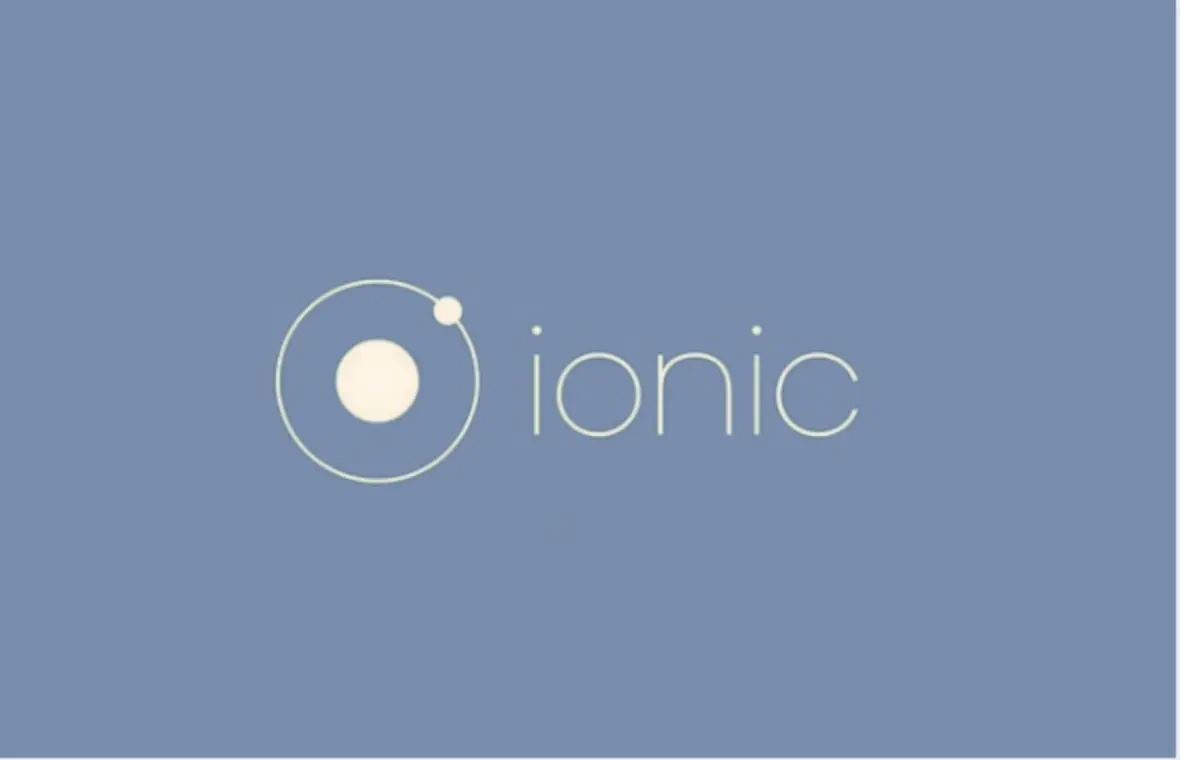
Ionic is an AngularJS-based cross-platform mobile app development framework. It lets developers use a combination of HTML, CSS, and JavaScript to access native platform functionalities.
To leverage the full potential of Ionic, it's essential to hire skilled Ionic developers who are well-versed in crafting seamless user experiences and optimizing app performance.
An ionic developer can leverage the framework's open-source nature to tailor the code structure to specific business needs, fostering innovation and efficiency.
With Ionic, developers can create highly immersive user interfaces and user-friendly features in mobile apps. These things also make Ionic a reliable choice for developing progressive web apps.
Pros of Ionic
- Since Ionic is open-source, developers can easily alter the code structure to suit their business needs.
- Ionic offers a myriad of UI components to develop robust applications.
- Since Ionic is based on AngularJS, you can easily extend the HTML syntax and core functionalities to add attractive features to your mobile app.
- Ionic lets developers access native device features like a Camera, mic, and GPS using the Cordova plugin.
Cons of Ionic
- Debugging an Ionic application is challenging and time-consuming.
- You may experience random build crashes, usually when a file in the original folder is corrupt.
- It takes some time for developers to get familiar with Ionic as it uses live reloading instead of hot reloading.
5. Flutter

Flutter is a cross-platform app development framework introduced by Google in 2017 to help build Flutter apps that seamlessly run across multiple platforms. That's why Google primarily used it for developing its Fuschia apps.
Upsides of Flutter
- You can work on the latest user interfaces with the portable GPU of Flutter.
- Since Flutter has a reactive framework, developers only need to update the variables, and the UI changes will be visible.
- Developers don't have to worry about building separate interfaces for Android and iOS, as Flutter has an inbuilt engine.
- There are many pre-built SDKs, like Flutter video SDK, chat SDK, etc., that can be integrated easily to expand the capabilities of an app.
Downsides of Flutter
- Apps built on Flutter are heavier than the ones built natively.
- Developers can feel restricted due to the comprehensive nature of Flutter and its tools.
- Dart, the language used in Flutter development, is powerful and productive but less widely known.
6. Node.js

Developed on the Chrome V8 JavaScript engine, NodeJS is a comprehensive JavaScript runtime framework. Developers can build highly efficient, responsive, and scalable cross-platform apps on it.
The best thing about Node.js is that it can handle several concurrent connections simultaneously. The framework also has a rich JavaScript library to simplify app development.
Pros of Node.js
- Node.js uses asynchronous APIs, which means Node.js servers don't have to wait for data from APIs to send a response. Hence, apps built on Node.js work faster.
- The cross-platform app development framework allows faster code execution. Hence, Node.js apps don't buffer but work seamlessly.
- Node.js is easily scalable because of its asynchronous and event-driven nature.
- A strong community of developers supports Node.js and can guide you when things are going differently than you want.
- Node.js supports caching to help you improve the performance and speed of your cross-platform mobile apps.
Cons of Node.js
- Node.js APIs are unstable and create difficulty in writing programs that need stable APIs.
- The framework doesn't have a robust library support system, so developers rely on third-party libraries for unsupported tasks.
- Maintaining code in Node.js is challenging as it does not support a synchronous programming model.
Conclusion
Now, you know what different cross-platform mobile app development frameworks can do and what they can't.
Now, it's time to evaluate which of these frameworks suits your requirements and use that to develop cross-platform apps. It is also best to get help from a company specializing in cross-platform app development, as they know which platform may work best for your project.
Please share in the comments if you're looking for a cross-platform app development company.

Author Bio
Tricia Pearson is an experienced writer at Net Solutions with five years of domain experience across marketing, Tech, and B2B solutions. She works to inspire creativity and encourages team members to bring their best to each project. She prefers reading by the beach, hiking, and discovering new local cafes.

