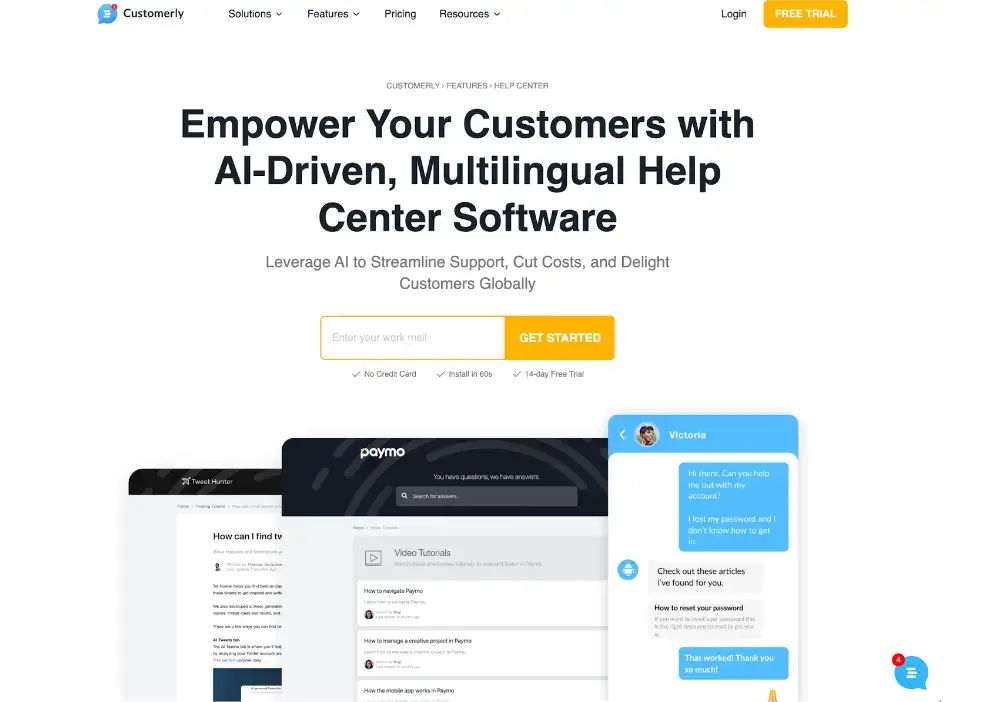If you’re looking for a platform to streamline and automate your customer support operations, you've come to the right place.
*Updated 7/25/2024
With so many different platforms available, choosing the best-automated help desk and ticketing software for your company can be difficult.
We understand how time-consuming it can be to go through various feature lists and thoroughly compare different platforms. That’s why we've compiled a list of the best helpdesk systems that can be used to easily automate the majority of your support processes.
This guide will cover:
- Benefits of a Help Desk Automation Platform
- Top 6 Automated Help Desk Software
- Helplama Helpdesk
- Salesforce Service Cloud
- Zendesk
- Hiver
- Freshdesk
- Zoho Desk
Benefits of a Help Desk Automation Platform
First, let’s go through some benefits and the key reasons for equipping your customer support team with an automated helpdesk system.
-
Reduces customer service costs
This one's a no-brainer.
Automated workflows typically cost a fraction of a live agent to engage with customers. Let's face it: new employees are difficult to find, expensive to hire, and time-consuming to train.
So, set up a helpdesk automation system that improves your workflow and frees up time for more complex, individual customer interactions.
-
Improve efficiency
Automation can help efficiently manage incoming calls and requests.
Save time and effort by sorting and routing customer requests to the appropriate teams. Consider the benefits of being able to resolve issues the first time, rather than bouncing customers around to different people.
-
Centralizes information
60% of customers stopped doing business with a company after experiencing long wait times on the phone (source: Helplama).
So, a service desk automation system can provide your support team with quick, detailed information on purchase and/or communication history.
-
Enhance customer experience at key touchpoints
Without automated tools, manually personalizing customer service requests across different touchpoints sounds simply painful.
An automated service desk can automatically collect incoming inquiries from various sources/ touchpoints and conveniently lay them all out for streamlined support.
Choosing the right setup and tools is the most important part of automating a help desk.
Some top IT service management tools have features like analytics, collaboration, and ticket routing. They increase customer help and team productivity. They also increase accuracy and efficiency in the delivery of services as a whole.
Consider using makerspace management software to streamline customer service requests and automate support tasks efficiently.
-
24/7 support
Your agents can only work so many hours per day. If your team is unavailable, an automated system can take over and provide links to resources to answer questions.
The goal is to reduce the number of customer requests that your agents have to deal with by providing instant responses around the clock.
Top 6 Automated Help Desk Software
-
Helplama Helpdesk
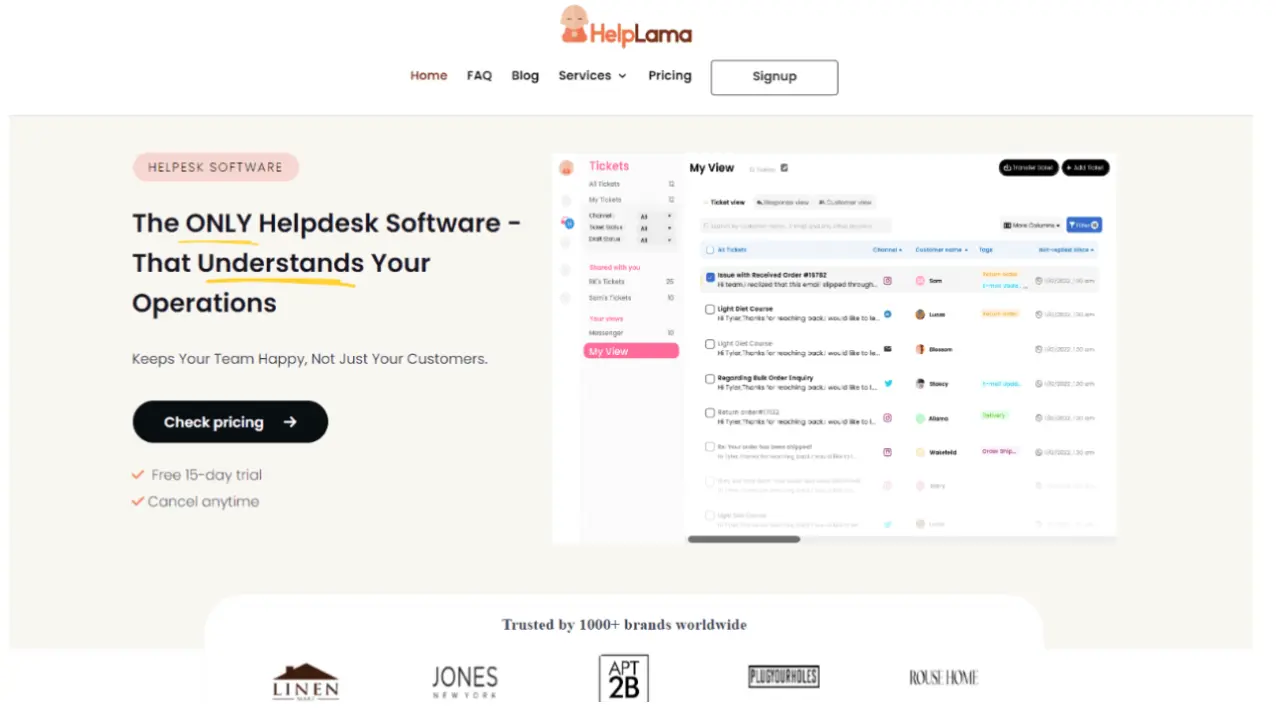 Source: helpdesk.helplama.com
Source: helpdesk.helplama.com
Helplama's Helpdesk is the tool for you if you're looking for an all-in-one platform for improving customer service and quickly resolving issues.
The helpdesk provides a unified platform for communicating with customers via their preferred channels, such as email, chat, social media, and so on. Let’s take a look at some of the top features listed down below.
Top Features:
- Helplama integrates email support as well as AI-drafted emails. This can significantly reduce your email traffic as well as your team’s workload.
- It is also one of the few helpdesks that come with an easy-to-use training module that will train and test your team members.
- The helpdesk improves response time and productivity by providing AI-suggested responses based on previous tickets handled.
- With a single click, you can integrate with e-commerce platforms such as Shopify, Magneto, and Woo-commerce, among others.
Limitations:
- Automated agent training is available from the Pro plan
Pricing:
- Standard plan- $99 3 users/ month
- Pro plan- $199 3 users/ month
- Enterprise plan- $399 3 users/ month
- A 15-day free trial for each plan
Link to Helplama Helpdesk: https://helpdesk.helplama.com/home/
-
Salesforce Service Cloud
Source: salesforce.com
You've probably heard of Salesforce Cloud before, as it is one of the most popular and highly rated customer service software/CRM solutions globally.
Salesforce Cloud can serve as a hub for all of your customer service operations.You should definitely look into it because it is highly customizable and allows for the simple addition of custom automated workflows.
Salesforce consulting services can enhance your company's customer support capabilities by helping you integrate and optimize your help desk software with Salesforce.
Top Features:
- The Lightning Console centralizes all of the information your agents require to provide quick service. With this dashboard, your customer service team will have instant access to the customer's profile, purchasing history, and account information.
- The work order management feature automates and manages various units of your support team to efficiently service customers.
- For faster, more accurate service resolutions, advanced case management automatically routes inquiries to the appropriate team.
Limitations:
Salesforce can be extremely complicated at times, and setting up the platform can be challenging.
Pricing:
- Essentials plan- $25 per user/ month
- Professional plan- $75 per user/ month
- Enterprise plan- $150 per user/ month
- Unlimited plan- $300 per user/ month
Link to Salesforce Service Cloud: https://www.salesforce.com/in/products/service-cloud/overview/
-
Zendesk
Source: zendesk.com
It’ll be tough to find a helpdesk list out there without Zendesk mentioned on it. It is one of the most well-known and comprehensive help desk platforms on the market today.
The automation features are simple and straightforward, allowing your help desk team to get up and running quickly. It also works with a variety of third-party apps, such as Zendesk sentiment analysis integration.
Read more about Zendesk alternatives to find the right fit for your organization.
Top Features:
- To free up time for your agents, repetitive tasks such as closing inactive ticket alerts and notifying a manager of a new issue can be automated.
- Zendesk includes an IVR system that recognizes keywords and either offers solutions or routes the call to one of your agents.
- You can create an AI-powered chatbot that can answer customer questions, direct them to answers, or route them to the appropriate support channel.
- You can also have a database of pre-written responses to the most common customer questions to increase agent productivity.
Limitations:
There aren't enough tips or guidance readily available and specific for different automation triggers.
Pricing:
- Team plan- $49 per user/ month
- Growth plan- $79 per user/ month
- Professional plan- $99 per user/ month
- Enterprise-ready plan- $215 per user/ month
Link to Zendesk: https://www.zendesk.com/
Hiver helps agents deliver outstanding customer service right from Gmail. Since it works intuitively within the Gmail interface, there's no need to switch tabs or tools.
Teams can, therefore, deliver timely support without breaking a sweat. With Hiver, you can drastically improve team efficiency by automating several tasks and workflows.
Top Features:
Rule-based automation - Hiver’s rule-based automation allows you to automatically assign emails to teammates based on predefined conditions.
For example, emails containing the word ‘Payment’ in the subject line / email body will be assigned to finance team members.
Round robin assignment - Automatically assign emails to your customer service team in a round-robin manner for better workload distribution.
Harvey - Hiver’s AI bot, Harvey, can accurately identify the context of customer conversations and offer intelligent suggestions to support agents, enabling them to work faster and delight customers.
Limitations:
Only compatible with businesses that use Google Workspace.
Pricing:
- Lite plan - $15 per month per user per month
- Pro plan - $39 per month per user per month
- Elite plan - $59 per month per user per month
Link to Hiver: https://hiverhq.com
-
Freshdesk
Source: freshdesk.com
Freshdesk, a highly adaptable platform for handling client support requests, is next on the list.
If you are looking for an affordable cloud-based services solution with various automation features to deliver excellent customer support, Freshdesk and Freshdesk alternatives are a good way to go.
Top Features:
- Automatic ticket assignment - All new customer inquiries can be prioritized, organized, and assigned to the right agents with Freshdesk.
- The helpdesk increases efficiency by automatically scanning all of your tickets every hour to see if an update or alert is required.
- Freshdesk's AI system interacts with customers via any channel 24/7 and delivers a relevant answer from the knowledge base. You can also use the best knowledge base software for SaaS teams, such as Featurebase.
Limitations:
Of course, Freshdesk's free plan includes a wide range of features; however, if you want to scale up, the costs can quickly add up.
Pricing:
- Free
- Growth plan- $15 per user/ month
- Pro plan- $49 per user/ month
- Enterprise plan- $79 per user/ month
Link to Freshdesk: https://freshdesk.com/
-
Zoho Desk
Source: zoho.com/desk
Zoho Desk is a cloud-based help desk support software that provides your service agents with the automation tools they need to quickly answer your customers' questions.
The best part is that you can improve agent productivity at scale, freeing up your team's time to focus on issues that truly require their attention.
Top Features:
- You can use Zoho's ticket assignment to set criteria and create rules so that tickets are automatically assigned to the appropriate agents.
- Workflow Rules allow you to automate the process of sending email alerts, assigning tasks, and updating specific fields of a record when a rule is triggered.
- Customers can be notified of ticket updates, and your agents will be notified of customer responses automatically.
Limitations:
Zoho desk does not come with enough training material. Although the platform is user-friendly, there are insufficient resources for new users.
Pricing:
- Free
- Standard plan - $14 per user/ month
- Professional plan- $23 per user/ month
- Enterprise plan- $40 per user/ month
Link to ZohoDesk: https://www.zoho.com/desk/
Bonus Software
-
ProProfs Help Desk
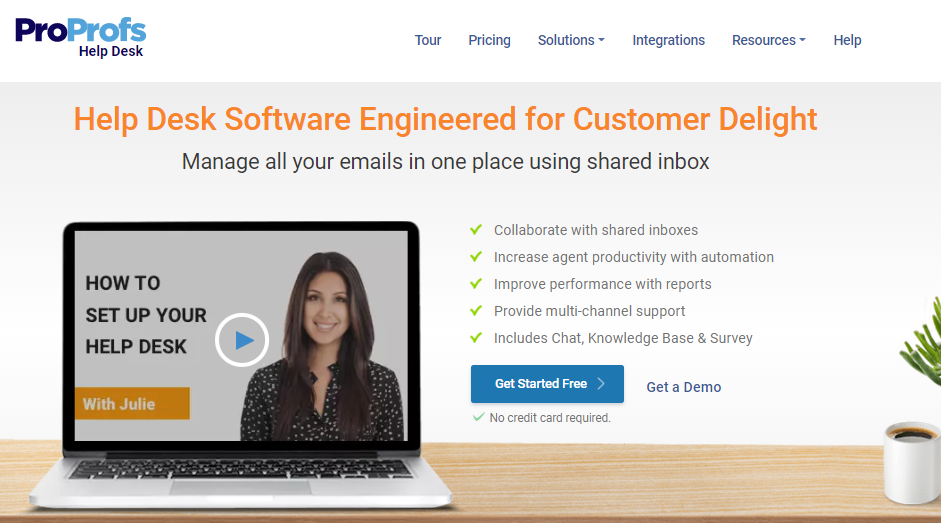 Source: https://www.proprofsdesk.com/
Source: https://www.proprofsdesk.com/
ProProfs Desk is a help desk software that brings powerful automation features to the table to help you save time and enhance agent productivity.
You can deploy intuitive chatbots on your website to engage customers 24x7, even when your team isn’t available. Moreover, automated notifications ensure all your customers and agents are on the same page.
Why Proprofs Desk?
Shared Inbox: Manage multiple team inboxes, such as support@, info@, returns@, etc., in one place.
Chatbots: Leverage ready-to-use chatbot templates to create your own in minutes. Deploy bots for lead generation, online appointment bookings, and customer service.
Internal Collaboration: Allow agents to join hands to resolve tickets faster. Collaborate using internal notes and see who is working on what to avoid task collisions.
Knowledge Base: Create an online knowledge base that holds key answers in the form of FAQs, video tutorials, help articles, and more.
CSAT Surveys: Share automated CSAT or NPS surveys with end-users to capture their valuable feedback.
Mobile App: Track help desk tickets and offer reliable support on the move with a dedicated mobile app.
Pricing
Essentials - $10 per month: Offer delightful support with shared inboxes and basic help desk features.
Premium - $15 per month: A complete help desk solution with unlimited inboxes and advanced features like ticket routing, child tickets, API, white label & more.
Customerly's AI-powered Help Center Software is a self-service solution designed to streamline support, reduce costs, and delight customers globally.
Top Features:
- AI-Powered Help Center: Leverages artificial intelligence to identify frequently asked questions, build comprehensive collections and articles, and match customer queries with relevant articles seamlessly.
- Robust Editor: Allows for the creation of engaging articles, from video tutorials and code snippets to text and GIFs, sharing it all effortlessly.
- Intelligent Auto-Replies: Features intelligent auto-replies, ensuring your customers find the perfect solution before reaching out to support.
- Integrated Live Chat: Enables customers to find answers themselves with the integrated Help Center in your live chat.
Limitations:
While Customerly offers many features, it might not be the best fit for businesses looking for simple, no-frills help desk software. The AI-powered features and analytics tools may be overwhelming for small businesses or solopreneurs who need a more straightforward solution.
Pricing:
Customerly offers a variety of pricing plans to fit different business needs:
- Free Plan: For solopreneurs, includes 1 teammate and 100 interactions per month.
- Small Business Plan: For small businesses, includes 3 teammates and 1,000 interactions per month.
- Startup Plan: For growing businesses, includes 6 teammates and 10,000 interactions per month.
- Pro Plan: For established companies, it includes 10 teammates and 20,000 interactions per month.
- Enterprise Plan: For large teams, includes 15 teammates and 50,000 interactions per month.
Each plan comes with a 14-day free trial of pro features. Link to Customerly Help Center: https://www.customerly.io/help-center/
Conclusion
It's