Running a small business in a fiercely competitive world is tougher than ever.
The growing customer demands blend with the uncertainty of a pandemic that feels like a pendulum. This means you will be chasing targets and complaining that you don't have enough hours in the day to achieve the desired results.
Most of your days are packed with activities ranging from creating business proposals and pitches for funding to strategizing new ways to increase the customer base.
But, as a small business owner, it means overlooking emails and administrative responsibilities in tandem with other activities.
However, choosing the right set of tech tools in 2023 is not easy as there are plenty in markets that are either untrustworthy or less effective in unlocking efficiency.
The key lies in identifying the optimal mix of technologies that most efficiently enable you to conduct business operations.
Now is a good time to test a few quality tech tools and choose the ones that work best for you for the rest of the year. In this post, we help you navigate five of the must-have tech tools that ensure efficiency for your new beginnings.
Let’s check them out!
1. Slack
Slack offers a great platform for small businesses to streamline their communication.
Whether brainstorming ideas, sharing key business data, or even a daily chit-chat, it has you covered! It enables collaborators to create channels that reflect a specific project, team, purpose, or client.
Slack also provides features like the "Slack poll" that help businesses gather quick and efficient feedback from their team members on important decisions.
Leverage its range of useful capabilities, including voice and video calling. Moreover, it integrates seamlessly with other business tools like MailChimp and Google Drive.
Your team can use Slack to easily upload and share files such as Word docs, PDF files, JPEGs, MOVs, and files from Google Drive (by adding apps on Slack). It has swiftly become the go-to messaging tool for startups and small businesses thanks to its competitive pricing.
Slack is highly useful for small businesses where teams are in a remote work setup, allowing team members to interact through mobile or desktop devices.
You can also opt for Slack's free subscription, which includes searching for up to 10,000 messages, up to ten third-party app integrations, one-to-one video and phone conversations, and five GB storage per workspace.
Its pro-version costs $6.67 per person (billed annually) and $12.50 for Business+. For more details on pricing and features, visit their website.
2. Scalefusion

Thanks to the transformative power of cloud computing and mobility, startups are no longer confined to physical office space, especially with proper office space planning. As a result, employees demand the ability to access start-up applications and intellectual property from any location and device they choose.
Scalefusion, a mobile device management (MDM) solution, has been designed specifically to meet the needs of start-ups seeking to manage their mobile devices.
By leveraging the platform, IT administrators are granted complete visibility and control over company-owned Windows laptops, utilizing Windows device management capabilities to establish proactive data security measures from a web-based dashboard.
This includes implementing passcode policies, BitLocker encryption, VPN, geo-fences, and other security protocols. Moreover, Scalefusion is not just about control but also flexibility. The platform enables start-ups to embrace BYOD (bring your own device) without hesitation.
By containerizing employee-owned Android smartphones and tablets, the system effectively monitors company data and applications while still respecting employees' privacy.
3. Elink
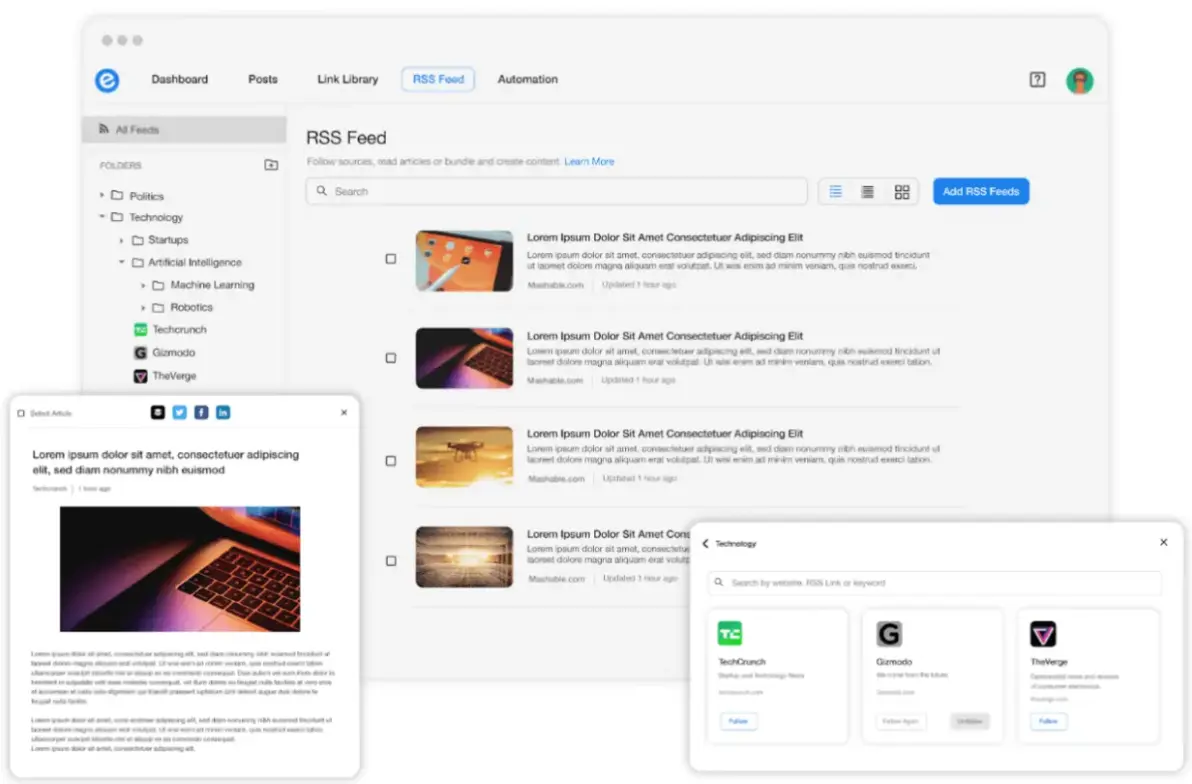
Use Elink to add online connections, making it easier for a content creator to design email newsletters and websites and even integrate content from other websites. Performing such tasks is as simple as copying and pasting a URL into a browser window.
You can convert your collections to MailChimp, Gmail, and any other email service that accepts HTML code instead of plain text. This includes Campaign Monitor, MadMimi, Active Campaign, etc.
Also, you need not worry about the design as it offers you 30+ stunning prebuilt responsive templates.
To store material on the go, Elink offers a Chrome Extension bookmark manager. Every piece of content you save has the option of having its title, description, and picture customized.
Using the Chrome Extension, you may store your material in your Link Library for future use, or you can add it to any content you've made or published.
4. SentinelOne
Cybersecurity is now necessary, especially when cybercrime's loss reaches $2.7 billion in 2020. You can use SentinelOne as a part of a security tool that helps small businesses with Endpoint Security.
This means you get a complete network security solution covering all devices within your IT environment. You can leverage its platforms that pivot to discover and eliminate threats and attacks on remotely connected platforms to users' devices, such as laptops, tablets, and smartphones.
Small companies can rely on this technology to safeguard their critical data against ransomware and other sophisticated attacks.
SentinelOne's endpoint protection platform (EPP) goes beyond identifying well-known and newer ransomware by using a smart predictive maintenance mechanism.
You can use its ActiveEDR technology, which is unrivaled and often outperforms the competitors. It provides one of the most sophisticated automatic EDR systems available today.
When you integrate it with Storyline, they can create watchlists for certain security incidents that automatically trigger remedial processes.
5. GetAccept
Gone are the days when you needed to print, sign, scan, and send documents just to hand over the document you signed. With digital signatures, you get their papers in their inboxes when you upload your files and enter their email addresses.
Once downloaded, create your e-signature and place it on the document.
Wondering whether it is legal? Well, there’s a federal law, The Electronic Signatures in Global and National Commerce Act (ESIGN), which enables using electronic signatures in intrastate trade and in states that have not ratified the Uniform Electronic Transactions Act (UETA).
With their Digital Sales Room (DSR), you can access a wide range of features, including video for sales, proposal creation, and digital signature. Leverage its shared space to communicate with vendors and customers.
This tool will oversee your entire sales process from the first conversation to closing the sales process with a personalized digital selling experience. Moreover, this is also helpful for remote teams to get through the signing formalities while joining the company or to send any key documents for work.
6. accessiBe
As per WHO data, around 1 billion people (15% of the world population) suffer from one or another form of disability. While you follow the necessary steps when starting an online business, include accessiBe as a tool to enhance your digital presence.
It uses AI-powered, automated solutions, making websites entirely WCAG and ADA-compliant. You also get the Litigation Support Package that serves as a testament to ADA compliance and leads you through the process.
accessiBe is simple to install — accessible by adding a single line of JavaScript code to your website or using Google Tag Manager.
Also, it seamlessly integrates with your website's look and is fully resizable. You can also customize the accessibility button's color palette, location, icon, size, and placement.
As for cost, it is up to you at $49/month, which includes 24/7 security and a free 7-day trial. This plan is designed for websites with fewer than 1,000 pages. For anything more than 100 pages, the price varies from $99 to $149 per month.
Bonus #1: Honeygrain
This app might not be a must-have, but it is certainly nice to have.
Honeygain is a passive income app where you can earn money by sharing your internet connection. Honeygain will pay you real money in exchange for your unused bandwidth. All you have to do to start earning is download the app and register.
The Honeygain app is safe and transparent, so you can rest assured that your personal data won’t be shared with anyone; the only thing you share is your internet connection. You can learn more about how Honeygain works on their website.
Bonus #2: Papersign
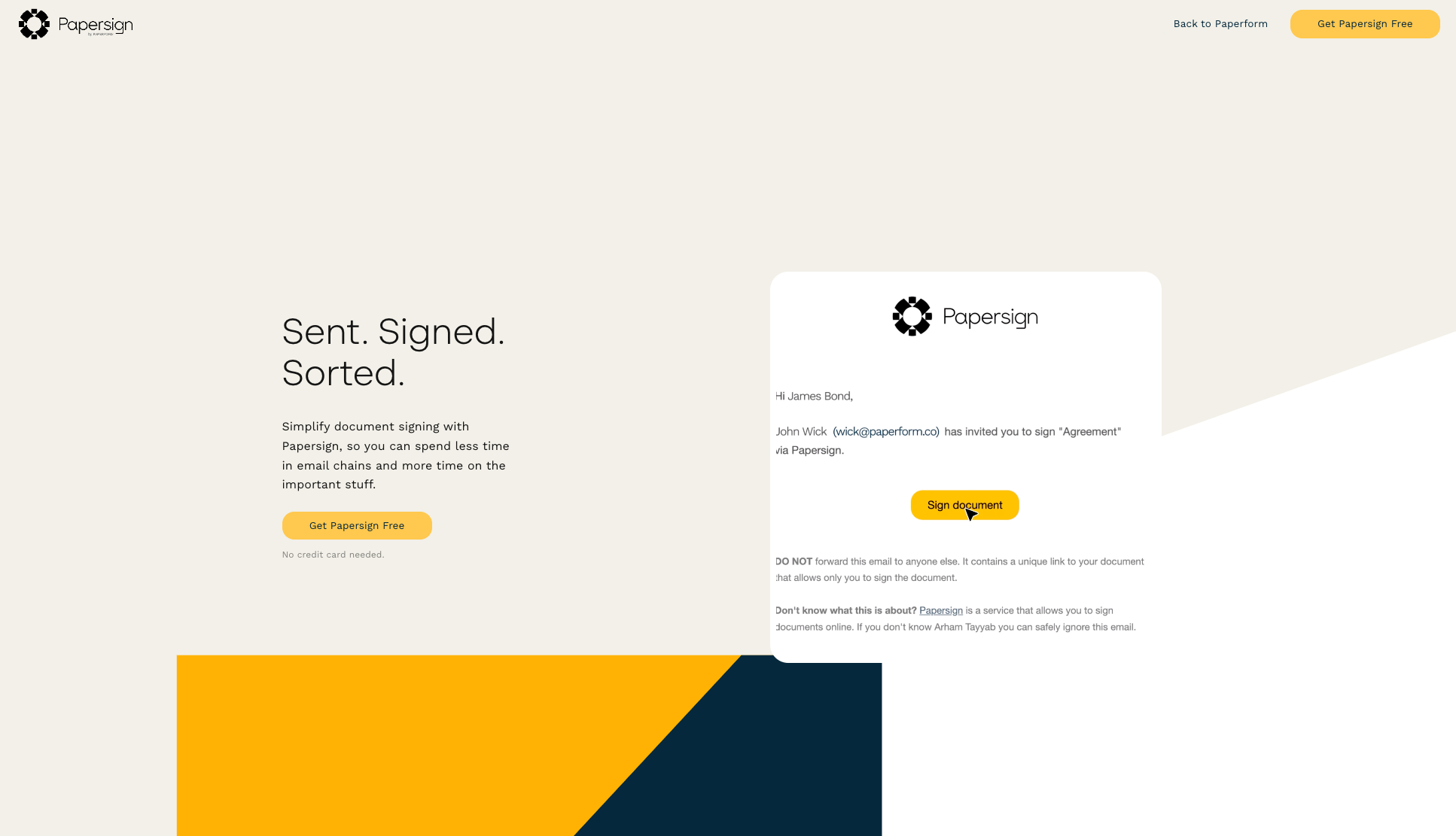
Papersign is an e-signature solution designed to simplify creating, sending, and signing documents, so you can spend less time in email chains and more time on the things that matter.
Complex, frustrating document workflows and poor formatting solutions are a thing of the past. Paperform’s intuitive editor experience is the perfect combination of power and simplicity.
Papersign’s document editor lets you customize your documents to match your brand, even if you are not the most tech-savvy or skilled designer. Even better, you can build your document directly within Papersign, copy an existing document, or upload an existing PDF document for signatures. The choice is yours.
Work-life is chaotic enough without the stress of managing the collection of signatures for multiple documents. A dedicated inbox in Papersign means you can easily keep track of your contracts, proposals, and more.
You’ll get instant notifications to monitor your document’s progress in real-time, and there’s also a simple dashboard to keep an eye on all of your documents at once.
Summing Up
We understand that setting up a small business amid the pandemic is difficult, especially with time and money constraints.
But using tech tools and mdm solutions in 2023 can improve business efficiency while reducing costs and saving time. In 2023, your small business will benefit from using any or all of these five best SaaS tools, as discussed in this post.
It is time for your small business to work smarter before the new year begins. Nothing can beat the timing as we enter the new year. Pick up the right tools at different stages of your business growth to ensure comprehensive efficiency throughout your business processes.
But remember that these tools are intended to supplement, not replace, your organization's human aspect. Your most valuable resource will be the people you work with in the coming new year and beyond!

Author Bio
Steven Macdonald is a digital marketer based in Tallinn, Estonia. In the last 10 years, he's helped e-commerce and B2B SaaS brands generate more than $100 million in new revenue through SEO, content, and conversion optimization.

