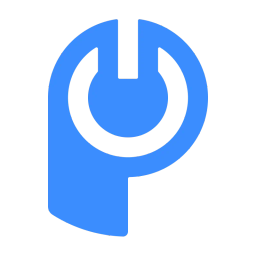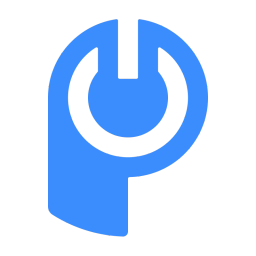If your team or business still relies on outdated operations or communication methods, it will hinder your ability to scale and grow.
There is no greater time to look at innovative ways you can improve your small business than right now.
With collaboration, there’s little excuse for a failure to deliver. Let’s talk about some of the reasons why you should do more collaboration virtually:
- Track your progress and get work done faster.
- Cut down on recurring costs for a physical office or physical meetings.
- Improve your work efficiency by responding spontaneously to business developments.
- Achieve more remarkable results with the best talent.
Things to Consider Before Looking at Collaboration Tools
If you’re a startup owner or team lead, you should consider a collaboration tool to help you achieve your work objectives and track progress, especially when it comes to software development for startups. This will make tracking all projects that you are working on straightforward.

Collaborative tools can test your leadership and communication skills. Similarly, leveraging well-structured presentation templates can improve team communication and ensure clarity in project updates and reports.
1. Communication
Be deliberate, or your communication will falter, causing misunderstandings and impeding your workflow.
Effective communication is purposeful. It involves carefully considering what is said, who it is said to, how it will be perceived, and its purpose.
Good communication: “Hey John, can you please send the report on logistics from the last quarter?”
Your communication needs to be specific and courteous.
2. Leadership
Because work done via collaboration tools is impersonal and non-factual, it’s crucial for team leads to be more intentional about their leadership.
They need to identify sources of conflict and unproductiveness and address them promptly. Good leadership involves good listening and people management skills.
Ways to improve your leadership on a collaborative platform:
- Create a clear assignment of tasks, and let everyone involved know their role in the project.
- Set timelines for project completions.
- Reach out to team members whose productivity has declined.
- Clearly define the team's culture.
- Set a good example of hard work and leadership; don’t just say what you will do; do what you say.
3. Conflict resolution
Resolving conflict is an offshoot of good leadership and speaks to your ability to handle disputes tactfully.
Challenges are bound to occur when using a collaborative tool. Team members may occasionally experience ineffective communication, remote work setbacks, or the frustration of not being able to communicate in person.
The leader must ensure that while these conflicts occur, they do not ruminate to affect productivity or demoralize team members.
One of the best ways to resolve a dispute effectively is to anticipate it and determine the steps to address it.
4. Analytical skills
Performance management is one benefit of a collaborative tool. You can track your team's progress and decide what needs to change to improve efficiency.
Therefore, you should enhance your analytical skills so you’re not ignorant of operational loopholes.
How to improve your analytical skills
- Document everything, and have records that show your progress.
- Measure your KPIs to identify growth indices. Consistently check your team’s progress and stay up to date on your tool's statistics.
Now that we’ve discussed these critical skills, let’s discuss the top ten collaboration tools to boost your productivity.

Top 8 Collaborative Tech Tools
You should answer these questions before you choose any collaborative tool.
Some of these tools have free and paid plans, so you can use the free version before deciding. This flexibility is especially useful for software development for startup projects, where budget constraints often play a key role.
1. Office 365: Excel and Word
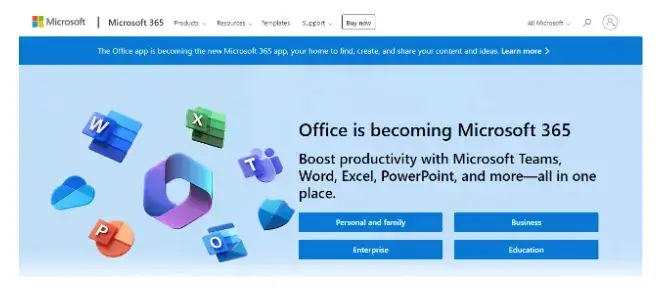
Microsoft Excel offers powerful features for business analysis and bookkeeping using budget templates.
These software products are great for creating, preparing, and laying out official documents and business communication in several templates.
The Notes and Comments functions allow you to discuss business reports, set formulas, import workbooks, view financial forecasts, and even protect your document from third parties.
2. Vmaker
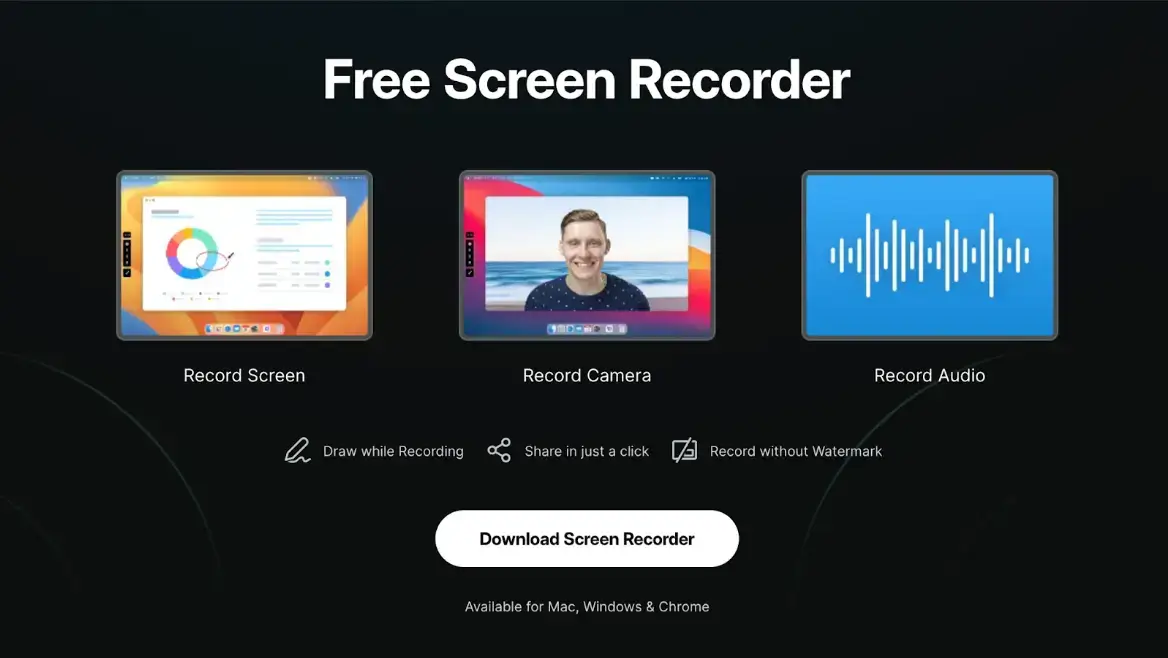
Vmaker is an easy-to-use screen recorder available as a Chrome extension for Mac and Windows platforms. It is a reliable choice for anyone who needs a powerful screen recording solution.
Whether you're a content creator, educator, gamer, or professional, Vmaker can become an essential tool.
Vmaker offers a rich set of features, including high-quality screen and webcam recording, AI-Powered virtual backgrounds for screen and webcam modes, screen annotations, collaboration, high-quality internal and external audio recordings, and more.
Additionally, you can trim, crop, rotate, or resize your recordings using the built-in video editor.
3. Google Drive
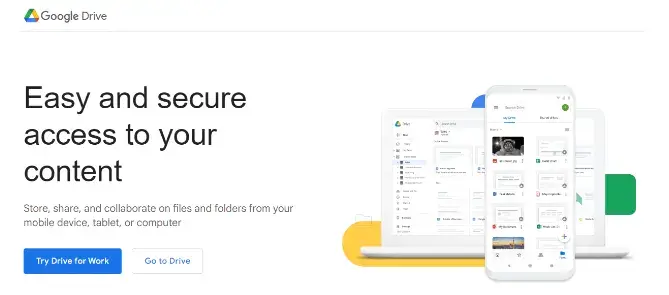
You will need to store your important files as your startup grows.
Google Drive is like a traditional file cabinet, keeping your essential files in the cloud. With DAM Google Drive, managing, categorizing, and tracking multimedia assets becomes even easier.
You can retrieve them even if you lose your device or grant your team access. Like Google Docs, you can edit permissions to restrict access to viewing them.
4. Canva
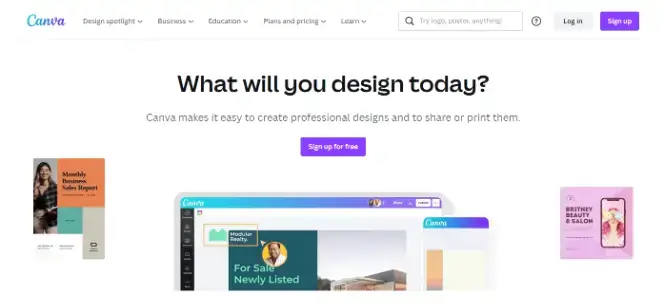
If you’re a design team leader, you should consider using Canva to enhance your creative goals. With Canva, you can create stunning videos and images and invite your team to edit or view them.
And if you’re not a design team lead, you can design your business cards, logos, real estate brochure, and letterheads, if you’re inclined.
5. Brosix
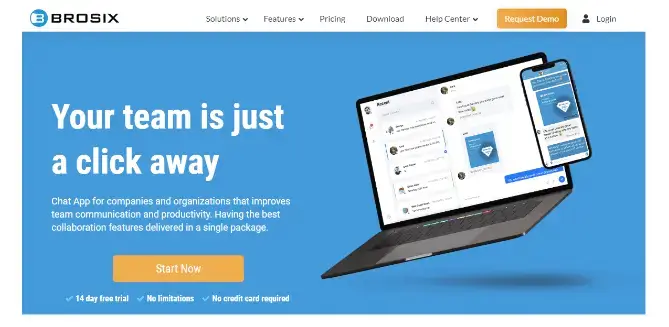
Brosix is an all-in-one instant secure messenger that’s effective for team collaboration.
Discovering the tools for startups is crucial to enhancing productivity.
Implementing cross-team collaboration software can streamline communication and foster synergy among diverse departments, propelling the startup towards success.
It has all the features you might need for business communication, such as audio, video, a whiteboard, screen sharing, screenshots, chat rooms, offline messaging, and file transfer.
You can improve your team’s work efficiency, control user permissions, comply with industry-standard security measures (such as HIPAA and SAS-70), and boost your productivity.
The great thing about Brosix is the emphasis on security. It means you can collaborate safely without fear of data compromise or sabotage.
Communication on Brosix protects peer-to-peer connections, compresses data, and encrypts data.
6. Chanty
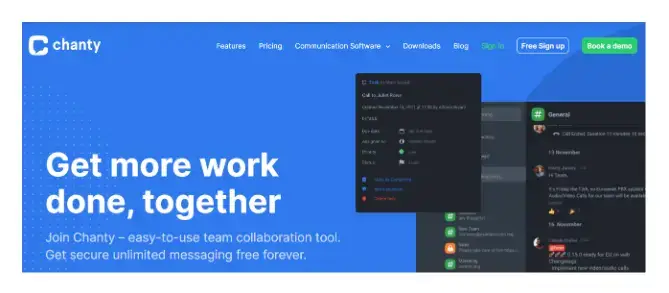
Chanty is another collaborative tool for team communication. It allows you to import users from Slack, Stride, Flock, and HipChat, guaranteeing an uninterrupted workflow.
You can share large blocks of code with your team, activate the dark theme (for users concerned about eye strain), and pin information you want to read later.
With Chanty, you won’t miss anything —not even information from other apps—the app integrates with apps like Google Drive and Mailchimp, making it easy to eliminate distractions.
7. Slack
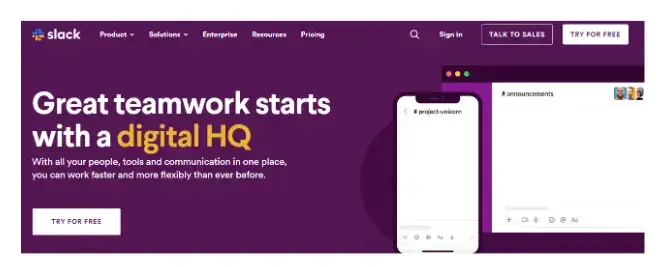
Slack is an email alternative that lets users tag other users to include them in conversations.
With Slack, there are no open or click rates. Your team members can see what needs to be addressed in one place and attend to it without worrying about sifting through a list of unopened emails.
Also, no matter the file's data size, you can share it via Slack with your teammates.
8. Product Hunt
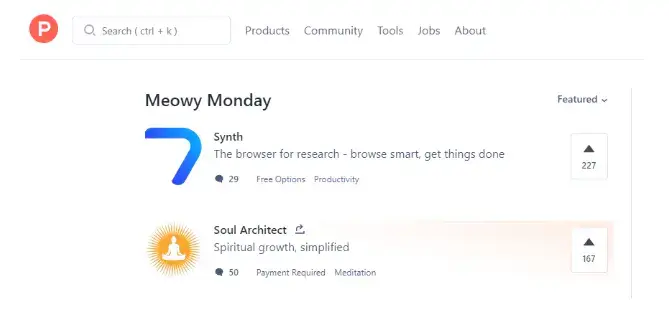
ProductHunt is an excellent product listing tool for marketing your tech products. But it’s much more than a yellow page for products; with the discussion section, users can review your product and upvote it.
This way, you can build a community of people who talk about your products and share them with others. It’s also a great place to post your job openings and create events to discover great talent for collaboration.

Conclusion
Collaboration is no longer a “nice to have” — it’s a necessity for teams that want to move fast, stay aligned, and scale efficiently.
As remote and hybrid work become the norm, the right collaboration tools can eliminate bottlenecks, improve communication, and help teams deliver better results with less friction.
The key is not adopting every tool available, but choosing the ones that align with your team’s workflow, communication style, and growth stage.
Whether you need better document sharing, real-time messaging, visual collaboration, or performance tracking, today’s collaboration platforms make it easier than ever to work smarter together.
By pairing the right tools with strong communication, leadership, conflict resolution, and analytical skills, you set your team up for long-term productivity and success.
Frequently Asked Questions (FAQ)
1. What are collaboration tools, and why are they important?
Collaboration tools are software platforms that help teams communicate, share files, manage tasks, and work together more efficiently. They’re important because they reduce miscommunication, improve transparency, and allow teams to collaborate seamlessly—especially in remote or distributed work environments.
2. How do I choose the best collaboration tool for my team?
Start by identifying your team’s biggest challenges. Do you need better communication, file sharing, project tracking, or visual collaboration? Consider your team size, budget, existing tools, and workflows. Many platforms offer free plans, allowing you to test before committing.
3. Are free collaboration tools good enough for small businesses or startups?
Yes, many free collaboration tools are more than sufficient for small teams and early-stage startups. As your business grows, you can upgrade to paid plans that offer advanced features like automation, analytics, enhanced security, and integrations.
4. Can collaboration tools really improve productivity?
Absolutely. When used correctly, collaboration tools reduce delays, centralize information, and make it easier to track progress. Teams spend less time searching for updates or clarifying tasks and more time executing meaningful work.
5. What skills matter most when using collaboration tools effectively?
The most important skills include clear communication, intentional leadership, conflict resolution, and analytical thinking. Tools alone won’t fix inefficiencies — teams must also develop strong habits and processes to fully benefit from collaborative technology.