Quick, almost instant responses from customer support teams are critical to engaging today’s busy customers. No one wants to wait hours for issues to be resolved via email or to be on hold for what seems like an eternity to speak with customer service.
Thanks to the internet, there are many tools that can make answering customers' inquiries in real time a breeze. Even small businesses with a shoestring budget can invest in those tools without breaking the bank.
We’ll dive into robust, low-cost (and free) customer support tools small businesses should consider.
You can use these tools to take your SMB customer service to the next level through better website performance, a responsive TikTok marketing campaign, and even a more interactive Instagram profile.
Why Is Excellent Customer Support So Important?
Customers are the lifeblood of any business, no matter its size. Building quick rapport and keeping them coming back is the most important function a small business should diligently master.
On the other hand, unhappy customers can quickly spread the word about their terrible post-purchase experiences with your company, doing irreparable damage to your reputation—and your bottom line.
Customer service software supports team collaboration; it can save time by reducing duplicate work, improving workflows, and tracking customer requests, so any team member can step in and handle customer questions.
That’s why it’s essential to do everything in your power to keep your customers happy and engaged.
However, it's almost impossible for your customer support teams to meet customer needs and demands 24/7 without burning out. That's why SMBs should equip themselves with the right customer service support tools.
The 8 Best Customer Service Support Tools for Small Businesses
- Zendesk
- Freshworks
- HubSpot Service Hub
- LeadSquared
- Intercom
- Drift
- Groove
- Customerly
Now that we’ve established why customer support is essential for small businesses, let's look at some of the best tools to help you deliver an excellent customer experience and inspire customer loyalty.
These customer service support tools are robust yet don't break the bank.
1. Zendesk
Source: Zendesk
Zendesk is one of the most popular all-in-one customer service platforms. It consolidates all your customer interactions from various channels into a single interface. This makes it easier for you to provide quick and efficient customer support.
It also has a built-in knowledge base to store all your company’s information and documentation. This way, your customer support team can quickly find answers to common questions and issues without starting from scratch each time. Plans start from just $19 per agent after a free trial.
While Zendesk suits many businesses, those in search of a Zendesk alternative may be motivated by a need for a platform with a different user experience, unique features, or customization options that better align with their specific workflow and customer engagement strategy.
2. Freshworks
Source: Freshworks
Freshworks is another great all-in-one customer service tool that consolidates all your customer support channels into a single interface. It also comes with a knowledge base feature– similar to Zendesk.
One of the best things about Freshworks is the free plan for small businesses with up to 10 agents. This makes it an excellent choice for small businesses on a tight budget.
3. HubSpot Service Hub
HubSpot Service Hub is a customer service toolkit designed to help small businesses deliver an excellent customer experience. It consolidates all your customer interactions across channels into a single interface and includes a built-in knowledge base.
It also has robust ticketing, customer service automation, performance tracking, and reporting features. The best thing about HubSpot Service Hub is that it's a part of the HubSpot CRM, which is free for small businesses.
4. LeadSquared
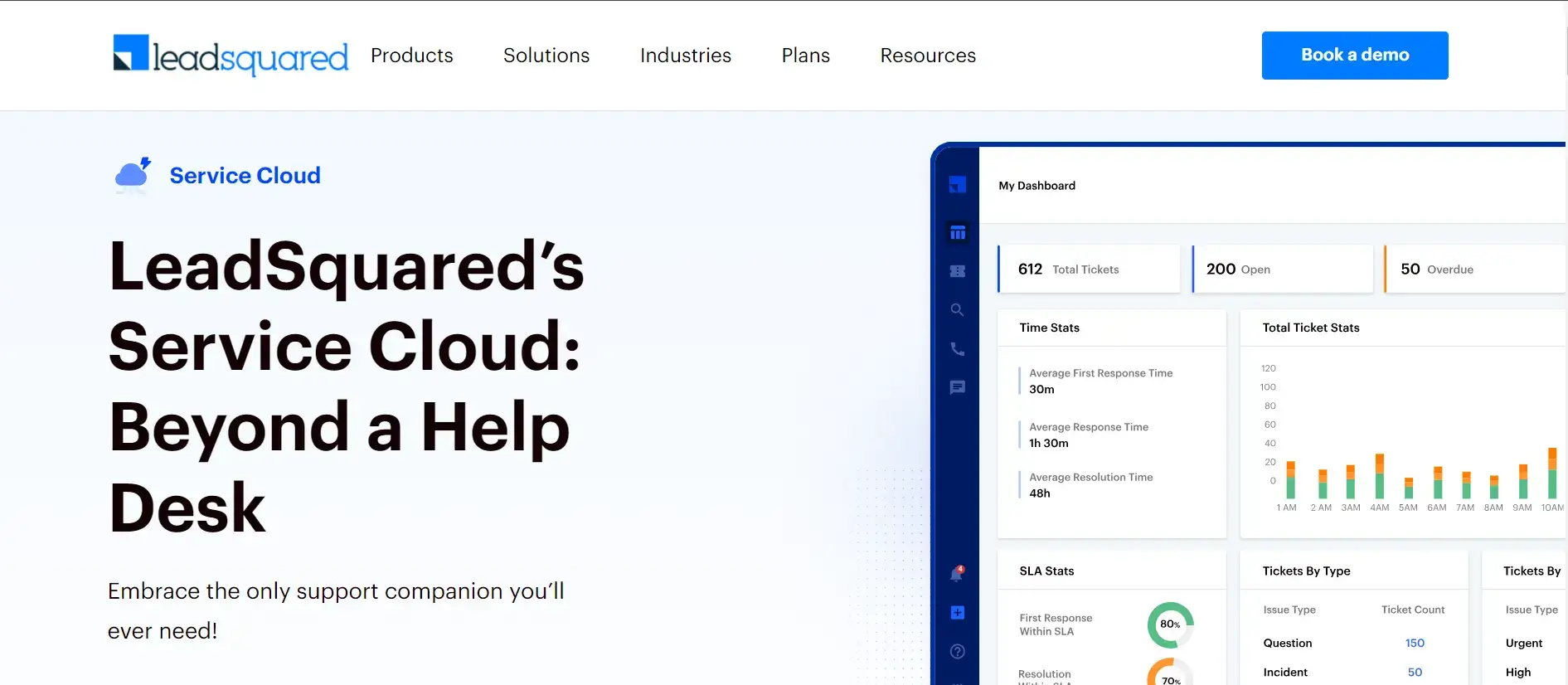
LeadSquared Service CRM is a cutting-edge help desk solution that seamlessly integrates with sales CRM, streamlining ticket management and offering omnichannel customer service.
It offers easy use for any team size, automates ticket workflows, provides in-depth customer insights, tracks ticket metrics and agent productivity, and automates tasks to improve efficiency.
Pricing is available upon request.
5. Intercom
Intercom is a customer service tool that helps you proactively engage with customers across channels, including in-app messages, emails, and push notifications. What makes small businesses love Intercom is its ability to segment customers and target them with specific messages.
It also offers a live chat feature for real-time assistance. The best thing about Intercom is the free 14-day plan for small businesses.
6. Drift
Small businesses often struggle to deliver excellent customer support when they’re constantly bombarded with questions across multiple channels.
Growing companies turn to outsourcing customer service to maintain high-quality support while managing costs and scaling operations efficiently.
Drift is a customer service tool that helps you proactively engage with customers via chatbots.
It also includes a built-in live chat feature, enabling you to quickly resolve customer issues across channels in real time. Drift works across various channels, including websites, mobile apps, and social media.
The Premium Plan is best for small businesses. It provides everything at no cost, including custom chatbots, Drift Intel, encryption, and the Drift for Salesforce App.
7. Groove
Groove is a customer service tool that helps you manage all your customer support channels in one place. It also includes a knowledge base feature to store all your company’s information and documentation.
What sets Groove apart is its robust reporting and performance tracking features. Small businesses can easily identify which areas need improvement. You can try Groove for free for 30 days. The pricing starts at 12 per user per month.
8. Customerly
Customerly is a complete customer service tool that empowers small businesses to always send the right message at the right time.
Awarded as a Noteworthy product by Capterra as the top live chat software in the world.
With Video live chat, help center, proactive chat messages, call center software, and customer satisfaction tools like surveys and NPS, making your customer base satisfied and happy will be easy and affordable with Customerly.
From startups to enterprises, Customerly has plans to help small businesses grow without breaking the bank. Get your free-forever account today, or start a 14-day free trial.
Bonus Tool: Hiver
Hiver is a modern AI customer service solution built for fast-moving businesses that need a simple yet powerful alternative to legacy helpdesks.
It empowers teams to deliver stellar service across multiple channels—including email, chat, and voice—through a single intuitive interface.
Unlike complex ticketing systems, Hiver is designed to be easy to adopt while providing the advanced automation needed for complex support workflows.
At the heart of the platform is a powerful AI engine that automates "busy work" and assists agents throughout the entire support lifecycle.
Whether you want a solution that works directly inside Gmail or a standalone web application for Outlook and other providers, Hiver provides a collaborative environment where teams can manage shared inboxes without ever losing context.
Over 10,000 teams worldwide, including companies such as Upwork and Harvard University, use Hiver to streamline customer communication.
Do’s and Don’ts: Customer Service Support Tools
Now that we’ve looked at some of the best customer service support tools for small businesses, let's review some dos and don’ts to help you make the most out of these tools.
DO:
- Use a customer service support tool that consolidates all your customer interactions from various channels into a single interface. This will make it easier for you to provide quick and efficient customer support.
- Use a customer service support tool that comes with a built-in knowledge base. This way, your customer support team can quickly find answers to common questions and issues without starting from scratch each time.
- Use a customer service support tool that offers a free plan or free trial. Free trials are a great way to test a tool to see if it’s a good fit for your business. This will help you reduce costs while maintaining excellent customer service.
DON’T:
- Invest in a customer service tool because the hype says so. Not all customer service tools are created equal. Take the time to evaluate your needs and see if the tool you’re considering fits your business.
- Use a customer service support tool without first training your team on how to use it. This will only lead to frustration and wasted time. Make sure everyone on your team is comfortable using the tool before you start using it for customer support.
- Rely too heavily on the tools. Remember that the tools should only be used to supplement your customer service efforts, not replace them.
The Bottom Line
Customer service is essential for any business, but it can be challenging for small businesses to provide excellent customer service on a tight budget.
Fortunately, many customer service tools can help small businesses deliver the best possible customer service without breaking the bank.
With the quick guide above, you now have insight into the tools that best serve your needs and how to use them to their fullest potential.
Author Bio
Andre Oentoro is the founder of Breadnbeyond, an award-winning explainer video service. He helps businesses increase conversion rates, close more sales, and get positive ROI from explainer videos (in that order). Email, LinkedIn.

