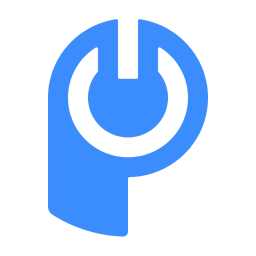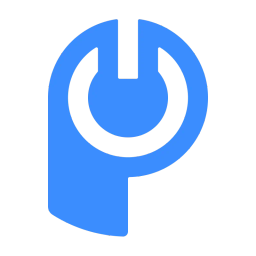Have you ever dreamt of starting an online business but worried about huge inventory costs?
This comprehensive step-by-step guide will walk you through setting up your own POD business on Shopify, covering everything from choosing a provider to marketing your store.
The exciting world of eCommerce awaits – are you ready for the journey?
In this article:
- Understanding Print-on-Demand
- Why Choose Shopify for a Print-on-Demand Business
- Step-by-Step Guide to Starting a Shopify Print-on-Demand Business
- Marketing Your Shopify Store
- Advertising & Scaling Your Shopify Store
- Monitoring and Optimizing Your Shopify Store
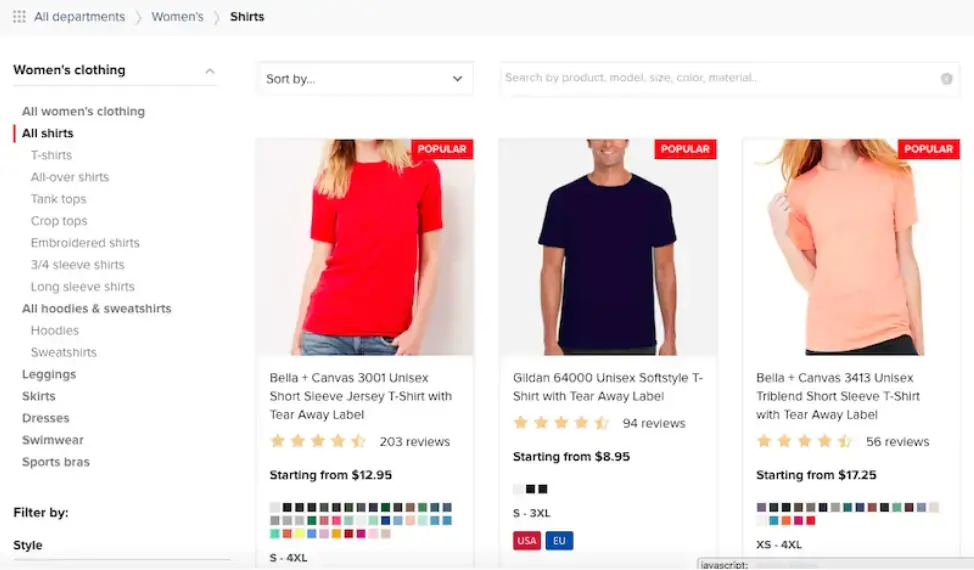
Understanding Print-on-Demand
Let's dive into print-on-demand (POD), a revolutionary business model that reshapes e-commerce.
Print-on-demand is an order fulfillment method in which products with customized designs are printed only after an order is placed.
It mitigates the financial regret and logistical nightmare you may encounter when stocking bulk inventory without concrete sales assurance.
You can concentrate on creating impeccable designs while your chosen print-on-demand provider handles production, packaging, and delivery. This process helps reduce risk and cost for businesses while providing endless opportunities to test diverse product lines.
Whether it's eclectic T-shirts, custom hoodies, quirky socks, or personalized tote bags, with POD, your imagination becomes a tangible product at no upfront cost.
Why Choose Shopify for Your Print-on-Demand Business
Choosing Shopify for your print-on-demand business offers several remarkable advantages.
First, as an e-commerce giant trusted by companies of all sizes worldwide, Shopify offers unbeatable ease of use and robust functionality. It's designed to help even those without any technical background create stunning online stores within minutes.
The 14-day trial period is a bonus, giving you enough time to navigate and familiarize yourself with the platform before committing. Moreover, integrating more than 90 print-on-demand service providers into its platform is another plus for Shopify users.
This vast selection gives entrepreneurs like you the flexibility to choose the services that best align with your business model and customer needs — from top-rated providers like Printful, Printify, SPOD, and CustomCat to other alternatives.
What sets Shopify apart in the print-on-demand niche is also its seamless handling of retail transactions through sophisticated order fulfillment processes.
Once orders come in from your store, they're automatically sent to your chosen provider, which handles printing, packaging, and shipping products directly to customers on your behalf. And let’s not forget about scaling up - a critical part of growing any business.
With functionalities geared toward scalability, such as tracking sales and analyzing customer behavior using e-commerce analytics tools provided by Shopify apps. It becomes stress-free for businesses like yours, allowing you to focus on growth strategies rather than getting bogged down in operational complexities.
Last but not least - customization options coupled with high-quality prints; this is, at heart, what makes your product stand out! Shopify’s efficient customization settings and high-quality output from preferred print-on-demand partners can help you cater to designs ideally suited to today's consumers.
Benefits of setting up a print-on-demand store on Shopify:
- Quick and efficient setup
- An abundance of service providers
- Managed shipping & inventory
- Smooth transactions & scalability
- Uniquely customizable products made possible by high-quality prints.
Shopify has all these covered, making it an excellent choice when starting a successful print-on-demand business feels less daunting.
Step-by-Step Guide to Starting a Shopify Print-on-Demand Business
- Setting up your Shopify store
- Adding a Print-on-Demand Provider
- Setting up your product portfolio
- Setting up Shopify store designs
- Setting up your inventory
- Launching your Shopify store
1. Setting up your Shopify store
Initiating your Print-on-Demand business begins with setting up a Shopify store. As the leading e-commerce platform, Shopify offers an intuitive interface and a range of features to launch your online business.
Start by signing up for their 14-day free trial to explore functionalities without investing upfront.
Make sure you spend some time coming up with a good Shopify store name. This is how people find and remember you, and it can have a significant impact on your sales, revenue, and longevity.
Enabling Shopify Payments is next, ensuring streamlined transactions across multiple currencies and expanding your global market reach.
Lastly, review all settings; this fine-tuning process helps optimize the customer navigation experience in your shop while mitigating potential issues down the road.
See more: How to Start with Shopify in 11 Easy Steps [2024]

2. Adding a Print-On-Demand provider
You have several options to add a Print-On-Demand Provider to your Shopify store. Popular providers such as Printful, Printify, Gooten, and CustomCat offer Shopify integrations that make it easy to connect and sync your products.
When choosing a provider, consider factors such as their product selection, print quality, shipping times to your target audience's location, and any additional services they offer, such as managed inventory and fulfillment.
Choosing the right service provider is critical in starting your print-on-demand business on Shopify. Here are some of the most popular companies to consider:
- Printful: Known for its quality products and integration with Shopify, Printful offers your customers product personalization options.
- Printify: This provider stands out with its generous policies, providing free replacements or refunds for damaged products or manufacturing errors.
- Gooten: A global network of print-on-demand manufacturers offering a broad range of products and shipping options.
- Print Aura: This option is ideal for businesses seeking white-label solutions, as it enables custom branding on packaging and products.
- Pixels: An excellent choice for artists and creators, offering a vast range of products for your designs.
- Kite: The Kite App integrates directly with Shopify, enabling you to quickly sell your unique designs across a range of products.
- Inkthreadable: Based in the UK, Inkthreadable is an excellent option for businesses targeting the European market.
- CustomCat: Known for its fast production time and diverse product line, CustomCat is a competitive option for your print-on-demand business.
These providers integrate seamlessly with Shopify, ensuring a smooth process from creating your designs to delivering them to your customers.
With a print-on-demand provider in place, you can now offer a wide range of custom products without worrying about inventory or fulfillment logistics - it's an efficient way to bring your design ideas into reality!
Learn more about Shopify Fulfillment Pricing
3. Setting up your product portfolio
Starting your print-on-demand business on Shopify involves careful consideration of your product line. Conducting thorough market research to identify popular niches and trends is crucial.
Tools like Google Trends, Ahrefs, and Semrush can provide valuable insights into consumer interest and help you forecast upcoming trends.
Another crucial step is identifying a specialized market segment that aligns with your interests and expertise. By focusing on a niche, you can serve a targeted audience and differentiate your brand from the competition.
This approach can also help you create designs that resonate more deeply with your customers, tailored to their interests and needs. Customization is critical when selecting products for your print-on-demand business.
These products allow customers to express their individuality, making them more likely to purchase.
Finally, analyzing competition on platforms such as Amazon and eBay is essential. By understanding which products are in high demand, you can make informed decisions about what to include in your product line. This competitive analysis can also help you identify market gaps your business could fill.
4. Setting up Shopify store designs
You have a few options to set up designs and inventory for your print-on-demand business. You can create your designs from scratch if you're proficient with design software such as Photoshop or Illustrator.
However, if you need design skills or prefer a professional touch, you can hire a designer through Fiverr or Etsy to create custom product designs or use AI design tools to generate unique designs.
They are user-friendly and require no design skills, making them an excellent option for those who need to be more design-savvy. Your designs are the heart of your products and must resonate with your target audience.
Here are some tips to help you create designs that not only look good but also appeal to your potential customers:
- Research current design trends and popular themes in your target market.
- Look for inspiration on design websites such as Designious or Pinterest.
- Collaborate with other designers or join online communities to gain feedback and improve your designs.
- Experiment with different colors, fonts, and layouts to create visually appealing products.
- Ensure your designs are compatible with the printing process offered by your chosen Print-On-Demand provider.
5. Setting up your inventory
Once your designs are ready, it's time to organize your inventory. It involves uploading your designs to the chosen print-on-demand platform and linking them to specific products.
Ensure you follow the provider's guidelines on file formats and dimensions for best results.
It will streamline production and improve sales opportunities by focusing on what resonates most with customers.
Remember that selecting high-quality images or graphics is crucial for creating visually appealing products that customers will want to purchase. Leverage customer preferences by offering personalized products where possible.
Once your designs are ready, upload them to your Shopify store. To start listing your products, follow these simple steps:
- Log in to your Shopify admin dashboard.
- Click on the "Products" tab on the left-hand side menu.
- Click on the "Add product" button.
- Fill in the required product information, including title, description, and price.
- Add high-quality images of your products to showcase them effectively.
- Select the appropriate product type and collection for easy categorization.
- Set up variants if you offer different options for a specific product (e.g., size or color).
- Specify inventory details, such as SKU and available quantity.
- Consider enabling product reviews to build trust and social proof.
- Add relevant tags to improve searchability within your store.
- Optimize your product URLs with descriptive keywords for better SEO performance.
- Set up shipping options based on the product's location and weight.
- Configure tax settings according to your business's requirements.
- Use meta fields for additional details or customizations as needed.
Ensure each product listing includes clear, enticing product descriptions and accurate pricing information.
Remember to choose appropriate images to showcase your products, and consider adding variants, such as different sizes or colors, where applicable.
Optimize each product page by including relevant keywords in the title and description to improve search engine visibility.
6. Launching your Shopify store
Now that you have set up your Shopify store, chosen a Print-On-Demand provider, and created your designs and inventory, it's time to launch your store and start selling!
How to set up payment and shipping options:
- Choose a payment gateway that integrates with Shopify, such as PayPal or Stripe.
- Set up your payment options by connecting your chosen payment gateway to your Shopify store.
- Configure your shipping settings by specifying the regions you want to ship to and the shipping rates for each region.
- Set up shipping profiles for different product types or regions to simplify shipping.
- Determine whether you will offer free shipping or charge customers for shipping.
- Integrate a fulfillment service such as Printful or Printify to handle your product printing, packaging, and shipping.
- Specify any additional information required for international shipments, such as customs forms or import taxes.
- Test your payment and shipping options by placing a test order to ensure everything works smoothly.
Marketing Your Shopify Store
To effectively attract customers to your print-on-demand store, it's essential to utilize various lead generation strategies. These strategies aim to drive traffic to your website and increase brand awareness.
This platform lets you showcase your products directly in search results, targeting potential customers actively looking for similar items.
Establishing a solid social media presence across platforms such as Instagram, Facebook, Twitter, Pinterest, and YouTube is another crucial aspect of your marketing efforts.
Regularly posting high-quality content related to your products or industry can help build a community around your brand while increasing visibility among potential customers.
In addition to these strategies, consider leveraging influencer marketing by collaborating with popular social media personalities who can endorse your products to their followers. This approach can effectively promote your print-on-demand business and attract potential customers through digital channels.
Advertising & Scaling Your Shopify Store
To effectively advertise and scale your print-on-demand business, it's crucial to implement a strategic marketing approach. Compelling visuals and engaging ad copy on platforms like Facebook and Instagram can capture users' attention and encourage them to visit your store.
With billions of active users, these platforms enable reaching a broad audience and targeting specific demographics based on interests, behaviors, and location.
Continuously monitor performance using e-commerce analytic tools to track key metrics such as conversion rates and profit margins.
Remember that successful marketing requires experimentation and adaptation. Test different strategies and see what resonates best with your target audience.
This will drive sustainable sales growth for your print-on-demand store.
See More: Shopify Advertising Costs | The Ultimate Guide
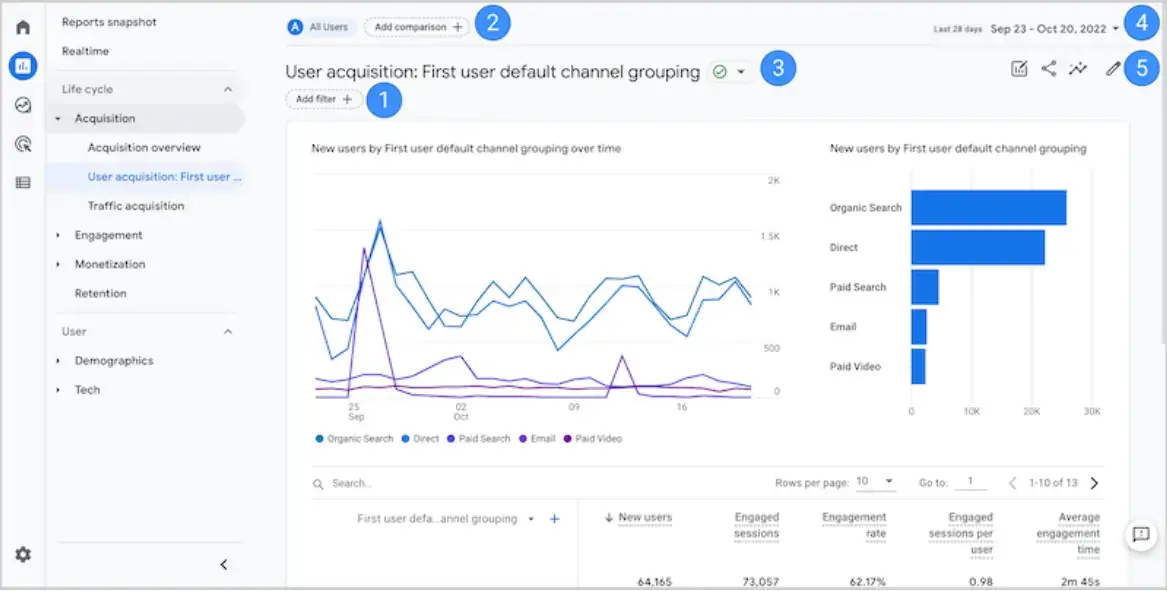
Monitoring and Optimizing Your Shopify Store
Launching your print-on-demand store is a huge milestone—but it’s only the start. To grow consistently (and profitably), you’ll need to track performance, learn what’s working, and make small, regular improvements.
1. Track the right metrics
Start by monitoring a few key numbers that reflect the health of your store:
- Traffic sources: Where visitors come from (search, ads, social, email, influencers).
- Conversion rate: How many visitors purchase.
- Average order value (AOV): Your typical cart size.
- Cost per acquisition (CPA): What it costs to get a sale (especially with ads).
- Profit margin: Revenue minus product cost, fees, and ad spend.
- Refunds/chargebacks: A sign of product quality issues or expectation mismatch.
If you’re running ads, also track ROAS (Return on Ad Spend) and check that your margins still hold after marketing costs.
2. Review product performance and double down on winners
Print-on-demand gives you flexibility—use it. Identify:
- Top-selling designs
- Best-performing product types (tees vs. hoodies vs. totes)
- Variants that move fastest (sizes, colors)
- Seasonal trends that spike demand
Then scale what’s already working by adding new designs in the same style, expanding the product range around your best sellers, and featuring winners more prominently on your homepage and collections.
3. Optimize your product pages for conversions
Small changes on product pages can noticeably increase sales:
- Rewrite titles and descriptions to match search intent and buyer questions.
- Add more (and better) images: close-ups, lifestyle mockups, size charts.
- Make shipping and delivery expectations clear to reduce refunds.
- Highlight benefits (comfort, fit, fabric, print quality) and use simple bullet points.
- Add trust builders: reviews, FAQs, guarantees, and secure checkout badges.
If you’re using POWR tools, consider adding social proof and conversion boosters like reviews and engagement widgets:
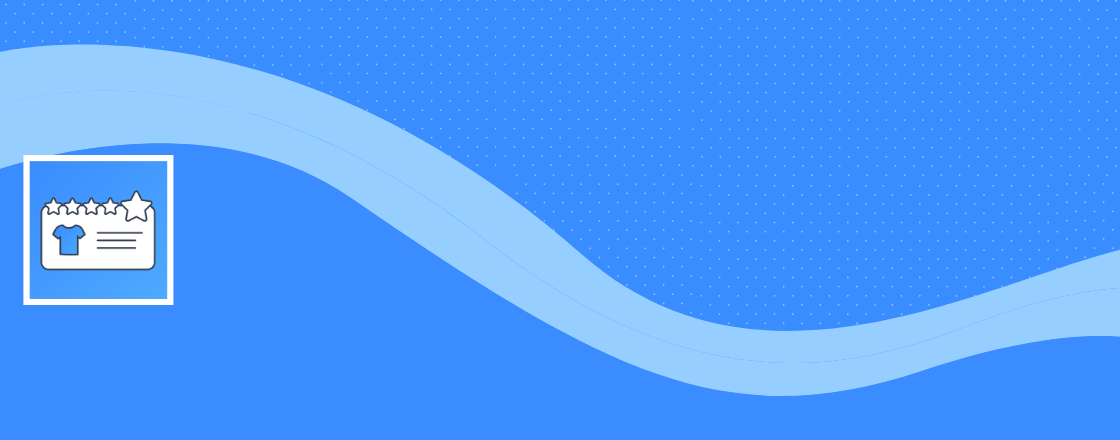
4. Improve site speed and mobile experience
A large portion of Shopify traffic is mobile. Make sure your store:
- Loads quickly
- Has readable text and buttons on mobile
- Uses optimized images (compressed, correct dimensions)
- Avoids too many heavy apps/scripts
A faster store improves both conversion rate and user satisfaction.
5. Use testing to make confident decisions
Instead of guessing, run quick experiments:
- Test different hero banners, product images, and calls to action.
- Try new pricing strategies (bundles, limited offers, free shipping thresholds).
- Compare ad creatives and audiences.
- Experiment with different collection layouts and featured products.
Keep tests simple: change one thing at a time and measure results after a meaningful amount of traffic.
6. Strengthen retention to reduce dependence on ads
POD stores often struggle when relying solely on paid traffic. Build repeatable growth by:
- Collecting emails with popups or embedded forms
- Sending post-purchase follow-ups and win-back campaigns
- Offering loyalty perks or limited drops
- Engaging customers on social media with behind-the-scenes content
If you want more guidance on sustainable growth channels, this is a useful complement:

Conclusion
Starting a Shopify print-on-demand business is one of the most accessible ways to enter eCommerce without the upfront inventory burden.
With the right niche, consistent designs, and a reliable POD provider, you can build a store that scales—one product and one campaign at a time.
Focus on the fundamentals: create a clear brand, test products thoughtfully, write strong product pages, and build marketing systems that don’t rely on guesswork. Then keep improving by tracking and optimizing.
Print-on-demand rewards consistency—especially for sellers who treat the store like a living product that gets better every week.
If you’re ready, pick your niche, choose your provider, launch your first products, and start learning from real customer behavior. Your first sale won’t just be revenue—it’ll be proof that your business is real.
Print-on-Demand Business FAQs
1. How much money do I need to start a print-on-demand business on Shopify?
You can start with relatively little upfront cost because you don’t need inventory. Your main expenses are Shopify (plan costs after the trial), app/tool fees, and optional marketing spend (ads, influencers, creatives). Many people begin lean and reinvest profits as sales grow.
2. What are the best products to sell with print-on-demand?
Common best-sellers include t-shirts, hoodies, sweatshirts, tote bags, mugs, stickers, and phone cases. The best choice depends on your niche and audience. Start with a small, focused product range and expand once you see what customers actually buy.
3. How do I choose the best print-on-demand provider?
Compare providers based on:
- Product quality and print consistency
- Shipping costs and delivery times to your target region
- Product selection and branding options (labels, packaging)
- Customer support and refund/reprint policies
- Shopify integration reliability
Ordering samples is one of the fastest ways to validate quality.
4. Can I make a real profit with print-on-demand?
Yes, but margins can be tight if you don’t manage pricing and marketing costs. Profit improves when you:
- Sell into a clear niche with strong positioning
- Increase AOV (bundles, upsells, free shipping thresholds)
- Build organic and retention channels (email, social, repeat buyers)
- Track your costs carefully (product + shipping + fees + ads)
5. What’s the biggest mistake new POD store owners make?
The most common mistake is launching too many generic designs to a broad audience. POD works best when you focus on a specific niche, create designs that feel personal to that niche, and test systematically. Strong branding, clear product pages, and consistent marketing matter more than uploading hundreds of products.