In the world of web design, simplicity and functionality are key, especially for small business owners who may not have advanced coding skills.
That's where Squarespace comes in as your trusted ally. It offers an easy-to-use platform for designing and hosting websites.
And if you want to take your Squarespace site to the next level, you can use Squarespace extensions – these are like versatile add-ons that enhance your website's capabilities.
So, let's break it down in a more relatable way for someone just starting out on their website journey.
Skip to:
- What are Squarespace Extensions?
- Why Use Squarespace Extensions?
- Examples of Squarespace Extensions
- How to Implement Squarespace Extensions (in 4 steps)
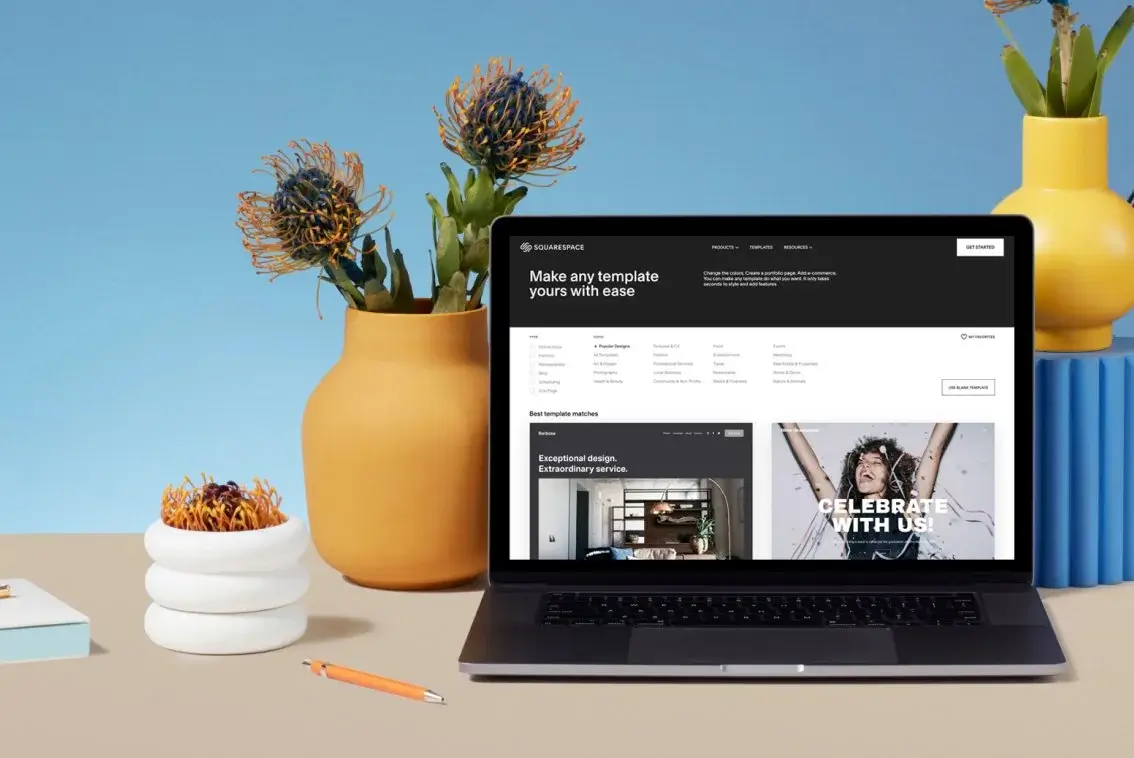
What Are Squarespace Extensions?
Think of Squarespace extensions as the apps for your website. They're like handy tools designed to add extra functionality to your Squarespace site beyond the standard features.
With these extensions, you can introduce specific tools, features, and integrations to improve the user experience, streamline processes, and make your website more effective in achieving your business goals.
Why Use Squarespace Extensions?
Now, you might be wondering why you should bother with Squarespace extensions. Well, here are some pretty good reasons:
- Enhanced Functionality
Squarespace extensions can fill in the gaps where the default features might fall short.
Whether you need to accept various payment methods, collect contact information, or integrate with other software, these extensions have got you covered.
- Tailored Solutions
Extensions allow you to tailor your website to your unique business needs.
You can pick and choose extensions that align perfectly with your specific goals, whether you're running an online store, a blog, or a service-based business.
- Ease of Use
Don't worry if you're not a web development expert – Squarespace extensions are designed to be user-friendly.
Most of them come with straightforward installation and configuration processes, making them accessible to everyone.
- Staying Competitive
In today's competitive online landscape, staying ahead is crucial.
Squarespace extensions offer your visitors a more engaging and efficient website experience, giving you an edge over your competitors.
Examples of Squarespace Extensions
Let's take a look at some examples of popular Squarespace extensions that can supercharge your website:
-
Form Builder Extension
Forms are a crucial part of any website. You can use form extensions for many things, like collecting customer data, gaining newsletter subscribers, or customer feedback and inquiries.
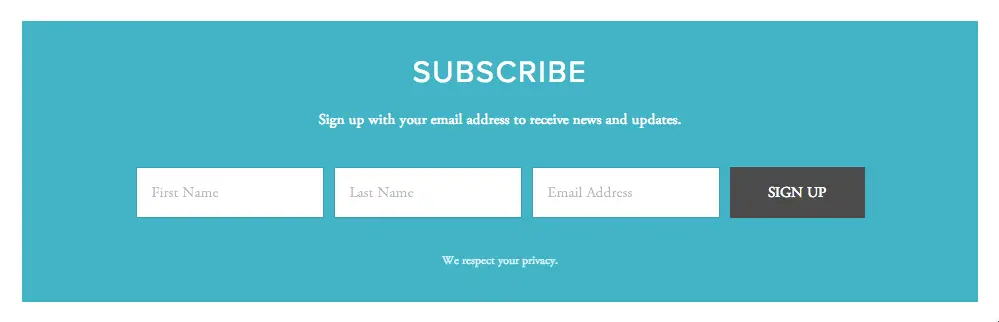
The Form Builder Extension enhances Squarespace's form capabilities by providing advanced features, customization options, and integrations with email marketing tools.
It's a must-have for businesses looking to gather and manage customer information effectively.
-
Social Feed Extension
Social media is a powerful marketing tool. The Social Feed Extension allows you to seamlessly display your latest Instagram, Pinterest, or other social media posts directly on your Squarespace website.
It keeps your site fresh and encourages visitors to connect with you on social platforms.
-
Popup Extension
Engaging your visitors and capturing their attention is vital for conversions. The most efficient way is by using the ever versatile popup extension.
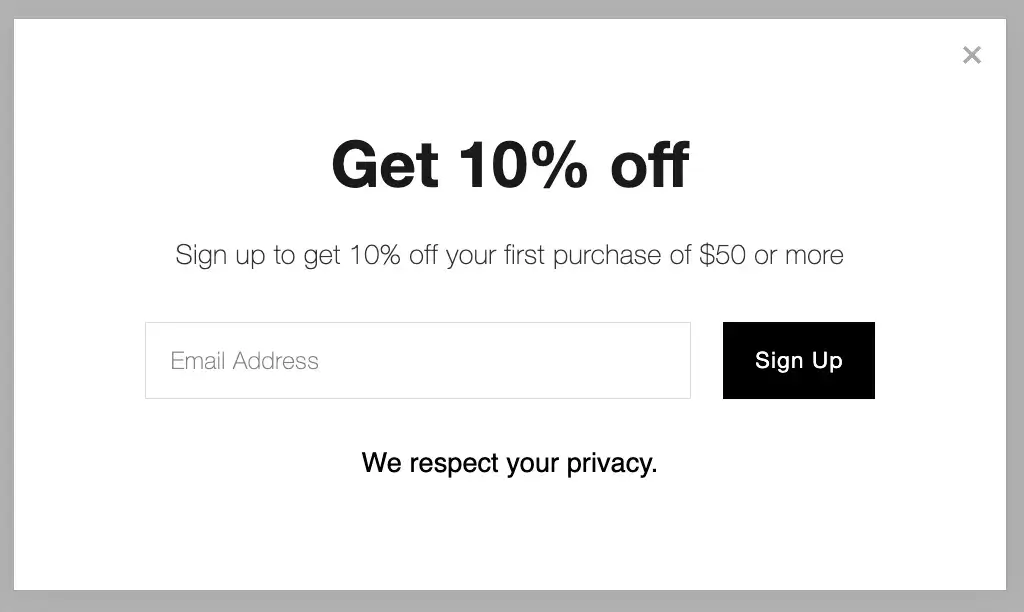
The Popup Extension lets you create eye-catching popups for various purposes, such as promoting special offers, collecting email addresses, or highlighting important content.
It's an effective way to increase engagement and drive specific actions on your site.
-
Image Gallery Extension
For businesses focused on visuals, an Image Gallery Extension can work wonders. It offers advanced gallery layouts, image optimization, and responsive design options.
This extension is perfect for photographers, artists, or anyone who relies heavily on images to showcase their work.
How to Implement Squarespace Extensions (in 4 steps)
Implementing Squarespace extensions is a breeze:
1. Browse Extensions
Head over to the Squarespace Extensions marketplace. There, you can find extensions for various purposes.
Check review compatibility, and make sure your chosen extension fits seamlessly with your website's needs and design.
2. Install and Configure
Once you've made your selection, install the extension by following the provided instructions.
The configuration settings are usually intuitive and user-friendly, allowing you to effortlessly personalize the extension to match your branding and preferences.
3. Test and Optimize
After installation, thoroughly test the extension to ensure it works as expected.
Pay attention to how it integrates with your website's existing features, and make any necessary adjustments for a seamless user experience.
4. Monitor Performance
Keep an eye on how the extension affects your website's performance and user experience. Collect feedback from your visitors and use analytics data to make informed decisions.
Regularly optimize and update the extension to ensure it contributes positively to your website's success.
In Conclusion
Squarespace extensions are like the secret sauce that can elevate your website and help you build your small business.
Whether you want to improve lead collection, boost your social following, or create visually stunning galleries, there's an extension out there to meet your needs.
The key is to choose extensions that align with your goals, implement them effectively, and continually monitor their performance to ensure they contribute positively to your website's success.
With Squarespace extensions, you can unlock the full potential of your website and provide a better experience for your visitors. So, dive in and start building your dream website!
About the Author:
Mick Essex is the Growth Marketing Manager at POWR, where they have offered Squarespace extensions for almost ten years.
His career spans two decades, primarily in growth marketing in the healthcare space, with stints in broadcast television, advertising and copy editing.
Mick attended the College of Journalism at the University of Louisiana - Monroe. His wife Elizabeth, son Gavin, and pup Jolene currently call Lafayette, Louisiana home.
Follow him on and LinkedIn.


