POWR Social Feed now has an easier option for connecting to your business’s Instagram account! The additional option for connecting to Instagram uses Instagram’s Basic Display API - meaning that you can connect any personal or business account in a snap to display content posted from that account!
What’s New in POWR Social Feed?
There are two options for connecting to Instagram in the POWR Editor.
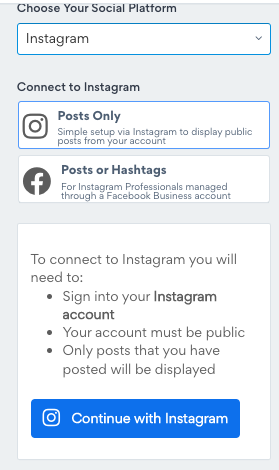
Select ' Posts Only ' to display posts from your Instagram account that you have published with scheduled Instagram posts.
This simple integration requires you to log in to your Instagram account (if you aren’t already logged in) and grant POWR permission to access your media.
If you also need to display posts from other accounts using a particular hashtag, or only posts grouped under hashtags, then select ‘Posts or Hashtags.’
This option requires an Instagram Creator or Business account. It must also be connected to your Facebook Page for your business, which you should connect to first in Facebook Business Manager.
If you select this option, you’ll be directed to ‘Continue with Facebook,’ and you’ll need to log in to Facebook, select your Facebook Page, and then the associated Instagram account before granting POWR permission to access your media.
Why the Different Options?
The ‘Posts Only’ option uses the Facebook Basic Display API and doesn’t require a complex authentication process.
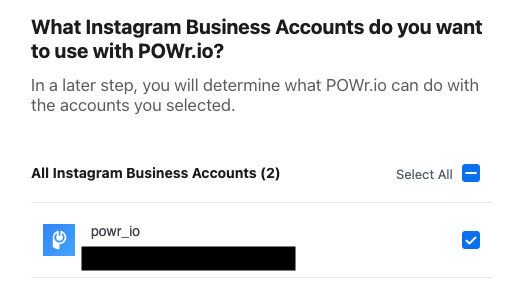
Connect with POWR on Instagram for digital marketing and eCommerce tips and tricks!
The ‘Posts or Hashtags’ option uses the Facebook Graph API, which requires logging in to Facebook and ensuring your Facebook Page and Instagram Creator or Business accounts are connected.
The permissions granted to POWR to access your media also expire every 90 days. Simply put, this option gives you extra security.
We recognize that for most of you, there’s no need to go through the complex setup for the Graph API. You just want to be able to display your Instagram posts quickly and easily in a live gallery on your site. It should take seconds to set up without reading help articles or contacting support.
That’s what you’ll find with POWR Social Feed: it’s now quicker and easier to connect to your Instagram account for display posts; you don’t need to renew permissions every 90 days, and you’ll have it set up within minutes.
Wrap Up
You can rest assured that your POWR Social Feed will update reliably on your website. This connection will add another layer to your social media campaigns and digital marketing strategy.
It’s perfect social proof to help your business drive more sales and more people to your Instagram page.
ECommerce business, Rbia Shades, found that using POWR Social Feed on their website helped them grow organic Instagram followers to over 13,000 followers. Read their story here.

