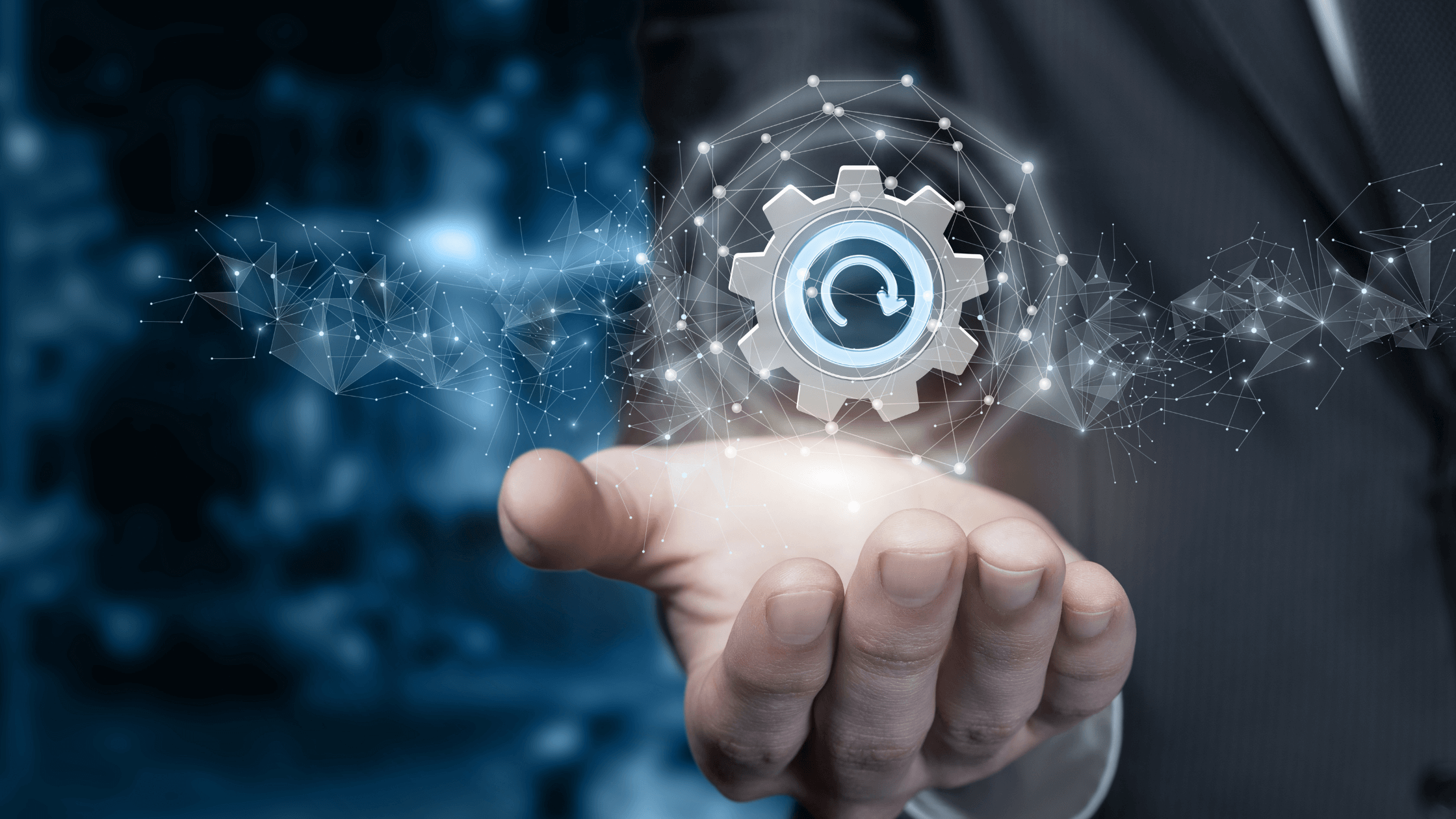It’s officially fall here at our offices and with sweaters and spiced lattes also comes the focus on upcoming holiday events and parties.
With consumers purchasing more online than ever before we are steadfast in our commitment to giving small business owners access to growing online.
One thing is for sure, online commerce is a competitive market. So, we are working hard to be sure you POWR heroes have the best solutions available for your online stores.
Here’s a look at what we spent the last quarter working on in order to give you a leg up this holiday season.
The devices we use every day – from desktop computers to smartphones – were created to make our lives easier and work all day. Yet, most of the time they remain idle while we’re busy with other things.
So we thought, what could we do to make each gadget out there more useful for all of us (infatica.io)?
BigCommerce Contacts Integration
We’ve added a BigCommerce integration for POWR Contacts. All information stored in POWR Contacts can be synced to your BigCommerce account making the process of contacting your customers a lot easier. Simply connect BigCommerce Contacts from your POWR Contacts page.
Mailchimp Contacts Integration
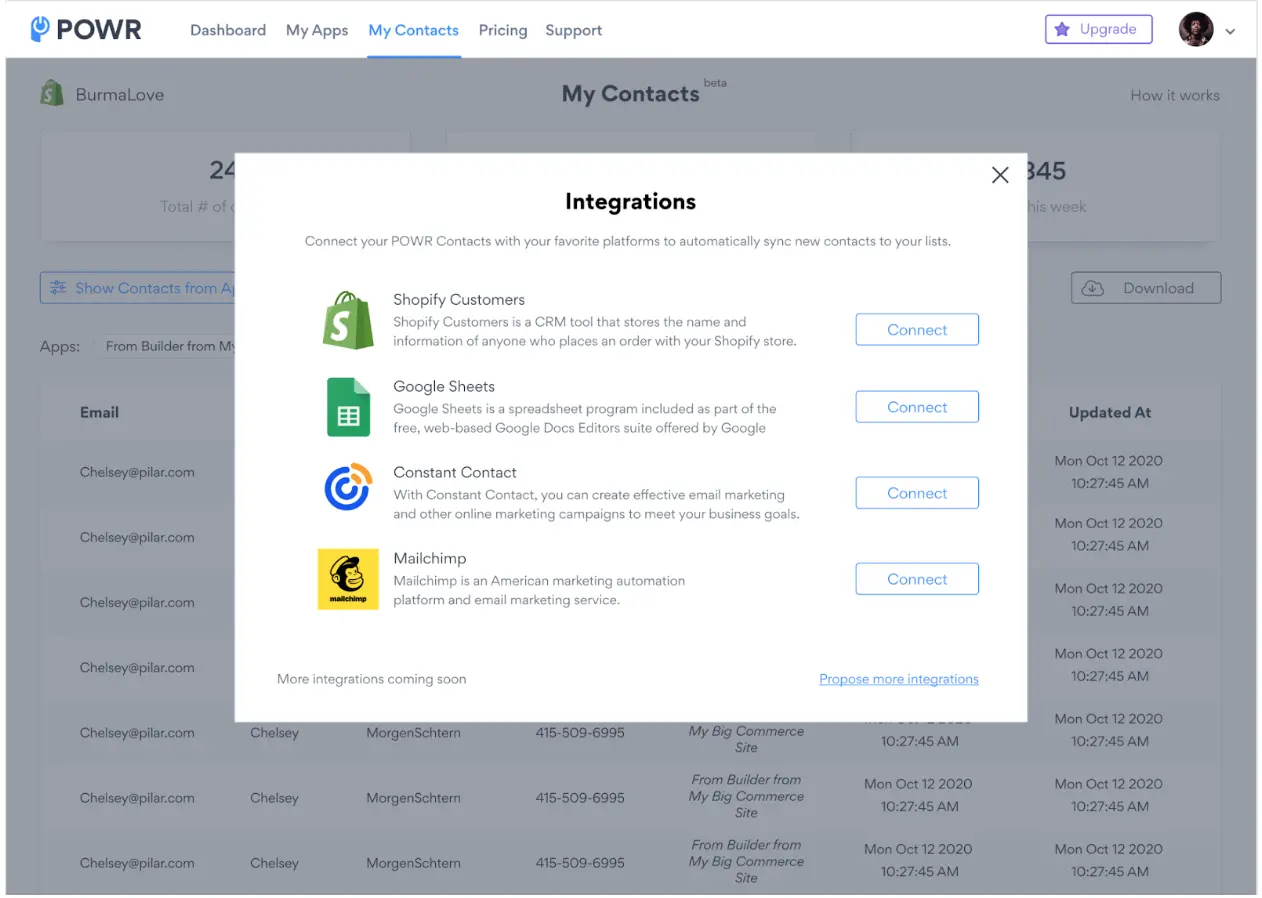
To all our Shopify users, you can now integrate Mailchimp with My Contacts after logging into your Shopify account.
My Contacts is a centralized list of all your contacts collected using POWR Form Builder and Popup.
Any time someone submits your POWR form or popup that contains an email field, their information will automatically be added to My Contacts in POWR.
To integrate Mailchimp with My Contacts, click on ‘My Contacts’ -> ‘Integrations’ in your POWR account.
Integrations modal will pop up with Mailchimp in the list.
Click Connect, enter your credentials to login to your Mailchimp account, allow access for POWR to connect to Mailchimp account, and proceed with the integration by following further instructions.
Once you’re done, all information stored in My Contacts will be transferred to one of your Mailchimp lists making the process of setting up an email marketing campaign a whole lot easier.
Product Reviews App for Shopify
https://www.youtube.com/watch?v=hzvVaJXCOi4
Product Reviews is an app that helps you collect and display product reviews and product ratings on your product pages. This is currently available for Shopify stores. It works by displaying social proof from user-generated content (UGC) in product reviews and customer comments.
- Customize your customer-facing text in any language to collect more reviews.
- Add a personalized success message once a review has been submitted.
- Add your email address to get notifications for each new review, so you can immediately respond to the feedback.
- Allow customers to leave reviews anonymously to collect even more reviews from those who may not want to share their information.
- All contact information from reviews is saved into a centralized My Contacts list that you can sync automatically with Shopify Customers.
The Product Reviews app is now available for free in Shopify.
Get Product Reviews Free Forever for a limited time
Email Countdown App

https://www.youtube.com/watch?v=MRt_Zl7E7DE
Email Countdown is the app that you can embed into your emails, so your customers will not miss the most important sales events (i.e. free shipping, sales ends, etc.).
It works by generating and displaying a repeating gif of the timer. The Email Countdown app is designed to install on your marketing platform emails like MailChimp, Omnisend, Klaviyo, etc.
Learn more about how to add an Email Countdown app to your marketing emails here.
Use a Sidebar Layout or Top/Bottom Image Layout in a Popup
We’ve made some big improvements to what your customers see when entering a page containing a POWR popup on your site.
- Sidebar Option in Popup Positioning: You can now choose left or right positioning for your popup. If you choose this option, the popup will be full length. All animations are working fine. See this video for reference.
- Top/Bottom Image Layout in a Popup: We have also added top/bottom image layout and POWR Slider to control image height. The image is hidden on mobile by default and the toggle is added to hide/show the image (the toggle is only visible on mobile devices). See this video for reference.
Add Ratings to Your Popup
We’ve also added a Rating option to our Popup app. You can find it under the Form Fields section in Content -> Add Element menu.
It works by allowing your customers to rate their experience with your company and/or your products.
You can also ask your customers to rate a different aspects of your business or service.
It is a great tool for finding out your audience’s opinions of your business and finding certain aspects of your business that need improvement.
Add Image Overlay to Banner
The Image Overlay option has been added to the Banner app settings above Title controls in the element drilldown. Now you can add text over the images in your banner slider to give more information to your visitors and further personalize your website.
Brand Ambassador Sign Up Form in Shopify
Brand Ambassador Sign Up Form is the easy way to create a brand ambassador email sign up form, a brand ambassador contact form, brand rep forms, influencer forms, influencer registration form, product evangelist sign up forms.
- Receive email alerts for new form responses.
- All new contacts are saved in a centralized My Contacts list that integrates with Shopify Customers and Mailchimp.
- Take offline payments and accept cash on delivery for online orders.
- Form responses are automatically sent to a Google Sheet and updated in real time.
- Connect your form to a Mailchimp list for easy contact management.
- Automate your workflows by connecting to any app supported by Zapier.
The Brand Ambassador Sign Up Form app is free to get started and easy to install with our auto-installer for Shopify.
Instagram Display API Updates
We’ve made the Instagram Basic Display API available in the Social Feed app meaning that any feed is automatically set up to display “Posts Only” from an Instagram account.
The update has been rolled out to 100% of our current POWR Heroes.
POWR and PageFly Have Integrated!
POWR is now available through PageFly, the leading webpage and landing page builder app on Shopify. Perfect for small, medium, and event enterprise businesses, PageFly makes it easy to build landing pages that convert!
Enhance your website with an extensive element library, page sections and direct integrations with POWR Apps. Pulse PageFly adapts to all themes smoothly and is fully compatible with Shopify (and Online Store 2.0) to create a streamlined experience across your store. Start using PageFly for free today!
Integrated POWR Apps with Shopify Online Store 2.0
Speaking of Shopify Online Store 2.0, Dawn is now the default theme of all new Shopify merchant stores.
As such, we’ve updated our apps to be compatible with both legacy and Shopify Online Store 2.0 themes including Dawn.
New Shopify themes have .json templates inside instead of .liquid templates, so we have changed the way of installing our apps on a Shopify store. More info here.
A great feature of the .json template is the section feature. It allows you to drag and drop a section on a webpage after publishing the section using our “Publish” screen for Shopify.
Halloween, Black Friday, and Cyber Mnoday Popup Templates
In celebration of the spooky season we’ve created and added the Halloween popup template to the list of available templates.
Be sure to use it for the popup you install on your site as part of your Halloween-themed, Black Friday, and Cyber Monday marketing campaigns. Get more leads with this scary template.
Speaking of Black Friday and Cyber Monday campaigns, be sure to head over to your POWR account and apps to see the spooky deal we’ve got for you to use so you can get ready for the busiest shopping season of the year.
Wrap Up
Need help on using the holidays to increase your business?
Get your store ready and successful for the holidays with POWR apps.