Building a landing page is half the battle. Making it high-converting is the other half. If you’re bringing traffic but can’t seem to get people to convert, you’re not alone. And you’ve come to the right place.
Out of hundreds of visitors, only a couple take action, such as filling out a form or making a purchase. They’re influenced by many factors, and it’s not always about your product or copy.
This is where plugins come in to save the day. In general, plugins can do many different things, especially when it comes to making your website faster, more trustworthy, and more effective at driving conversions.
If you’re running your own business and managing your website, the world of plugins can be confusing at first. That’s why we’ll be talking all about how today’s web developers use plugins so that you can learn from the best. Let’s dive right in.
In this article:
- How to Choose the Right Conversion Plugins for Your Needs
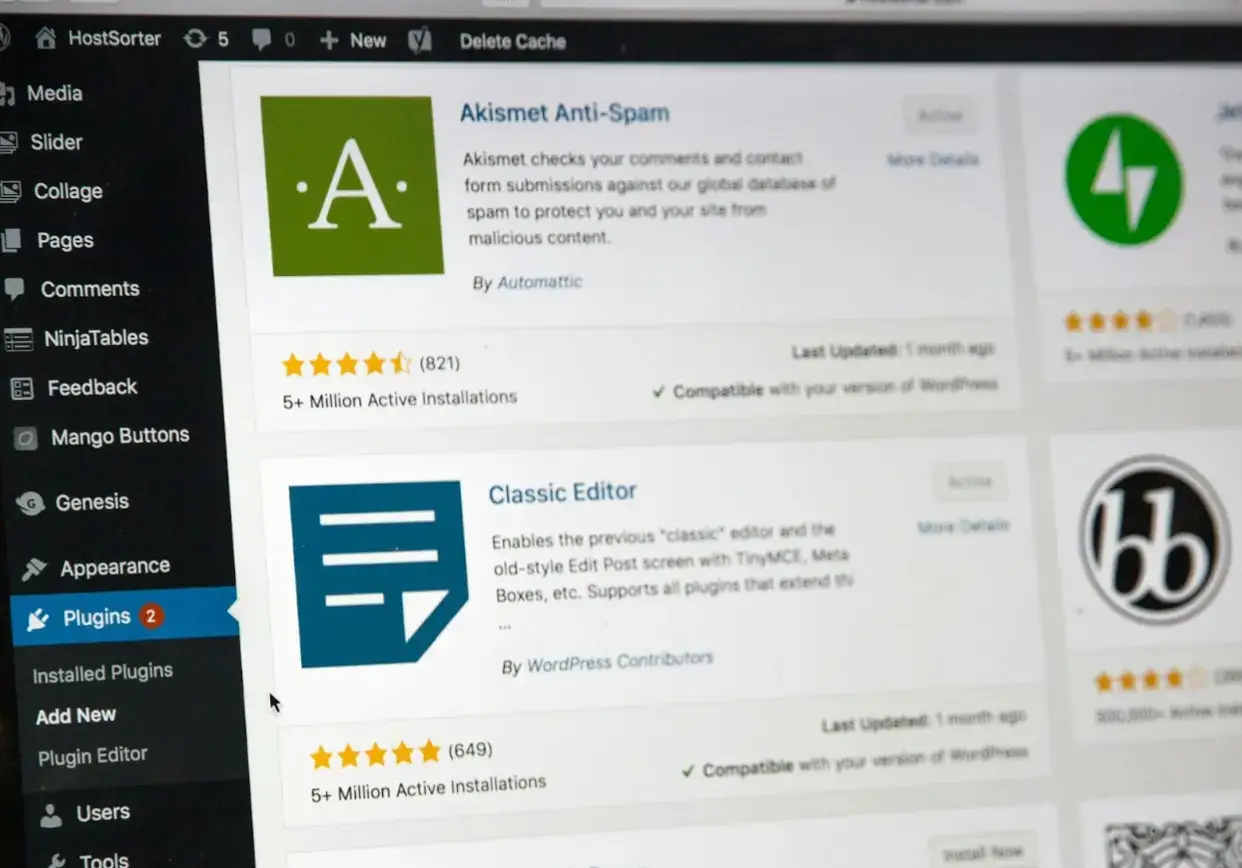
Source: Unsplash
Why Plugins Matter for Landing Page Conversions
The power of plugins shouldn’t be underestimated. Plugins can directly impact how well your landing page performs.
Great plugins help you do more with less—without needing to build everything from scratch—by adding features like:
- Contact forms
- Popups
- Countdown timers
- Social proof
For a small business owner like you, this means spending less time on manual work, making your job easier, and improving the chances of visitors converting.
But plugins aren’t all sunshine and rainbows. They can also affect your website’s performance in not-so-great ways.
The good news? You don’t need dozens of plugins—you just need the right ones.
How to Choose the Right Conversion Plugins for Your Needs
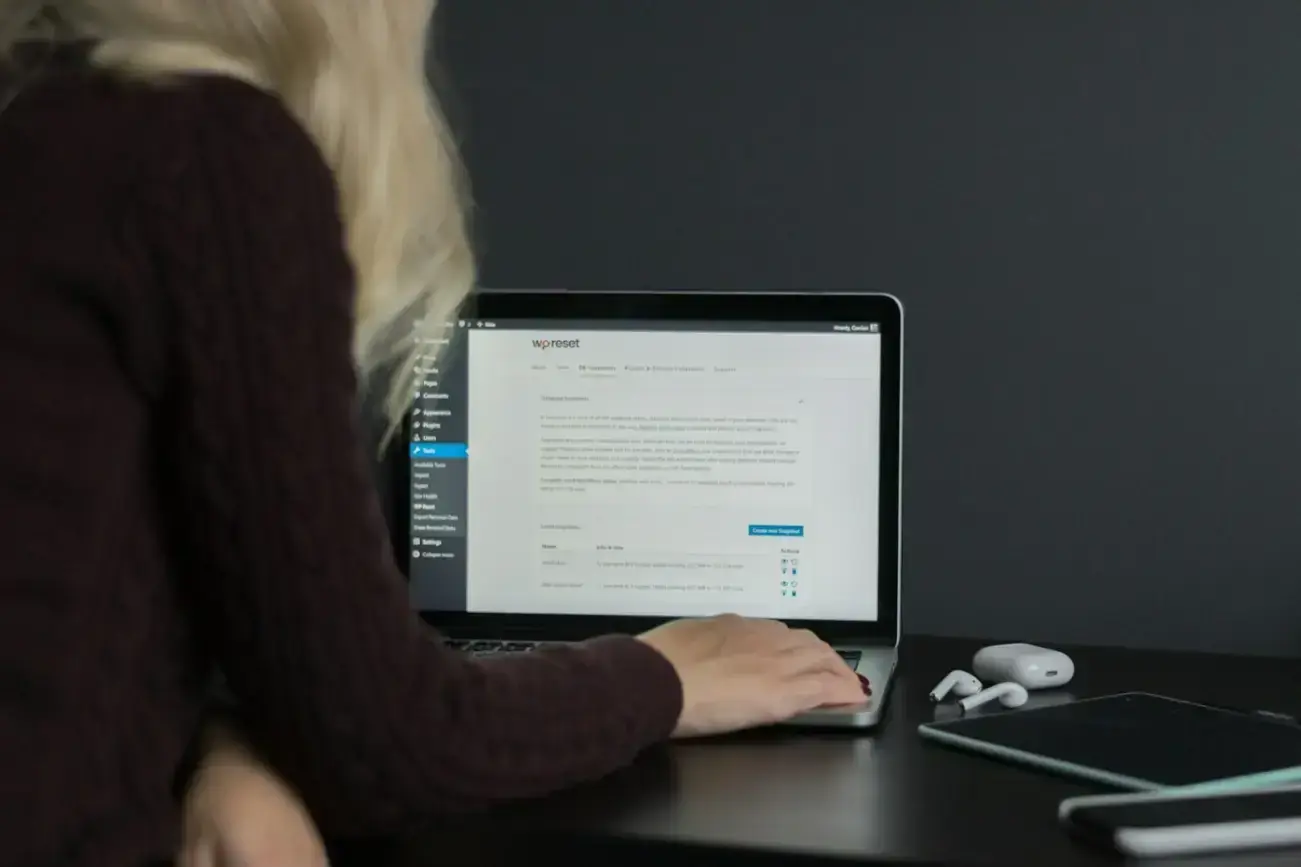
Source: Unsplash
Not every popular plugin is worth installing. It depends on your specific needs.
Are you trying to gather more leads, build trust, encourage purchases, or something else?
To help you choose wisely, here are five plugin strategies that help solve common landing page conversion problems.
1. Lead capture plugins that don’t annoy visitors
Your landing page can get hundreds of visits, but without a clear, easy way to leave their info, you’re missing out. This is where lead generation tools come in.
These tools allow you to add forms, popups, or CTA buttons that create non-intrusive ways for visitors to convert.
Popular lead capture plugins include:
- BDOW! (formerly Sumo)
- OptinMonster
- Or try building your own with POWR
Pro tip: Try embedding your form mid-page and A/B test different placements. Exit-intent popups can also give you one last chance to convert without being too pushy.
2. Social proof plugins that build trust
Trust is essential for any landing page. If visitors sense anything sketchy, they’ll bounce immediately.
Social proof plugins allow you to add reviews, testimonials, and real-time activity popups—giving new visitors confidence.
Some reliable options include:
- TrustPulse
- Fomo
- WP Customer Reviews
There’s no doubt: social proof builds trust, and trust builds conversions. If your landing page is struggling, let your happy customers do the talking.
3. Countdown timer plugins that inspire action
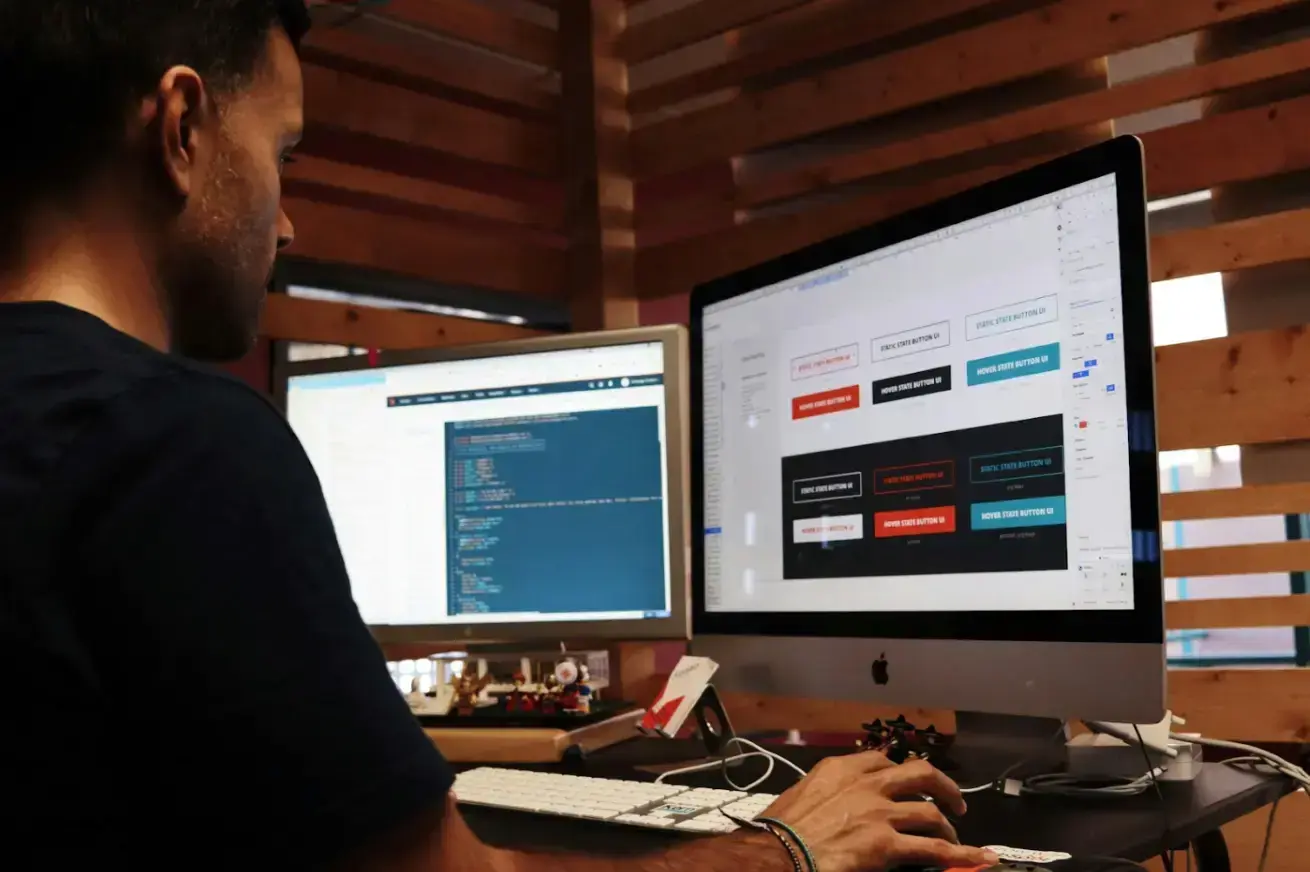
Source: Unsplash
Countdown timers help drive urgency. When people see a limited-time offer, they’re more likely to act.
Countdown timer plugins are easy to set up and can encourage quicker decisions.
Popular options:
- Countdown Timer Ultimate
- HurryTimer
A word of caution: Only use countdowns when an offer is truly time-sensitive—fake urgency can destroy trust.
Pro tip: Place countdown timers near CTA buttons or forms to maximize impact.
4. Chat plugins that convert conversations into customers

Source: Unsplash
Automated chatbots are everywhere—and for good reason. Sometimes, all it takes is a quick answer to convert a visitor.
You don’t need a full AI receptionist. Even simple bots or live chat tools can help. Popular options:
- Tidio
- ChatBot
These plugins can answer FAQs like shipping times, pricing, or service details 24/7.
Pro tip: Even if you can’t reply instantly, simply having a chat widget can increase trust.
5. Performance optimization plugins that keep pages fast
Speed matters—more than you think.
To keep your landing page fast, consider these plugins:
- W3 Total Cache
- WP Rocket
- Smush
Different plugins solve different problems, so a combination can help.
If you’re unsure which plugins help or hurt performance, a developer can evaluate your setup. A team offering custom web development services can optimize page speed and design for higher conversions.
Pro tip: After installing any plugin, run a speed test using https://pagespeed.web.dev/.
FAQs About Conversion Plugins for Landing Pages
1. Are free plugins good enough for serious results?
Yes, many free plugins have a huge impact.
2. Will plugins slow down my site?
If you install too many plugins—or poorly coded ones—your site can slow down. Use lightweight, well-tested plugins and monitor performance after each install.
3. Can I install these plugins without a developer?
Most plugins are built for easy installation, even for non-developers. But advanced customization may require expert help.
4. How many plugins are too many?
There’s no magic number. Use only plugins that serve a clear purpose. A few high-impact plugins are better than many unnecessary ones.
5. How do I know if a plugin is actually improving conversions?
Track metrics such as form submissions, CTRs, and bounce rates before and after installing a plugin. Even small improvements can indicate a positive impact.
Final Thoughts: A Smarter Plugin Stack for Higher Conversions
If your landing page isn’t converting, you may not need an overhaul. Sometimes small tweaks—like fewer form fields, added social proof, or faster load times—can dramatically improve conversions.
Plugins shouldn’t feel intimidating. They exist to make your job easier.
Use a balanced combination of the tools mentioned and continue A/B testing to find what works best for your audience.
Every performance boost brings you closer to your business goals. Good luck on your plugin journey!

Author Bio
Vesselina Lezginov is a technical content writer at Scopic, where she creates in-depth articles on software development, web technologies, and digital tools for B2B and tech-savvy audiences. With experience working across global teams, she turns complex technical concepts into clear, actionable content. When she’s not writing, she's hiking, practicing yoga, or reading.

