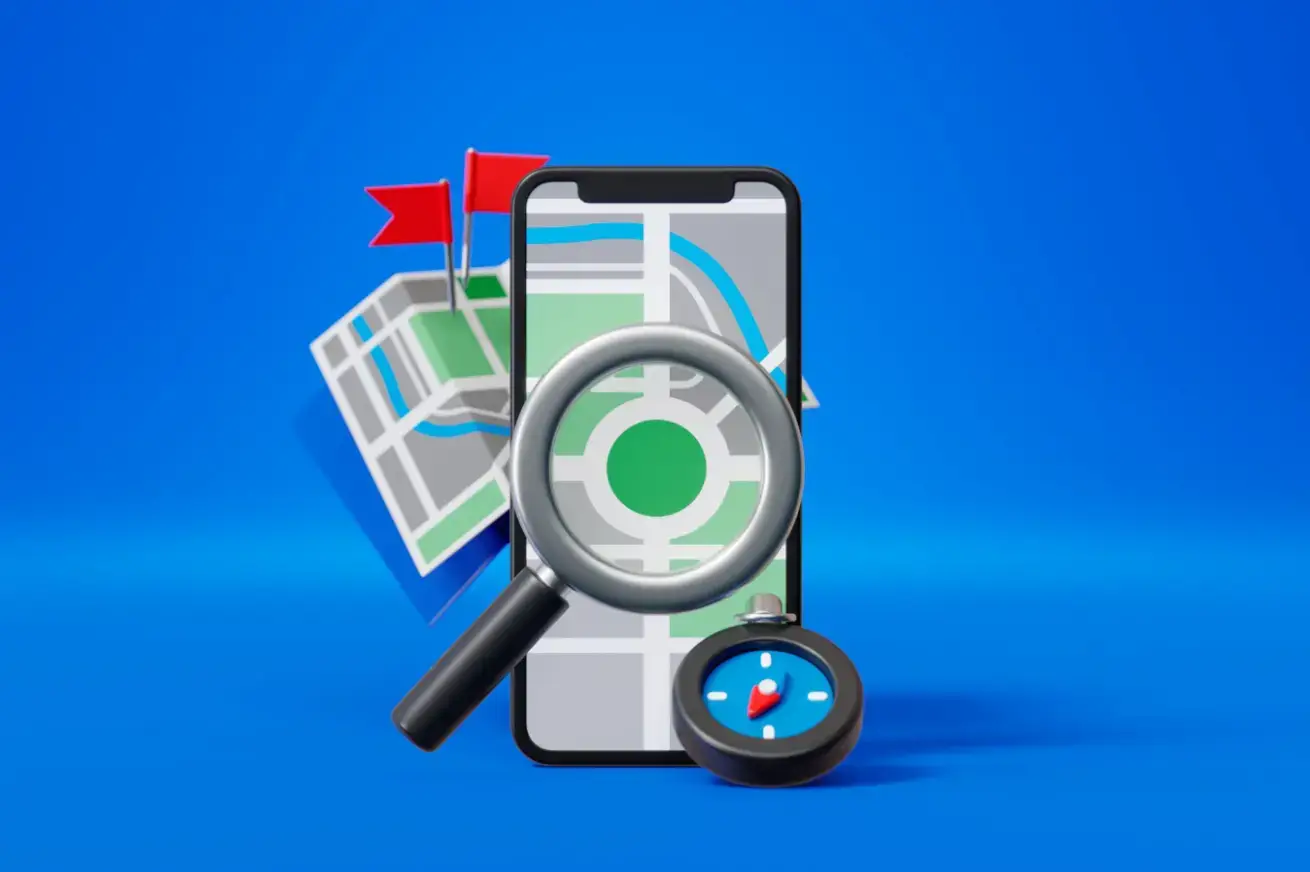Small business owners often seek methods to cut costs and simplify processes. Here is where Google Maps helps you greatly simplify your delivery routes in addition to being your go-to navigation tool.
With almost 10 billion downloads from the Google Play Store, Google Maps is the most widely used navigation tool on both Android and iOS, according to statistics.
This proves its superiority in navigation solutions across all major mobile operating systems. Google Maps helps your daily activities run more smoothly and keeps your company running seamlessly.
In this article:
- Exploring Fundamental Routing Features
- Getting Started Using Google Maps
- Optimizing Routes with Google Maps
- Combining with Other Tools
- Mobile Usability
Why Should Routes of Delivery Be Optimized?

Source: YouTube
Using Google Maps for route planning presents many benefits:
Save Cash and Time
Google Maps route planning uses cutting-edge technology to reduce road trip times.
By examining real-time traffic, roadwork, and closures, Google Maps determines the fastest paths. This exact preparation reduces delays, allowing drivers to spend more time delivering rather than less time driving.
Effective routes also consume less gasoline, which saves money, especially for businesses with numerous delivery vehicles. Moreover, less driving results in less wear and tear, hence extending the operational life of vehicles.
Improve Client Content
Often, just as crucial as the quality of the items is their delivery.
Additionally, offering precise expected times of arrival (ETAs), Google Maps lets you keep your clients updated throughout the trip.
Better communication strengthens their positive impression of your service and enhances the overall client experience.
Increase Company Capability
Effective routing lets you complete more deliveries in less time, helping you expand your company without additional capital. More orders daily can be handled by organizing more effective routes.
Scaling up to meet growing demand is simpler as your delivery systems become faster and more reliable. This effectiveness increases your capability and helps your company to be ready for steady development and adaptability.
Reduce Carbon Footprint
Simplifying your delivery paths is a terrific way to influence consumers who increasingly value environmental responsibility. Immediately reducing gasoline use lowers emissions, benefiting the environment.
Route optimization is a proactive approach to more sustainable company practices by enhancing your brand image and attracting a larger audience that values environmentally friendly operations.
Build Competitive Advantage
Every bit of efficiency counts in competitive markets.
Apart from improving your operations, this tactical deployment increases your whole service offering.
Exploring Fundamental Routing Features
Explore the routing tools of your Google Maps once your setup is finished to arrange effective delivery paths:
- Making and saving personalized maps for your delivery routes can help you use them more often.
- Google Maps lets you add many stations along your path. You can manually change the sequence if needed, even though it automatically points to the fastest route across these stops.
- Avoiding traffic congestion and road closures depends on real-time traffic updates; hence, this function is absolutely vital for your planning.
- Using Street View will help you to better understand particular delivery points. This is especially helpful for locating difficult-to-reach delivery sites.
Getting Started Using Google Maps

Source: Canva
Starting your company's Google Map usage:
- Access Google Maps on your device: Start with Get Google Maps either by visiting the Google Maps website or downloading the app on your tablet or smartphone.
- Sign In: Enter your Google account here. This lets you access and save your maps from every device.
- Visit the Google Maps Platform: Route optimization, among other solutions catered to corporate needs, is provided here.
- Use APIs: Turn on APIs to track journey distances and times and to assist in finding the optimal path between several sites. Likewise, you may translate addresses into geographic coordinates and vice versa.
- Use Google API Console: To monitor usage, access the Google API Console to manage projects and obtain API keys. Since they enable your applications to connect perfectly with Google Maps, API keys are absolutely vital.
- Set up paying: Although many Google Maps features are still free, significant use of the Google Maps Platform—especially the APIs—may require paying setup fees due to usage restrictions.
Optimizing Routes with Google Maps

Source: YouTube
Think about these ideas to best use Google Maps for your delivery activities:
Setting Up Multiple Stops
Organizing a day full of deliveries or service visits asks for more than just getting in the van and driving.
Google Maps lets you create several stops; the program will help you organize them as effectively as possible. The process follows:
- Launch Google Maps and enter your initial travel destination.
- After selecting "Directions," note your next stop.
- Tap the three dots in the top right corner to add extra stops; choose "Add stop."
- For every further stop you require, repeat this process.
- You can rearrange the order of your stops by dragging them up or down in the route list.
- Touch "Start" on your mobile device to start navigation after your stops are in the correct order.
Making Use of Real-Time Traffic Updates
Navigating through traffic is one of the most frustrating parts of managing deliveries or commuting; fortunately, Google Maps includes real-time traffic updates to save you.
This ability is like having a sky-based eye constantly watching your intended paths. Here's how to ensure you're following the fastest path possible and avoid delays:
Verify Traffic Before You Go
Before you even start your journey, it's a smart idea to check the traffic conditions along the route.
The overlay map will display different colors depending on traffic speed: orange indicates somewhat busy, red indicates heavy traffic, and green indicates clear.
This could help you make plans and decide whether to leave early or veer from the starting point. It can also help you to form expectations.
Stay Updated
Google Maps still works for you while you're on the road. It continuously monitors road closures that could interfere with your travel and traffic conditions.
Google Maps will let you know if changes in traffic suddenly create a faster path open.
Particularly in cases of limited time and every minute matters, this dynamic rerouting is really helpful.
Tailor Your Traffic Update Reception
Configure the settings to automatically accept rerouting recommendations. It will save you from having to personally approve each time Google discovers a faster path.
When driving alone and wanting to minimize interactions with your gadget, this function comes in handy.
Create Plans Using Traffic Patterns
Google Maps predicts traffic conditions at any one moment in addition to displaying real-time traffic. This is ideal for planning ahead-of-time appointments or deliveries.
Simply choose your arrival or departure time; Google Maps will display the anticipated traffic based on past performance. This helps you plan your route at the best times, avoiding known congestion areas and the busiest traffic hours.
Real-time traffic updates help you navigate daily challenges by acting as a virtual co-pilot, enhancing the quality of your drives and the effectiveness of your time management. Keep these ideas in mind the next time you plan to travel to help you beat traffic and get to your destination right away.
Making Custom Maps Using Google My Maps
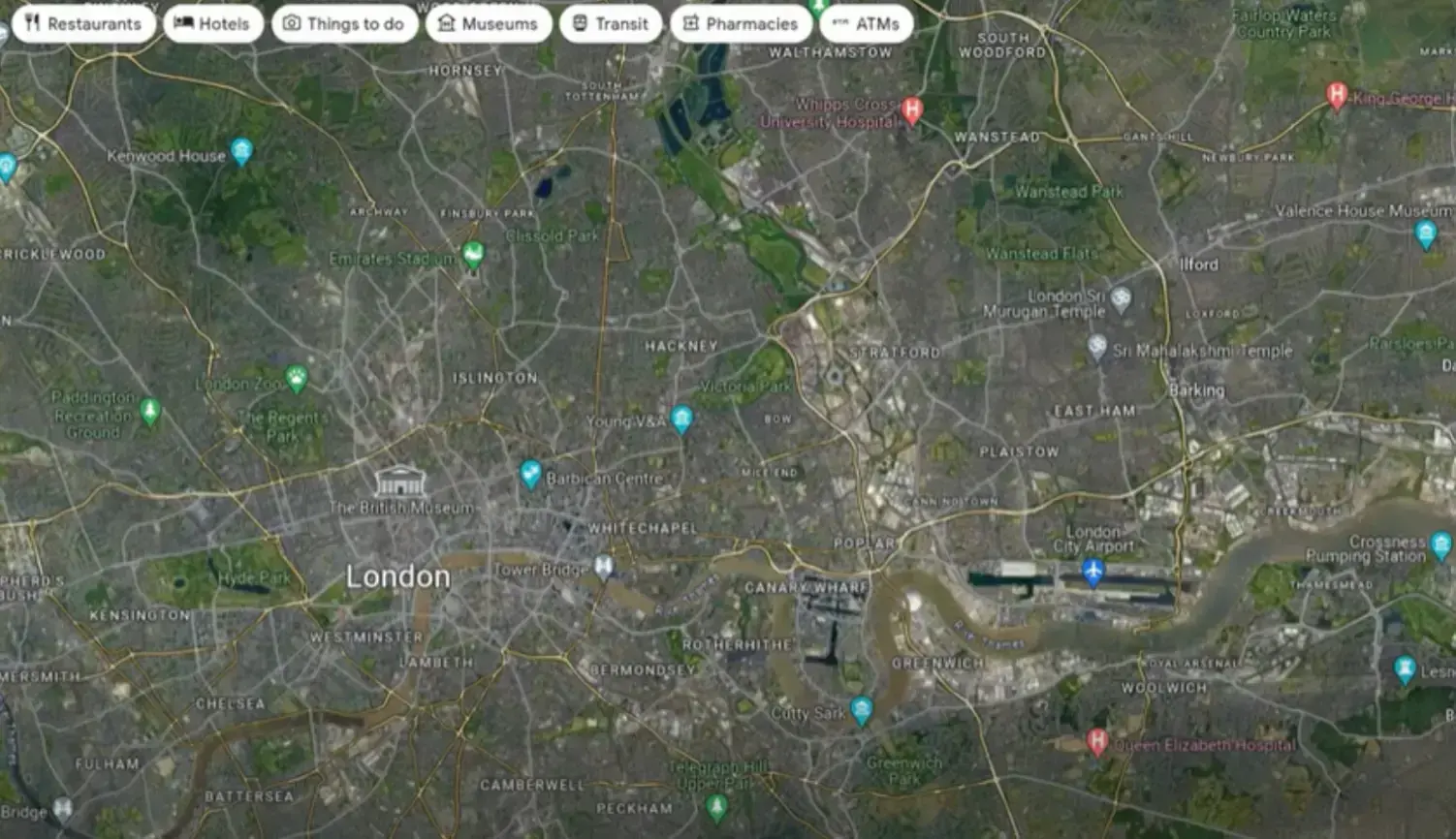
Source: YouTube
For companies with fixed routes or regular delivery schedules, Google My Maps is a must-have tool, as it lets you create and manage personalized maps to streamline processes.
Here's a quick overview of configuring and navigating Google My Maps.
- Visit the Google My Maps website to access and save your maps by logging in with your Google account.
- Start a brand-new map with editable titled layers that are ready on demand.
- Type addresses into the search bar or click straight on the map to drop markers. These markers are kept on the active layer you are currently working on.
- Plan paths for several days, areas, or delivery methods using layers. To add a new layer, select "Add layer"; then, change its name and tweak its visibility as needed.
- Change the marker icons and colors on your map and add lines or other shapes to show paths or sites. Drag and drop markers within a layer to reorganize pauses.
- Using the "Share" option, name your map, save it, then email invites or create a shareable link to team members.
Creating customized maps in Google My Maps will help you keep your paths clear and orderly, saving you time each day and allowing you to work on projects with greater focus.
Combining with Other Tools
By integrating with many digital tools and applications, Google Maps is well-suited to improve its capabilities, therefore greatly increasing functionality catered to your particular company's needs.
Using these integrations will help you to simplify processes:
- CRM Software: Integrating Google Maps with CRM systems like Salesforce or HubSpot improves logistical planning by automatically optimizing paths using consumer data. CRM helps small businesses to plan visits effectively, considering client availability, travel patterns, and geography information.
- Logistics and Dispatch Apps: Apps like Fleet Complete and Onfleet directly interact with Google Maps to provide real-time dispatching and dynamic routing, addressing logistics and distribution. Using Google Maps' vast road data and traffic updates, these essential apps for small businesses help dispatchers manage routes, enabling quick changes and ensuring consistent delivery.
- Field Service Management Tools: Jobber and ServiceTitan both effectively schedule and arrange service calls using Google Maps. These integrations provide navigation to ensure on-time arrivals, automatically track based on the technician's position, and automatically assign tasks.
- E-commerce Platforms: Integrate leading e-commerce sites such as Shopify and WooCommerce to improve delivery processes. This integration helps provide accurate delivery schedules, real-time order tracking, and efficient routing for deliveries and returns, thus improving the customer experience.
- Digital Marketing Automation Tools: To create advanced geo-targeting, Google Maps might be used with Mailchimp or Marketo, which are marketing solutions. By offering location-specific promos and ads based on the paths and websites that potential consumers typically visit, companies can boost relevance and conversion rates.
Apart from enhancing Google Maps' functionality, exploring these tools can improve several aspects of your company's operations, including marketing, customer service, and logistics.
This yields greater operational effectiveness, fewer human input errors, and a significant competitive edge in the fast-paced market.
Mobile Usability

Source: Canva
According to statistics, 77% of smartphone users use navigation apps frequently. Here's how you might use its mobile features to keep agile and responsive:
- Voice Commands: Google Maps lets you use voice commands to run the program hands-free. Saying lines like "Hey Google, find a route to 123 Main Street" or "Hey Google, avoid tolls" helps you change your path without taking your hands off the wheel.
- Offline Maps: Google Maps lets you download maps from your smartphone. This suggests you can easily access your maps and get turn-by-turn directions even in areas with patchy or nonexistent mobile coverage.
- Real-Time Adjustments: Using Google Maps on a mobile device lets you adjust your path in real time as circumstances change. The software provides information and alternate paths, facilitating the negotiation of traffic congestion, road closures, and other unanticipated events.
- Location Sharing: Google Maps enables real-time location sharing for companies that need to keep an eye on many vehicles or field agents. By using this function, coordinators can react more quickly to areas where resources are most needed, helping them keep track of their fleets' locations. This improves safety and enhances distribution efficiency.
Conclusion
Google Maps route design transcends simple point A-to-point B transportation. Making wise judgments that enhance service delivery, lower expenses and time, and simplify processes is ultimately what counts.
Whether they are used for delivery truck routing or service call management, Google Maps' products can help any small business expand.
Start exploring the capabilities of Google Maps today to change how you handle deliveries. Start now and see how customer-friendly and efficient your company grows.
FAQs
1. How can Google Maps help plan routes for my small business?
Google Maps helps you plan efficient transport routes with the best directions and real-time traffic updates. This saves you time and money on gas.
2. Can I use Google Maps to plan several transport stops?
In fact, Google Maps lets you add more than one stop to your route, making planning and organizing deliveries easier.
3. Is Google Maps a good app for estimating journey times?
Google Maps provides accurate trip time estimates by using real-time traffic data and past traffic patterns to predict delays and suggest faster routes.
4. How can Google Maps help me stay out of traffic during rush hours?
The real-time traffic tool on Google Maps lets you see what the traffic is like right now and get suggestions for other routes to avoid getting stuck in traffic during rush hour.
5. Does Google Maps have tools that are just for businesses?
Google Maps offers tools such as route optimization, Google My Business integration, and location sharing that can help businesses track supplies and client visits.

Author Bio
Georgi Todorov is a self-taught entrepreneur and content creator who has authored a broad range of publications. As an author for outlets such as Entrepreneur and Forbes, he founded 'Create & Grow' to help people build and grow their online businesses.