Just like the web development landscape, the eCommerce industry is also consistently evolving and Shopify has emerged as a global leader in the realm.
A lot of businesses hire Shopify developers for online store development due to its easy setup, top-notch security for payments, flexible pricing plans, and a myriad of features.
When you hire these professionals you must ensure they are acquainted with the essential tools and techniques needed to optimize a Shopify store speed.
Slow-loading stores are despised by the digital audience and can detour their attention to your competitors.
In this comprehensive guide, let’s delve into what are the vital tools that can enhance your store’s loading time.
Skip to:
- Theme Selection and Customization
- Image Optimization: Picking the Speed
- Leveraging Browser Caching
- App Usage Audit: Streamlining for Performance
- Minifying CSS, Javascript, and Liquid Files
- Implementing Lazy Loading
- Utilizing Shopify's Performance Analysis Tools
- SEO Considerations for Speed Optimization
- Mobile Optimization

Unlocking Speed: Techniques and Tools for Elevating Your Shopify Experience
In the bustling marketplace where almost every business wants to have its application and store on the internet, the prominence of Shopify developers can’t be neglected.
When every second counts in the crowded digital world, your Shopify store must load swiftly.
To skillfully navigate these optimizations and stay ahead of the curve you need to hire Shopify developers who are experienced in attaining unparalleled speed and efficiency.
Every millisecond difference in the loading time can boost user engagement with higher SEO rankings and conversion rates.
This level of excellence requires a strategic hiring approach armed with the essential tools and techniques to render a smooth online shopping experience.
Shopify developers should therefore be proficient in the following:
1. Theme Selection and Customization
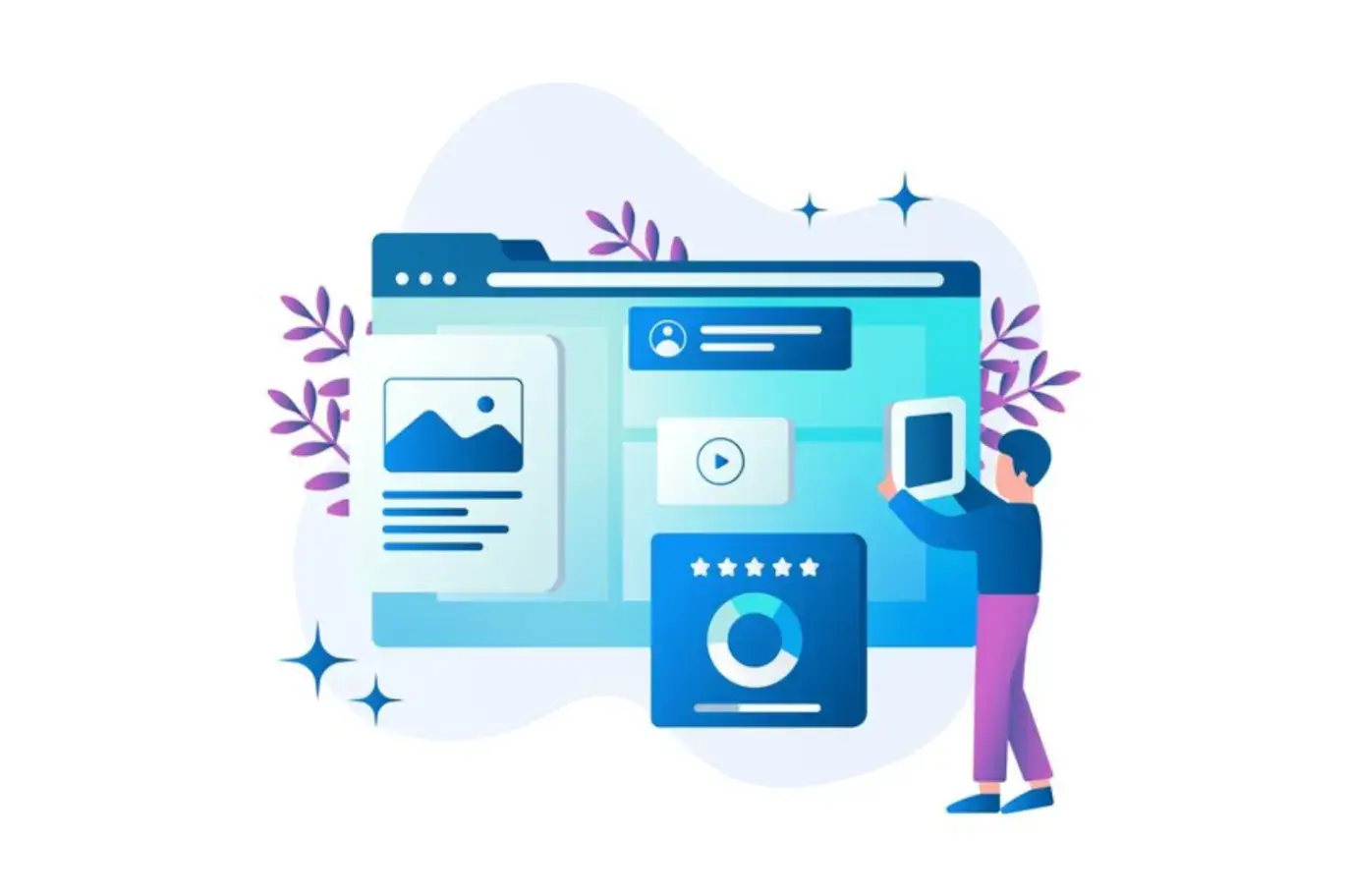
Choose a theme that's lightweight and built for speed as theme selection sets the stage for a swift performance. Think of your Shopify store's theme as the foundation of your house.
Just like a solid foundation supports a home, a well-chosen theme supports your store's performance.
But it’s not just about picking the right theme; it's how you customize it that also counts.
It might be tempting to add fancy custom fonts and eye-catching animations, but these features can add too much weight to your structure, resulting in your site loading at a snail's pace.
Here's where the decision to hire Shopify developers proves to be invaluable.
They modify your theme to make it look stunning without compromising on speed by perfectly balancing aesthetics with efficiency.
They know exactly how to tweak, ensuring every element from fonts to animations adds value without dragging down performance.
2. Image Optimization: Picking the Speed

Undoubtedly, high-resolution images are the double-edged sword of web design.
They make your Shopify store look stunning but can also drag down its speed.
The good news is that optimizing your images is like picking the low-hanging fruits to boost your site’s speed.
The trick is to shrink those image file sizes without turning them into a pixelated mess.
This is where techniques like file compression come into play, squeezing the unnecessary bulk out of your images.
Also, Shopify developers must tailor your images to their display size by using tools like ImageOptim or the handy image editor built right into Shopify.
They automate the squeeze, ensuring your site remains visually appealing without weighing down your loading times.
3. Leveraging Browser Caching
To keep your store quick for revisitors, browser caching can prove to be a powerful tool for speed optimization.
Leveraging browser caching can act like a turbo boost, by tucking away pieces of your site right in the visitor's browser, so the next time they drop by, their device doesn't have to fetch everything from scratch.
Fun Fact: Think of it as storing leftovers in the fridge! Isn’t it much quicker to reheat them than to cook a new meal from scratch?
This move significantly cuts down on the amount of data zipping back and forth across the internet, which means your pages pop up faster for anyone who's revisiting.
To set up browser caching you need a thoughtful approach to decide which elements of your site should be stored and for how long.
That's where skilled Shopify developers come into play.
They're the wizards who carefully choose what gets cached and set the perfect length of time before the browser checks back for fresh content.
Their expertise makes your website smartly fast, delivering a swift browsing experience that keeps visitors coming back for more.
4. App Usage Audit: Streamlining for Performance
Think of Shopify apps as the spices in your cooking that are used to enhance the flavor but too much can spoil the dish.
It’s crucial to audit your Shopify app usage regularly to find apps that might be weighing your site down.
It's essential to sift through your apps, pinpointing any that are slowing down your site's pace.

Shopify developers can spot the apps that are not needed or add custom features to ensure your site runs smoothly without any unnecessary drag.
5. Minifying CSS, JavaScript, and Liquid Files

This process involves stripping out all those extra spaces, line breaks, and comments from your CSS, JavaScript, and Liquid files.
The purpose here is not to toss out anything important—every function works just the same, but it's to neatly pack, reduce file sizes, and boost your site's speed in the process.
For those of us who aren't coding wizards, you must hire Shopify developers who can bring in some handy tools like UglifyJS for JavaScript and cssnano for CSS to automate the minification process like a breeze.
They deep dive to ensure that only the essential code loads up with each page, cutting down unnecessary load times even further.
6. Implementing Lazy Loading
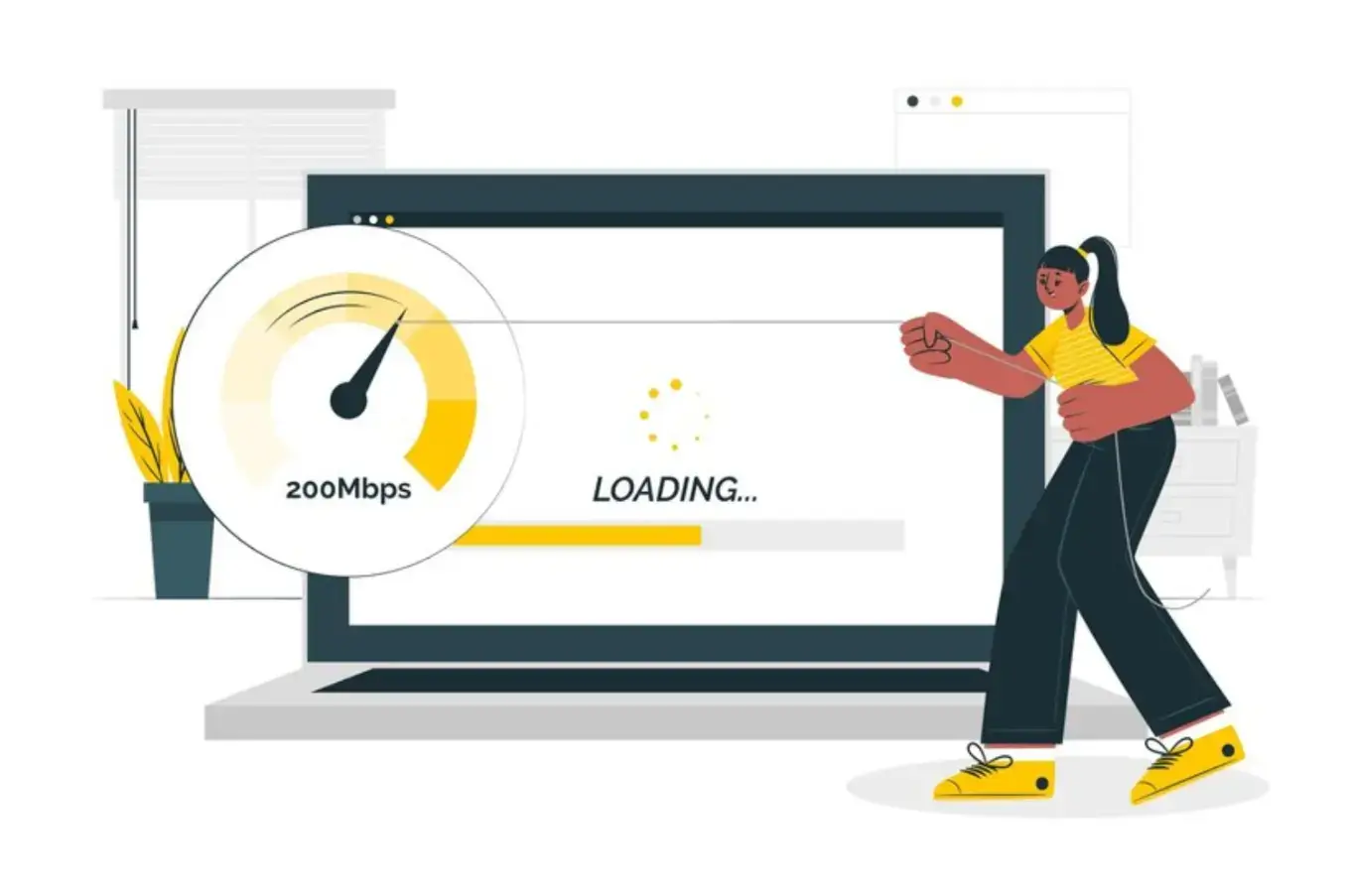
Lazy loading holds back on loading the images and videos that aren't immediately visible, waiting until they're actually needed.
This clever trick can dramatically cut down the time it takes for your initial page to pop up, letting your visitors dive into browsing without a hitch, while the rest of the content quietly loads up in the background, unseen.
Setting up lazy loading is like mastering a magic trick; and requires the technical finesse of Shopify developers.
They know the ins and outs of making lazy loading work flawlessly, ensuring your store isn't just fast but also provides a seamless browsing experience right from the onset.
7. Utilizing Shopify’s Performance Analysis Tools

Shopify is equipped with its own set of tools designed to take the guesswork out of speeding up your store.
Shopify Online Store Speed report is a gem that offers a peek into how your site stacks up against others in the race.
By making it a habit to dive into these insights and act on them, Shopify experts steadily boost your store's performance.
It's all about those small, consistent tweaks that, when added up, make your site zip faster than ever for a smooth shopping experience.
8. SEO Considerations for Speed Optimization
Speed isn't just about giving your customers an effortless browsing experience; it's also a key player in the SEO game, influencing how visible your store is in SERPs.
The faster your Shopify store loads, the more it catches the eye of search engines, boosting your rankings in the process.

This requires a constant watch on your store's performance, and making tweaks to ensure that your store is always in line with the latest speed-boosting practices.
That's where Shopify developers can make a difference by fine-tuning speed optimization with a comprehensive SEO strategy, to ensure that your store isn't just fast; it's also seen, giving you an edge in the highly competitive online marketplace.
9. Mobile Optimization
With the majority of internet traffic coming from mobile devices, optimizing your Shopify store for mobile is critical.

Your store must have a sleek, responsive design that looks good on any screen size and is easy to navigate with just a thumb.
Did you know that Accelerated Mobile Pages can turbocharge your mobile site's loading time?
Shopify developers are the experts who put together all top-rated mobile optimization strategies, to ensure that your store not only looks great on mobile but also delivers a top-notch browsing experience.
Closing Thoughts
Henceforth, optimizing your Shopify store is not a one-time task that can be done with your preliminary knowledge of the platform.
You need to hire Shopify developers who can constantly monitor the performance of your store, make the needed adjustments, and deliver a quick-loading Shopify store.
The speed of your store is your greatest asset to win customers and drive conversions.



