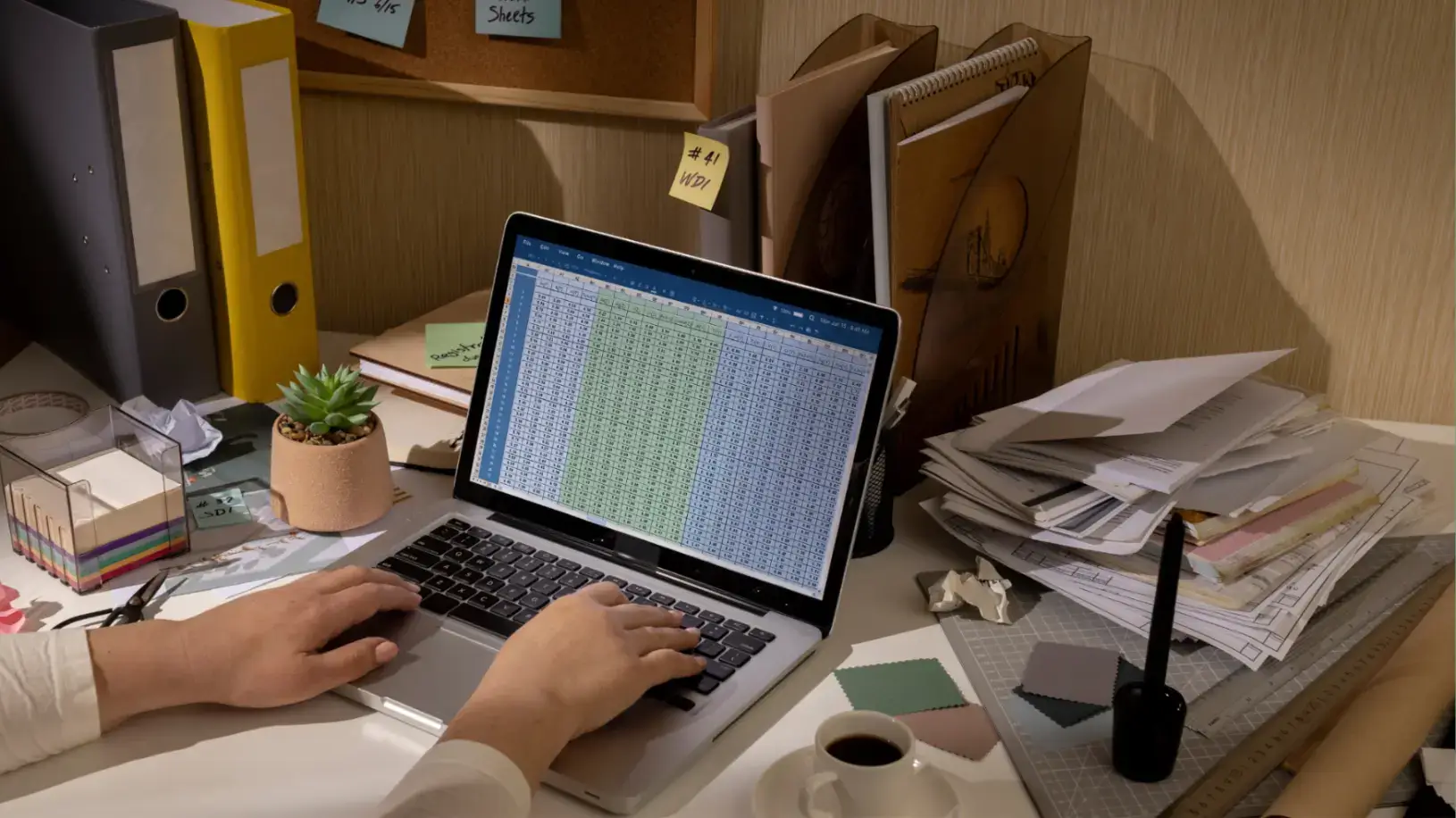Expenses are a fact of business. As the saying goes, “You have to speculate to accumulate.” But how can you be sure that, at any given moment, you’re making more than you’re spending?
Small business expenses can quickly add up, and if you’re not tracking them carefully, you could be in for a nasty shock when you check your budget.
So, it’s important to keep a close eye on where and when you’re spending your money.
Small business expense tracking doesn’t have to be a chore, though. With the right tools and techniques, it’s easy to follow, assess, and manage.
Here are nine tried-and-tested best practices to help you.
In this article:
- Nine Best Practices for Small Business Expense Tracking

How Small Businesses Benefit from Effective Expense Tracking
There are plenty of benefits to effective expense tracking. Here are just a few of them:
- It helps you manage your cash flow more efficiently.
- It gives greater insight into your spending patterns.
- It shows you where you can save money and where you can afford to spend a bit more.
- It helps you set realistic budgets.
- It’s great for business forecasting.
- It helps with tax deductions.
- It’s important for compliance.
- It makes many accounting processes a lot simpler.
Nine Best Practices for Small Business Expense Tracking
- Choose a system based on your business size and requirements
- Define clear categories relevant to your business operations
- Maintain consistent and timely recording of expenses
- Integrate expense tracking with accounting software
- Regularly assess expenses to find cost-saving opportunities
- Educate employees on expense tracking policies and procedures
- Establish a centralized system for all expense-related documents
- Ensure accessibility and scalability of expense tracking solutions
- Protect sensitive expense data with secure access measures
So, onto the obvious next step. Now you know why it matters, here are nine of the best ways to efficiently keep track of your business expenses.
1. Choose a system based on your business size and requirements
When it comes to 2024 finance trends, you’ll find you’re spoiled for choice when it comes to automated processes, such as expense tracking and forecasting systems.
There are plenty out there, all offering something slightly different.
So, don’t just opt for the first system you find. Take your time, do your research, and get one that suits your needs.
Think particularly about the size of your business and the scale of your expenses.
For example, an SME probably doesn’t need a tool that lets you add hundreds of new users to the system for a low cost—but it could benefit from automation to help reduce the workload for a small finance department, or one that will scale as the business grows.
Meanwhile, a larger business may not have to worry so much about subscription costs but might find remote access advantageous.
2. Define clear categories relevant to your business operations

The more organized you are, the easier you’ll find it to track your business expenses. So, sort your most common costs into clearly defined categories.
To make sure every expense is reasonable, align these categories with your business operations.
For example, if you run a training company, your expense categories may include:
- Stationery
- Travel expenses (fuel, public transport, taxi rides, etc.)
- Accommodation (for residential courses)
- Refreshments
- Teaching tech
- Teaching software
- Utilities
- Premises rent
Anything outside these categories could reasonably be considered an unreasonable expense.
For example, if someone tried to claim for a new car, and this didn't fall under any of your ‘Travel’ categories, management would be alerted and could then contact the claimant to work out whether or not the claim was justified.
3. Maintain consistent and timely recording of expenses
Consistent and timely recording of expenses is crucial to efficient cash flow management, but it isn’t always easy.
If an expense is unexpected, or you’re spending in an emergency, you may be too preoccupied to enter these costs into your system immediately.
This is why it can be useful to use a variety of automation and tracking tools.
This can help to make sure that all your expenses are recorded automatically and make it easier to review previous expenses and activities.
For example, good order management software can automate much of the recording process and make it easy to keep track of your inventory.
In turn, this will help you to automatically keep track of your expenses and orders, as well as provide detailed information if any inconsistencies arise.
4. Integrate expense tracking with accounting software

By integrating your expense tracking and accounting software, you can save yourself a huge amount of time.
All expenses have to go through accounts eventually, so why not integrate the two from the get-go?
By doing so, you can immediately sync your expenses with your accounts. This will help keep them completely up to date, which helps with cash flow management, taxes, and more.
Best of all, it saves your finance department from having to input all your business expenses manually. Using dedicated expense report software can further streamline this process, ensuring accurate reporting and faster reimbursements.
5. Regularly assess expenses to find cost-saving opportunities
Expenses can be insidious. Spending a bit here and a bit there can add up to a big drain on your budget and cause serious cash flow problems.
For example, you may look through your expenses and find you’re paying a lot for your employee fuel allowance.
You could slash this cost by encouraging carpooling for staff members who live close together, implementing a cycle-to-work initiative, or enabling more remote working opportunities.
Again, the right technology and tools are crucial here.
Good small business cash flow management software will not only show your expense situation at a glance but can highlight where you’re spending more than average and point out patterns in your expense cycle.
6. Educate employees on expense tracking policies and procedures

Human error or misunderstanding is one of the biggest obstacles to efficient small business expense tracking.
People may forget to enter expenses, enter them incorrectly, or hang onto claims for months before submitting all of them at once (upsetting your careful cash flow management system).
Because of this, it’s important that everyone understands your expense-tracking policies and procedures.
Explain to your employees:
- How you track expenses
- The purpose of your policies and procedures
- How to enter expenses
- The time limit on claims
- How software works
- Who to speak to about issues with expenses
7. Establish a centralized system for all expense-related documents
Recordkeeping is essential for monitoring expenses and paying taxes.
A central system for all your small business expense documents will make management both simpler and more efficient.
Of course, not all expense platforms do everything you need them to.
In such cases, it’s a good idea to seek out a solution that will integrate with other tools and platforms, so data syncs automatically from these to your central system.
8. Ensure accessibility and scalability of expense tracking solutions
We’ve spoken about the importance of employees understanding your expense policies and procedures.
But for them to use expense tracking tools properly, they need to be accessible.
Pick expense-tracking software that’s easy enough for staff members to get to grips with. Accessibility features are also important.
Scalability is important too. You want to make sure your expense tracking system can grow with your business and take on extra users and workloads as and when needed.
Ergo, look for a scalable system that you can stick with well into the future.
9. Protect sensitive expense data with secure access measures

It goes without saying that expense data is highly sensitive. It’s thus important that you protect it.
Security and data breaches can not only damage your finances and compromise privacy but also put you on the wrong side of data protection regulations, which can have serious legal consequences.
When choosing expense-tracking tools and platforms, look for solutions that can cope with any cybersecurity challenges your business may face.
Update your security features as frequently as possible, and don’t ever be afraid to contact support if you have concerns.
Any reputable company will make security a priority and will be happy to run checks, implement upgrades, and answer any questions you may have about it.
Get Small Business Expense Tracking Right

Efficient expense tracking for small businesses can make a big difference to your cash flow, profits, and even your workload, so it’s important to get it right.
With the correct software, training, and solid expense-tracking policies and procedures, you can gain control of your small business costs and reap the rewards of truly efficient cash flow management.
Good digital tools can be a game-changer for almost every aspect of your business—and expense tracking is no different.
Do your research, and you should have no problem finding reputable software that can make this process easier, more efficient, and more secure.