The Software as a Service (SaaS) industry has grown significantly (over 5x) in the last few years, from $31.4 billion in 2015 to about $161 billion in 2022.
Moreover, this industry's market volume is predicted to reach $344 billion by 2027.
Of importance is that over 80% of businesses use at least one SaaS application and that the eCommerce industry has the highest adoption rate of SaaS.
These mind-blowing stats can help you understand the rapidly growing SaaS industry and how you can leverage it to benefit the operations of your eCommerce business.
If this is you, we suggest you take your time and read through this article to learn how to equip your business now and in the future.
Skip to:
- Key Areas SaaS Can Enhance in eCommerce Operations
- SaaS Implementation for Your eCommerce Business
- Case Study

The Need for SaaS in eCommerce
As a company that sells products or services online, SaaS is there to optimize your processes and scale your business.
SaaS eCommerce platforms are cloud-based solutions that can be accessed through a web browser.
They relieve you from the responsibility of building and maintaining the system in-house, thus saving costs and allowing you to focus on running your business.
Apart from reduced cost and workload, here are other reasons you might need a SaaS for your eCommerce business.
- Enhanced security as SaaS platforms invest heavily in security to protect their user data.
- Seamless scalability to meet your business needs as you grow, with little to no commitments and installations from your end.
- Customizable features that allow you the flexibility to tailor the tool to your specific business needs.
- Periodic updates and support to the platform by the SaaS provider.
Key Areas SaaS Can Enhance in eCommerce Operations
It is natural to be curious about leveraging those benefits to improve your eCommerce business. The good news is that you can do just that.
Below are some key areas in eCommerce operations that SaaS can enhance.

-
Order processing
With SaaS, order processing can be improved using automation and integrations to provide customers with a more seamless shopping experience and increase order fulfillment rates.
More so, SaaS platforms can curate analytics and reports to give you insight into the efficiency of your order processing, thus helping to identify parts of the process to change to get better results.
-
Inventory management
SaaS platforms that offer supply chain solutions to eCommerce businesses make inventory management a breeze. They provide real-time data on inventory, which helps your team optimize inventory management processes and avoid overstocking/understocking issues.
-
Enhanced customer experience
SaaS platforms use AI and automation to learn customer behaviors and improve their shopping experience. This enhanced experience manifests in various ways, like
- Quick response from AI chatbots.
- Personalized suggestions based on interests
- Feedback collection when a customer is done shopping or tries to leave the site without making a purchase
A more positive customer experience will, in turn, bolster loyalty, improve sales, and even help with secondary advertisement from satisfied customers.
SaaS Implementation for Your eCommerce Business
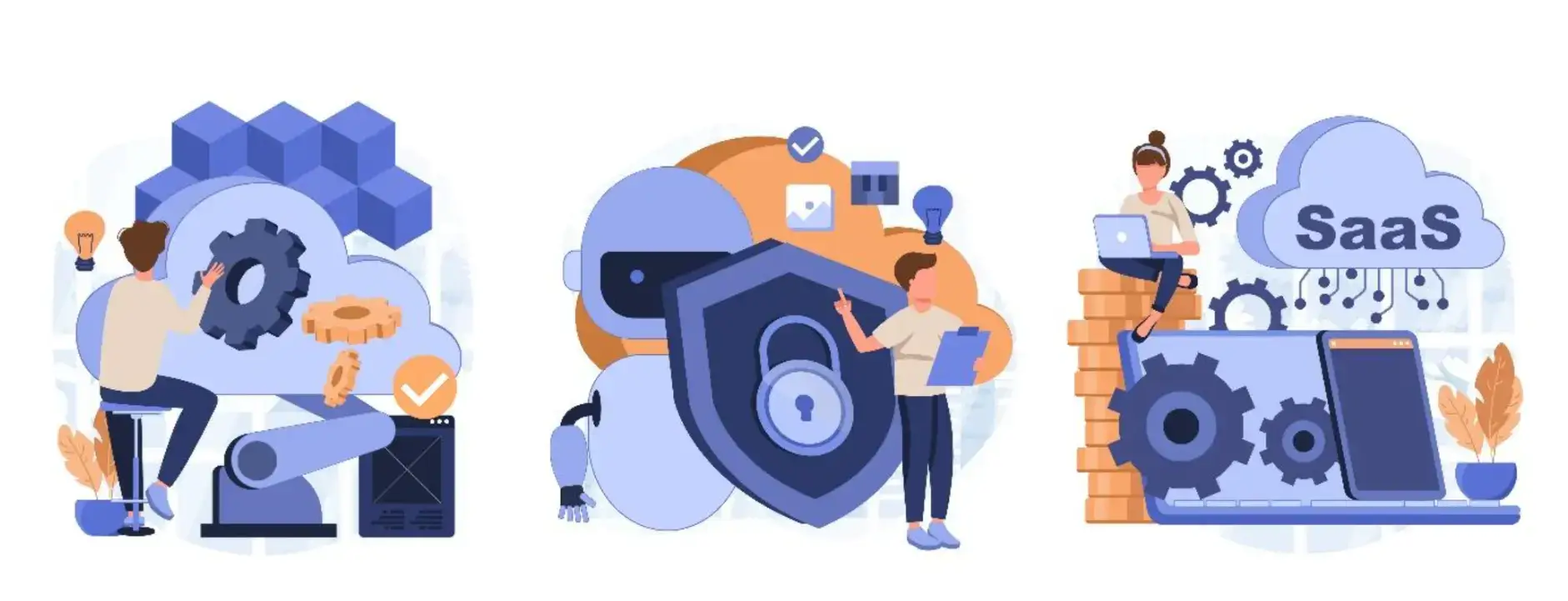
If you have bought into the idea of using SaaS for your business, the next challenge you will likely face is the question, “How do I migrate successfully to SaaS without impacting business operations?”
The steps below provide an overview of how you can implement SaaS in your business.
-
Identify your business needs
The needs you are to consider at this point are what your eCommerce business requires to implement the SaaS.
Consider factors like offering funding, technical/staff requirements, data integrity, and security to keep the old system running during the transition, as well as what risks the migration poses to your customers and processes for a holistic view of your needs.
Evaluating the compatibility of the SaaS options you consider integrating with your existing systems is also essential. This will help you decide which one works best for your business.
Understanding your risks and needs allows you to plan and set the right tone for progressing with the implementation.
-
Draw up performance metrics
Every successful business measures performance. It is essential to decision-making for business growth.
You will do well to track critical metrics before, during, and after the SaaS implementation to determine what worked, what didn’t, and ways you can improve performance.
Some metrics you can track for your SaaS adoption include adoption rate, net promoter score, customer satisfaction score, customer churn rate, monthly recurring revenue, plus other eCommerce marketplace metrics.
-
Cutover
The period of change can be difficult for customers and team members. If poorly planned and executed, you can lose customers as you transition.
Some ways you can prepare your customers for the change ahead include:
- Conduct functionality, performance, and security tests to ensure you are ready to cutover.
- Choose the right time/period for the cutover.
- Communicate the change, its benefits, and when it will occur to the users.
- Use early adopters to test the implemented SaaS and promote it. This will help build excitement and acceptance when the migration occurs for the rest.
- Provide customer support to users who are reluctant to migrate.
- Choose the best cutover strategy for your eCommerce business and create a step-by-step plan for migrating users, data, and processes. This cutover plan should specify the order and time, responsible team members, instructions and tools, and the sign-off process for each task. It should also consist of a remediation plan in case things go awry.
Be sure to collect user feedback during and after the cutover to adapt and improve the SaaS integration to your eCommerce business.
Case Study
Company: Adobe
Cutover Strategy: Hybrid strategy
Adobe, popularly known for some of its products like Photoshop and Acrobat Reader, transitioned to SaaS in 2013. This SaaS platform, Adobe Creative Cloud, featured a subscription-based model offering users access to constantly updated features.
Outcome
The switch to SaaS stabilized Adobe's revenue stream. Users could also afford the features they needed without worrying about future updates. However, it is essential to note some things Adobe did right in this transition.
- They paced the transition well. It wasn’t until 2017 before the traditional software was retired.
- They communicated their plans with users in an open letter.
- They listened to customer feedback, improving the service by providing variations of Photoshop and Lightroom. However, they stood firm in their decision to migrate to a SaaS system even in the face of a Change.org petition to abandon the transition.
Conclusion
Implementing SaaS in your eCommerce business can be challenging.
However, you will find that the flexibility, scalability, security, and overall reduced workload it brings are benefits that will serve your business well.
With SaaS software, your eCommerce order, inventory management, and customer satisfaction will become even more productive. With a clear goal, careful planning, and a detailed process, this cutover will benefit your business tremendously through cost management, improved efficiency, and more.
Author Bio
Hey, it's Mick and I'm the Growth Marketing Manager at POWR. My marketing career spans two decades, primarily in growth marketing in the healthcare space, with stints in broadcast television, advertising and copy editing.
I've written literally millions of emails and prepared countless email scripts for sales teams in small companies and corporations alike. I hope you found these steps useful.
I went to the College of Journalism at the University of Louisiana - Monroe and a storyteller at my core. My wife Elizabeth, son Gavin, and pup Jolene currently call Lafayette, Louisiana home.
Follow me on LinkedIn.


