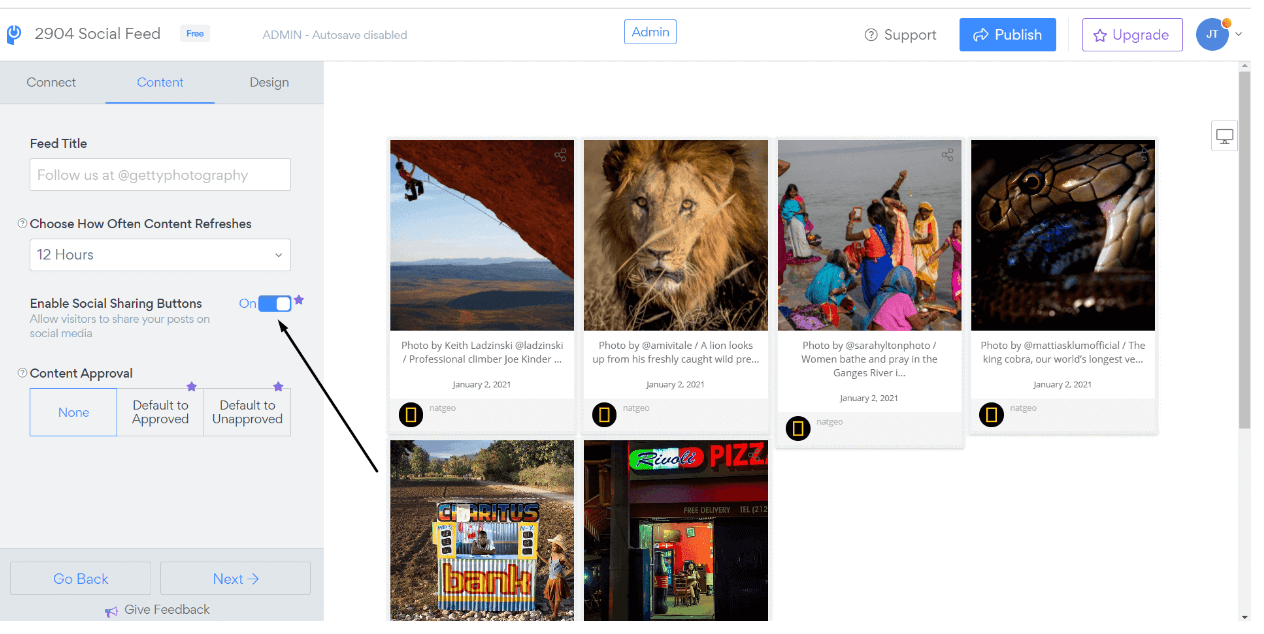Social media has become an inexpensive way for business owners to promote their brands to a global audience. As a business owner, you don’t have to spend thousands of dollars on mainstream media advertisements. You just need to create effective accounts on the leading social media platforms, such as Facebook, Instagram, and Twitter, among others.
But for these accounts to achieve their intended purpose, they must have constant engagement. One of the simple ways to improve engagement on your social media accounts is to integrate your social media feeds on your site. Perhaps you are wondering, how do I get Facebook feeds on my website? This article will answer this and other related concerns.

Importance of Integrating Social Media Feeds on Your Site
By integrating your social media feeds on your site, you give your audience a variety of ways to interact with your business. You’ll also improve their chances of sharing your brand with their family and friends. Fortunately, this type of social media integration is very easy to achieve.
There are two main benefits of integrating your social media feed on your website. First, it directs your social media audience to your site and it makes your social media pages accessible through your website. With your social media buttons appearing on your website, it’s very easy for your visitors to share your products on their social media pages, thus increasing the visibility of your brand and boosting your sales.
It’s easier to share your web pages and products through social media buttons than by copying and pasting URLs. It also improves engagement on your site and helps you to build a larger audience on social media. Please remember that more consumers are now turning to social media to do their shopping. Therefore, if you wish to increase your brand awareness, or even sustain it, you have to integrate your social media feeds on your site and other communication channels.
Common Social Media Feed Integration Approaches for Your Site
For your brand to grow online, you must ensure that your social media pages and website work flawlessly. This will market your brand and, at the same time, boost traffic to your social media pages. Here are the main strategies you can use to integrate your social media feeds on your website.
Adding Social Sharing Links to Your Blog Posts
You can add social media buttons to your homepage, either at the top or bottom of the page. They allow visitors to your website to share and access your social media pages easily. The enhanced user experience is an added advantage to your site. However, you should keep this type of social media integration simple by only focusing on the platforms that are relevant to your brand and shareable content. You shouldn’t spam your website with irrelevant social media buttons.
Embedding Social Media Feeds on Your Website
Embedding your social media feeds on your site is one of the easiest and quickest ways to spruce up your site. This means that you are sharing live social media feeds on your website. Another good example of a social media feed on a website is the use of branded hashtags to display feeds of posts from your fans and followers. If your website is hosted on WordPress, there are numerous plugins you can use to embed your social media feeds on your site.
You should also consider customizing your social media feeds to give a personal touch and make them relevant to your target audience. Just click the Customize tab on the settings page of your website. Then specify the number of social media posts you would like to display on your website. Fortunately, there are different layouts that you can choose for your social media feeds, including Carousel, List, and Masonry.
Creating Social Login Options
This involves allowing your visitors to log in using their Google, Twitter, or Facebook accounts. Many people today prefer to log in with their social media accounts. A recent study showed that 77% of your users are likely to log in to your website using their social media accounts instead of creating new profiles. So, it is a perfect way to integrate your and the user's social media accounts with your website. It also makes it easier for your users to share your website and products on their social media pages.
Displaying Social Media Feed Slideshows
This social media feed integration strategy normally uses the interactive carousel layout to display social media feeds in a slideshow. That way, your visitors won’t feel drained when going through your social media feeds.
Lastly, integrating social media feeds on your website is an effective and inexpensive way to attract more visitors to your social media pages and improve traffic on your website. Social media feeds to generate more engagement, which will improve your site’s search engine optimization and boost your sales.