The digital world has opened up many ways to make money online. People can now work from home in roles that were previously office-bound. More businesses than ever before are stepping away from brick-and-mortar shops to sell their products.
The digital downloads market is one area where there has been a mass proliferation of sales over recent years.
An increasing number of people are throwing their hats into the ring to see whether they can make a profit. But just because it is possible to do it from the comfort of your own home does not make it easy.
 Image Source: HubSpot
Image Source: HubSpot
The e-commerce industry is rife with complex problems and decisions entrepreneurs have to make. Perhaps most notably, entrepreneurs need to decide how to sell digital products.
For example, is it better to sell digital products as an affiliate or sell your own with WooCommerce?
We investigate selling products through WooCommerce, a popular, effective route for budding brands. By the end of this article, you will better understand whether it is the best route for you and your fledgling business.
What Is WooCommerce?
Before you start choosing how to sell digital products online, it is critical to understand WooCommerce to compare it to other options. In short, it is a plug-in for WordPress websites.
WooCommerce enables users to set up new online stores quickly. The stores already have secure payment methods and configurable shipping options, along with many other options that can help make an online store run smoothly.
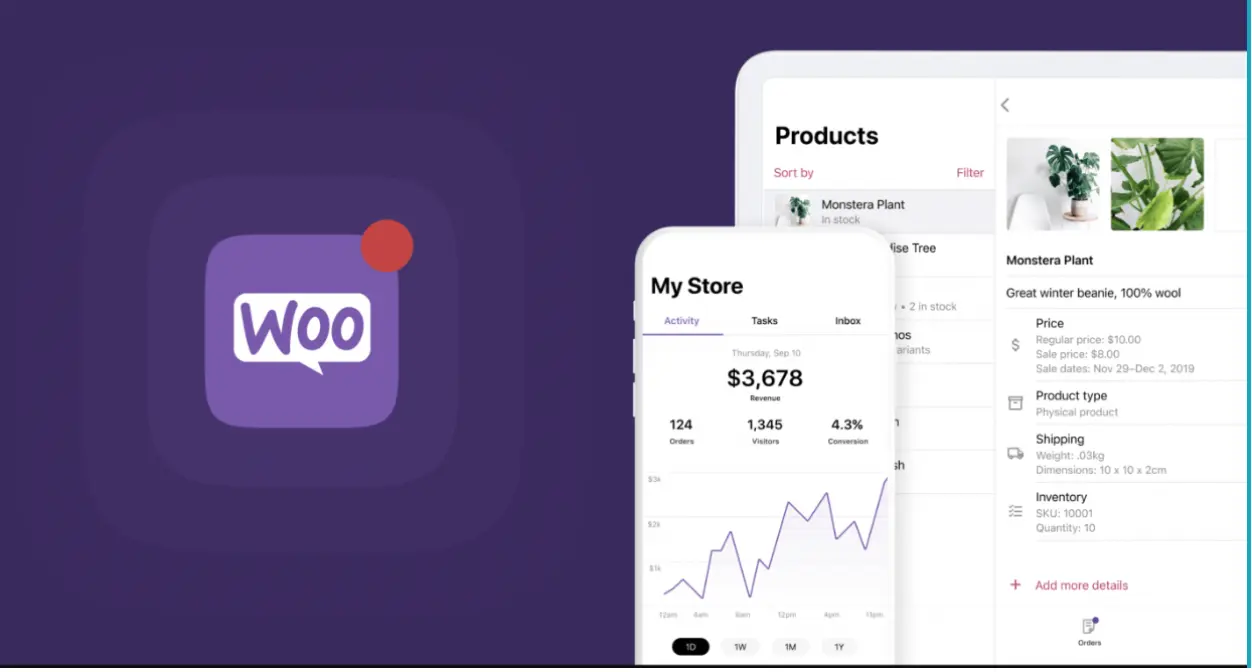 Image Source: WooCommerce
Image Source: WooCommerce
What Is A Digital Product?
Another essential step before setting up a digital store is simply understanding what a digital product is; which is a product that a company sells that is not tangible.
As a result, you never produce a physical item, and you simply send downloadable files to your customers. That file may lead to something physical, like the customer printing our a book or building plans, for example.
Selling Digital Products With WooCommerce
Selling digital products with WooCommerce is a straightforward process once you have installed the plugin through your site.
The platform leads you through the procedure quickly, making it very intuitive. From the beginning, it ensures that you are following the proper steps to sell digital products as the plug-in asks for the ‘format’ of your products.
From that point, when you choose digital products, it ensures that all your settings are therefore appropriate.
For example, you can disable stock management in the inventory settings tab and disable shipping options.
Additionally, WooCommerce allows you to configure your order notification settings through email templates that will be sent to your customers automatically after a sale.
Once you have these in place, you can set up your product categories and add digital products to sell.
When you add digital products, the software asks that you complete these fields: title, long description, short description, product category, featured image, price, and any other thumbnail images.
In the product data tab, to guarantee that you have downloadable products sold through your site, you must check the ‘virtual’ and ‘downloadable’ boxes that are there.
Perhaps one of the most challenging steps above is including imagery. That is hard to do when a product is digital, not physical.
With physical products, it's obvious what you can do for images. Take photos of the product in use, then upload them.
With digital products, you need to show the product's value to the customer. That can mean uploading videos of people using the digital product (perhaps software).
Or, if it’s something like an e-book, you can show some internal pages, but you should watermark it so that it cannot be used in a screengrab or otherwise.
Additionally, while WooCommerce may be a plug-in to a WordPress site, it's still beneficial to ensure that your overall branding is on point.
Branding can help sell a product, particularly one that is not physically tangible and, therefore, a bit more difficult for the customer to imagine using or having benefits.
Critical Takeaways Digital Product Sales With WooCommerce
What’s great about using WooCommerce is not only that it is a plug-in to one of the most well-known website builders, Wordpress, and it also works with extensions quickly too.
As a result, it can fit into your business seamlessly, since it likely works with many of the systems you already have in place.
That’s crucial when you are an entrepreneur, mainly in the start-up phase. Your time is already so thin that you need an online store that simply works with a minimal amount of input.
You also need it to run your online sales, along with sending out purchase confirmation emails to your customers or necessary follow-up emails or marketing.
WooCommerce can offer you that ability, so if you enjoy its interface, it could well be the plug-in of plug-ins for you.

