Do you ever get the thought that some websites seem to read your mind? That Netflix recommendation that's exactly what you wanted to watch, or how Spotify somehow creates the perfect playlist?
That's not a coincidence — it's smart personalization in action. The websites winning today's attention war aren't just visually appealing; they're crafting experiences that feel uniquely relevant to each visitor.
The websites that treat every visitor the same are getting left behind.
In this article:
- Core Personalization Strategies
The most successful online experiences now adapt to individual users, boosting engagement rates by up to 300% and conversion rates by nearly 30%.
This isn't just about technology — it's about creating genuine connections through customized digital experiences for the users landing on your website.
Website personalization strategies are all about understanding user preferences, behaviors, and interests to deliver content that is relevant, engaging, and valuable to them.

Why Personalization Matters
Today's web users are a demanding bunch (and yes, that includes all of us).
We expect websites to remember our preferences, anticipate our needs, and show us content that matters to us specifically. Gone are the days when a one-size-fits-all approach could win hearts and minds online.
When you customize your site's experience to match individual visitor needs, you're not just being helpful — you're building relationships.
These website personalization strategies involve understanding what users prefer, their behavior, and their interests over time to deliver content that is relevant, engaging, and valuable to them.
And most importantly, they trust brands that make the effort to go one step ahead to speak to them as individuals rather than anonymous traffic.
Remember that personalization also means making your site accessible to everyone, including people with disabilities. The EAA came into force on 28 June 2025, meaning that accessibility is now a legal requirement, not just good practice.
Core Personalization Strategies
Your website is the key part of your overall website marketing efforts.
Putting together a great website user experience requires understanding the problems different visitors have to solve. Here are a few strategies to enhance your website:
Understand Who’s Visiting Your Website
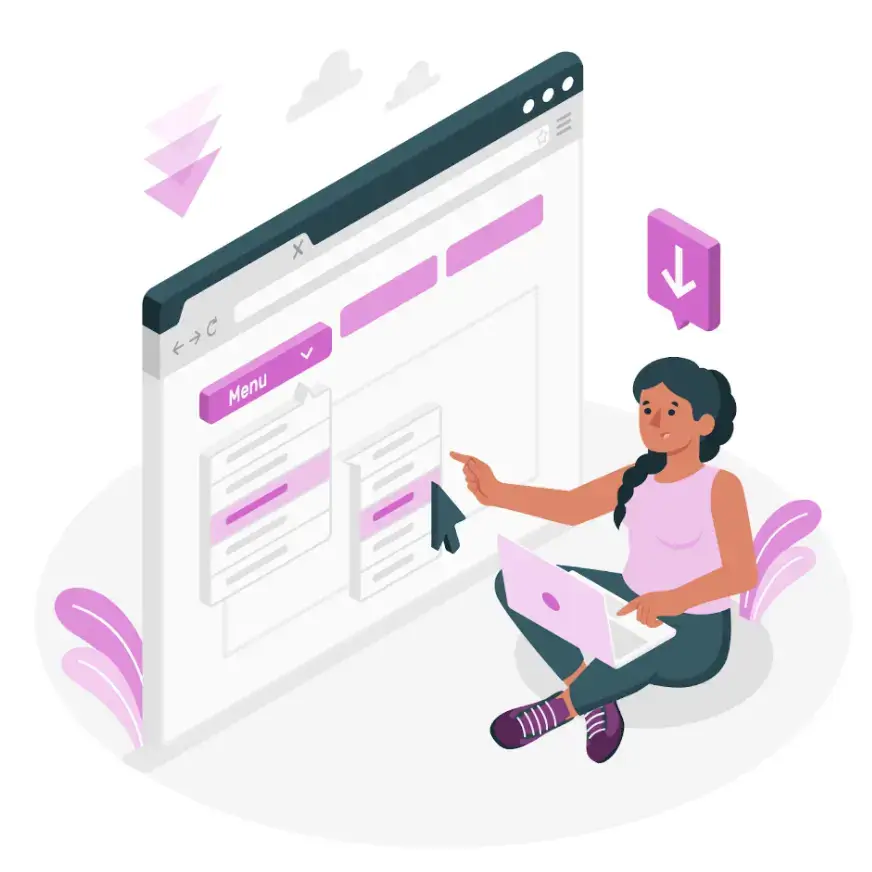
Source: Freepik
Before you can tailor your site experience for any user, you must know who you're customizing for. Start by segmenting your audience in ways that actually matter for your business. This might include:
- Behavioral data: What pages do they visit? How often do they return?
- Geographic information: Where are they located? Is local context important?
- Device and technical details: Are they on mobile or desktop? What's their connection speed?
Tools like Google Analytics, heatmap software, and your CRM can help build these profiles. The goal isn't to collect data for data's sake but to understand patterns that help you serve people better.
For instance, an online bookstore might recognize returning visitors who browse mystery novels and feature new releases in that genre prominently on their homepage. First-time visitors, meanwhile, might see a broader showcase of popular categories to help them discover what the store offers.
Create Personalized Landing Experiences
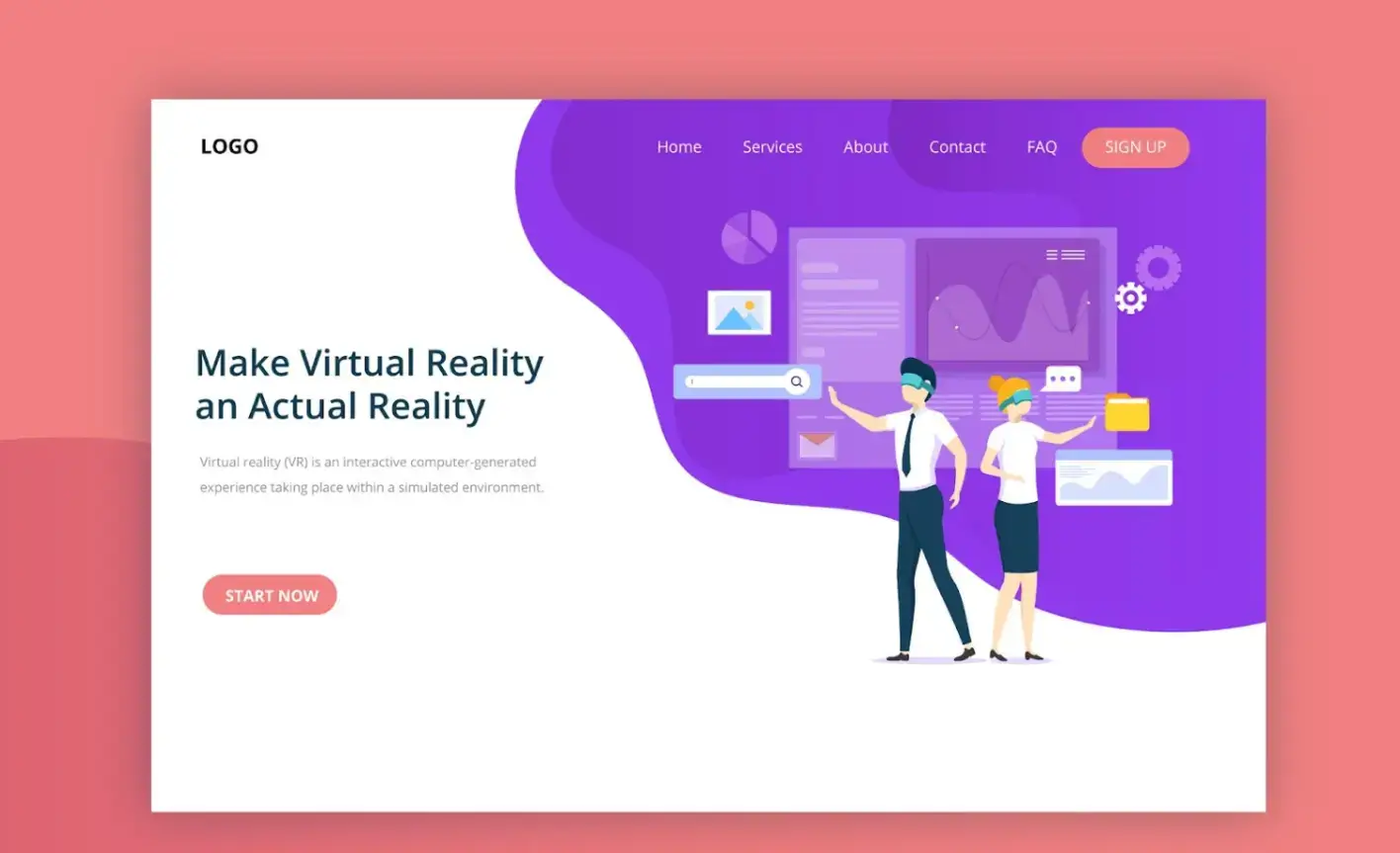
Source: Freepik
Your website’s landing page is an asset where first impressions are made. Tailoring these pages to reflect how visitors found you can greatly increase engagement.
This means adjusting content based on the specific ad or link that brought them, their location or language preferences, and any previous interactions they’ve had with your brand.
For example, you can use dynamic content to display different headlines or offers depending on the visitor’s source, such as showing a special discount for users coming from a social media ad.
You might also detect a visitor’s location to automatically present region-specific products or translate the page to their preferred language. Repeat visitors could be welcomed with personalized recommendations based on their browsing history.
A fitness equipment company could show compact, apartment-friendly gear to someone who clicked a home workout ad, while visitors from colder climates might see indoor training solutions designed for winter months.
Personalize Navigation Based on User Behavior
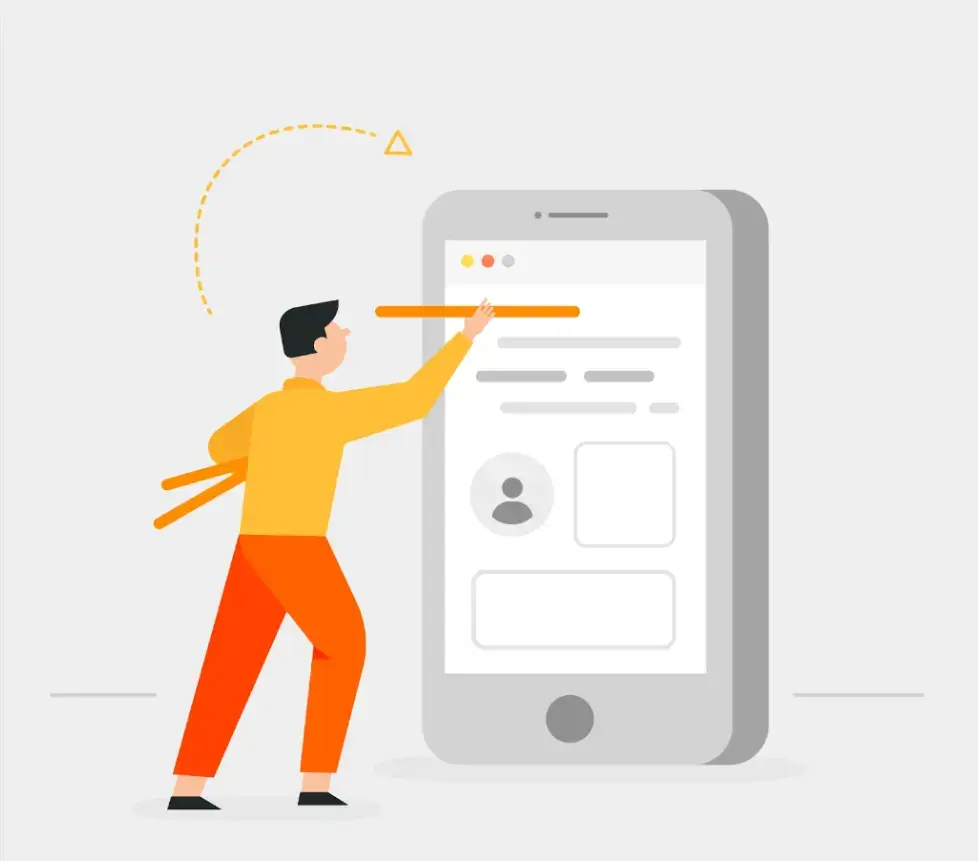
Source: Freepik
Visiting a website should be effortless, not a frustrating repeat of digging through the same generic menu each time. Adaptive navigation solves this by reconsidering the site’s menu based on what the user cares about and has done before.
It might highlight the sections a user frequently visits, making those options easier to find without extra clicks. It could also create shortcuts to recently viewed categories so users can pick up where they left off.
Call-to-action buttons can shift, too. Imagine a B2B software site changing its main button from “Start Free Trial” to “Resume Your Setup” for someone halfway through onboarding.
A media site might notice a visitor reads tech articles often and then place that section more prominently in the navigation.
To maximize your website’s potential, leverage POWR’s tools to add functionality that enhances user experience, whether it’s through contact forms, social feeds, or lead generation popups.
Use Smart Content Blocks That Adapt
Static websites act like billboards, showing the same message to every visitor regardless of their interests. Dynamic content blocks change that by acting more like a helpful assistant who remembers what matters to each person.
For instance, product recommendations can be tailored based on what someone has browsed before, making it easier for them to find relevant items.
Similarly, case studies can be filtered by the visitor’s industry or company size, making the content feel directly relevant.
A marketing agency, for example, could display healthcare-related case studies to visitors from that sector, while an online learning platform might spotlight courses that build on skills a user has shown interest in previously.
Visual tools like a mind map maker can also help design teams structure and personalize content flows more effectively.
Boost Personalization with Augmented Reality (AR)
If you’ve ever used a virtual try-on tool or played around with a fun face filter, you’ve already experienced the power of AR.
When built into your website, AR becomes a game-changer for personalization.
Imagine a visitor trying on glasses virtually, seeing how a new sofa fits in their living room, or getting product suggestions that respond to their surroundings.
AR creates experiences that are interactive, memorable, and feel made just for them.
One great way to bring this to life is with Web AR SDK by Banuba. It lets you add AR features right into your website without any app needed.
This way, AR can make your site more than just a simple website — it can turn it into an experience that people will come back to again and again.
Tailor CTAs and Forms for Higher Engagement
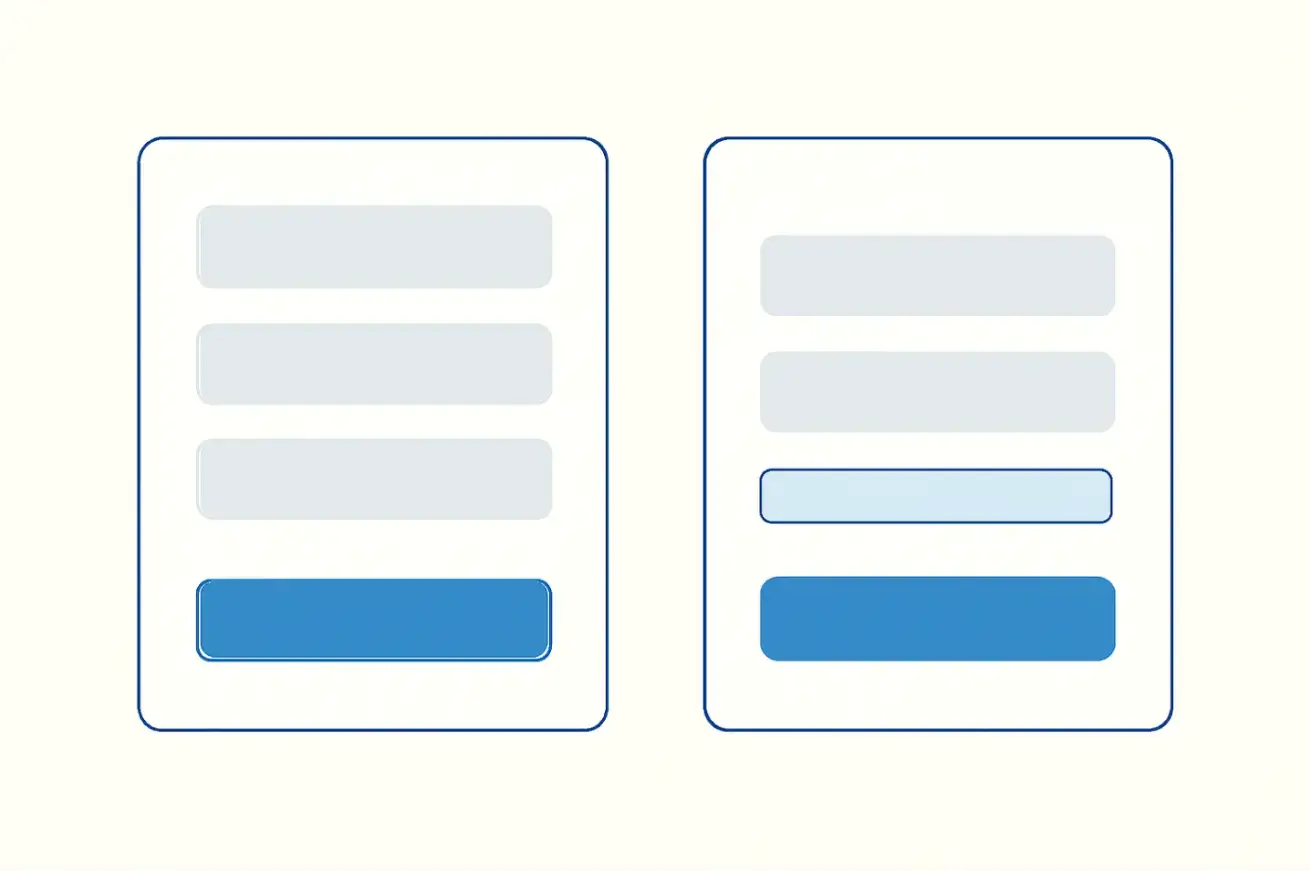
Your customers are already aware of visual cues determining which content is important to them.
Calls to action (CTAs) that are distinctively shown with an action word enable your website users to scroll through your site more easily and find exactly what they want in the location they expect to find it.
Generic “Sign Up” buttons and lengthy forms are conversion killers. Customizing these touchpoints reduces friction and increases the chances of meaningful engagement.
Try these approaches:
- Adjust your CTAs’ wording based on user familiarity with your brand.
- Pre-fill form fields with information you already know.
- Simplify forms for mobile users.
- Add contextual chatbots that can guide specific user types.
A SaaS platform might show “Continue Where You Left Off” instead of “Get Started” to someone who previously began creating an account. Or an e-commerce site might offer returning customers an express checkout option.
Design with Adaptive UI Based on User Intent
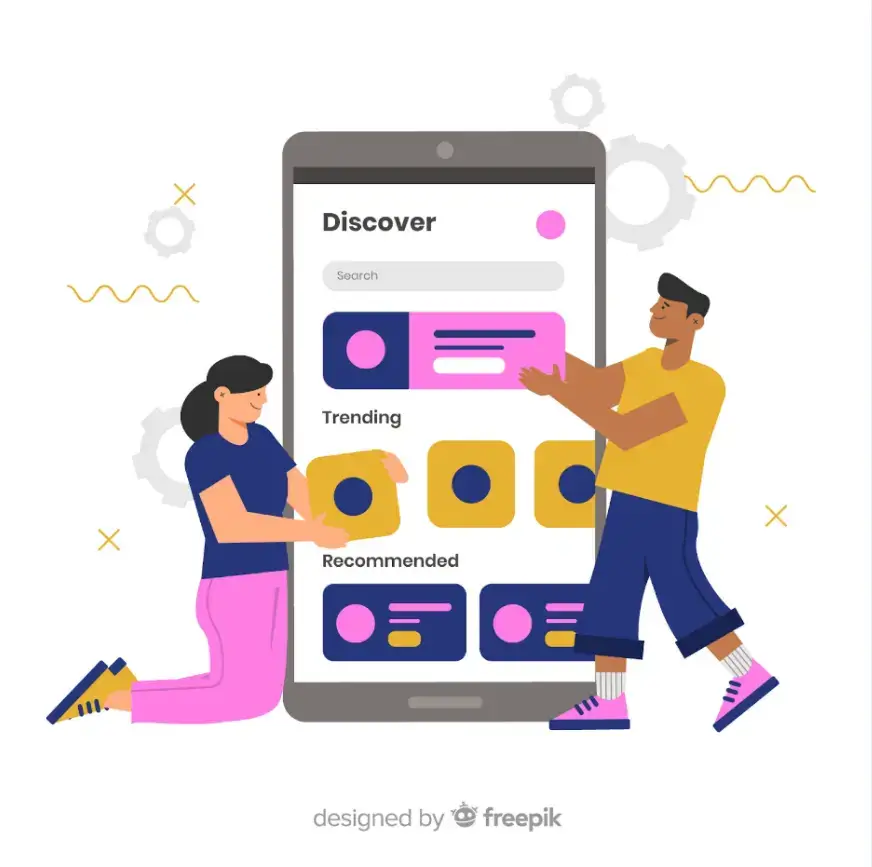
Source: Freepik
Designing your user interface to adapt based on user intent means recognizing that visitors come with different goals and tailoring their experience accordingly. This will help with effective lead generation.
For example, first-time mobile visitors might see a simplified layout focusing on quick access, while power users could be presented with feature-rich dashboards.
Property platforms might present virtual walk-throughs on listing pages for engaged buyers, adapting the experience to match user intent.
Collect Feedback for Smarter Customization

Source: Freepik
The best website personalization grows and improves based on what actually works for your audience, so make collecting feedback a regular part of your process.
You can keep it simple with quick surveys or run A/B tests comparing personalized experiences with standard ones.
Tools like heat maps and Microsoft Clarity offer deep insight into how user segments interact with your website.
Tools like heat maps and Microsoft Clarity offer deep insight into how various user segments interact with your website—highlighting click patterns, scroll behavior, and engagement levels.
These tools are particularly valuable when you're working with the best SEO outsourcing company, as they help refine strategies based on actual user behavior rather than assumptions.
Additionally, keeping open channels for direct user feedback ensures you’re aligned with real-time expectations and closes the loop between data-driven insights and user-driven improvement.
Ensure Fast Loading Times
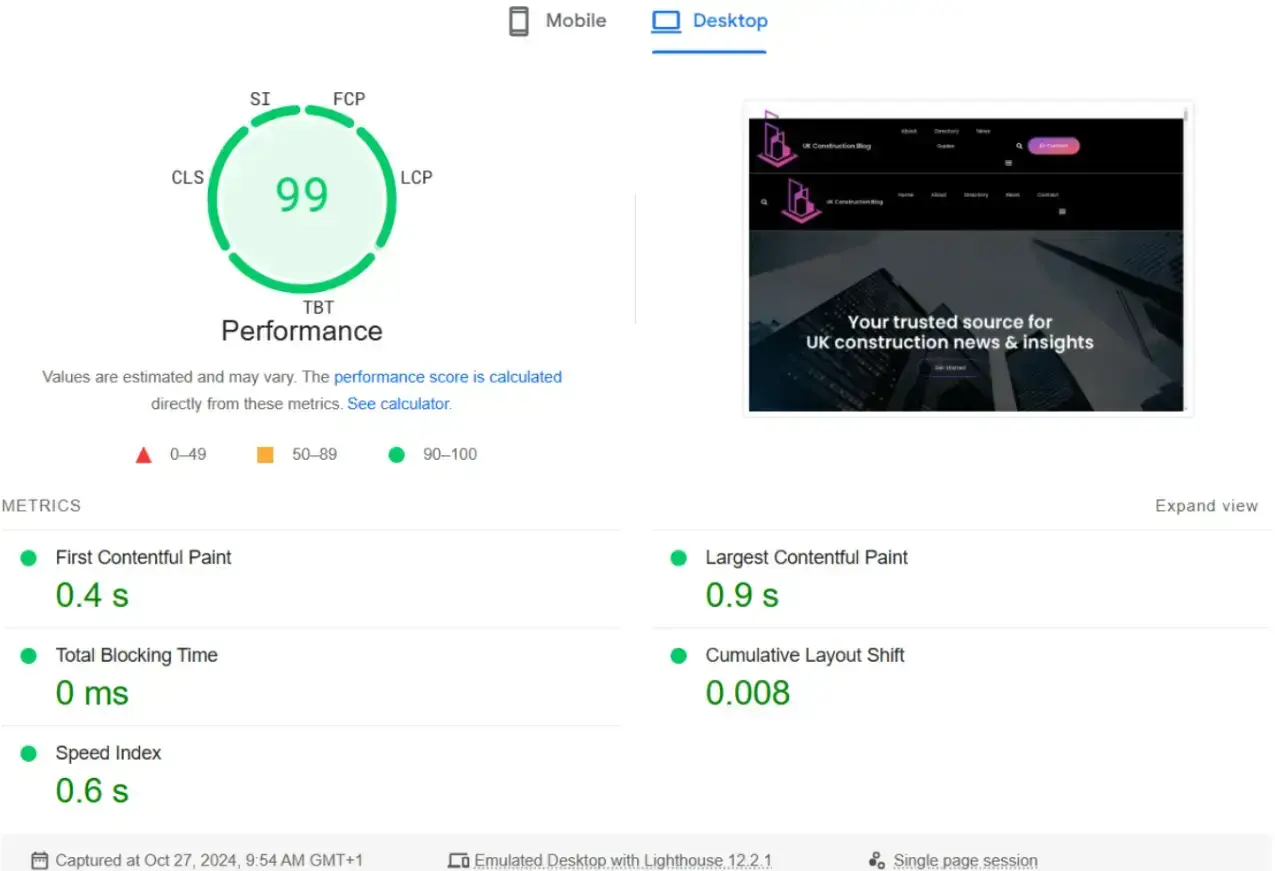
Source: Google PageSpeed Insights
Speed plays a huge role in keeping users happy. More than half of mobile visitors leave a site if it takes longer than three seconds to load.
Custom web design helps by focusing on what’s essential — cutting unnecessary code and optimizing assets.
Keep Personalization Helpful, Not Intrusive
Effective customization should feel useful, not unsettling. There’s a fine balance between making users feel understood and making them feel watched.
Personalization isn’t a one-time setup. It’s an ongoing process. Keep reviewing your data to spot new opportunities, test different experiences, and stay in sync with evolving user expectations.
FAQ: Common Questions About Website Personalization
1. Do I need fancy tools to personalize my website?
Not at all. While advanced tools can help, you can start with what you already have — your CMS, Google Analytics, and a bit of creativity.
2. How do I know if my personalization efforts are working?
Track engagement metrics like time on page, bounce rate, and conversions. A/B testing and user feedback also help gauge effectiveness.
3. Can personalization hurt the user experience?
Yes, if it’s done poorly. Overly aggressive personalization can feel intrusive. The key is to make users feel understood, not watched.
Getting Started: Small Steps with Big Impact
Not sure where to begin? You don’t need a site-wide overhaul. Start with one high-traffic page and personalize it in a few meaningful ways.
Update headlines based on traffic source, match testimonials to the visitor’s industry, and adjust your main CTA depending on whether the visitor is new or returning.
These small, intentional changes can create a noticeably better experience and show your visitors that they matter.

Author Bio
Alifiya is an SEO strategist with over three years of experience in B2B SaaS marketing. At Recruit CRM, they lead SEO operations, focusing on scalable content marketing, technical audits, and content-driven growth.


