An e-commerce audit is a vital tool for store owners to evaluate their business’s current performance. This process identifies weak spots and provides a clear action plan for improvements.
Conducting a thorough ecommerce audit not only boosts performance but also enhances customer satisfaction.
By increasing the performance of your website with e-commerce audits. Keep reading to find out all you need to know about these.
What is an E-commerce Audit?
An e-commerce audit is a structured review of your online store’s operations, sales strategies, and user experience.
This audit ensures that your e-commerce audit log reflects any changes in performance, identifying which tactics work and which need improvement. An online store audit can be broken down into five areas:
- Site performance
- User experience
- Search engine optimization (SEO)
- Accessibility
- Security
What are the Benefits of Auditing Your E-commerce Store?
At first glance, performing an e-commerce audit seems overwhelming.
The benefits you can reap through these, though, will make all the time and effort you spent on them worthwhile.
Let’s take a look at some of the reasons why you should incorporate regular e-commerce audits into your strategy.
Solve issues early
Performing regular audits enables you to keep your finger on the pulse of your site’s performance. Whether it’s technical issues or poor web design, you’ll be on top of things before they get out of hand.
Streamline the customer journey
Research from Statista forecasts that e-commerce sites will account for 21% of all retail sales in 2025. There’s an opportunity for those who seize it.
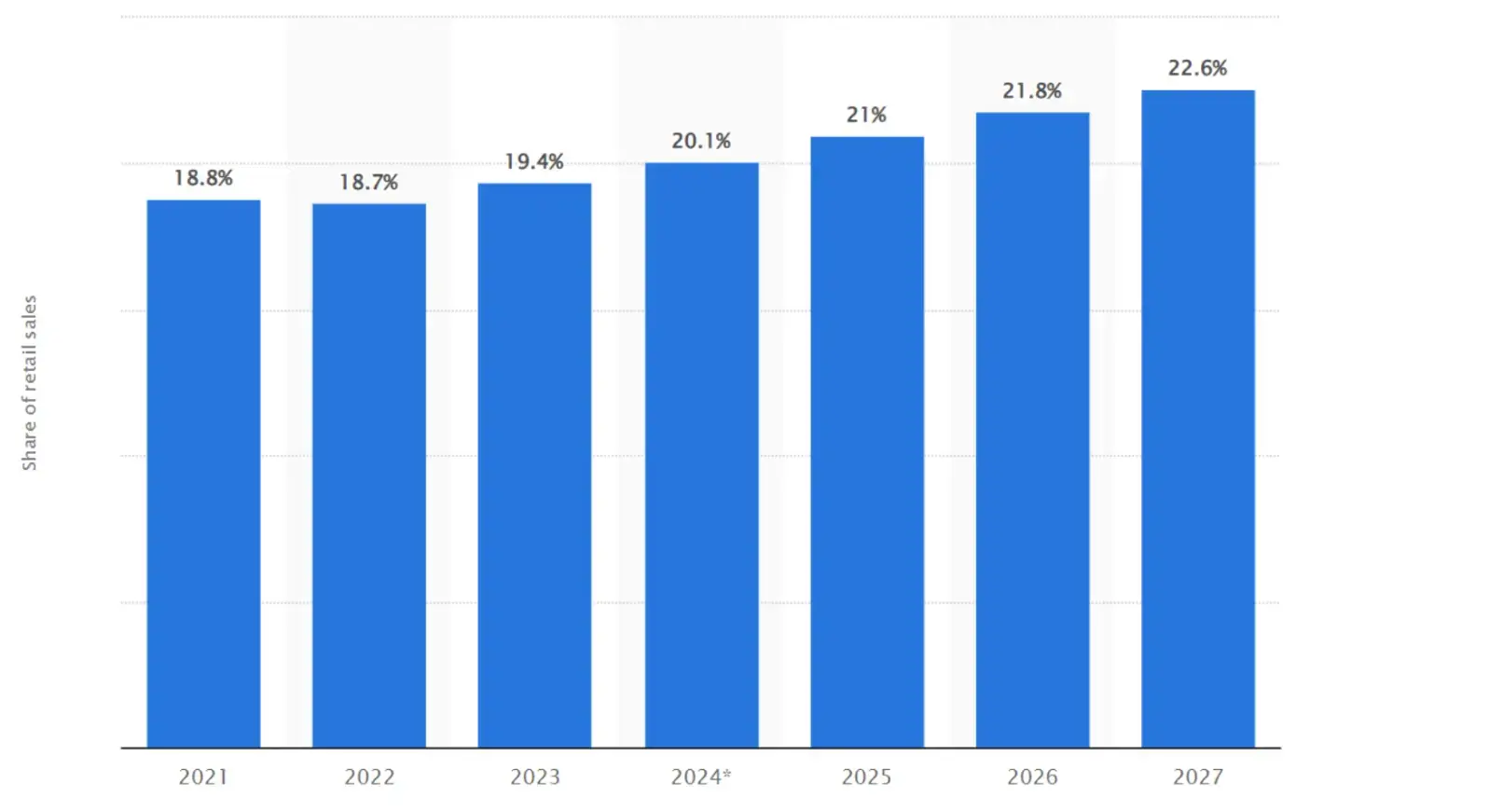
Source: Statista
The CX is a major point of differentiation for businesses in a digital world.
All touchpoints with your online store can help or hinder the customer journey. An audit enables you to streamline the shopping experience from browsing for products to making a purchase.
Rise in the search engine rankings
Every step of an e-commerce audit boosts your SEO. Working pages, relevant content, and a secure checkout process mean consumers spend more time on your website. The result? Your site’s SERP rankings will soar.
Achieve better marketing ROI and increase conversions
Better SEO means more organic traffic and opportunities. You also gain customer insights by analyzing user behavior. Build a frictionless customer journey that gains more conversions and increases sales.
Strengthen site security
Cybersecurity risks are always evolving. Adding new pages or content presents new opportunities for oversight or errors. Audits highlight potential threats so you can avoid data breaches or unexpected downtime.
How to Audit an E-commerce Website
Okay, so you’re ready to level up your e-commerce business by auditing your website. With so much at stake, how can you make sure to evaluate the right elements of your site? Follow our e-commerce audit checklist.
1. Test website performance
The most obvious place to start is to examine your website's overall performance.
- How quickly do pages load, and how responsive is the site to user actions such as scrolling and clicks?
According to Deloitte, anything from 0.1 to 0.3 seconds can be perceived as a “delay” in page loading speed by users.
- How long online shoppers are willing to wait depends on the industry and the task they want to complete.
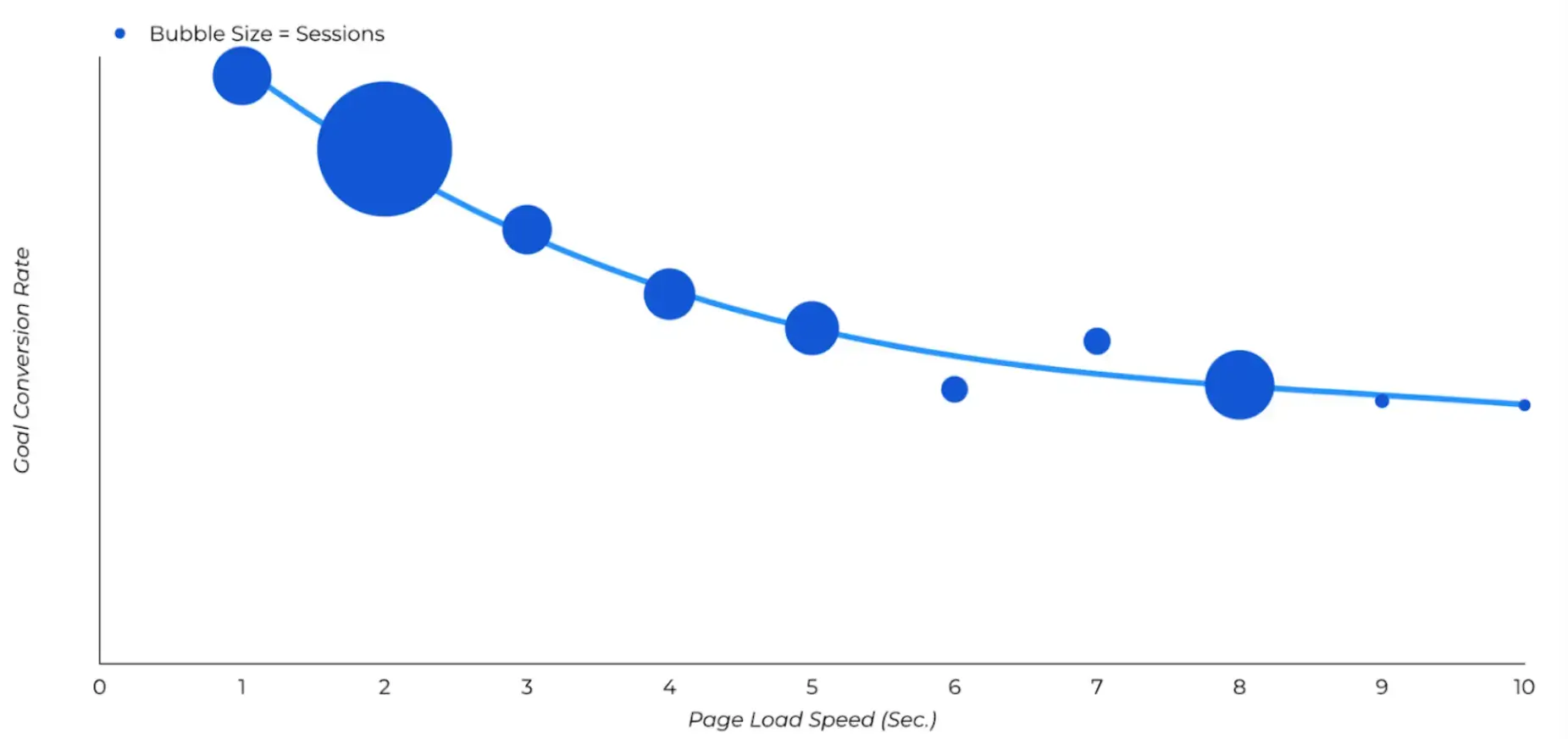
The Portent group found that an e-commerce site that loads in one second converts five times as much as one that loads in 10 seconds.
You can audit site performance with PageSpeed Insights, Semrush, and other tools. Here are some performance metrics to track for your e-commerce site:
- Page load time - how long it takes for a page to fully load
- Time to first byte (TTFB) - how responsive your site is to user actions
- First contentful paint (FCP) - how long it takes for the first website element to load
- Largest content paint LCP) - how long it takes for the main or largest page content to load
2. Evaluate the user experience
After addressing page loading speed, the next step is to audit the user experience. Assess how users interact with your site.
- Are they engaging with your content, navigating easily, and taking the desired actions, such as adding items to the cart?
Use tools like Google Analytics, heatmaps, and session recordings to track user behavior, such as time spent on pages, bounce rates, and conversion paths.
Identifying pain points in your UX can help you improve engagement and drive more sales.
Optimize for mobile devices
The first place to focus on in your quest to boost the user experience is mobile optimization. Statista reports that mobile users accounted for 38% of e-commerce spending in Q4 of 2022.
Mobile optimization is crucial for two reasons. First, it helps you enhance your overall performance. Second, it dramatically improves the UX.
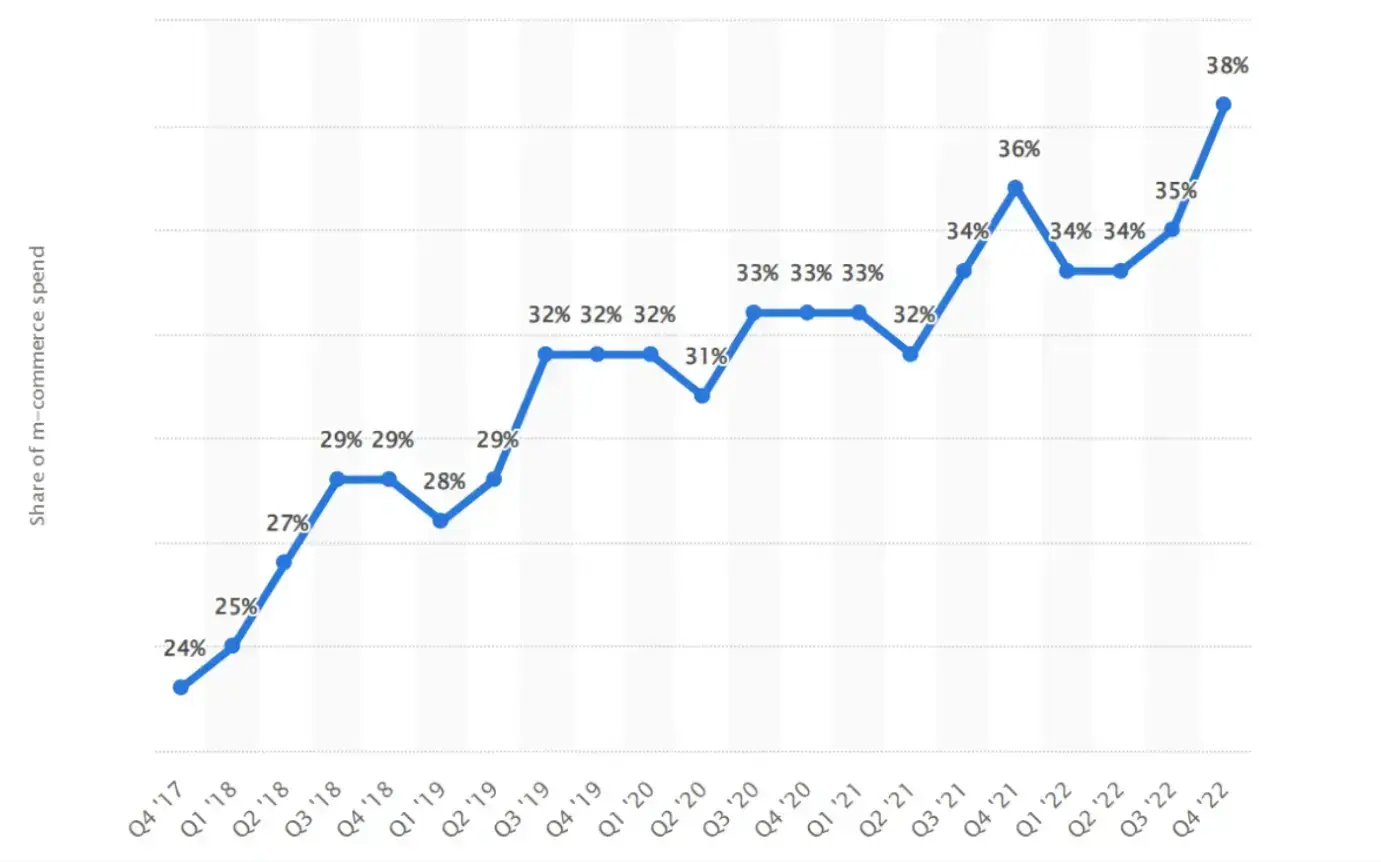
It’s been reported that the average page load time for the top 100 web pages worldwide is more than three times that on desktops. Optimizing your pages for mobile devices and screen sizes provides a consistent UX.
UI and website design
The overall design of your website and user interface (UI) vastly shapes the online shopping experience.
Tools like Hotjar and Crazy Egg make it easy to evaluate user behavior with heatmaps, A/B testing, and other features.
You can also use an ML model to process large volumes of user data and derive insights. Evaluate the following metrics and compare them against industry benchmarks:
- Bounce rate - the percentage of visitors who only view on-page content on your website
- Click-through rate (CTR) - the percentage of users who click on a link
- Dwell time - how long the average user spends on a web page
- Session duration - how long the average user spends on your website
- Page views - the number of views a page receives
- Conversion rate - the percentage of users who take a desired action
3. Audit your SEO
Following current SEO best practices sometimes feels like sailing into the wind. Luckily, there are plenty of basic things to look at when optimizing your e-commerce website for Google and other search engines.
Your SEO audit falls into two categories: technical SEO and on-page SEO.
Technical SEO
SEO starts with the structure of your website. Identify and eliminate any dead pages or broken links that lead to 4xx status codes.
This is a big area to get right in e-commerce, where product lines and promotions constantly change. While you’re at it, also look for 3xx (redirects) and 5xx (server) error pages, and fix those, too.
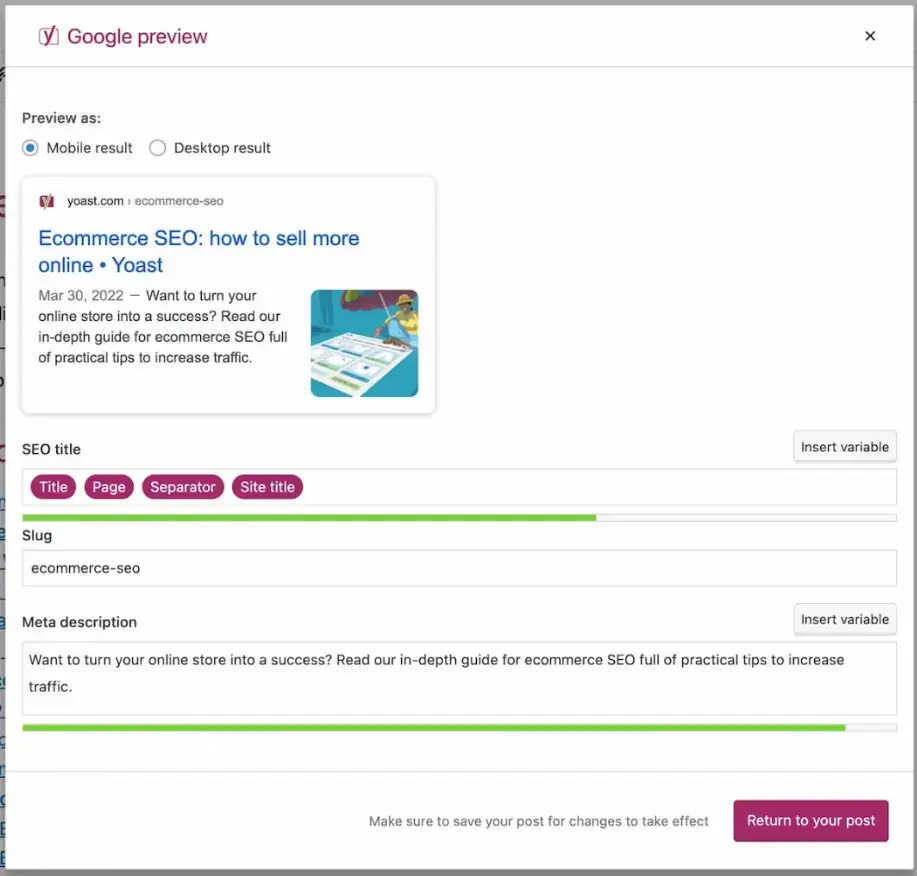
Other technical SEO elements to examine include:
- XML sitemap - a URL reference for search engines that should direct users to your main pages.
- robots.txt - instructs website crawlers where to scan and index your site and which parts to leave alone.
- Canonicals - they have tags pointing to original pages when you have the same products on multiple pages, which helps eliminate duplicates.
- Google Search Console parameters - add tracking details for Google Analytics and manage product sorting/ filtering options.
On-page optimization
Your marketing team will know all about keyword optimization. However, there’s plenty more to audit for SEO. The Yoast SEO plugin for WordPress and Ahrefs offer easy ways to audit on-page SEO.
Verify your title tags are between 50 and 60 characters long when selling to your audience in SERPS. You want your meta descriptions to stay between 140 and 160 characters. (Which is what users will see on SERPs).
Google doesn’t like web pages that aren’t relevant according to user intent. Audit your product pages, landing pages, and blog to ensure up-to-date content. You can use a solution based on large language models to assess content for relevance and accuracy.
Analyze all your backlinks to assess the quality and relevance of the links pointing to your e-commerce site. And, naturally, check that all internal links and external links are still working.
4. Examine accessibility
Accessibility affects the organic SEO rankings and the user experience. It also ensures that your website is user-friendly for those with disabilities.
The Center for Research on Disability reports that 13.4% of the US population lives with a disability.
You can use tools like WAVE (Web Accessibility Evaluation Tool), Google’s Lighthouse, and NVDA (NonVisual Desktop Access) to audit your pages for accessibility. These tools streamline the process and help you adhere to the Web Content Accessibility Guidelines (WCAG).
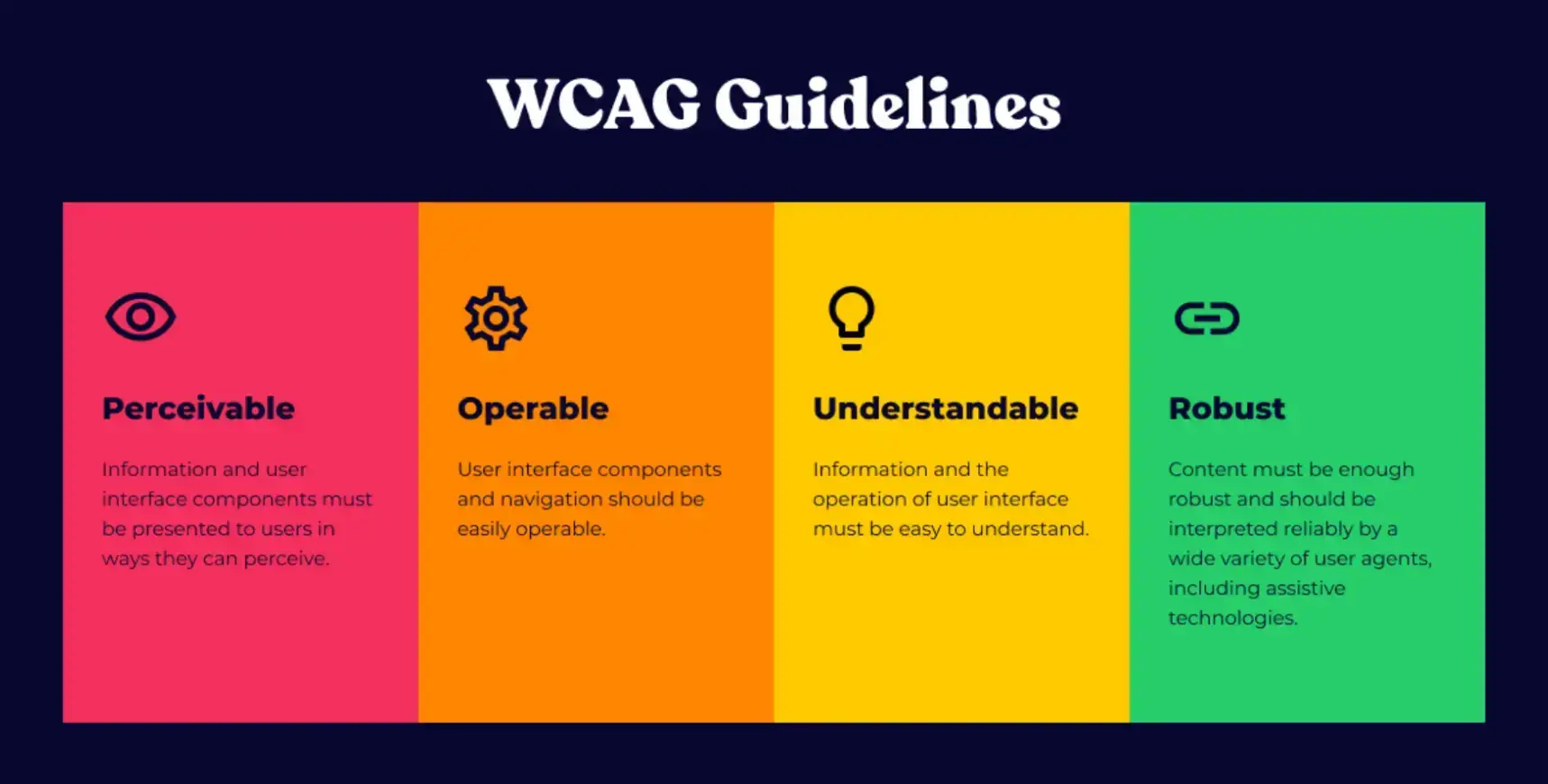
Source: Blankfactor
Elements to look out for include:
- Semantic HTML tags
- Text alternatives
- Keyboard accessibility
- Alt tags for images
- Site readability - font type and size, color, and contrast
- Context for every hyperlink
- Easily recognizable buttons
- Proper use of heading for written content (H1>H2>H3 and so forth)
5. Assess website security
Following cybersecurity guidelines is part of any risk management strategy. It also impacts your SEO and online store performance. Poor security practices erode consumer trust and impact revenue.
A study from the Baymard Institute found that a lack of trust affects the checkout process, increasing cart abandonment rates.
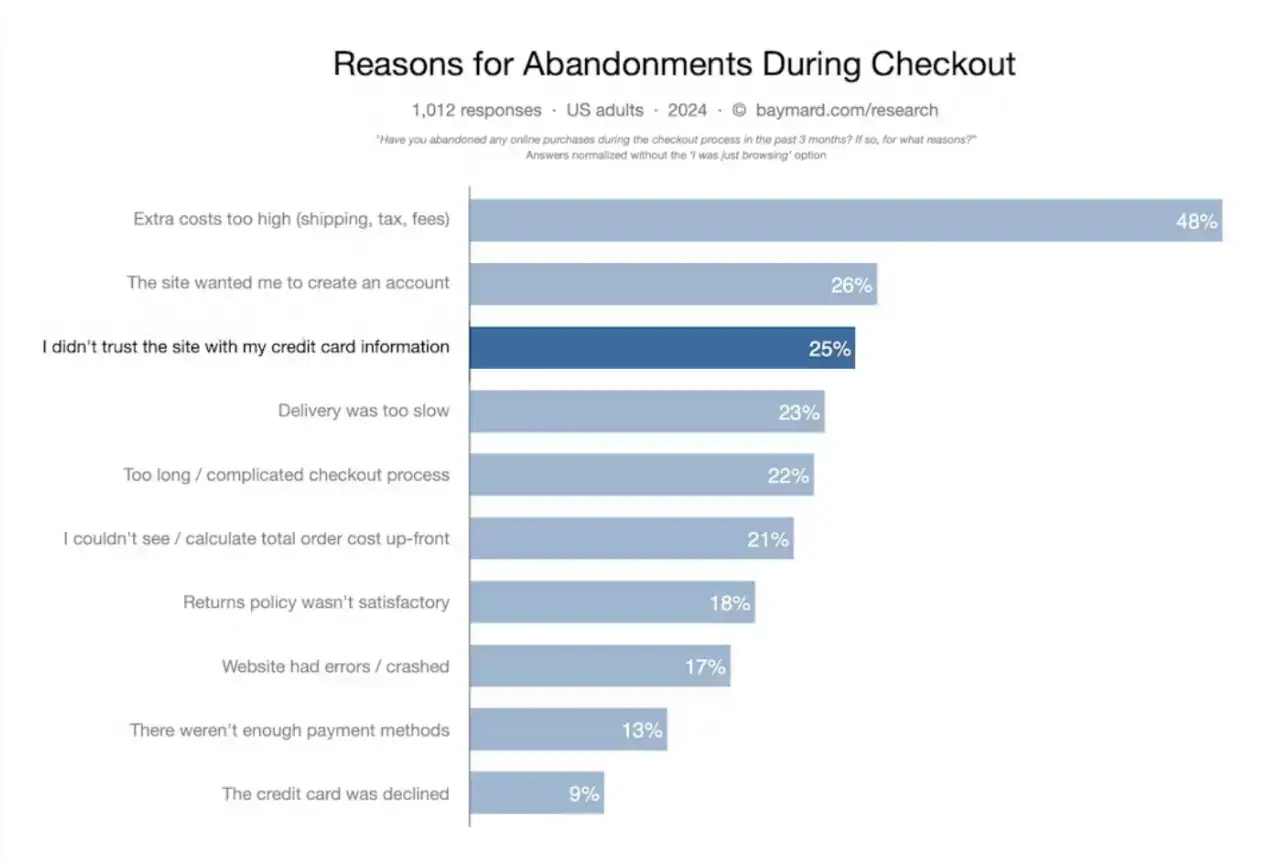
Start with a website “health” check by evaluating your tools, themes, and plugins. Are you using the most current versions, or are you missing critical updates? Other essential security measures to assess include:
- HTTPS - ensure all pages use this protocol
- User permissions - properly configured to prevent access for malicious actors
- Inactive user accounts - how many and when are they scheduled for deletion
- Password audit - user and admin passwords should be long and complex, and follow best practices to avoid compromises
- Secure Sockets Layer (SSL) - check certificate authority and expiration dates
Try Shift4Shop to launch your eCommerce business today.
How Often Should You Conduct an E-Commerce Audit?
Regular audits, conducted quarterly or at least biannually, allow you to compare changes over time. Keep a detailed e-commerce audit log of each audit to identify patterns and adjust your business strategies accordingly.
Start Your E-commerce Site Audit Today
As the e-commerce market grows, so does the competition. Differentiate your brand with an enhanced customer experience. Elevate your e-commerce site with a secure, seamless, and accessible experience.
Use the right tools to audit each of the five website elements comprehensively. With regular e-commerce audits, you’ll be watching the performance of your online store shoot for the moon!
FAQ
1. What is an E-Commerce Audit?
An e-commerce audit is a thorough review of your online store’s performance, covering sales, user experience, and website functionality. It helps identify areas for improvement and boosts overall store performance.
2. How often should I conduct an e-commerce audit?
It’s recommended to perform an audit quarterly or biannually. This ensures you keep track of performance trends and can adjust your strategy accordingly.
3. What is an e-commerce audit log?
An e-commerce audit log is a detailed document or tool that records and tracks changes in your store’s performance over time. It helps monitor progress and areas that require attention.
4. What tools can I use for an e-commerce audit?
Tools like Google Analytics, SEMrush, and Shopify Analytics can help you measure website traffic, SEO performance, and conversion rates during an audit.
5. Why is website performance important in an audit?
Website performance, including load speed and mobile responsiveness, directly affects customer experience and search engine rankings, making it a critical part of any e-commerce audit.
6. How does an e-commerce audit improve store performance?
By identifying underperforming areas such as slow-loading pages, poor SEO, or weak product descriptions, you can implement targeted changes that lead to higher conversion rates and better user experience.

Author Bio
Hey, it's Mick, and I'm the Growth Marketing Manager at POWR. My marketing career spans two decades, primarily in growth marketing for the healthcare space, with stints in broadcast television, advertising, and copyediting.

