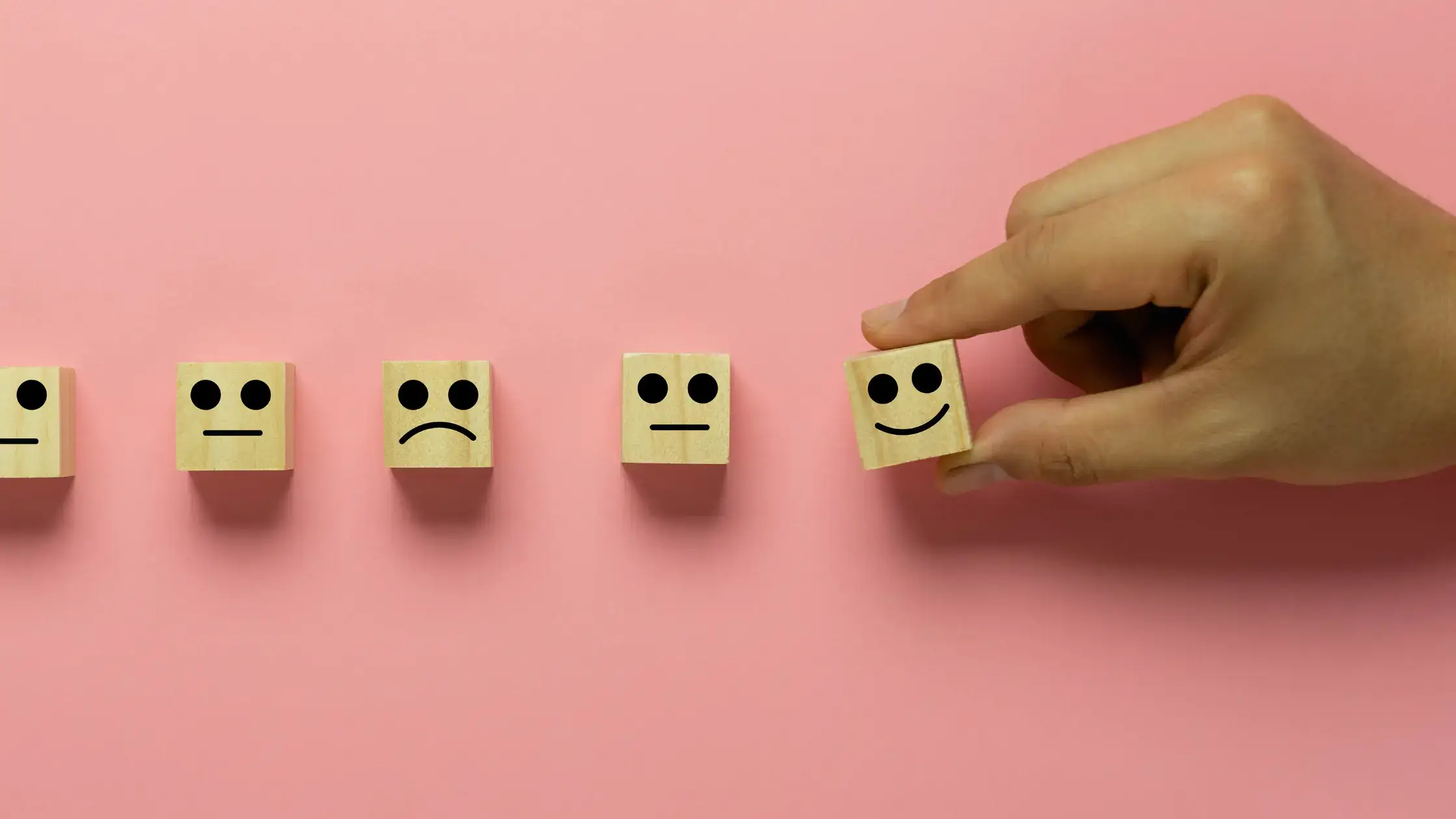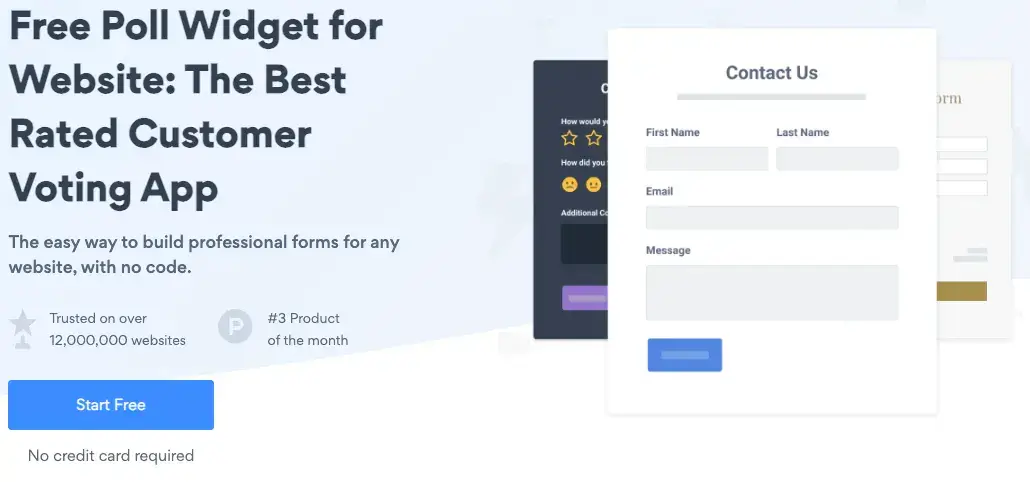Online poll widgets give website owners an easy and effective way to keep the people who visit their sites engaged and to gather useful information about their visitors for marketing purposes.
With a professional poll on your website, website users can interact with you at a more personal level by offering their views and opinions in their answers which helps build customer loyalty.
Before you start looking for the best WordPress poll widget for your WordPress website, you need to learn how to create a free poll.
The process of creating a poll for your site is quite straightforward, and many poll widgets allow you to develop polls without coding.
If you choose to use the POWR Form Builder plugin as your poll widget for website engagements, you don’t have to be a coding expert to create it.
There are only a few easy-to-follow steps you need to take to use this plugin. It generates high-quality polls that will save you time when collecting customer information and responding to customer feedback and inquiries.
Choose the Right Widget
The simplicity or complexity of creating a poll for your website mainly depends on the poll widget you’re using.
Some poll widgets are quite complex and require you to have coding skills; they also require you to pay subscription fees to access their tools and features. You need to choose the right poll widget to create your poll within your budget.
Fortunately, there are many free poll widgets you can use to create polls for your website. Whether you’re creating an opinion poll for your products or services or a questionnaire to help you understand your website users better, there’s always a good free plugin for the job.
For instance, WordPress offers a free plugin called WPForms for creating polls. The WPForms plugin features a drag-and-drop form builder to help you create contact forms and polls.
It comes with an add-on for creating surveys and polls. With this plugin, you’ll create polls and embed them on any part of your website–it also allows you to display poll results with professional-looking charts.
However, this add-on is only available in the Pro plan, meaning that you have to subscribe to their premium plan to access the program.
This can be disappointing if you don’t have the financial means to upgrade. You don’t need to worry because there are other free poll plugins you can use to get the job done.
For example, WordPress contributors developed a new open-source plugin called WP-Polls that is easy to customize through templates and CSS designs.
The WP-Polls plugin allows your users to select multiple answers. You can also embed your poll into any part of your site, including webpages, posts, and widget sections.
However, most of these free, open-source plugins are limited and can become a nightmare after some time, especially when your web traffic increases.
More specifically, they can cause display problems and an increase in your site’s load time. Others aren’t mobile responsive, causing your poll to appear disorganized, warped, or disappear completely when a visitor tries to access it on their mobile device.
You should choose a reliable free poll creation plugin like POWR Form Builder, which is mobile responsive and easily customized.
With this plugin, your polls will automatically adjust to appear the same on different devices, including mobile phones—and no coding skills are required to use it.
You just copy and paste the fields you want to include in your poll. It works with any web-building platform, including WordPress, Weebly, Squarespace, BigCommerce, Shopify, and more.
Steps to Create a Free Online Poll
The steps you follow to create a poll for your site are determined by the poll builder you choose. Here are the most basic steps you will most likely take when creating any poll:
1. Formulate Your Poll Question
The question must be catchy and relevant to as many web users as possible to attract more engagement.
If you don’t know how to create a poll question, hire a professional pollster to formulate the question for you.
2. Add Fields
These are the choices that the user will select when completing the poll. There can be as many options as you wish, depending on the objective of the poll.
Some poll plugins, such as POWR, allow you to edit the fields so that you can customize your polls. You also need to choose the timeframe for the poll to be active.
3. Publish the Poll
Once you’re satisfied with the poll and its fields, publish it. Most plugins will allow you to place the poll anywhere on your site for greater visibility. Then, sit back and wait for the poll results.