People expect to go on social media and look at videos that load seamlessly without spending considerable data. Apart from that, we prefer all social media content to be easily accessible; that’s what social media is for.
Article Shortcuts:
- Understanding Video Size Standards
- Why Compressing Videos Matter
- Video Compression Techniques
- Best Practices for Compressing Videos
- Social Media Platform Specific Tips
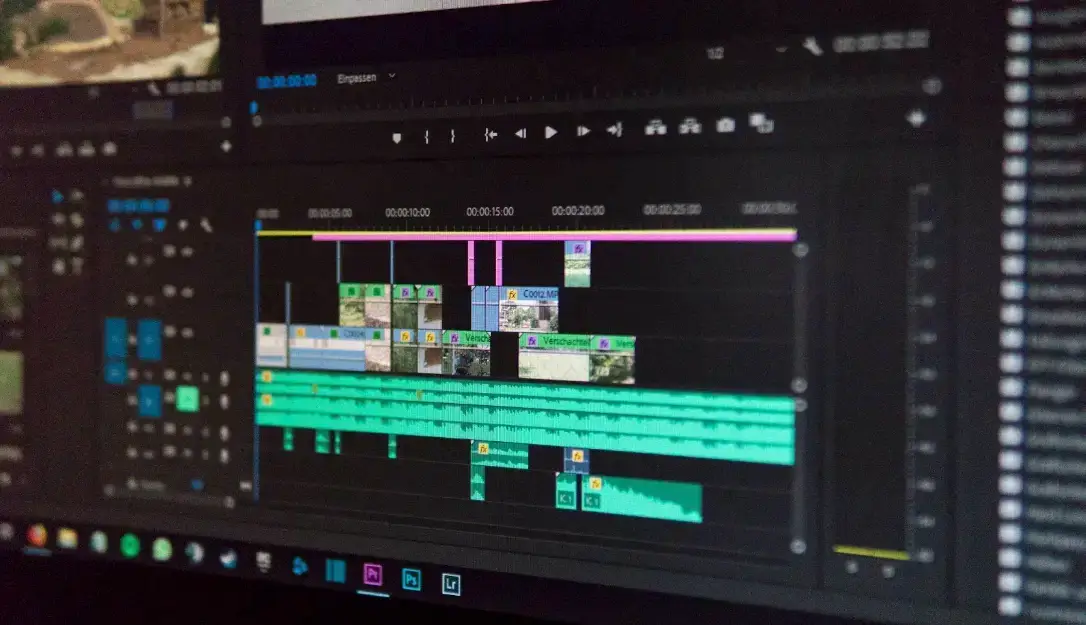
Source: Unsplash
These are just some reasons video optimization for social media is essential.
In this article, we’ll try to help you understand video size standards, why video compressing matters, the tools and software for compression, the best practices, and tips.
Understanding Video Size Standards
Video size standards on social media are there to enhance the user experience. Because of them, we experience quality content within an appealing visual environment.
As a content creator, you can connect better with your audience when you follow these standards.
To get a grip on it, Facebook and Instagram recommend file sizes of up to 4GB, Twitter(X) allows only up to 512MB, and TikTok recommends video file sizes of up to 288 MB.
There are other standards as well.
Why Compressing Videos Matter
There are three key reasons you should compress videos on social media. The focus here is on faster loading time, reducing data consumption, and a better user experience overall:
- Faster loading time: This leads to improved user engagement, lower bounce rates, and optimization for mobile devices. Content that loads quickly engages users and lowers the bounce rate; internet speed is not a blocker.
- Better user experience: Reduced buffering, even on slow connections, and consistency. It caters to a better user experience because compressed videos require fewer resources to buffer, which is excellent for slower connections.
- Reduced data consumption: This will save cost, help with accessibility, and be eco-friendly. People with limited data plans can watch your videos, and people with limited internet access also require less storage.
Compressing videos is likely to meet social network size standards for many reasons, including reduced file size, faster upload and processing, improved compatibility, and consistent quality.
Video Compression Techniques
There are two main techniques for video compression, lossy compression and lossless compression. Whether you're looking to compress MP4 files or other formats, these techniques are the same.
Lossy compression is the more common method used to reduce video size. It discards some of the video data to make the video smaller. Here’s how it works:
- Data removal: The data that’s removed is redundant and less important. We’re talking about fine details, colors, and sounds that we may not notice easily at first.
- Quantization: The remaining data is quantized. It means it’s divided into discrete steps. It reduces precision, and that’s why there’s a loss of detail.
- Compression algorithms: Algorithms, such as HEVC (High Efficiency Video Coding), are used to optimize and encode this data. These algorithms prioritize keeping the visible information while simultaneously reducing the size.
Lossy compression has the pros of reducing the file size significantly, and it is perfect for web and mobile devices. However, the cons are quality loss and quality decay when further compressing using lousy compression.

Lossless compression reduces file size without affecting the quality so much. It works by finding patterns or redundancies in video data and encoding them more efficiently:
- Predictive encoding analyzes the video you’re compressing frame by frame and predicts the values of pixels based on their surrounding pixels; the prediction error is stored instead of the actual pixel value.
- Entropy encoding assigns shorter codes to more frequently occurring values and longer codes to less common ones, further reducing the file size.
The pros of lossless compression are apparent: there’s no loss of quality. The cons are that there are smaller compression ratios, and it’s not ideal for streaming.
Best Practices for Compressing Videos
Like in all the fields dealing with video editing and recording, there are best practices you should follow. So, here are a few things to keep in mind when compressing your content to fit your platform:
- Choose the correct format: Use an MP4 format to get good compatibility because it’s well-supported and provides an outstanding balance between quality and compression.
- Optimize resolution: Reduce the resolution to reduce the size; that’s how it works.
- Adjust bitrate: The same for bitrate, lower bitrate for lower video size, larger bitrate for better video quality, and vice versa.
- Remove unnecessary audio tracks: Remove the unnecessary audio to reduce video size.
- Trim unnecessary content: Trim your video to reduce the size.
- Choose a user-friendly tool: Choose a video editing solution with a minimal learning curve that delivers great results.
Social Media Platform-Specific Tips
You can follow these best practices and use almost any movie converter to compress, but apart from the best practices in video compression, you should have a glimpse at these platform-specific tips.
Let's look at the four most popular platforms:
- Facebook: Use MP4 or MOV format with HVEC compression. Aim for 720p, or if you want 1080p, ensure the bitrate is 4,000 kbps. Use stereo audio with a 48 kHz sample rate. The cover should be 820x312 pixels.
- Instagram: Use a 4:5 aspect ratio, 1080x1080 pixels, and make videos up to 60 seconds long. To boost engagement, you can also share Instagram Reels on Facebook.
- Twitter: Create videos up to 2 minutes and 20 seconds long. Ads follow different guidelines. The format is MP4, which has a resolution of 1280 x 720 pixels and a bitrate of 5,000 for 720p. Add closed captions.
- TikTok: Make videos 15 seconds long, use an aspect ratio of 9:16, a resolution of 1080 x 1920 pixels. Make sure the file size is under 288 MB for a smooth upload. Start with a high-quality video.
Conclusion
Learning video compression is necessary to optimize your social media content. It’s good because it loads faster, provides the audience with a seamless user experience, and gives you a broader reach.


