Hiring a professional website designer or developer is expensive. Upfront costs range between $5,000 and $30,000 (or more depending on the professional’s expertise and your requirements).
*Updated 02/05/2025
Maintenance for the website costs at least an additional $500-$1,000 per year. Thus, the overall expenses add up quickly and for most businesses, become unaffordable. Choosing the right freelance developers can also do the trick.
Whereas, website builder tools offer advanced customization options, professionally-designed templates, and a whole host of other features that make website creation easy.
What are Website Builders?
Website builders are DIY tools that allow you to create a website using readymade, high-quality templates. You don’t need advanced coding skills to build the website because most website builders feature drag-and-drop editors to help you customize every aspect of your site.
With online free website mockups, you can directly edit your website elements in the browser. Additionally, they offer accompanying web hosting services, ensuring you needn’t worry about the technical aspects of running your website.
However, you may wonder which is the best website builder to invest in for your business?
In fact, professional designers and developers find that website builders give them the design freedom they need while making it feasible for them to streamline their workflow and accelerate the pace of development. Thus, they can scale up their work quickly.
Some popular website builders are Elementor, Weebly, Wix, ZipWP, Squarespace, and Experro.
There are certain features that a builder must have to build a robust and search engine-friendly website such as fast page loading, mobile responsiveness, advanced design customization options, eCommerce integration if you’re building an eCommerce site, and prompt customer support.
Top 6 Most Important Features of a Great Website Builder
Let’s take a look at the top six features that a website builder should have:
- Advanced customizations
- Fast site speed performance
- Mobile-responsiveness
- Cost & ongoing maintenance
- Adequate and helpful support
- E-commerce integrations
1. Advanced customizations
A website builder should have a collection of professionally-designed, sophisticated templates to suit all categories and industries.
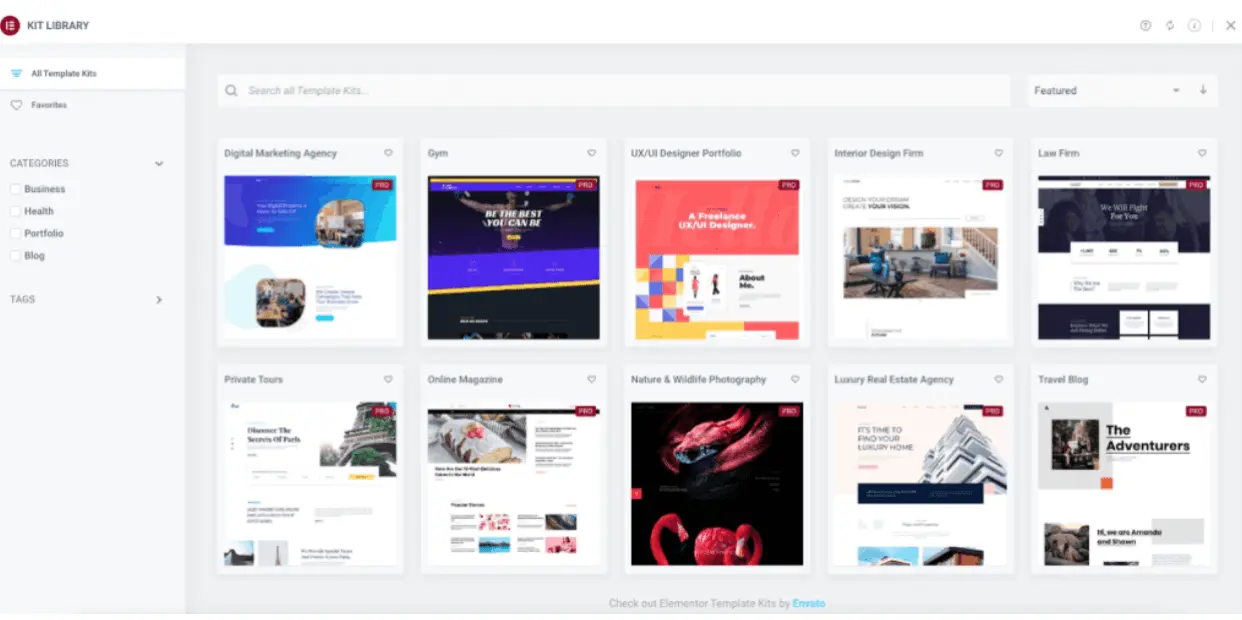 Source: Elementor
Source: Elementor
These templates should be customizable to enable users to tweak the design to include branding elements like logos, fonts, color palettes, and layouts.
Website builders should also provide a way to export design elements so that a specifically tailored design can be applied to new projects.
In addition, users should be able to integrate plugins like the ones offered by POWR to boost functionality and grow their websites. POWR has a collection of 60+ customizable plugins that can help you engage visitors, collect leads, and increase conversions.
Elementor’s Full Website Kits is an advanced feature that builds on the basic import/export function wherein you can export entire websites as a zip file. Thus, it saves you from setting up global site settings repeatedly for each new project you undertake.
Squarespace and Weebly also enable you to export your website and move to a different platform.
If you are confused between Squarespace vs. Webflow, then you must know that Squarespace is the user-friendly canvas for quick website cbuilder, while Webflow offers pixel-perfect control for design enthusiasts.
It accelerates the speed of development for projects that require a range of websites for a particular category with consistent branding.
Squarespace also has 60+ designer templates that help you quickly get your website up and running.
Another excellent choice is convertri.com — it specializes in drag-and-drop page creation with mobile optimization and fast loading times.
2. Fast site speed performance
A slow-loading website drives away visitors and customers who would rather shop at other sites than wait around for your pages to load.
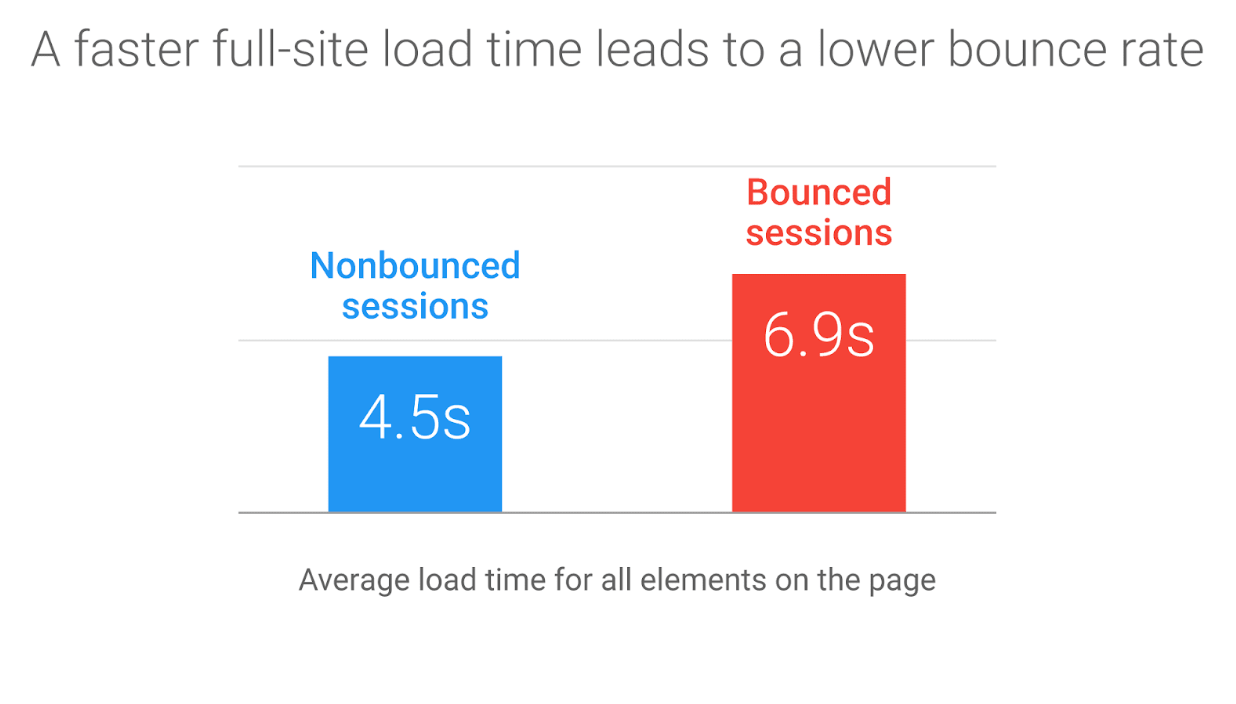
Source: Think With Google
Slow page loading leads to a poor user experience which, in turn, hurts your website’s rankings in search results—a problem that Beetroot WP Maintenance can effectively address.
Website builders should enable fast loading of pages through various means like:
- Condensing JavaScript and CSS codes
- Using browser caching
- Using lazy loading for images
- Implementing selective asset loading
Google’s PageSpeed Insights show that Webflow loads the fastest on desktop (score = 99), whereas Wix is another fast website builder for mobile (score = 72).
Wix websites are also nimble and responsive with a global server speed of 116.9 ms. Squarespace, too, has good overall website speeds of 196.6 ms.
Finally, Elementor is the fastest website builder for WordPress, making it an ideal choice for those seeking efficient website creation and hassle-free WordPress maintenance.
It derives its speed from a host of performance upgrades such as selective asset loading, lazy loading for widgets, simplifying code output, and CSS and JS optimization.
Its responsive control loading mechanism can boost server response time by up to 23%.
3. Mobile-responsiveness
Mobile devices form 54.8% of the global website traffic today. Also, Google’s mobile-first indexing has made it necessary to have a mobile-responsive website, not just a mobile-friendly one.
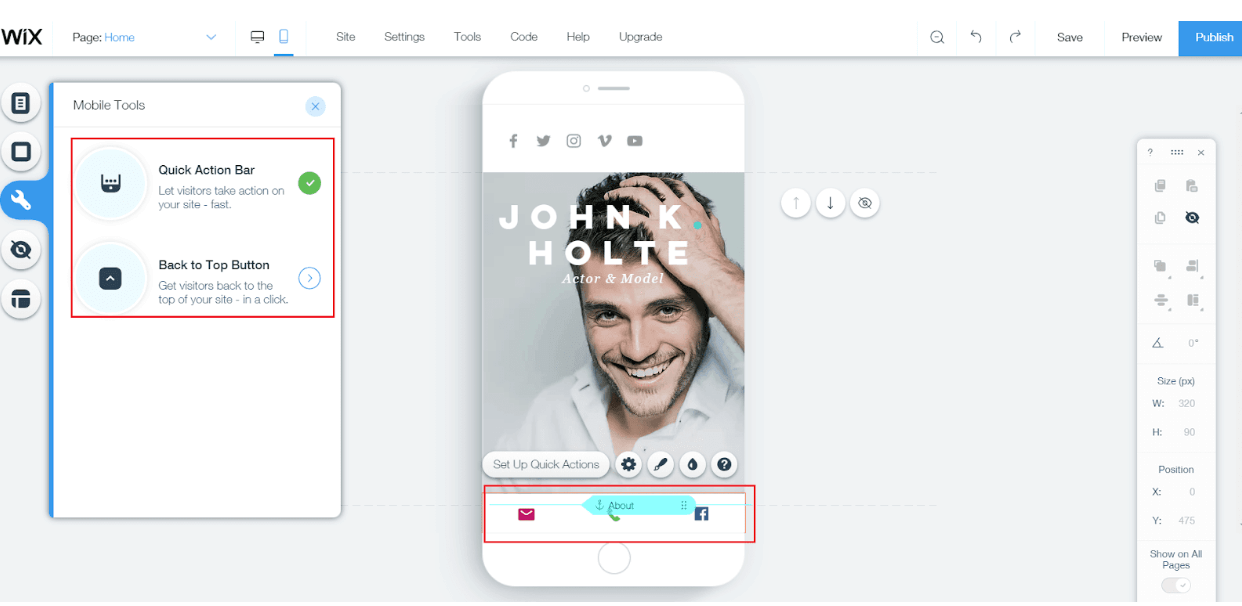 Source: Website Planet
Source: Website Planet
A superior mobile experience plays a decisive role in determining website rankings. Website builders should have mobile editing tools to make 100% mobile-responsive websites.
They should have features like mobile font size, reverse columns, padding and margins, responsive column width, visibility elements, and responsive sizing.
Wix provides a powerful mobile editor that allows you to adjust how your website looks to mobile users. Instead of turning the template adaptive, Wix allows you to work on a mobile layout separate from your full website design.
Elementor offers up to 7 custom breakpoints for a wide variety of devices.
The interface allows you to choose which breakpoints will be active and what the value of each breakpoint will be. You can also scale the preview up or down to suit different device sizes.
While these tools certainly offer robust solutions for website building, many businesses have turned to more customized platforms for a unique online presence. For instance, some enterprises have started to leverage Webflow for their digital needs.
Webflow uniquely combines web design, CMS, and hosting into one seamless platform. And with professional webflow development services, businesses can get more personalized and highly functional mobile-responsive websites.
4. Cost & ongoing maintenance
As a business, the costs of building and maintaining a website are naturally important for you. As we’ve mentioned previously, the costs of custom web development and ongoing maintenance could be prohibitive.
Source: Business2Community
To overcome this issue, website builders provide affordable plans to keep websites operational and protect against malware and technical glitches.
Elementor Pro plans start at $49 per year for a single website and move up to $999 per year for up to 1,000 websites. You can also explore Elementor’s free plan to become familiar with its interface and features.
Wix offers eight paid plans apart from a free plan, with the cheapest Business plan for online sellers costing $23 per month.
Weebly has a free plan, too, in addition to a really cheap entry plan of $5 per month. Its Business plan costs $25 per month. All paid plans include a free domain and many free apps with attractive features are available on Weebly’s App Marketplace.
Squarespace, however, has a higher-priced starting plan with fewer features.
5. Adequate and helpful support
The primary purpose of a website builder is to make it easy and convenient for you to build an on-brand, professional website and keep it up and running.
Thus, website builders should offer adequate technical and customer support to help you through any difficulties that may arise. Should you need help with the advanced features or experience maintenance issues or downtime, you should be able to reach the support team.
Squarespace offers great customer support that is consistently helpful and responsive thus it is favored by business owners. Weebly extends support through all popular channels: phone, email, live chat, community forum, and knowledge base.
Elementor Academy goes beyond others and provides a free knowledge base that educates users on various aspects of web creation to help them build websites faster and better.
It features courses by experienced web design professionals and offers a choice of formats - video lessons, how-to tutorials, webinars, or full-fledged courses.
6. E-commerce integrations
If you’re looking to create an attractive and easy-to-navigate eCommerce website or you already have an eCommerce store that you intend to integrate with your core business website, a website builder should support your endeavor.
Source: Web Guru
Wix is great if you want to build online stores with good design flexibility and functions. It’s beginner-friendly, has a drag-and-drop editor, no processing fees, and a free domain for the first year.
Elementor 3.5 has introduced new Pro WooCommerce widgets to give you more flexibility and customization options for your eCommerce pages.
In addition, you can also access your WooCommerce customization options from Site Settings to tweak your shop pages quickly when required.
Conclusion
Website builders offer a wide variety of features and customization options for you to choose from. However, not every feature is useful and may even slow your website down.
Thus, you should consider the top must-have features of a website builder that give you the tools to create a fast, responsive, high-quality, and on-brand website.
Author Bio
Hazel Raoult is a freelance marketing writer and works with PRMention. She has 6+ years of experience in writing about eCommerce, entrepreneurship, marketing, and all things SaaS. Hazel loves to split her time between writing, editing, and hanging out with her family.


