A contact page is a fundamental element of a WordPress website.
Although it’s tempting to slap together a quick solution, taking time to build a proper contact page is essential–especially for B2B sites where 44% of consumers say they abandon a vendor site without entering any contact information.
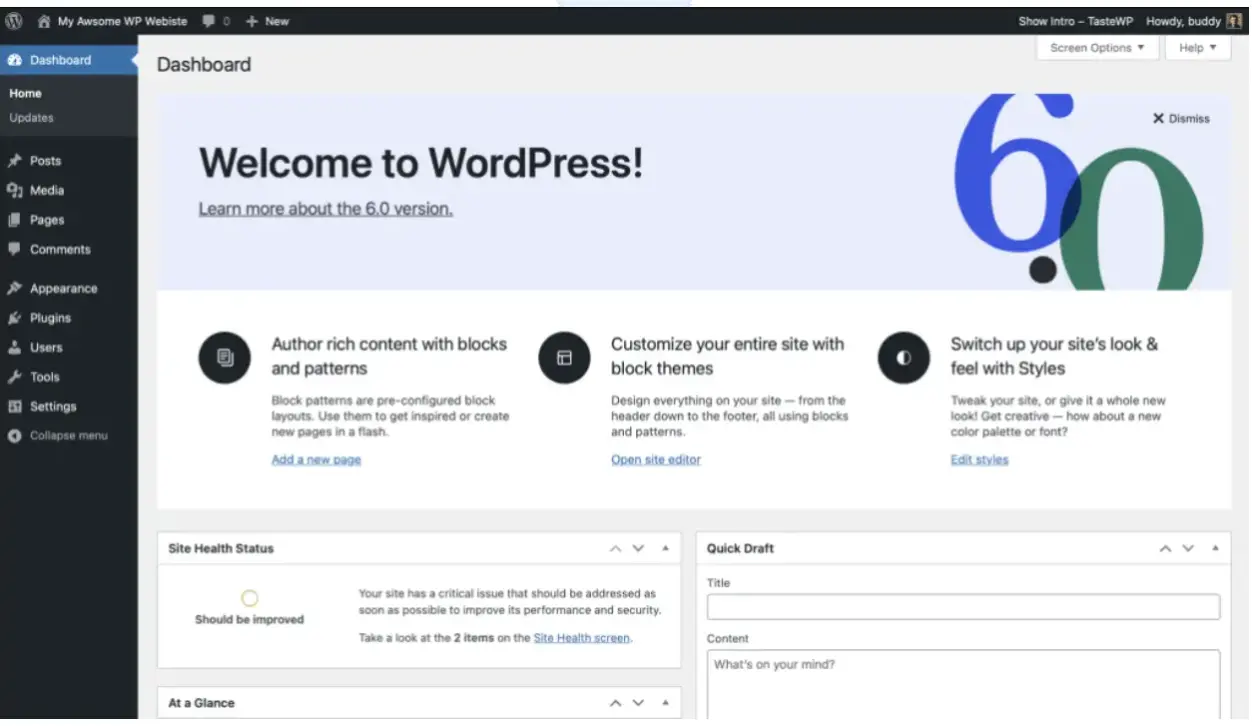
Regardless of the type of site you’re running, you want your web visitors, customers, and readers to be able to connect with you.
A well-designed contact page with easy-to-use features, such as an optimized contact form, encourages potential customers to get in touch with your brand.
Plus, creating a well-designed contact page is relatively easy.
The Fundamental Elements Of A Well-Designed Contact Page
Sometimes, there is a clear need for a contact page on a WordPress site.
For instance, if you’re running a portfolio or business site, you must provide a way for prospective employers, collaborators, customers, and others to get in touch with you. Similarly, if you own an e-commerce store, customers will need to contact you with concerns and questions about your products.
Now that you understand that adding a contact page to your website is essential, you need to know what the page must include:
- Contact information: these details consist of a phone number, email address, and physical address. The more communication channels you provide, the more likely your target audience will get in touch with you.
- A contact form: you must include a dedicated contact form on your contact page so that your web visitors can send you messages without leaving your site.
- Social media links: many customers now prefer social media over traditional forms of communication. For example, 59% of Americans on social media feel associated customer service has made it easier to get their concerns and questions answered.
- Directions or a map: if your business has a physical location, comprehensive directions or maps are more user-friendly and helpful than an address alone.
Learn more about creating a comments box in HTML
How To Create A Contact Page For Your WordPress Site
Let’s dive into the fun part—designing a contact page on your WordPress site.
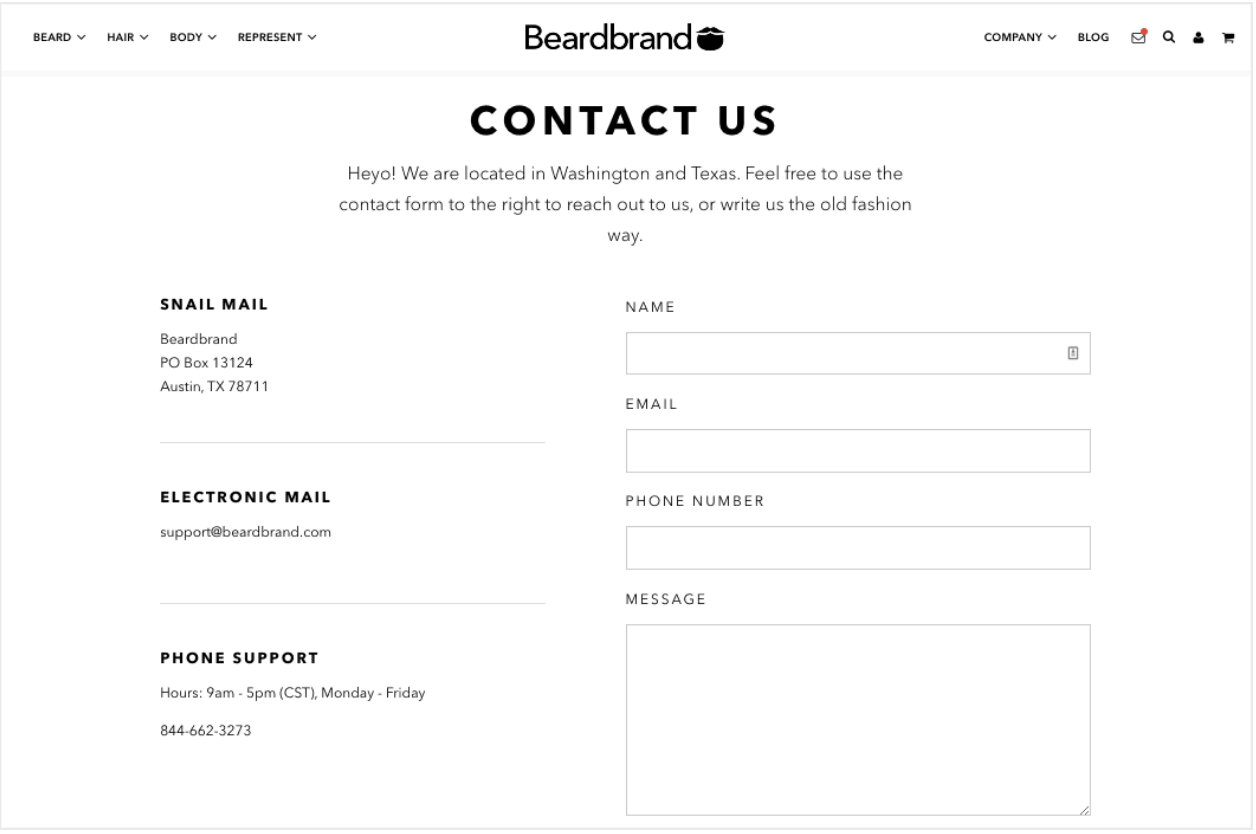
-
Determine the elements to include on your page
The essential components of most WordPress contact pages include a contact form, contact details, directions, and social media links. Each business is unique, and your brand may need more or less information.
Before you add a contact page to your WordPress site, you must consider your business goals and target audience. For example, what will your target audience need from you, and why will they be contacting you?
The more you understand your web visitors, the better you’ll be able to predict their needs and provide information that will be helpful.
If you run a store with online and physical locations, for instance, your target audience might want to contact you in person and over the Internet.
Also, younger audiences may wish to communicate with your brand through social media, while an older audience may prefer phone calls.
So, it’s time to conduct thorough research into the demographics you’re targeting if you haven’t already.
-
Leverage solid design to improve your contact page
Once you have come up with a solid plan, it’s time to create your contact page.
Of course, it’s pretty easy to add a basic contact page to your WordPress site because all you need to do is create a custom page and add all the relevant details. Also, see how to make money with WordPress.
However, a rudimentary design results in an uninteresting contact page. Since a contact page is crucial, it must be well-designed and comprehensive. Here’s how you can do that:
- Add images: Potential customers like to see who they’re talking to, if possible. Also, your contact page is a perfect place to incorporate some branding.
- Be careful with the placement of each element: For example, keep the most important and commonly used contact details at the top of your contact page, and make every element as prominent as possible.
- Use the correct contact form plugin: WordPress plugins make adding customizable contact forms to your contact page easier. However, don’t add too many contact fields because they may confuse your web visitors.
Final Thoughts
For success, you must put some effort into creating an excellent contact page on your WordPress site.
A contact page may seem simple, but it’s crucial in building lasting relationships with your target audience through communication and brand awareness.
Or follow these links if you are curious about contact form best practices or need contact forms explained.

