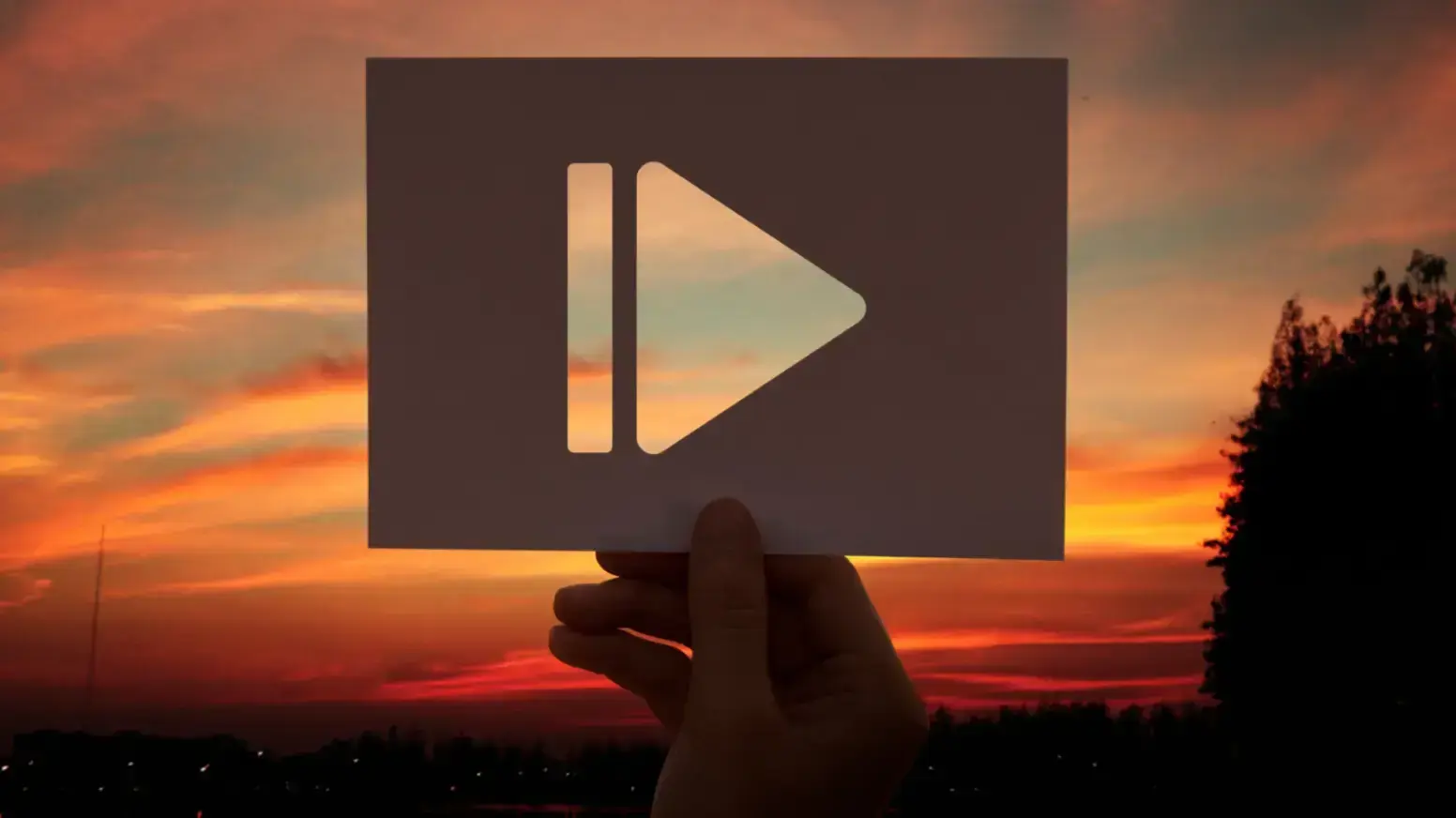The modern world requires quality solutions for recording video on a PC.
Whether you're creating tutorials, recording streams, or capturing work meetings, the right tool makes the process much easier. In 2025, many screen recording programs will be available.
Let's look at the best of them and their capabilities and also figure out how to capture video on a PC with maximum quality.
Article Shortcuts:
- TOP 5 Tools for Recording Video on a PC
- How to Choose the Right Tool?
- Frequently Asked Questions (FAQs)
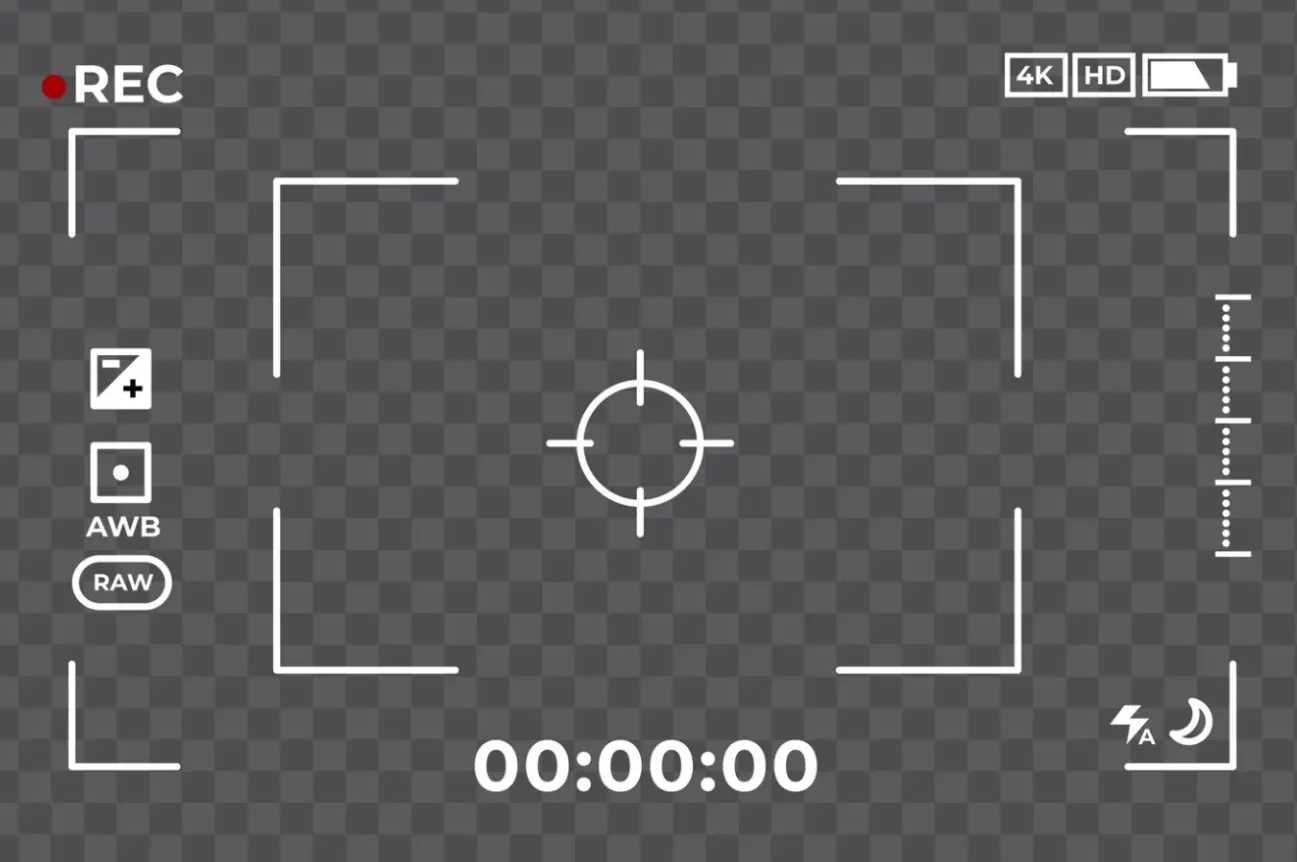
Key Characteristics of Video Recording Programs
Before choosing a tool, it is important to understand what parameters determine its effectiveness:
- Recording quality – support for Full HD and 4K.
- Frame rate – 30, 60 FPS or higher.
- Saving formats – MP4, AVI, MOV, WEBM, etc.
- Editing – built-in trimming, adding annotations and effects.
- Performance – optimization of the load on the processor and video card.
- Compatibility – works with Windows, macOS, and Linux.
- Additional functions – recording a webcam, system audio, overlaying subtitles.
Let's consider the most worthy solutions in 2025.
TOP 5 Tools for Recording Video on a PC
-
Movavi Screen Recorder – a balance of simplicity and functionality
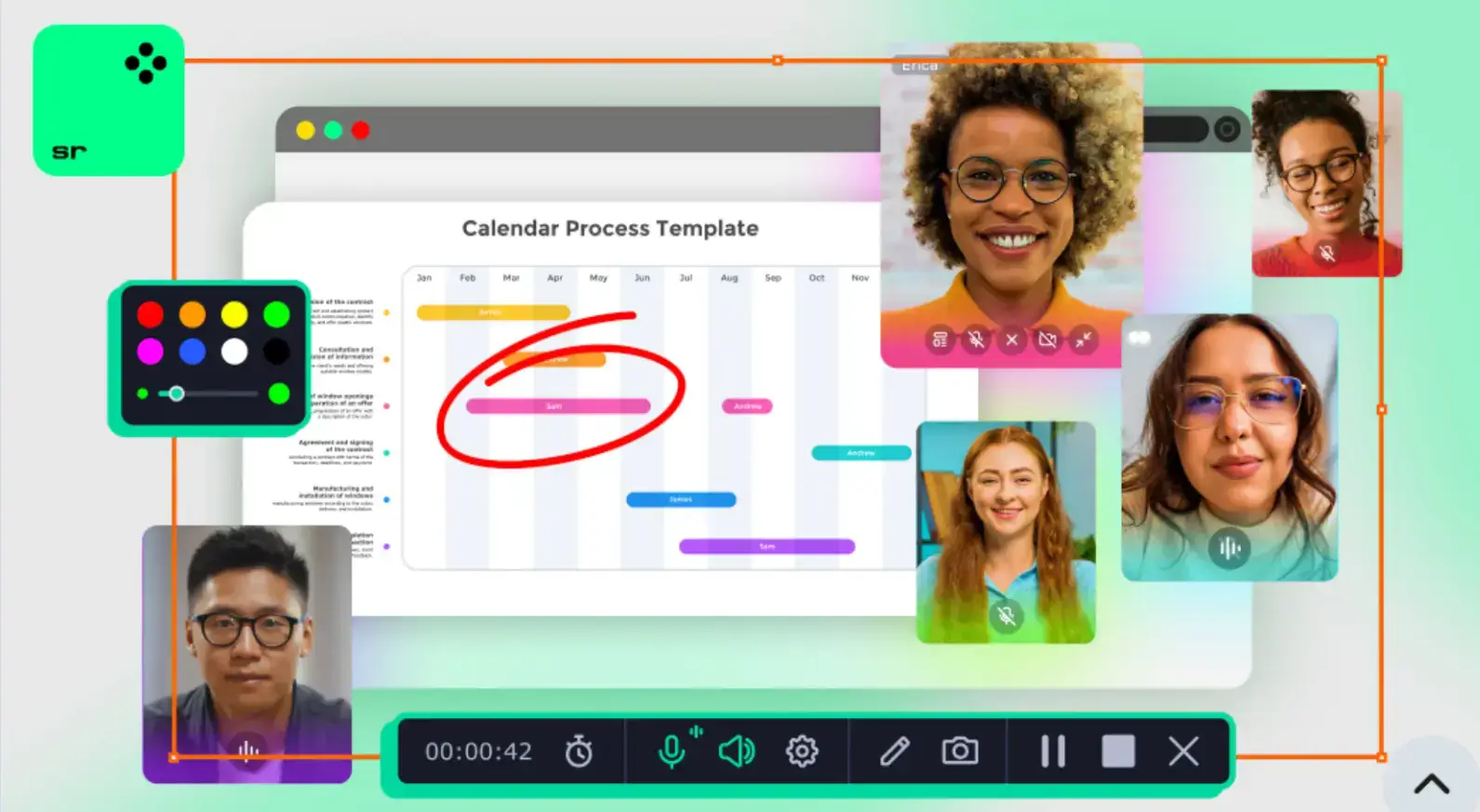
Movavi Screen Recorder is one of the most convenient screen recording programs. Suitable for bloggers, teachers, and corporate users. If you’re wondering how to capture video on PC, choose Movavi Screen Recorder, and you won’t make a mistake.
|
Advantages |
Disadvantages |
|
Record video in resolution up to 4K. Ability to capture individual windows or a selected area. Record sound from a microphone and system. Recording schedule mode. Export to popular formats (MP4, AVI, MKV, etc.). |
The full version is available only by subscription. Limited functionality of the free version. |
-
Zight – the best for quickly capturing and sharing video
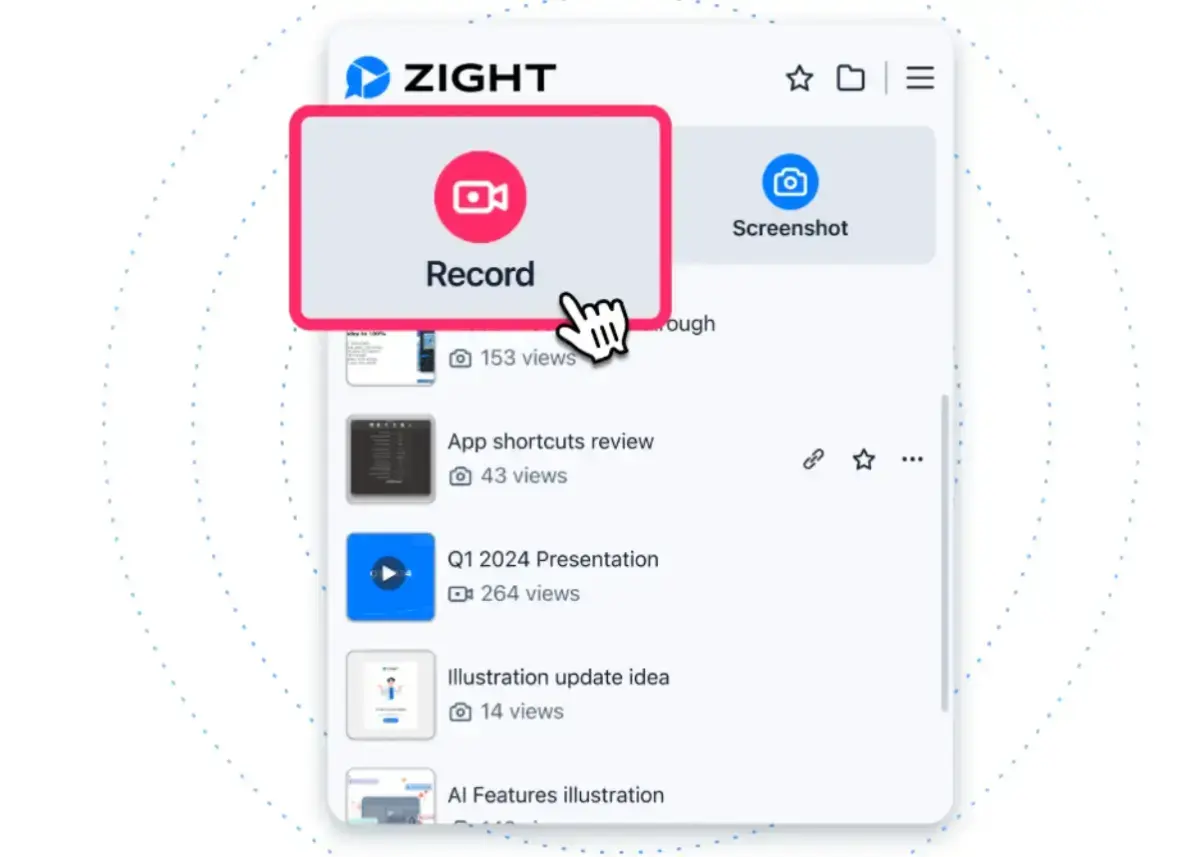
Zight (formerly CloudApp) is perfect for business users and teachers. The program allows you to record your screen quickly and instantly share the recordings.
|
Advantages |
Disadvantages |
|
Intuitive interface. Record your screen, webcam, and audio. Automatically uploads to the cloud. Built-in annotations and editing tools. |
Limited features in the free version. Requires a stable internet connection. |
-
Loom – the best online presentation solution
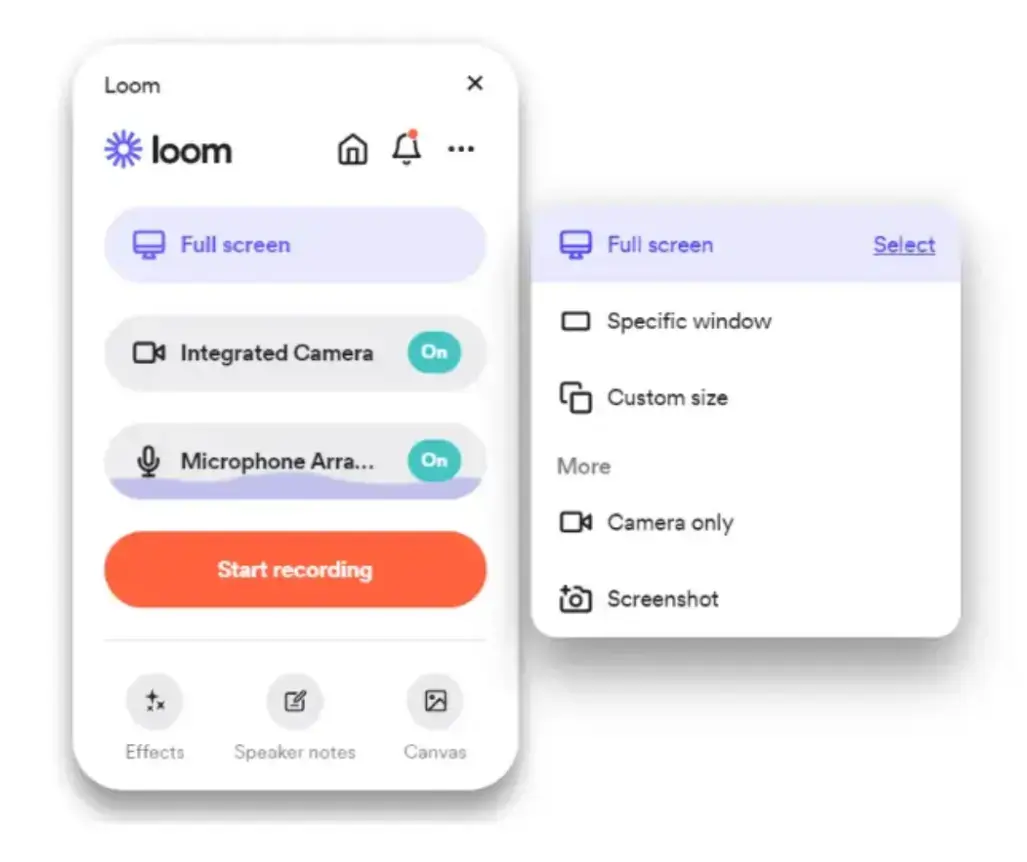
Loom is a PC screen recording tool for business communication. It is suitable for remote work, presentations, and teamwork.
Once you're done recording, it offers easy editing, allowing you to trim the video or add a call to action (CTA) and custom thumbnails.
To share your video, you can instantly share the link and even add a password for added privacy.
|
Advantages |
Disadvantages |
|
High-quality recording. Ability to simultaneously record your screen and webcam. Instantly save to the cloud. Real-time video annotation. |
Recording time is limited in the free version. Requires registration to use. |
-
ShareX – the best free and open-source tool
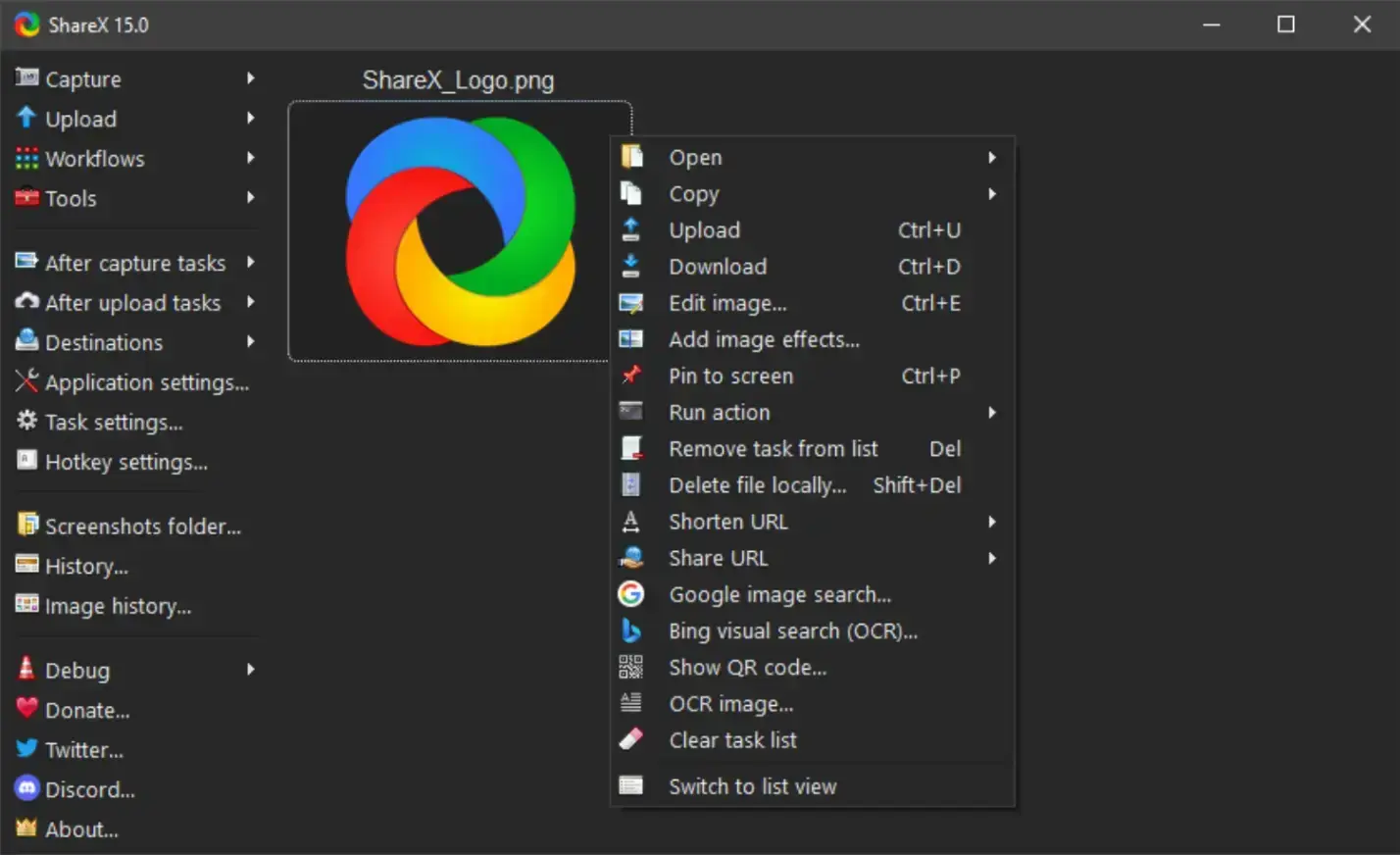
ShareX is a powerful free and open-source screen recorder. Suitable for developers and advanced users.
Once the file is saved, the software offers a range of filters, editing options, and upload tools to quickly share any number of files.
|
Advantages |
Disadvantages |
|
Completely free and without watermarks. Support for multiple formats (GIF, MP4, AVI, etc.). Record screen, active window, selected area. Built-in image editor. Possibility of integration with various services for uploading. |
Complex interface for beginners. No built-in video editor. |
-
CamStudio – simplicity and ease

CamStudio is a free solution for recording video from the screen. It can work in different modes, such as saving a fragment from a specific open window.
There are several convenient options for combining audio track sources – from the system, from the microphone, or from both at once.
The software offers many options for creating training materials, tutorials, and instructions. For example, you can add annotations and highlight the mouse cursor.
|
Advantages |
Disadvantages |
|
Unlimited screen recording. Small program size. Minimal load on the system. Possibility of export to AVI and SWF. |
No support for modern formats (MP4, MKV). Limited editing functions. |
How to Choose the Right Tool?
Before choosing a program, ask yourself the questions:
- What is your goal? Movavi and Loom are suitable for recording training videos and webinars, ShareX is for developers, and CamStudio is for simple tasks.
- Do you need cloud functions? Zight and Loom let you store files in the cloud.
- What's your budget? If you don't want to spend money, choose ShareX or CamStudio.
Frequently Asked Questions (FAQs)
1. Which program is best for recording games?
Movavi Screen Recorder and ShareX are great at recording gameplay thanks to their high frame rate and Full HD/4K support.
2. How to capture video on PC for free?
Free solutions like ShareX and CamStudio allow you to record your screen without spending any money. However, they may have limitations in features and quality.
3. Are there programs without watermarks?
Yes, ShareX and CamStudio do not leave watermarks on videos.
4. How to record system sound and microphone at the same time?
Almost all modern programs, including Movavi, Zight, and Loom, allow you to record both system sounds and voice from the microphone.
5. Can you edit the video after recording?
Movavi and Zight provide built-in editing tools, while ShareX allows you to export and edit the video in third-party programs.
Conclusion
Thanks to multifunctional programs, recording video on a PC in 2025 has become easier.
The choice depends on your needs: Movavi Screen Recorder and Loom are convenient for professionals, Zight is ideal for quick video sharing, and ShareX and CamStudio satisfy those looking for free solutions.
Determine your priorities and choose the best tool!
Author Bio
Gravatar: https://gravatar.com/alexeyoger
Email: a.oger@movavi.com
Alex is a content developer by passion and profession. His favorite niche and area of expertise is digital marketing. Alex is very ardent about certain interests, such as SEO, digital strategies, video editing, and link building.