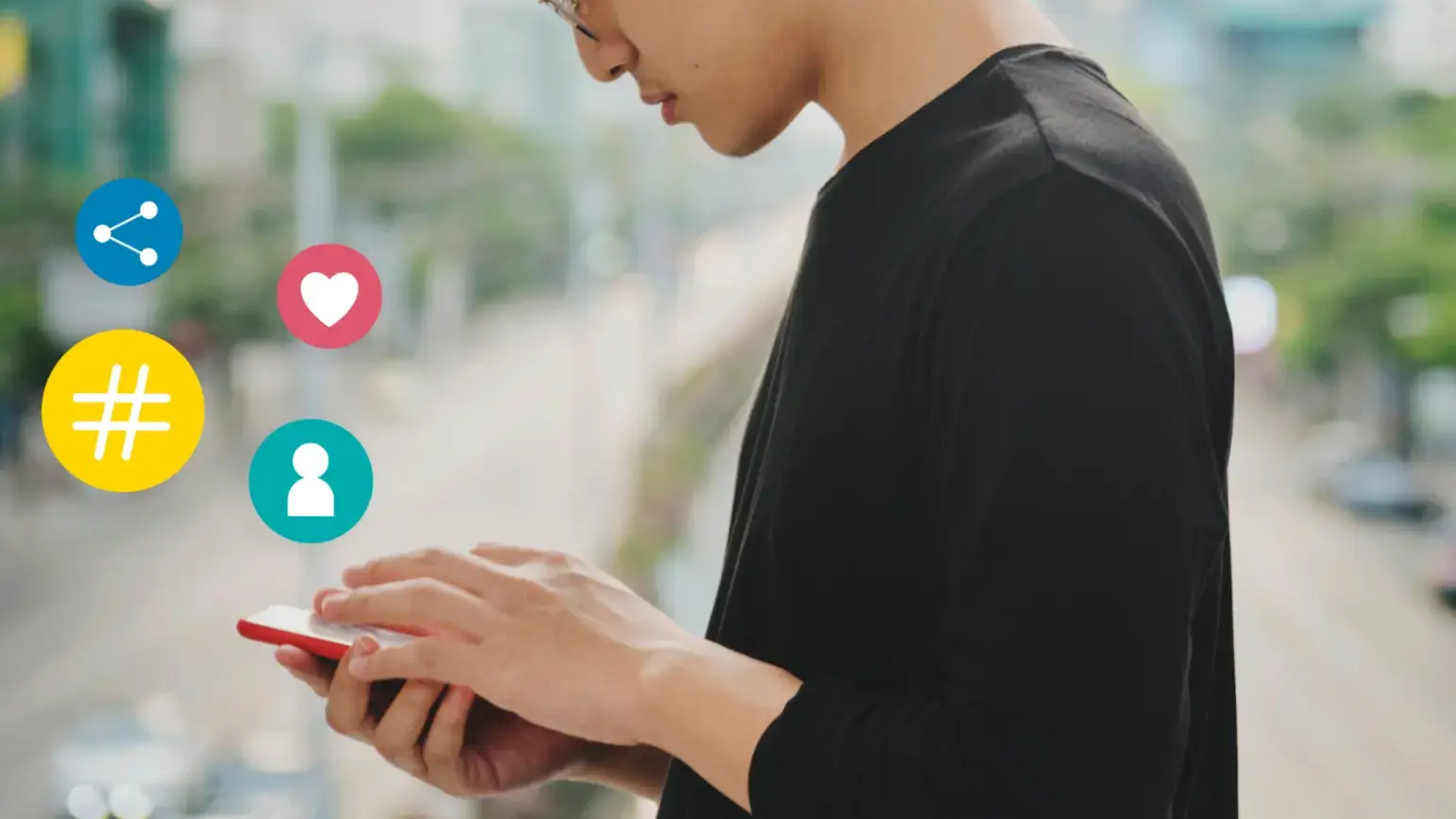The absence of essential website widgets and tools such as payment gateways, social media sharing buttons, and chatbots affects your web visitors’ ability to engage fully with your site.
For instance, if you lack a secure and user-friendly payment gateway integration offering multiple payment options, your potential customers will have a poor shopping experience during checkout, leading to abandoned shopping carts and lost sales.
Article Shortcuts:
- What Is an Interactive Website Widget or Tool?
- 5 Types of Interactive Widgets and Tools
- 4 Ways Interactive Widgets Improve User Engagement
However, the good news is that you can enhance user engagement and boost conversions by incorporating interactive widgets and tools that address users’ needs and provide a seamless browsing experience.
This guide will thoroughly examine the importance of user engagement and explain what interactive website widgets and tools are.
We will also discuss the various types of widgets that are available and explain how they can greatly improve user engagement and enhance the overall performance of a website.
Why Is User Engagement Important?
User engagement plays a main role in driving business success. Fully engaged customers represent 23% more profitability and revenue than the average consumer.
By keeping users actively engaged on your website, you can offer them a positive experience that fosters customer loyalty and brand advocacy.
Building strong relationships between users and your products or services becomes easier when you actively engage web visitors.
They are more likely to become loyal customers who provide valuable feedback to help you improve your offerings. Furthermore, leveraging user data to improve the overall experience can give your business a competitive edge in the industry.
For instance, by collecting and analyzing user data on your site, you can tailor product recommendations to enhance visitor satisfaction when they land in your online store.
This personalized approach improves the user experience, increases the likelihood of generating sales, and reduces customer churn rates.
What Is an Interactive Website Widget or Tool?
An interactive website widget is a mini-app or tool that embeds interactive components on websites (without coding) to improve navigation and encourage user interaction.
An interactive website tool serves to enhance a website’s usability and functionality, thereby improving the user experience when interacting with your website.
Website widgets, including social media widgets, live chat widgets, and video widgets, can be integrated into your site to add extra functionality and achieve specific business objectives.
For example, video widgets can display interactive video content, increase page dwell time, and enhance user engagement.
Check out how this brand uses a video widget to showcase a testimonial from one of their happy customers.
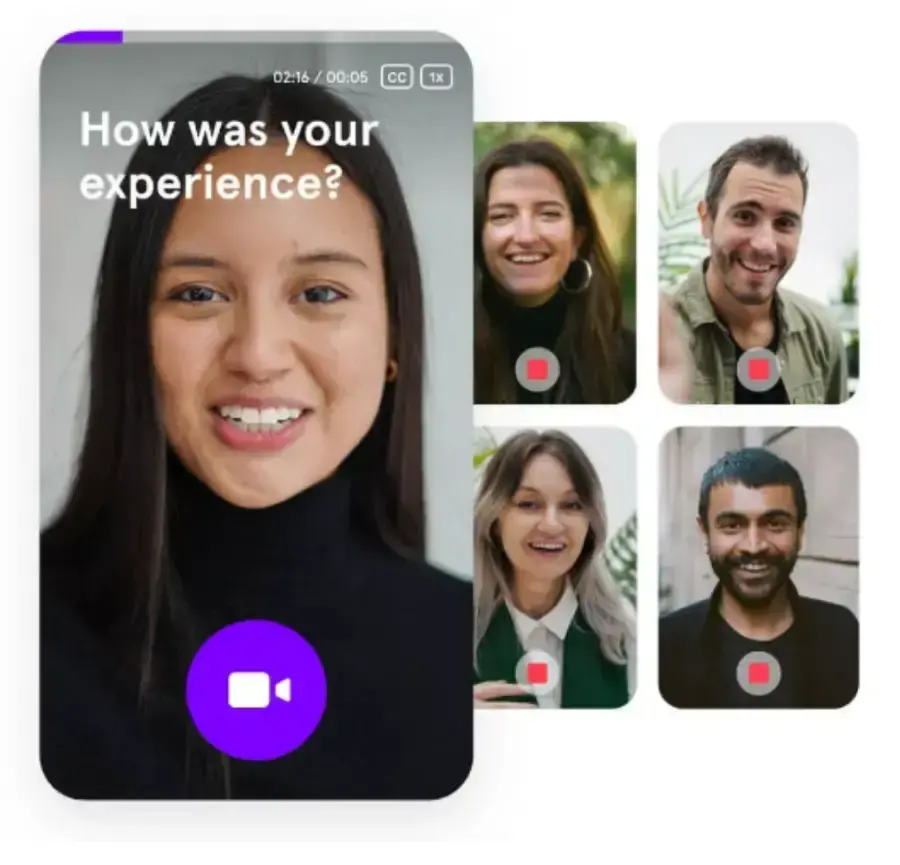
Source: Videoask
You can also integrate live chat or chatbot widgets on your website to enable your web visitors and team to engage using real-time text-based chat.
Goldsmiths University used a widget to add live chat and chatbot messaging options on their site.
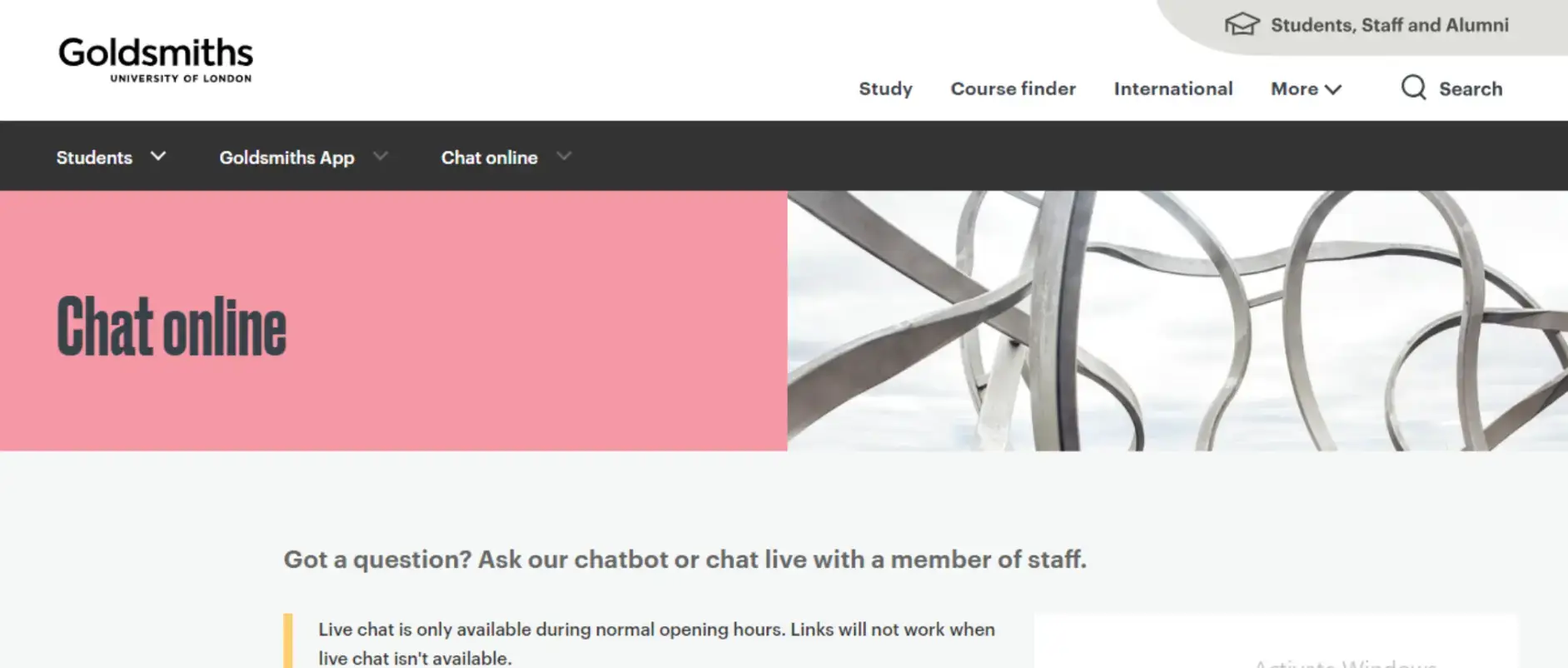
Source: Goldsmiths
5 Types of Interactive Widgets and Tools
There are several types of widgets and tools available for various use cases. In this section, we’ll discuss the most popular ones that you should consider integrating into your website.
1. Video Widgets and Tools
Video widgets and tools let you embed interactive video content like customer testimonials and product tutorials to boost user engagement and retention rates.
According to this report, 93% of marketers agree that videos convert the same or better than other forms of content. Videos are more effective than other formats, such as text, in conveying information and evoking emotions.
Additionally, video widgets help you increase dwell time by encouraging web visitors to watch videos on websites directly, eliminating the need to visit third-party apps.
For example, POWR’s Video Slider can showcase your brand videos, product demonstrations, and customer testimonials on your preferred web pages. This can enhance their visual appeal and potentially lead to increased sales.
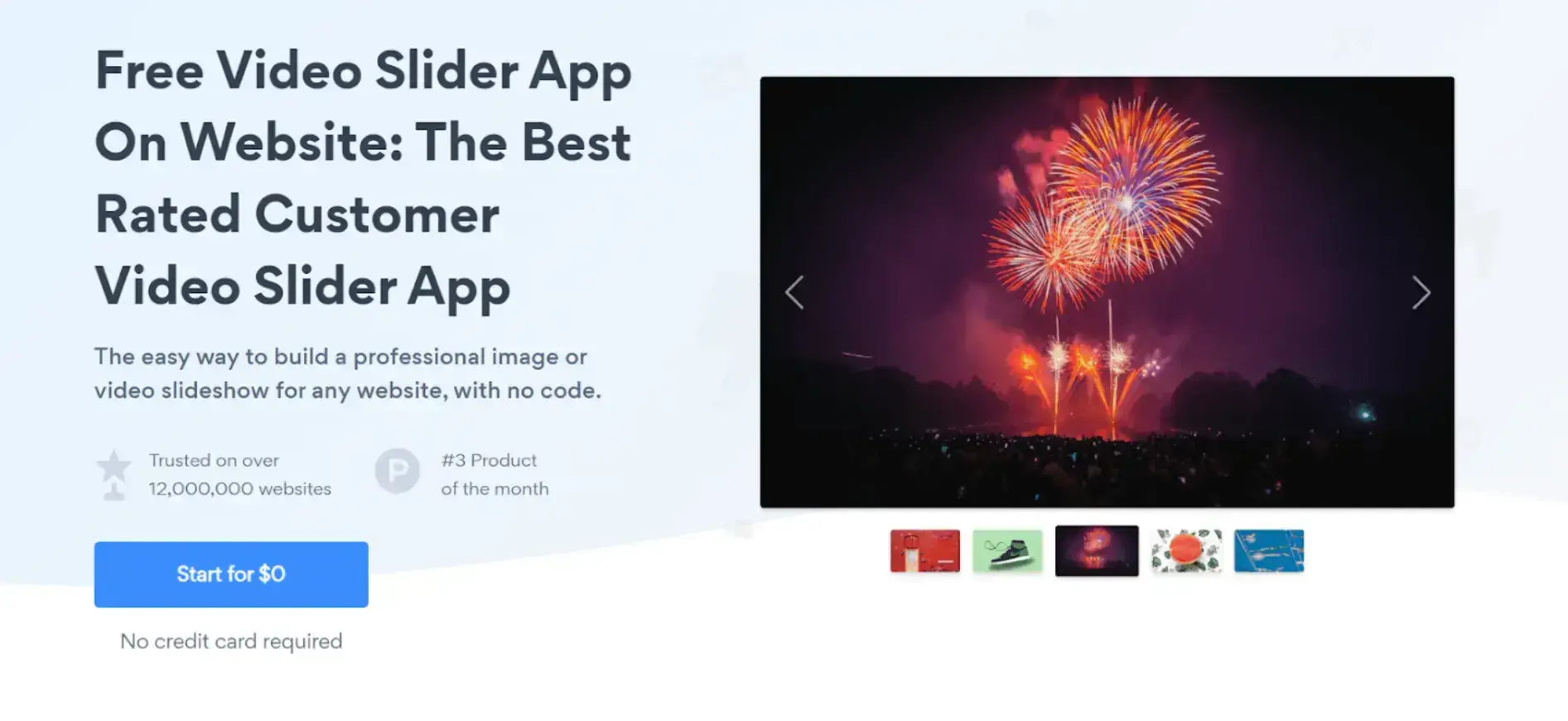
Source: POWR
2. Pop-Ups
Pop-ups are a user engagement tool that displays content on a new page or within the current page to capture users’ attention and encourage them to take action, such as subscribing to a mailing list or making a purchase.
When used correctly, pop-ups can increase user engagement and generate qualified leads. Here are the different types of pop-ups and how to use them on your site:
- Entry pop-ups: They appear immediately after a user lands on your site. Utilize them for running contests or promotions.
- Scroll pop-ups: These pop-ups appear when a user scrolls down a percentage of your web page, say 50%. They are ideal for building email lists and nudging users to contact your brand.
- Timed pop-ups: Pop-ups appear when a visitor has stayed on your web page for some time. They are perfect for building email lists and launching cart abandonment campaigns.
- Exit pop-ups: They appear when visitors are about to abandon your web pages. Use exit pop-ups to give visitors incentives before they leave your site.
Consider installing POWR’s pop-up plugin to set up time-sensitive promos, give away discounts, and create FOMO campaigns to increase your sales.
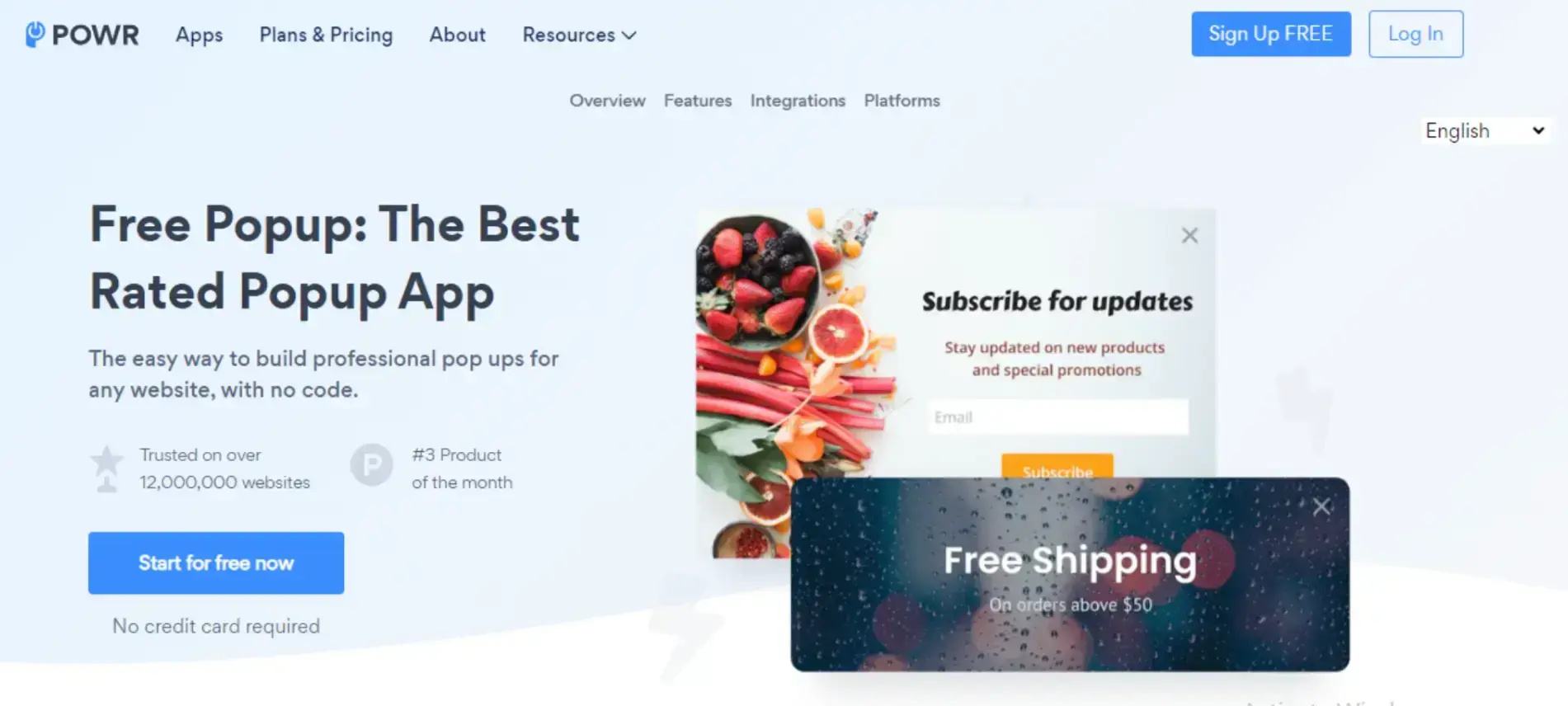
Source: POWR
3. Social Media Widgets and Tools
By integrating social sharing buttons on your landing page or blog posts, web visitors can easily share your content, helping you reach a broader audience.
Below are other social media widgets and how to use them to complement your social media marketing goals:
- Follow buttons. Visitors can click them to connect with your brand via the channels they like using.
- Social login widgets. Web visitors will seamlessly log into your site with social logins to access the services they need.
However, POWR provides a plugin for social media icons that allows you to showcase your social media profiles, enhance your brand’s trustworthiness, and increase your social media audience.

Source: POWR
4. Reviews and Testimonial Widgets and Tools
Reviews and testimonials widgets are effective tools for engaging users by showcasing favorable customer experiences to visitors on a website.
They can be utilized to gather customer testimonials from various sources, including online shops and social media profiles, and display them on your site.
The widgets’ interactive feature encourages web visitors to spend more time on the site while reading peer testimonials, ultimately helping to build trust and credibility and increase conversion rates.
By incorporating POWR’s product reviews and testimonials slider plugins into your website, you can utilize social proof to reassure hesitant visitors and motivate them to continue their purchasing journey.
Use sliders to display customer testimonials and include a call to action button to encourage users to make a move.
5. Chatbots
Customers have expectations of businesses, one of which is that you need to deliver an exceptional experience by providing round-the-clock customer support.
Using chatbots as an interactive widget helps you meet this expectation, capture the attention of web visitors and create an engaging conversational experience that will make them stay on your pages for an extended period.
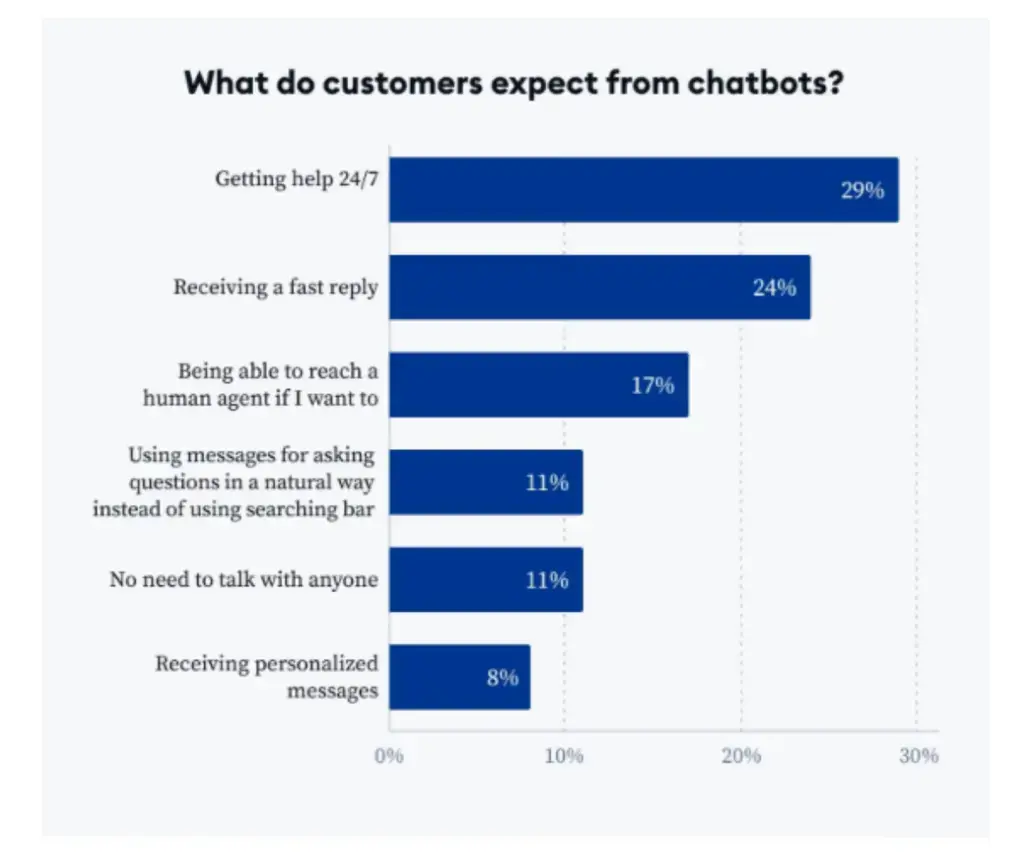
Source: Tidio
Unlike live customer support agents, chatbots are available 24/7 to support users seeking assistance, enhancing user experience.
With POWR's Chat plugin, you can build a professional live chat app for your site. This app will offer automated replies to user queries and live customer support.
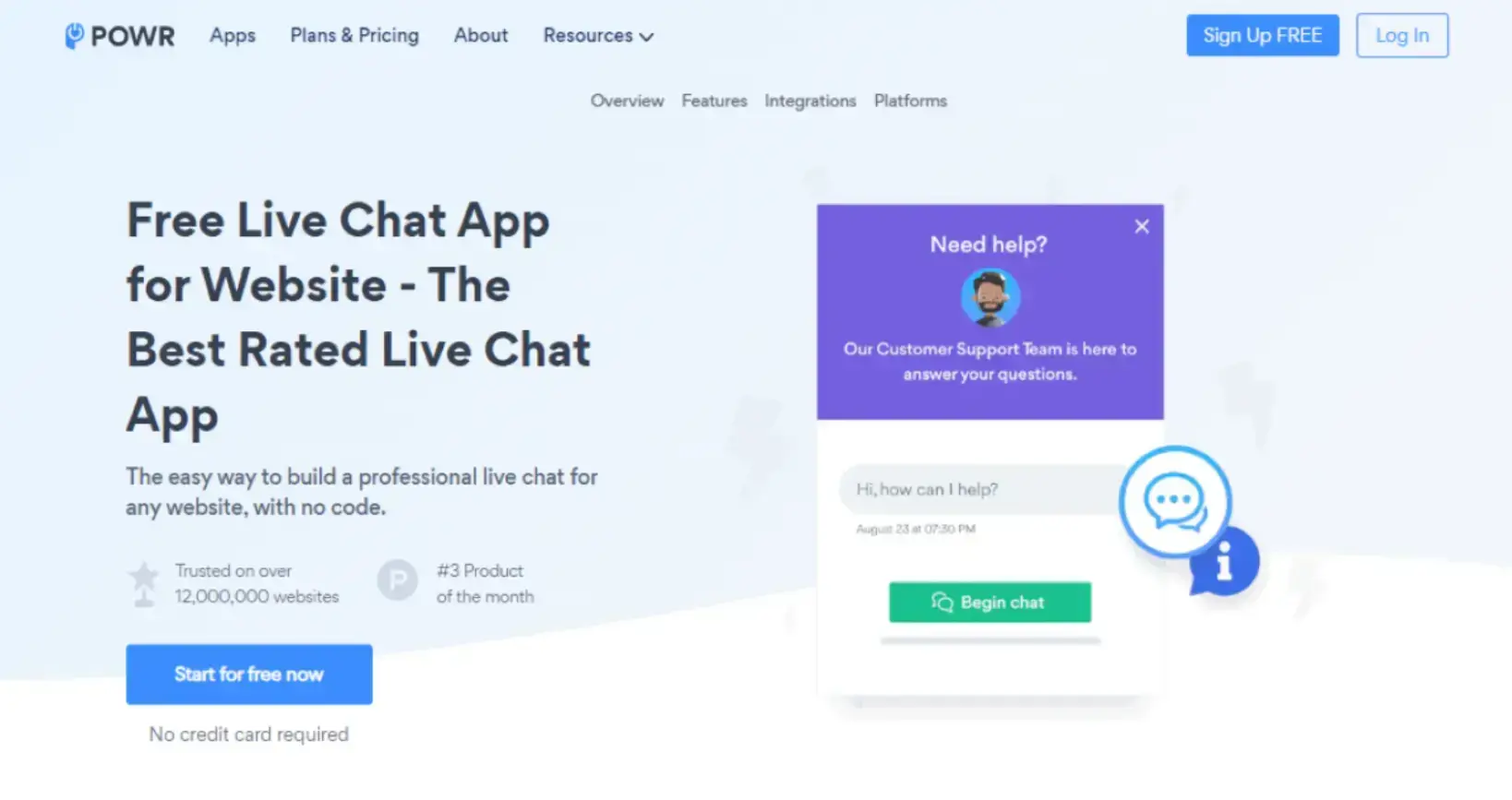
Source: POWR
Below are ways to use chatbots for customer engagement.
- Offer customer service: Chatbots offer quick replies to customer inquiries, such as product delivery timelines and product return policies.
- Gather feedback from customers: Chatbots can be used to collect customer feedback through conversation-based surveys or polls.
- Offer chat commerce: Program your chatbot to answer pre-sales questions, assist with ordering, and provide post-purchase support.
- Send product information: Send visitors photos or videos of your product to showcase different features and functionality.
- Make product recommendations: Chatbots can give web visitors shopping ideas based on their current buying journey.
4 Ways Interactive Widgets Improve User Engagement
Embedding the right interactive widgets on your site can help you increase user engagement in multiple ways. We’ll discuss how widgets help businesses achieve that goal.
1. Encourage User Participation
You need interactive widgets to connect with users to encourage user participation and improve conversions.
For example, you can customize pop-up widgets on your site to offer discount codes or limited-time offers to web visitors, boosting your sales.
Below are other types of interactive widgets and tools and how they encourage user participation:
- Feedback widgets: Use them to collect feedback from visitors and improve your website’s functionality and products.
- Chatbots and live support widgets: Your visitors will use them to access customer services and get quick replies to their queries directly on your site.
- Digital tools: These apps help users complete specific tasks quickly. Add an on-site calculator for creating fitness plans and meal budgets.
- Social media widgets: Users need them to follow your brand, share content on their socials, and interact with your social media feeds.
2. Offer Social Proof
Social proof influences purchase decisions by reassuring consumers and trust they need to choose a brand or product.
According to this survey by Gartner, 41% prioritize customer reviews the most when making software purchases.
One way to offer social proof on your site is to use widgets to showcase reviews, ratings, or testimonials on your web pages. It creates the perception that you have a loyal customer base to build trust with users and influence their actions positively.
Below are the types of social proof widgets you can use to offer social proof:
- Testimonial widgets: They showcase written reviews from satisfied customers.
- Ratings and reviews widgets: Brands use them to display star ratings and scores they received from past clients.
- Case studies widgets: They display the video or written case studies you’ve collected from satisfied clients.
- Recent activity widgets: These widgets feature recent user activities such as new followers, email newsletter sign-ups, and new purchases.
- User count widgets: Embed it on your site to show the number of subscribers in your list or happy customers who use your products.
3. Provide Educational Content
Providing educational content at every stage of a user’s buying journey is key to winning their hearts. According to Conductor, consumers are 131% more likely to purchase after consuming educational content.
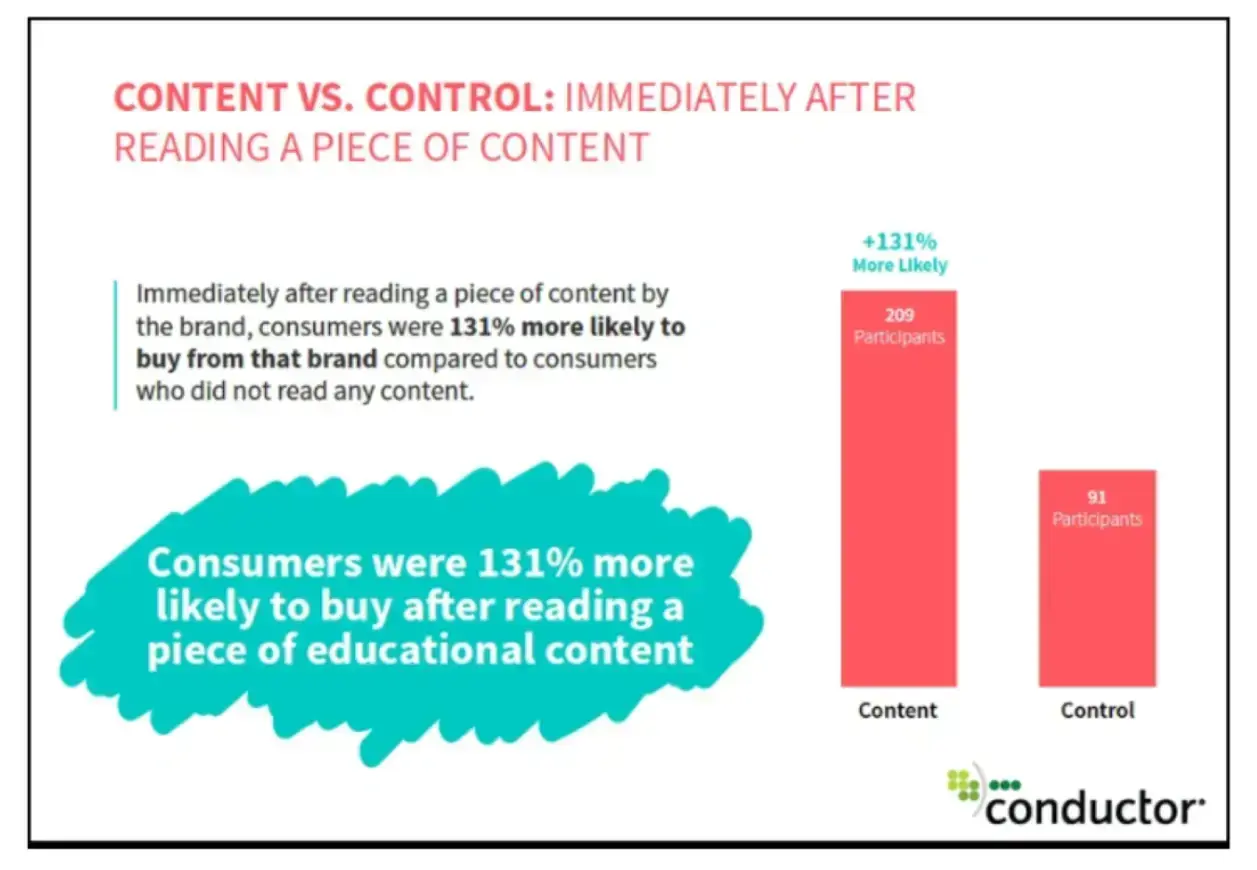
Source: Conductor
With interactive widgets and tools, you can provide educational content for users in various ways. For example:
- Video integrations: Embed videos such as webinars or explainer videos to educate your audience on topics they are interested in.
- News widgets: Share the latest educational content from different publications directly on your site.
- Slideshow widgets: Compile educational resources online or from your socials and present them as slides using slideshow widgets. With thoughtful slides design, you can create a cohesive narrative that captures attention and fosters understanding.
- Audio integrations: Embed audio content on your website, such as your latest podcast episode, so users can listen to it while reading blog content.
- Social media widgets: You can integrate your social media feed into your home page to share educational content you post on your social media.
4. Provide Entertainment
Widgets and tools are not only useful for integrating educational content for users; they can also be used to enhance the visual appeal of your site and keep your audience entertained and engaged.
Below are ways to use the following interactive widgets and tools to entertain your audience:
- Quizzes and polls widgets: Conduct fun quizzes and polls. For instance, if you have a travel website, run interesting polls about the interesting places users like visiting.
- Quotes widgets: Embed interesting quotes inside your content to capture users’ attention and increase their dwell time on specific pages.
- Video widgets: Embed animated videos on your site to bring your content to life or break down complex ideas.
- Puzzle widgets: Give users a challenge, such as solving interactive puzzles while they are on your site.
Final Thoughts
Elevating user engagement on your website is crucial for meeting your business goals, such as increasing profitability.
Interactive website widgets and tools, such as social media sharing buttons and chatbots discussed above, are vital in enhancing user experience and functionality.
These tools help encourage user participation, offer social proof, provide entertainment, and deliver educational content. Using these widgets can increase conversions and offer a competitive advantage in your niche.
Sign up to try POWR for free and increase your website’s user engagement with the collection of powerful interactive tools in its collection.
Author Bio
Kelly Moser is the co-founder and editor at Home & Jet, a digital magazine for the modern era. She's also the content manager at Login Lockdown, covering the latest trends in tech, business and security. Kelly is an expert in freelance writing and content marketing for SaaS, Fintech, and ecommerce startups.