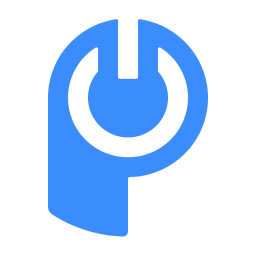If you run a website, you've probably experienced slow-loading issues. This is common, and most websites experience some of these problems at one point or another.
There are many potential causes of server problems, including bugs in the software, unoptimized images, poor hosting, etc. However, slow loading times can often be attributed to a problem in your site's DNS settings.
DNS, or domain name system, records are like a phone book that tells internet users where to find web servers. If a DNS record is incorrect or missing, users may experience problems accessing your website.
So, we'll look at how DNS works and how it can affect your site's load time. We'll also discuss how to check and, if necessary, fix your DNS records.
In this article:
- What does DNS stand for?
- What are DNS Records?
- Are DNS and Domain Name the Same Thing?
- Most Common DNS Problems
- Measures That Can Be Taken to Improve Website Performance
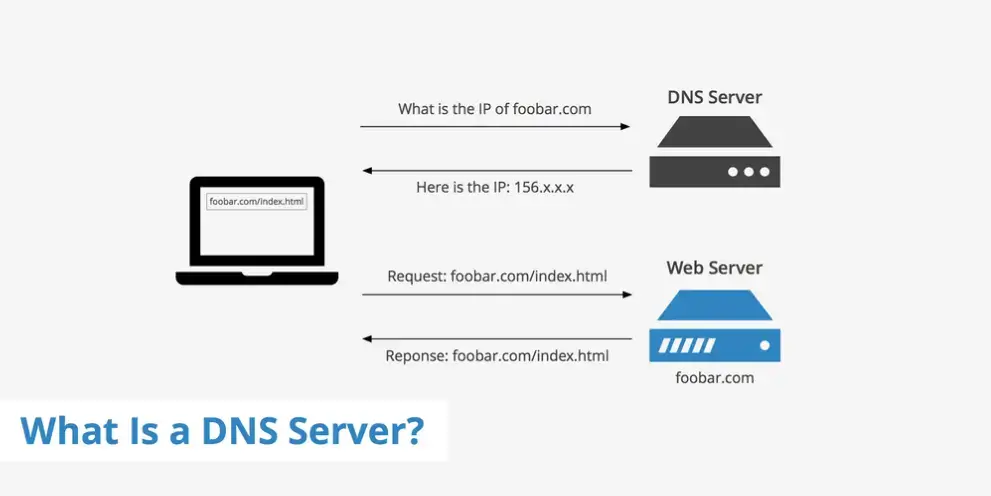
What does DNS stand for?
Imagine the Domain Name System (DNS) as an internet address translator. It changes simple, easy-to-recall domain names into complex numeric IP addresses that are hard to remember.
This helps users access websites, send emails, and shop online without knowing the exact IP address.
For example, if you want to visit a website like Facebook.com, your browser will first look up the IP address of Facebook’s server. This process is called “resolving,” and it happens on the DNS server.
After the IP address is found, your browser will send a request to Facebook’s server, asking it to deliver the website. It’s like asking your friend for the street address of a new restaurant.
If your friend doesn’t know the address, he’ll ask another friend until someone knows it. That’s how DNS works—it is a distributed database that relies on other servers to resolve queries.
What are DNS Records?
DNS records are data stored on a DNS server. It saves your domain name, IP address, and other information. You can view your DNS records by signing into your web hosting's Control Panel and clicking the “DNS Records” tab.
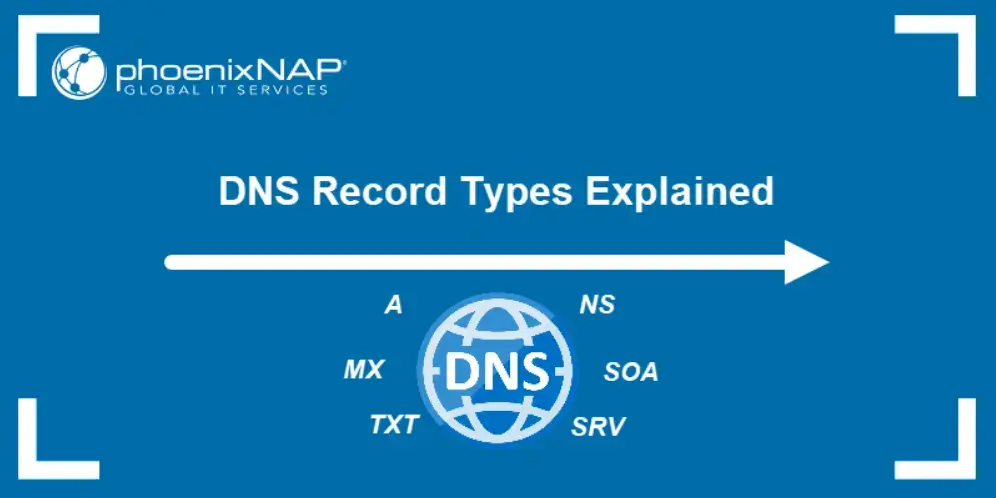
The different types of DNS records include:
- A Records: A records are the most common DNS records. They contain your domain name and its IP address.
- AAAA Records: AAAA Records are used the same way as A Records and stand for IPv6 Address Records.
- CNAME Records: CNAME records point a domain name to another domain. If you have a website at "example.com" and want to redirect to "www.example.com," simply add a CNAME record.
- MX Records: MX Records stand for Mail Exchanger records and define which mail server should receive email for a particular domain.
- TXT Records: They store text-based information, often used for domain verification, SPF records, and more.
Are DNS and Domain Name the Same Thing?
No, DNS and a domain name are not the same thing. They are related components of the internet, but they serve different purposes.
DNS is like the Internet's phone book. It translates human-friendly domain names, such as "www.example.com," into IP (127.x.x.00) addresses that computers use to identify each other on a network.
DNS is a crucial component of the Internet's user-friendly nature. If people had to remember IP addresses rather than domain names, navigating the Web would be much more complex.
On the other hand, a domain name is a human-readable address you type into a web browser to access a website, like "www.example.com." Domain names are unique identifiers for websites and consist of:
- The top-level domain (TLD), such as .com, .org, .net.
- The second-level domain (SLD), the unique part chosen by the domain owner.
If you're exploring different domain options for your website, it’s helpful to understand the types of domains available and how each can impact brand presence and SEO.
Domain names can be registered through registrars or accredited entities. Registrars provide services such as DreamHost or GoDaddy. Fees vary widely by registrar.
Most Common DNS Problems
There could be several reasons your website'sn't loading. It may be a server outage or perhaps a DNS-related issue. Here are some of the most common causes of DNS problems:
1. Improperly configured DNS records
DNS records are the information that tells the internet where to find your website.
If these records aren't set up correctly, you might encounter issues such as websites not working and unsuccessful email delivery. Examples of improperly configured DNS records include:
- Missing or incorrect record
Imagine the A record as your website's phone book. It connects the name (domain) to the number (IP address). If the number is missing or wrong, users can't reach the site.
If your website's A record points to the wrong IP address (123.456.789.0 instead of 123.456.789.1), users can't access it due to a server-side misconfiguration.
- Misconfigured MX record
MX records are used to direct emails. If they are set incorrectly, emails might not reach their intended destinations. For example, if the MX records for a domain point to non-existent mail servers, emails sent to that domain will be lost.
2. High TTL values
TTL (Time-to-Live) is like the clock for DNS records. It decides how long other servers and devices remember your website's address. When TTL values are set too high, changes to DNS records take longer to propagate across the Internet.
For example, if a website's IP address changes and the TTL of DNS records is set to 1 week, users might continue accessing the old site until their cached DNS entries expire. This can cause confusion and downtime during transitions.
3. DDoS attacks
DDoS is a cyberattack in which hackers flood websites and services with an excessive traffic surge. The primary objective is to disrupt DNS services and prevent users from accessing websites.
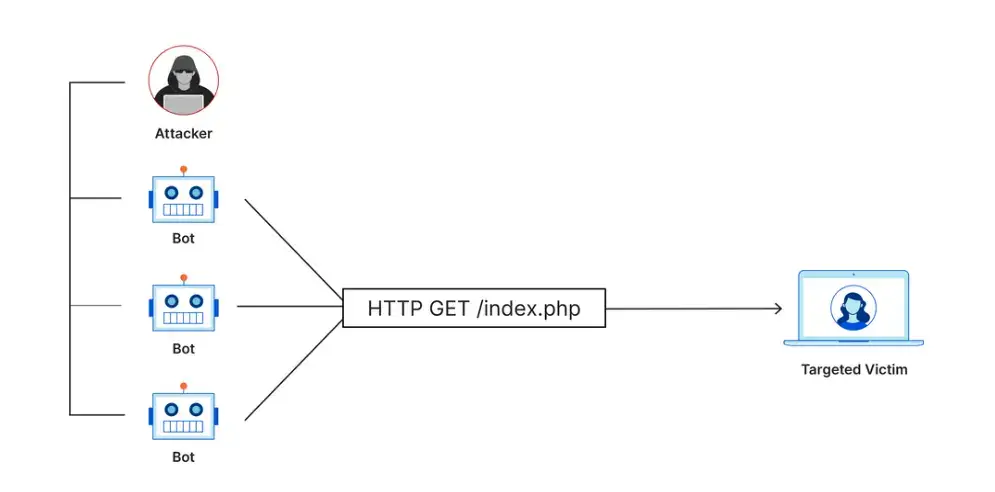
As a result, ensuring robust website security measures and implementing efficient DDoS mitigation solutions has become paramount for organizations to safeguard their online presence and maintain uninterrupted user access to their services.
4. Hardware/network failures
DNS servers can experience hardware failures or network issues impacting availability and performance.
If DNS servers are inaccessible, users might be unable to access web pages, even if those pages work correctly. Utilizing cloud backup and recovery solutions can provide a safeguard against such disruptions, ensuring data integrity and server uptime.
5. High DNS latency
DNS latency refers to the delay in receiving responses from DNS servers.
If DNS queries take too long to be answered, loading websites will slow down. It's especially noticeable when you're accessing resources that need DNS lookups – like when you're connecting for the first time or trying to reach a website from abroad.
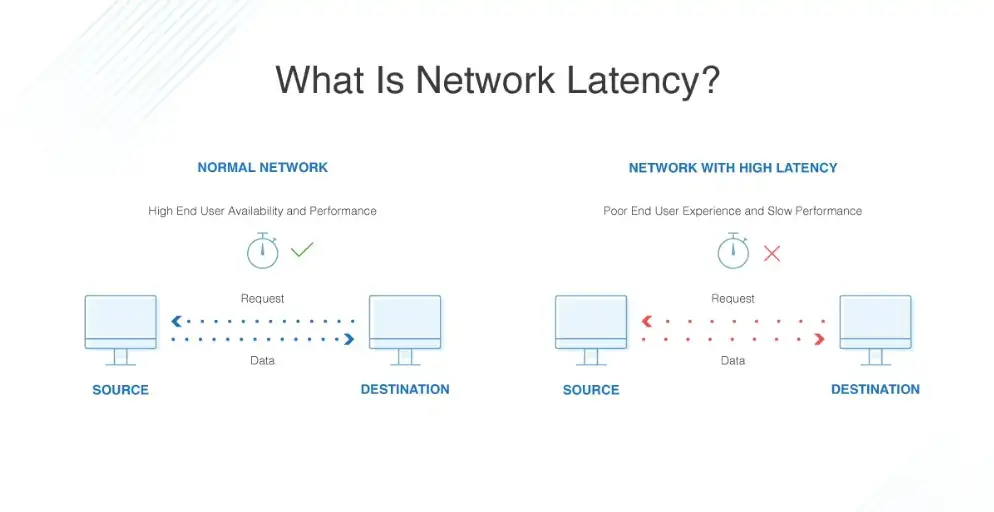
To address and mitigate these common DNS problems effectively, many businesses opt for cloud support services.
Cloud-based solutions offer enhanced DNS management capabilities, redundancy, and scalability. They can help optimize DNS queries, lower TTL settings, and provide real-time monitoring and maintenance, ensuring that your website's DNS functions smoothly and reliably.
Regular DNS monitoring and maintenance are essential to keep your website running smoothly.
Measures That Can Be Taken To Improve Website Performance
1. Use low TTL (Time-to-Live)
TTL refers to when a DNS record is cached by resolvers (DNS servers) before it is refreshed from the authoritative DNS server. TTL is like setting the refresh rate for your DNS records.
Low TTLs are refreshed quickly, while high TTLs take longer to update.
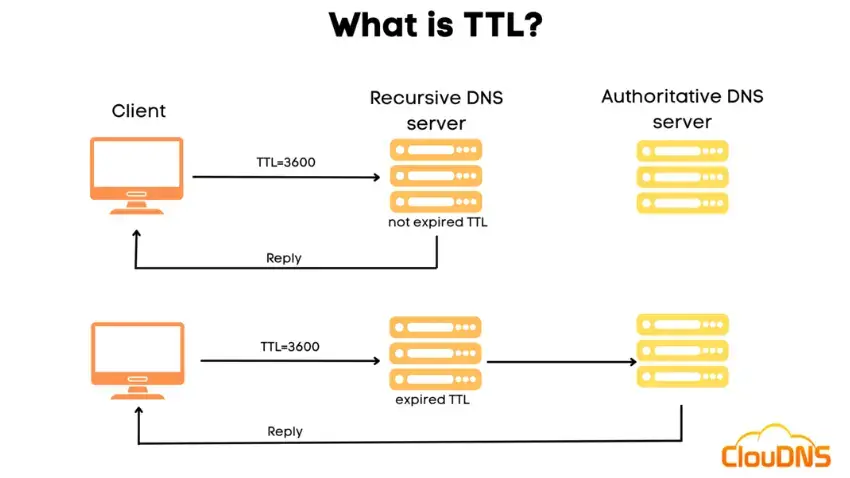
If you set a low TTL, changes to DNS records will propagate more quickly and can be verified using a DNS propagation checker. Setting up a low TTL is very useful when you have to make rapid updates to DNS records.
2. Geographical distribution
Geographical distribution involves strategically placing your web servers or content delivery servers across multiple locations worldwide to reduce latency and improve website performance for users in different regions.
When users access your website, their requests are routed to the nearest server, reducing the distance data needs to travel. This leads to faster load times and an improved user experience.

Content delivery networks (CDNs) are commonly used to implement geographical distribution. CDNs replicate your website's static content on servers worldwide, ensuring quick access regardless of user location.
3. Unreliable registrar
Domain registrars manage domain name registrations, helping you manage your website. While it is usually not a cause for concern, an unreliable registrar can be problematic.
If your domain registrar experiences downtime, technical glitches, or poor support, your website might become inaccessible or experience disruptions. So, when looking for a domain registrar, look for guarantees of 99.9% uptime, security features, and positive customer reviews.
4. Monitoring and optimizing DNS queries
DNS queries are requests your computer or device sends to find the IP address for a domain name. These queries must be handled efficiently to improve your website's performance.
Here's what I mean: When users type a domain name into their browser or visit a website, the DNS system finds the IP address.
The DNS resolution process should be quick and efficient, as delays can slow website loading. To optimize DNS queries, consider the following:
- DNS Hosting: Ensure your DNS is hosted with a reliable, responsive DNS provider. This provider should have multiple servers strategically located to minimize query latency.
- Caching: Implement DNS caching mechanisms on your server and within your network infrastructure. Caching stores previously resolved DNS queries and can significantly improve response times.
- TTL (Time to Live) Settings: Adjust the TTL settings for your DNS records appropriately. TTL determines how long resolvers cache DNS information. Lower TTL values can lead to more frequent queries but can also make it easier to update DNS records quickly.
- Anycast Routing: Consider using anycast routing for DNS. Anycast allows multiple DNS servers to share the same IP address and respond to queries from different locations. This can spread DNS query loads geographically and thus reduce latency.

5. Regular DNS monitoring and maintenance
To maintain a healthy DNS system, DNS monitoring should be a regular part of your maintenance routine.
DNS is the backbone of your website. It allows users to find and access your site, even if they don’t know its IP address or URL.
If your DNS is not working correctly or has been compromised, it can result in website downtime, security vulnerabilities, and poor user experiences. To maintain a healthy DNS system:
- Regular Audits: Periodically audit your DNS configurations to ensure they are accurate and up to date. Check for any outdated or incorrect records. Use tools like DNSchecker to verify proper configuration.
- Security Checks: Implement DNSSEC to protect your DNS from cache poisoning and DNS spoofing attacks. Regularly monitor DNS logs for suspicious activity.
- Load Balancing: If your website receives heavy traffic, consider load-balancing DNS requests across multiple servers to prevent overloading a single DNS server.
- Redundancy: Ensure DNS redundancy with multiple geographically distributed DNS servers.
- Backup Plans: Establish contingency plans for DNS failures, such as secondary DNS providers or failover mechanisms.
DNS FAQs
Does DNS affect website speed?
Yes, DNS can impact website speed by translating domain names into IP addresses. A slow DNS lookup can lead to delays in loading websites.
How does DNS increase website performance?
When you browse the internet, your computer must find out where the website is located before displaying it. This process is called DNS lookup, a crucial step in connecting to websites. The more quickly this happens, the faster your page loads.
What are the benefits of fast DNS?
Fast DNS improves website loading times, enhances the user experience, reduces latency, and helps with quicker access to online resources.
What are the benefits of DNS hosting?
DNS hosting provides a high level of security, improves performance and reliability, and reduces costs. It also offers 24/7 customer support and simplifies DNS management.
Does every website need a DNS?
Yes, every website requires DNS to translate human-readable domain names into machine-readable IP addresses, allowing users to access the site.
Which is the fastest DNS server?
The fastest DNS server can vary depending on location and network conditions. Popular options include Google DNS, Cloudflare DNS, and OpenDNS.

Author Bio
Jyoti Ray is the founder of WPMyWeb.com, a social media, marketing, and SEO company. He writes and has been featured on JeffBullas, SurveyAnyplace, SearchEngineWatch, and more. You can connect with him on LinkedIn.