The contact page of a website is an essential component and can do more than just provide users with a means to contact a business. From promoting social media pages to interactive maps, contact pages can come in an array of styles and designs and play key roles in boosting leads and conversions.
This article will explore contact page ideas for your websites, considering best practices, fundamentals, user experience, and modern features to enable more effective websites.
Article Shortcuts:
- Why Are Contact Pages Important?
- How to Design a High-Converting Contact Page
- What Are the Best Contact Page Features?
- FAQs
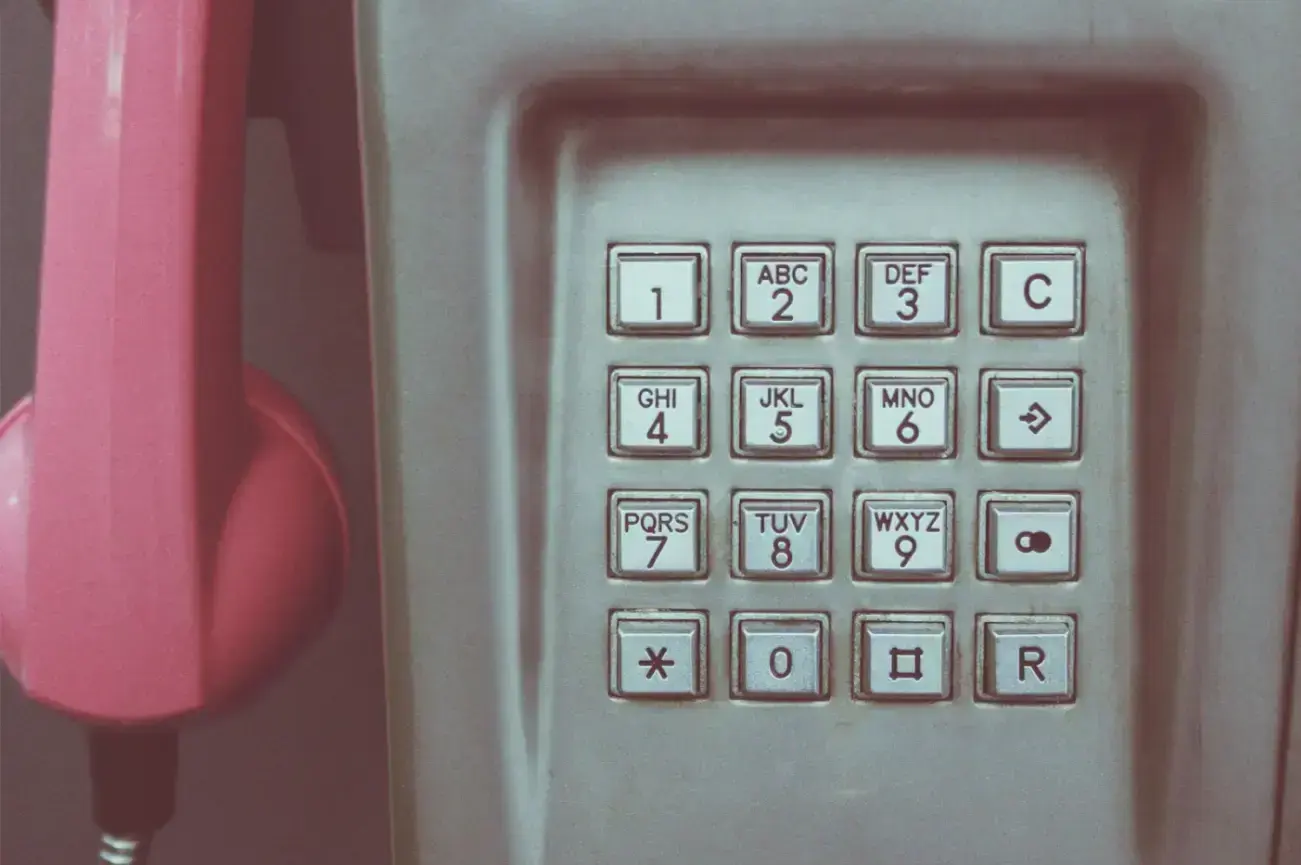
Source: Pexels
Why Are Contact Pages Important?
The homepage, about page, and contact page are often the first three pages a person thinks about when describing a website's fundamentals. The contact page is where everyday web users can become customers, which is why they must be functional and simple to use.
Whether the user is making a general inquiry, placing an order, or scheduling an appointment, the process should be as easy as possible to maximize conversions.
When designing a website, the contact page should be a priority, ensuring users can make contact with the business 24/7 and with no difficulty.
Contact pages can even be designed to act as a sales or customer service tool, giving the audience one final nudge to submit an order, request more details, or get support. A contact form can be much more than a basic inquiry form and a list of contact details.
By making contact pages interactive and intuitive, businesses can benefit from significantly more leads and conversions compared to a standard, static page.
As a result, web developers are devising more unique and innovative designs and features to make life easy for users and boost profits for businesses.

Source: Unsplash
How to Design a High-Converting Contact Page
Strong contact page performance is relatively easy to achieve by following best practices that have been tried and tested by businesses and fine-tuned by developers.
Drawing on the experience of expert web developers, the best practices outlined below should be used as a guideline to build engaging contact pages that convert.
-
Define the Page's Purpose
Although some contact forms follow a more general format, many have a specific purpose such as generating sales inquiries or encouraging job applications.
Therefore, the overall purpose of the page should be determined before anything else to ensure it can be optimized to get results. This includes using a specific title instead of the worn-out ‘contact us’, with examples including:
-
- Customer Support
- Contact Our Sales Team
- Job Seekers/ Careers
- Sign Up To Our Newsletter
-
Tell Users What Happens Next
Users are reluctant to contact businesses if the outcome is ambiguous or the next steps are not outlined.
Whether they are submitting a contact form or contacting the business by email, information such as expected response times and next actions should be specified so there is no uncertainty.
-
Keep the Form Simple and Secure
A contact page without a contact form is extremely rare, and they have become a cornerstone of website design and are the primary mechanism for contacting a business or web owner.
However, forms need to be intuitive and kept as concise as possible, so filling out the form does not feel like a chore.
To do this, make sure all input fields are easily identifiable, the structure is streamlined and does not request redundant information, and the submit button is obvious, with a response provided when clicked.
In the modern online climate, security and data integrity are also paramount, and forms need to be protected, whether using tools provided by the web hosting company or installing plugins on CMS and website-builder platforms such as WordPress.
It is essential that form submissions and email conversations are secure, and marketers must engage fully when it comes to choosing providers or encryption tools.
-
Make it Mobile-Friendly
Mobile devices account for over 60% of all web traffic, but still, many websites are not responsive and don’t adapt well to smaller screens.
This is a huge red flag in terms of user experience and will often result in people exiting the website without engaging, and websites that are not mobile-friendly are heavily penalized by search engines.
Contact pages must scale to fit all screen sizes, which means form fields need to be stacked vertically when needed, fonts resized, and all page elements can be tapped and function as intended.
Phone numbers and email addresses should also be hyperlinked so they open in the relevant application instead of forcing the user to copy and paste them.

Source: Pexels
What Are the Best Contact Page Features?
As websites evolve, so do contact pages, incorporating new elements, content, and tools to increase engagement. Below are several things to consider to boost the success of your contact page and improve the website’s overall user experience.
-
Use Social Proof to Build Trust
One of the most powerful marketing tools in present times is social proof, providing real reviews, testimonials, and user-generated content to show a business is legitimate, reliable, and offers a quality product or service.
Many contact pages include carousels that cycle through 5-star reviews and testimonials to showcase their excellent customer service.
Incorporating social proof in a contact page can work wonders in terms of convincing users to become customers, and backing up the brand narrative with opinions from real people. Social proof instills confidence and helps to persuade audiences that they are making the correct choice.
-
Embed a Booking Calendar
For better organization, many modern websites include a booking calendar on their contact page that allows users to schedule appointments directly in just a few clicks, and with instant confirmation.
As web users demand maximum speed, an automated calendar or booking system is a far superior option to a traditional contact form and email response system.
However, this streamlined approach does come with downsides if precautions are not taken to avoid time wasters and bogus bookings.
In some cases, a sales representative from another company may even use the system to pitch their services. As such, it is important to implement a method of identifying real customers.
-
Add Contact Forms to the Footer
If your contact form is a generic one and its only purpose is for users to submit general inquiries, then consider placing it in the website footer rather than on the contact page.
If web content is engaging and flows naturally, the contact form can act as a call to action on each page of the website and result in a higher number of submissions.
Additionally, avoid adding irrelevant content to your contact page, such as blog posts and video content.
Most users have already digested enough content before visiting the page and only need to be reminded of key information and why they should get in touch.
-
Remove Navigation to Focus on Conversions
A more controversial move that is growing in popularity is removing the navigation menu from contact and landing pages.
The thought process is that removing the navigation menu can increase conversions by taking away a distraction that may result in the user leaving the page.
Instead, they are more likely to take the only action they are presented with, E.G., making a booking, submitting a form, or starting a chat.
Taking this design step requires careful thought, as there is a fine line between trying to boost conversion and impairing the user experience. This is why it is a good idea to conduct A/B testing for several weeks to compare the results of a contact page with navigation, and one without.
FAQs
1. Why do I need a contact page on my website?
A contact page is vital because it acts as a primary gateway for visitors to connect with your business, turning casual browsers into potential customers.
It not only facilitates inquiries, orders, and appointments but also builds credibility and trust, making it an essential component of your website's overall effectiveness.
2. How can a website contact page help drive leads and conversions?
A well-crafted contact page drives leads and conversions by simplifying the process for users to communicate with your business.
By incorporating intuitive design elements such as clear calls to action, social proof, and even booking calendars, the page encourages visitors to take the next step—be it making an inquiry, placing an order, or scheduling an appointment—thus boosting engagement and conversion rates.
3. What are the key considerations when creating a contact page for a website?
When creating a contact page, it’s important to define the page's purpose, keep the form concise and secure, and ensure that it adapts well to mobile devices.
Additional factors include providing clear instructions on what happens after submission, integrating modern features like automated calendars, and considering design elements that eliminate distractions—each designed to streamline user experience and increase the likelihood of conversions.
Final Thoughts
Contact pages are usually the most productive pages on a website, often representing the end of a sales funnel and encouraging the user to take a final action. Because of this, contact pages need to be easy to use, intuitive, and only contain essential content that can persuade users to become new customers.


