As summer ends, marketers worldwide start gearing up for the holidays. The holiday season is here, and with it comes a vast array of tools for your holiday marketing arsenal.
One such tool is the festive widget—a jolly way to spruce up your website and get visitors in the holiday shopping mood.

In this article, we’ll cover the ins and outs of the widget, different types of festive widgets, how you can use them, and tips to make sure your festive widget stands out!
In this article:
- What is a Widget?
- What is a Festive Widget?
- What is User Engagement?
- How Festive Widgets Boost User Engagement
- Make Your Widgets Stand Out

What is a Widget?
A widget is any graphical user interface element you can add to a website. Its purpose is to display information or provide a specific way for users to interact with an application or operating system.
Widgets are versatile and come in many forms, including:
- Pull-down menus
- Buttons
- Windows
- Counters
- Toggle buttons
- Selection boxes
- Progress indicators
- Icons
- Pop-ups
- Scroll bars
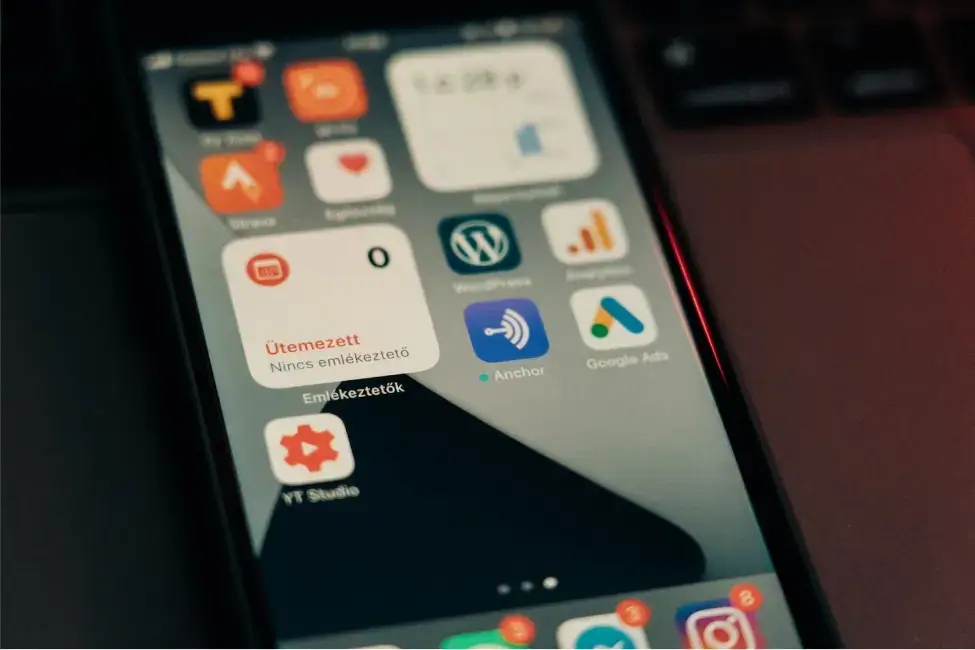
What is a Festive Widget?
A festive widget is any widget that has a festive element to it! You can have a candy cane scroll bar, Halloween-themed icons, snow falling over your site, or a Christmas tree cursor.
These are not an exhaustive list by any means. The list is as long as your imagination is vast (and your software engineer’s pay reasonable)!
What is User Engagement?
User engagement refers to how valuable people find your product, measured by how much they interact with your website or service.
Whether they share your content on social media, download an annual data lakehouse report, visit multiple pages on your website, or use your website’s features—these are all signs of engagement.
Why user engagement is important
User engagement is a critical KPI that helps increase repeat customers for your product or service.
Whether selling clothes or providing a VoIP phone service, engagement is key to growing awareness and building loyalty.
Engaged users are more likely to share your brand with friends and family, creating a snowball effect of new visitors and customers.
User Engagement vs. Customer Engagement
A user can be anyone—someone visiting your site for the first time or by accident. A customer, on the other hand, has already made a purchase.
By tracking and understanding user engagement, you can design better products and experiences that turn users into customers. This understanding also helps you to improve communication with your customers.
It’s no secret that engaged users are more likely to buy from you and recommend you to others.
How Festive Widgets Boost User Engagement
We’ll run through some ideas for how you can spruce up your widget game to boost user engagement!

Holiday announcements
Festive pop-ups can alert users to new holiday sales or updates on your site. A cheerful banner or a playful message wishing holiday cheer can prepare visitors for seasonal offers.
Onboarding prompts

An onboarding prompt reminds customers to take action—like clicking a “purchase now” button decked out in festive lights.
You can guide users through their journey and keep them focused on converting into paying customers.
Sign-up widget
A cheerful widget for signing up for your newsletter, accessing festive recipes, or downloading a Hadoop cluster ebook is a great way to build your email list.
Timing is everything—place your signup prompts about a fifth of the way into your content when interest peaks.

Upsell widget
Whenever a user’s free trial or limit is about to expire, trigger a timely upsell.
“Hello!” the widget says. “I see you’re almost out of space—may I interest you in more storage?” This well-timed prompt can drive upgrades and engagement.
Countdown widget
Got a big launch or event coming?
A countdown widget builds excitement and anticipation. A Christmas countdown can help people get in the mood for festive shopping.
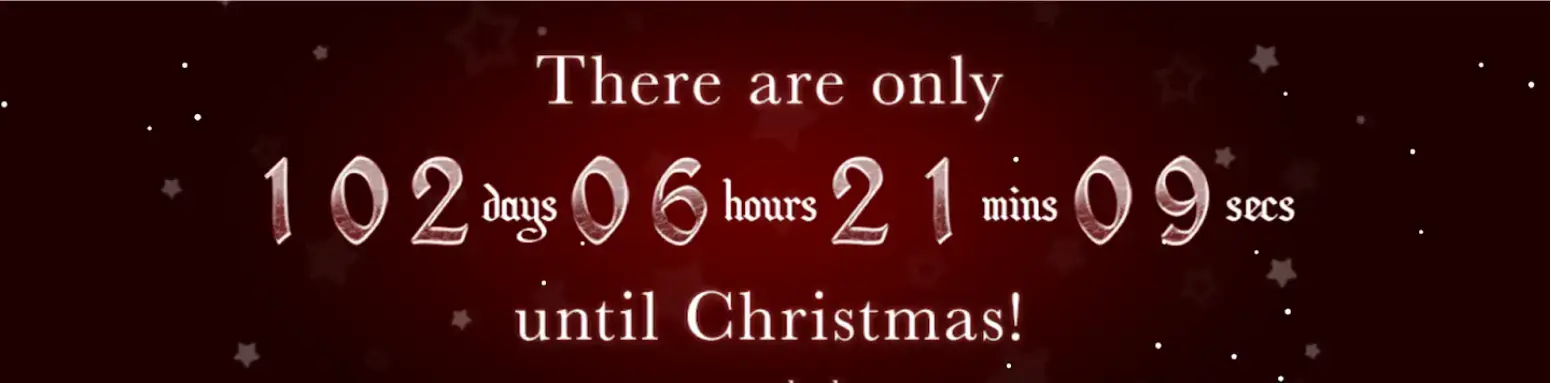
Customer satisfaction measure
A poll widget helps you gauge how happy customers are with their experience.
Whether through a survey, rating system, or smiley-face widget, it’s a fun, simple way to increase engagement while gathering feedback.
Make Your Widgets Stand Out

Bright colors
Your widget should pop! Use bold festive colors while staying true to your brand. Combine seasonal and brand hues for maximum visibility and harmony.
Keep it simple
A widget should be clear and concise—like one of Santa’s elves! Use minimal text and make the function obvious at a glance.
Right time, right place
Don’t place widgets randomly. Position them based on user journey and context. Poorly timed or placed widgets can frustrate users and increase bounce rates.
Wrapping Up
Widgets are small but mighty—and the holidays are the perfect time to use them to boost user engagement.
By implementing festive widgets, you can get visitors in the holiday mood, encourage interaction, and increase your sales—all while spreading a little extra cheer.


